How to Use a QR Code on LinkedIn
QR codes are an effective way of proliferating your online presence and expanding your marketing reach.
One of the most effective ways that you can use them as a small business is to include them within your social media platforms — including LinkedIn.
In this guide, we review how a LinkedIn QR code works, how it can be used in day-to-day business, and how you can create your own one for free.
Recommended: Use our free QR code generator for all of your QR code-related needs.
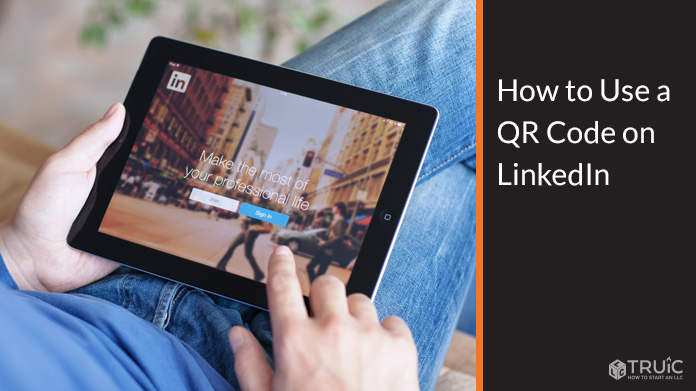
What Kind of QR Codes Should I Use for My LinkedIn Page?
You can use several kinds of QR codes for your LinkedIn page, including:
- PDF QR codes
- vCard QR codes
- Phone number and email QR codes
- Social media QR codes (e.g., Facebook, Instagram, etc.)
PDF QR Codes
A PDF QR code is a QR code that, when scanned, directs users towards a specific PDF document. When it comes to LinkedIn, this can be used to share information that is related to your business’s employees.
For instance, you may want to include a PDF document that details an employment vacancy that is available in your business in further detail, or — if you are looking to attract potential partners — even include a PDF document of your own CV.
This can be a very convenient way of allowing your target audience to access in-depth information about you without detracting from other information on your LinkedIn profile.
vCard QR Codes
You can include a vCard QR code in your LinkedIn profile to include information about your current position and contact information.
This includes your:
- First and last name
- Organization
- Work position
- Contact information (e.g., phone number, email, etc.)
- Business website
- Address
Since a vCard is essentially a “virtual business card,” including it in your LinkedIn profile can be a great way to ensure that prospective clients and partners can always get in contact with you easily.
Phone Number and Email QR Codes
A phone number QR code can be used to enable visitors to get in contact with you without having to manually search and type in your business phone number.
Similar to vCard QR codes, phone number QR codes and email QR codes can be used to facilitate communications between yourself and your target audience and can allow you to remain much more approachable.
Social Media QR Codes
You may also want to include QR codes that direct users towards your other social media platforms.
This can be great if you want to provide different types of engaging content or if you are particularly popular on your LinkedIn relative to your other social media profiles. For example, you can include a:
Tip: Include a small call to action or descriptive text that incentivizes your users and lets them know why they should scan your QR codes.
How to Make QR Codes for LinkedIn
Making QR codes for your LinkedIn profile can be done by following these steps:
- Find an online QR code generator
- Customize your QR codes
- Download and share your QR codes on your LinkedIn profile
Finding an Online QR Code Generator
Finding an online QR code generator generally comes down to deciding what type of features you want to have, and how much you value your privacy and ease of use.
There are many options available, although a few providers do “shine” when it comes to small businesses. This is because they include:
- Free QR codes with no branding: This is crucial when starting out as you do not want to detract from your own branding by including another business’s logo in your QR codes
- High number of features: Ideally, you will want to use a QR code generator that can generate all of your desired QR codes so that you do not have to shuffle between multiple ones.
- Privacy and ease of use: This should also be taken into account. As a small business, you will likely want to avoid any QR code generator that requires a subscription or sign-up process in order to create static QR codes.
You can check out our guide on the best QR code generators for more information.
Customizing QR Codes
When customizing your QR codes, it is pivotal that you can balance a logo and colors that align with your business’s branding with a similar color contrast to that of a traditional QR code (i.e., light foreground and dark background.).
Since most QR code readers were developed to scan QR codes with such a contrast, deviating from it too significantly can mean that your QR codes will become unscannable.
Downloading and Sharing QR Codes
After you have found a suitable QR code generator and created your QR code(s), all that is left is for you to download them and share them on your LinkedIn profile.
Your LinkedIn QR codes will then allow your target audience to either get in contact with you or find your other online resources in a very user-friendly manner.
How to Best Use a QR Code to Help My LinkedIn Posts
You can use QR codes to direct traffic towards your LinkedIn posts (i.e., by including LinkedIn QR codes on your printed and digital advertising platforms.), or to direct users towards your other online sources (e.g., social media accounts, business website, etc.).
Either way, QR codes are a very effective way of expanding your marketing reach because they make it possible for consumers to travel from one of your platforms to the next with almost no hassle.
This can directly translate to:
- Increased conversions and an improved ROI on your marketing campaigns
- Increased sales and total revenue
- Improved brand image
- Improved brand loyalty as a result of being more accessible
- Broader marketing reach (e.g., by allowing interested users to travel from printed advertising platforms to digital ones instantly).
Frequently Asked Questions
Where can I share a LinkedIn QR code?
You can share your LinkedIn QR code virtually anywhere that your target audience will be present and likely to scan it. This includes your:
- Other social media platforms
- Business website
- YouTube channel
- Business card
Can I scan a LinkedIn QR code without an app?
Generally, yes. However, this will depend on how up-to-date your phone is, as well as what type of phone you own. For example, iOS 11 or later comes with a built-in QR code reader, and Android 9 (Pie) or later comes with built-in QR codes as a result of integrating with Google Lens.
If your phone does not have a built-in QR code reader, you can download a QR code reading app from your device’s app store.
Can I create a dynamic LinkedIn QR code?
You can, but only if you are using a dynamic QR code generator. These are usually quite expensive and come with a fixed number of available scans.
What is the most popular age demographic on LinkedIn?
The most popular age demographics on LinkedIn are:
- 25-34: 59.2%
- 18-24: 20.3%
- 35-54: 17.6%
Are QR codes safe to use?
Yes, QR codes are generally very safe to use, but users should beware of using them from non-trusted sources.
This is because — since humans cannot read the content of QR codes — it is possible that the content may be very deceiving. For example, instead of opening up a URL, a QR code may initiate a specific action on your device or even track your data.
This means that you should ensure that any QR code you scan — or any QR generator tool that you use — comes from a trusted business.