How to Use a QR Code on Craigslist
Craigslist can be used to expand your website’s traffic and improve your business’s image when starting out.
Making QR codes for Craigslist posts can be a great way of:
- Improving your customers’ experiences
- Increasing your sales and revenue
- Increasing user engagement
In this guide, we take a look at how you can incorporate QR codes in your Craigslist posts, why you may want to do this, and what type of QR codes you should use.
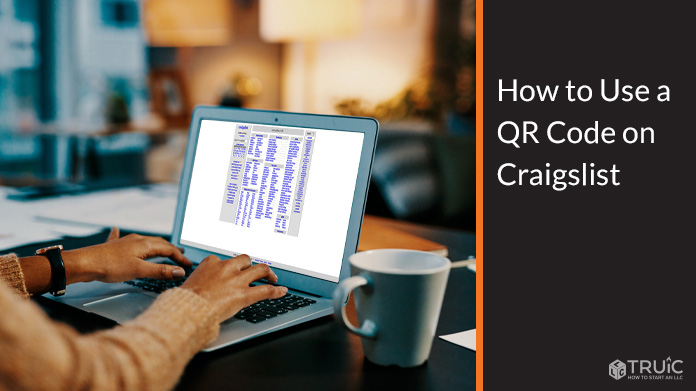
What Kind of QR Codes Should I Use for My Craigslist Post?
The kind of QR codes for Craigslist posts that you make will depend on what you aim to achieve as a result.
There are several different types of QR codes, many of which provide different benefits. These include:
- URL QR codes can be great for increasing your total traffic.
- PDF QR codes can provide a better user experience by allowing you to include further information about your business and/or products and services.
- Phone number QR codes allow you to increase your business’s engagement by making it easier for both customers and potential partners to get in contact with you.
- Social media QR codes (e.g., Instagram, Facebook, Twitter, etc.) can be used to increase your social media profiles’ influence. This is crucial when it comes to social media marketing.
URL QR Codes
URL QR codes can be used to redirect traffic from your Craigslist post. This can be towards:
- Your business website
- Another Craigslist post
- A YouTube video through a YouTube QR code
This is because URL QR codes can be scanned to automatically take users towards a specific URL without them needing to manually type in it.
Phone Number QR Codes
Phone number QR codes can be scanned to automatically initiate a call between a user and your business phone number.
This means that your prospective clients or business partners will not have to personally look up and find your phone number to get in contact with you, which can make them more likely to get in contact with you.
At the same time, including a contact phone number QR code is an effective way of letting your prospective customers know that you value their feedback and time, and they can go a long way in improving your brand loyalty.
Social Media QR Codes
Social media QR codes direct users towards your business’s social media accounts. By using our free QR code generator, you can create a QR code that directs users towards your:
Social media QR codes increase user engagement in your platforms, which can then be translated towards more advertising power and leverage with potential sponsors.
At the same time, including these types of QR codes on your Craigslist post can increase the number of individuals that follow you on your platforms, as users will not have to find each one of your social media accounts manually.
Tip: Use social media QR codes to ensure that your prospective clients do not accidentally follow “fake” or duplicate social media accounts in lieu of your own.
PDF QR Codes
A PDF QR code is a QR code that, when scanned, directs users towards a PDF document.
Including a PDF QR code can be a very easy way for you to allow users to gain access to more in-depth information about the products and/or services that are advertised on your Craigslist post.
Generally, you will want to use a PDF document format when the nature of the information you are sharing (i.e., its importance or value) means that you do not want anyone to be able to edit it.
How to Make QR Codes for Craigslist
Making QR codes for Craigslist posts online is a straightforward process. You will need to follow these steps:
- Find a QR code generator
- Customize your QR code(s)
- Download and share your QR codes on your advertising platforms
Finding a QR Code Generator
Since there are so many different types of QR code generators, finding the ideal one for your business can be quite challenging, particularly if you are just starting out and do not have a lot of free time or any other employees to work with.
As a small business, you will likely want to consider the following factors:
- Privacy: How much of your personal information must you include in order to use each QR code generator?
- Ease of use: Is a sign-up process required? Is the QR code self-explanatory and easy to use?
- Price: This is particularly important if you are planning to use dynamic QR code generators.
- Number of features: Make sure that any free packages you subscribe to have an adequate amount of QR code types and customization options.
For more information on finding a QR code generator, see our online review of the seven best QR code generators for 2024.
Customizing QR Codes
Different QR code generators provide varying customization options for users, and these can also depend on whether you are on a free or priced plan.
You will likely be able to customize the following factors:
- Colors and contrast
- Logo
- Shape
The most premium QR codes may include more customization options, but this is generally enough to allow any business to tailor a QR code so that it aligns with their brand image.
When customizing your QR codes for Craigslist posts, you will want to ensure that you choose a combination of colors that does not contradict the color contrast of a traditional QR code (i.e., lighter background and darker foreground.).
This is because most QR code readers were developed to read such a color contrast, and so changing this too significantly may lead to QR code scanning problems.
As a small business, keep in mind that you will also want to find a QR code generator that does not include its own logo within your custom QR codes. This can make your company look unprofessional and could damage your brand image when starting out.
Downloading and Sharing QR Codes
After you have customized your QR codes, you will want to download them in your preferred format and share them on your offline and online advertising platforms.
Note that after you have shared your QR codes, you will be unable to change them unless you are using a dynamic QR code generator.
See our How to Print a QR Code guide for any pre and post-print considerations that you will need to make.
How to Best Use a QR Code to Help My Craigslist Posts
Using a QR code in your Craigslist post can be used in a very similar way to how you would use it on other platforms.
Primarily, QR codes are great for:
- Redirecting traffic: By including a small QR code image, you can “guide” any prospective clients towards your money-making websites, which can directly increase your sales.
- Increasing user engagement: This is particularly the case when it comes to social media.
- Improve your customers’ experiences: Since users do not have to look up your website, contact information, or social media platforms manually, QR codes can be used to provide a much more user-friendly experience.
This means that QR codes can indirectly provide you with the following benefits:
- Increased sales and total revenue
- Increased advertising power
- Decreased cost of advertising
Frequently Asked Questions
Are QR codes worth it?
Yes. QR codes provide almost no opportunity cost for businesses because they can be used completely for free.
However, this will depend on the online QR code generator that you use — as well as on whether you wish to use static or dynamic QR codes.
What are the best types of QR codes for Craigslist posts?
It is difficult to say what the “best” type of QR code is because it will depend on what you are aiming to achieve as a result of incorporating QR codes into your business.
The most common types of QR codes include:
- URL QR codes
- Social media QR codes
- PDF QR codes
- vCard QR codes
- WiFi QR codes
- SMS QR codes
- Email QR codes
- Plain text QR codes
What is the biggest benefit of using QR codes for small businesses?
The biggest benefit of using QR codes for small businesses is that they can be used to blend digital and printed advertising.
This can significantly expand your marketing reach and mean that your business’s advertising becomes more cost-efficient.