How to Add a QR Code to Your Business Cards
Adding a QR code on business cards using our QR code generator can make you stand out and leave a powerful first impression when you are meeting new business contacts or attempting to expand your network.
In this guide, we examine how you can add a QR code on business cards for free, what advantages that can include, and what factors you will need to consider.
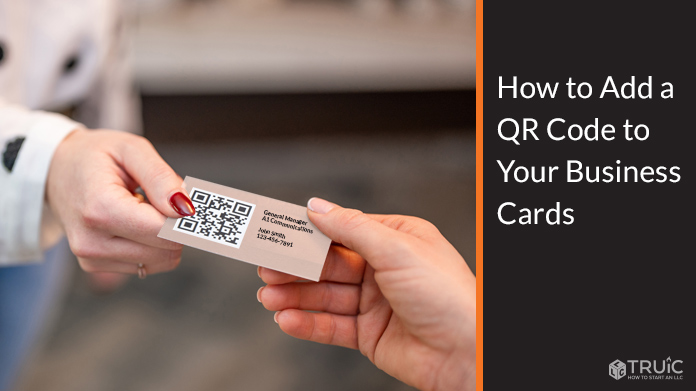
Adding a QR Code on Business Cards
Adding a QR code on business cards can be done by following these steps:
- Decide what type of QR code you want to use
- Create a QR code that aligns with your brand
- Add instructions to your business card
- Choose the correct size
- Test the QR code’s efficacy
Choosing a Type of QR Code
Deciding what type of QR code you want to add to your business card will depend on what you want to achieve as a result of it.
If you want users to quickly scan and save your contact details, then you may want to go with a vCard QR code or a phone number QR code.
Similarly, if you want to provide a way for your customers to obtain more information about you or your business, you would likely benefit from using a URL QR code on business cards or a QR code of your social media profiles (e.g., Instagram QR code, Facebook QR code, etc.).
Other QR codes you may want to consider for a business card include:
Create the QR Code
Using our free QR code generator, you can create a QR code by following these steps:
- Fill in the necessary information in the “Enter Content” area. This will depend on the type of QR code that you are creating (e.g., website URL, contact information, Twitter profile URL, etc.).
- Customize your QR code’s foreground and background colors by clicking the “Set Colors” option. Here you will have the opportunity to select through a very wide range of colors, so make sure you pick the ones that best align with your brand image.
- Upload your business’s logo through the “Add Logo Image” section. If you do not have a logo, take a look at our free logo generator.
- Choose your preferred weight and style in the “Customize Design” section.
- Click “Create QR code” and proceed to download it. You will then be able to share your file with your customers, employees, and clientele.
Add Instructions on Your Business Card
Your business card needs to include why your consumers or readers should scan your code. What sort of information will they be directed to?
A small descriptive test can come a long way here, as readers generally want to know exactly what they are going to be shown so that they can know if they are interested. This means you do not want to make your instructions too vague.
Choose Your QR Code’s Size
This will need to be proportional to the size of your business cards, but — generally speaking — QR codes should not be less than 0.8 x 0.8 inches as that can make them too small to scan consistently.
Test Before Printing
Like with anything, you want to ensure that there are no bugs, errors, or any other inconsistencies with your QR code (e.g., the size is too small or too large relative to your business cards).
Since QR codes are a static form of code, you will be unable to change them after they have been created.
Make sure that you have allocated a sufficient period of time to ensure that your QR code will work as you planned and want it to.
The Benefits of Using a QR Code on Business Cards
Sharing your business card is a pivotal part of networking and expanding your business contacts. Even so, traditional business cards are quite limited in their effectiveness for two reasons:
- They are generally small in size and so cannot contain much information
- They can be lost very easily
Adding a QR code on business cards can go a long way in remedying both of those problems.
This is because — depending on the type of QR code — users will be able to quickly scan it and either receive instant access to your contact details or be directed towards an online resource that has significantly more information (e.g., website, PDF document, etc.).
Other benefits of using a QR code on business cards include:
Increased Social Media Presence
Using social media QR codes on business cards can direct significant traffic towards your online profiles.
This can lead to more user engagement and a higher number of followers, which can then give you more advertising power and sponsorship opportunities.
For more information on the benefits of social media marketing, see our social media marketing guide.
More Marketing Opportunities
Since a QR code on business cards will have the added benefit of blending your online and offline marketing sources, it can allow you to expand the reach of your advertising initiatives.
For example, any clients or potential partners that you interact with in person will be able to use your physical business card to be directed to your online resources. This could include your:
- Money-making websites
- PDF documents
- Contact information
Improved Brand Loyalty
Incorporating a QR code on business cards can enable your customers to get in direct contact with you (e.g., phone number QR code, email QR code, etc.).
This can make them feel valued and appreciated, as they will know that if they have any complaints or any feedback to offer, you are willing to take them into account.
Frequently Asked Questions
What information should be included on my business card?
You will want to include the following information on your business card:
- Company name
- Tagline
- Full name
- Job title
- Website (if applicable)
- Contact details
Can I add a QR code on business cards for free?
Yes, but this will depend on the QR code generator that you use. TRUiC’s QR code generator is free for all users — regardless of the level of customization involved — meaning you can add the following types of QR codes for free:
- URL QR code
- vCard QR code
- Phone number QR code
- Email QR code
- Plain text QR code
- SMS QR code
- WiFi QR code
- Facebook QR code
- Twitter QR code
- YouTube QR code
- PDF QR codes
- MeCard QR code
- Location QR code
- Bitcoin QR code
What types of businesses use QR codes?
Since QR codes can be used in so many different ways, they do not really benefit any specific type of business more.
Generally, they are a valuable tool for any business that values its user engagement and brand loyalty. What’s more, QR codes can be incorporated in both online and offline approaches.
What are the benefits of using a business card?
There are many benefits to using a business card, although the extent of these will depend on the nature of your work, as well as the importance of networking in your industry.
The most common advantages of using a business card include:
- Looking more professional or legitimate
- Creating a strong first impression
- Incorporating QR codes to increase your online presence
- Sharing your contact information easily
Do I need a business card?
The need for business cards will depend on whether you are actively networking, how many business contacts you have, and how important expanding your business “pool” is in your industry.
Having said that, business cards will provide a huge advantage if you are trying to expand your network and develop more business contacts.