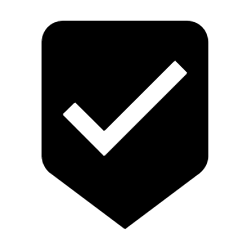
Brand Your Medical Claims Evaluator With our Free Online Logo Generator
Being a medical claims evaluator means you’re playing a key role in helping hospitals and other healthcare centers prevent financial losses that could seriously impact patient care due to fraud. With this in mind, it's important to focus on your brand if you plan on starting solo work as a medical claims evaluator. You'll want to focus on values such as integrity, accuracy, and trustworthiness and to ensure that your logo communicates these values.
TRUiC’s medical claims evaluator logo generator can help you create the best logo design within seconds, all with the click of a mouse! Whether you choose to work for private companies or within the public sector, you’ll have a logo that will help get your medical claims evaluator business noticed.
Creating Your Medical Claims Evaluator Logo
The world of medical insurance can seem overwhelming and confusing to the outsider. However, if you have worked in this industry for years and have valuable skills and experience to offer, working as a medical claims evaluator might be a great fit. As with any business, you will want to brand your new endeavor to claim a place in the market and become known, and designing a logo is a good starting point in your branding efforts.
This article is meant to help you make the logo design process as easy as possible. We will highlight some examples from current businesses, and we’ll also offer up a few tips to help you get started. Don’t be overwhelmed by this challenge - with a little hard work and some careful planning, an excellent logo is within reach.
Medical Claims Evaluator Logo Color Ideas
You will be trying to establish both trust and professionalism when you design the logo for your medical claims evaluator business. So, with that in mind, we suggest getting started by thinking about what colors you will use in your logo. Picking colors at this early stage may help you bring things together more successfully later on.
For some inspiration, let’s look at three example logos from this industry.
- California Medical Evaluators: Blue is the only color used in this design.
- Medical Evaluators: Again here, blue is the only color featured, with two different shades in use.
Well, that was certainly consistent. All three of our sample logos used blue prominently, and only one of the three used any other color at all. So, as you work on selecting the right colors for your palette, be sure to give blue careful consideration. Of course, there are many possible shades to pick from within the category of ‘blue’, so feel free to find something that will give your brand its own personality while still staying on the general theme as others in the market.
How to Pick Symbols and Icons for a Medical Claims Evaluator Logo
Choosing the right symbols for your logo can be a tricky process. You want something that will relate to the underlying business, but it’s hard to get too specific in a field that covers so many different disciplines and services. As one option, you could simply skip this step entirely and not use any symbols or logos. That’s a worthwhile option to consider, as many business logos consist of nothing more than the name of the business which has been stylized in some way.
If you do want to use a symbol, you can take your lead from the examples we are using in this article. Two of our three logos use a version of the ‘snake on a staff’ symbol that is so commonly seen in medicine, called either a caduceus or an Asclepius. For a simpler option, Medical Evaluators uses an icon that features a clipboard with a large checkmark in the middle. This is a good way to incorporate the theme of medicine while keeping the design pretty simple overall.
Medical Claims Evaluator Logo Font Possibilities
You’ll want to keep your font choice simple and clean as you finish up your logo design process. This is not a creative industry, so you don’t need to show off your style by selecting a font that is unusual or ornate. Instead, you want to make sure the font you pick clearly displays the name of your business without any confusion. All three of our example logos use simple sans-serif fonts and we would encourage you to follow this lead.
While it may take some time and a few drafts to work through the process, you should be able to complete a medical claims evaluator logo design without too much trouble. And, when you are done and you have a logo that you love, you will have a visual asset that can be used to promote your business in a variety of applications. We wish you the best of luck with this project and your new venture!
How to Use Our Free Logo Generator
Follow the simple steps below to create, personalize, and download your company logo design in just a few clicks:
1. Enter Your Business Name and Tagline
The TRUiC medical claims evaluator logo generator requires you to add your business’s name and optionally a tagline, or slogan, to help generate your design.
Still need help finding a name for your company? Then check out our review of the Best Business Name Generators and find the service that will work best for you and your small business.
2. Choose a Type of Logo Design, Font, and Color Scheme
You’ll have to choose between having a medical claims evaluator logo with a graphic or a text only design.
Option 1: Graphic
This type of design displays your business name with a themed medical claims evaluator graphic that will be displayed in a few different layouts. The graphic will either sit next to your company name, or it will sit above it.
Then, choose your favorite font style and color pallet to generate your first set of choices.
Option 2: Text
This type of medical claims evaluator logo displays your business name or just its initials in a stylized way using creative fonts and typography.
After this, you’ll choose a color pallet and generate your choices.
3. Generate Medical Claims Evaluator Logo Options
Our generator creates thousands of medical claims evaluator logos to choose from. Search through our numerous options and explore!
5. Download Your Medical Claims Evaluator Logo
We make downloading your design hassle-free with no email requirements and no sign-ups of any kind — simply download and you’re done.
Our medical claims evaluator logo generator will provide you with a high-resolution design in a scalable vector graphic (SVG) file format. This file format is the best for logos because it is easily editable and can be resized as small or as large as you need without losing any quality.
6. After Downloading, Make Sure Your Logo is Unique
Now that you have decided on your favorite medical claims evaluator logo design for your venture, you should conduct a trademark search to ensure that it is unique.
Learn more about how to trademark your professional logo and ensure its availability by visiting our guide on How to Trademark Your Business Brand.
Confirm that your new design is unique by taking the following steps:
- Perform a reverse image search on Google.
- Formally conduct a trademark search using a lawyer specialized in trademarks.
7. Bring Your Medical Claims Evaluator Logo to Life
Once you’ve generated your logo design, it is yours to keep and use for promotional materials.
We recommend using a service like Zazzle, which provides quality printing services for a variety of materials, including business cards, flyers, banners, letterheads, and so forth.
Our logos can also be utilized for branding, social media (e.g., YouTube, Instagram, Facebook, Google, etc.), and more.
If you already have a medical claims evaluator logo, you can also add it to a QR code with our Free QR Code Generator.
Looking for additional design inspiration? Explore more of our small business logo generators.
8. Get Your Domain and Start Creating Your Website
Once you have your medical claims evaluator logo, you can start building your brand and creating your website.
Learn how to build a website on your own with our guide. Alternatively, you can get started with GoDaddy's free website builder which offers the best option for creating a professional website and is user-friendly.
Find out why GoDaddy is our top choice for anything to do with business websites by reading our GoDaddy Website Builder Review.
Things to Consider When Picking a Logo
It's best to brand your company with a logo that includes symbols, icons, colors, and fonts that clearly represent what you’re selling to your customers. Luckily, TRUiC's Free Logo Generator offers a large variety of options for all kinds of styles and branding options.
Color Psychology - Colors can help define the mood of your venture. Consider which color scheme will best represent your medical claims evaluator business when using the color editor and creating your company brand with our logo maker.
Accessibility - When it comes to creating an accessible design, the font you choose should be easy for customers to recognize, and color contrast is vital for readability.
Icons vs. symbols to make your own logo design - Symbols can help to represent your business, like products you sell or the type and quality of service you offer.
For example, a logo for a CBD oil shop could be depicted as a leaf; the symbolism being that it’s earthy, organic, natural, or all of these.
Font style - Choosing the right font is important since fonts capture the attention of customers and show what they can expect from your company.
If you own a more formal business, such as an accounting firm, you’ll likely want to choose a font that is more minimalistic and professional. If you’re opening a company such as a toy store, you’ll probably want to choose a font that is more fun and whimsical.
If you aren't feeling confident about designing your small business logo, then check out our Design Guides for Beginners.
FAQs
Why should I use TRUiC's Free Logo Maker?
TRUiC's user-friendly Online Logo Maker was created for entrepreneurs with little to no design experience. It's 100% free to use, doesn't require any personal information, provides users with a high-resolution file, and offers helpful steps for users to take after they download their unique design.
Do I own my medical claims evaluator logo design?
Yes — once you download a logo, it is yours to have for either personal or professional use.
What file format is my logo?
Once you create your medical claims evaluator logo, you can download it as both a high-resolution SVG file, which allows you to scale your design to any size without loss of quality, and as a PNG file for any of your social media accounts.
How do I make a logo?
One way is to have a professional designer make a logo for your brand. Another option is to use a tool like TRUiC's Logo Generator, which uses templates to help your company make a design.
Do I have to sign up for anything to get my medical claims evaluator logo?
No, there is no email sign-up of any kind. The TRUiC Logo Creator does not take any personal information; it is completely free with no strings attached.
How soon can I use my free medical claims evaluator logo?
You can download and use your new medical claims evaluator logo immediately.
How much does it cost to create a logo using TRUiC's Logo Generator?
Using TRUiC’s medical claims evaluator logo generator is completely free, with no email sign ups and no strings attached.
Once you’ve downloaded your online logo, you can use it for any commercial or personal purposes. We recommend getting marketing and promotional materials, like business cards through Zazzle.