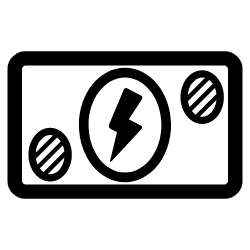
Brand Your Payroll Company With Our Free Online Logo Generator
Your payroll company's logo should communicate expertise, professionalism, and reliability. The logo will be many people's first introduction to your business and the symbol that they most often see. The best logo designs are always on-brand and specific to the industry, which means indicating efficiency and dependency when managing any aspect of companies' financials.
Design a trustworthy and professional logo for your payroll company using our TRUiC payroll company logo generator. You can quickly create a logo that aligns with your company's brand and the financial services industry, integrating elements and themes that represent precision, organization, and security. Select the one that best matches your company, and then customize it until you have the perfect logo design.
Creating Your Payroll Company Logo
A logo for your payroll company should exude professionalism by being minimalistic and sleek. Avoid obnoxious font choices, bold colors, and images that overpower the company name. Remember that sometimes less is more so that each element in your logo has plenty of room to shine.
When designing a logo for your payroll company, the most important thing is to keep it simple. While other industries might benefit from exciting, colorful, and picturesque images on their logos for payroll companies, this approach can come across as amateur, unprofessional and busy.
To gain trust while presenting an air of dependability and sophistication, stick to one or two colors in your logo, pick a standard shape like a circle or a square, and let your font be the focal point rather than an icon or image.
Choosing a Logo Shape for Your Payroll Company Logo
Popular logo shapes for industry leaders are primarily squares, rectangles, and circles. These are effective because of the psychological impact they have on potential clients. Circles invite relationships, making your business look approachable.
Squares and rectangles are interpreted as signs of stability, professionalism, and efficiency. These are also common shapes in corporate logos, which further reinforces this idea in our minds. Corporate Payroll Services uses a square for its logo shape, keeping the design minimal and intriguing but breaking up the harsh angles with the “P” curves to appear open and accessible.
Choose a Trustworthy Color Palette
For professional companies, blue is a popular logo color because blue triggers an association between your brand and trust or calmness. When handling a company’s financial information, you’ll want to ensure you epitomize reliability and responsibility, which is precisely what blue can help convey.
PaychexⓇ is a successful payroll service that uses a soothing shade of blue with a high contrast white background to create a professional aesthetic that appeals to large corporations.
Another color you might consider for your payroll company logo is green. Monochromatic green logos are a beautiful and inspired choice for companies who deal with finances because of the common association between money and the color green.
The Best Font Style for Your Payroll Company Logo
Almost all popular payroll companies use sans-serif fonts for their logos, and for a good reason. While serif fonts appear traditional and classic, sans-serif fonts present a modern image for your company. It’s valuable for a payroll company to look contemporary to show that you’re up-to-date with all the latest features and software. Sans-serif fonts are sleek, smart, and easy to read, allowing you to make them the key point of interest in your logo design.
Sans-serif fonts are also legible across multiple formats, from websites to banners to business cards.
ADPⓇ, one of the top payroll companies in the United States, uses modern red lettering in its logo, making it easy to read even from a distance. The lettering is sans-serif and has a unique appearance that is enough to make it the logo’s focus.
Using Symbols and Icons for a Payroll Company Logo
Payroll company logos leave you plenty of freedom and creative opportunities where symbols and icons are concerned. Many of the industry’s leading companies don’t use an image in their logo; they simply maximize the effect of their company name through text instead.
However, if you decide you want an image in your payroll company logo, the possibilities are endless. While you can choose an icon that represents the financial industry like a computer or calculator, you can also take a more innovative approach and use symbolism.
Symbols are images that have meaning attached to them that are different from their literal definition. An example of how you can use a symbol effectively for a payroll company logo is Altitude Payroll in Denver, which uses mountains as the image in its logo design. This is a clever association with the company name, but the image of a mountain traditionally has no connection to finance and accounting. By choosing mountains as the symbol in its logo, Altitude Payroll has created a memorable visual.
Creating a suitable logo for your payroll company comes down to understanding your brand and the client base for the services you offer. If you’re hoping to take on clients who are massive corporations, it's vital that you scale down your logo design to the essentials. A modern font, a monochromatic color scheme, and simple, familiar shapes are a safe bet that can compete with other payroll companies vying for these clients’ attention.
If your plan is to appeal primarily to small businesses, you can take a slightly more personalized approach to your logo design, introducing more visual imagery and exploring different color schemes. Whichever way you decide to approach your logo, draw on industry-leading companies for design ideas that can guide you through the process.
How to Use Our Free Logo Generator
Follow the simple steps below to create, personalize, and download your company logo design in just a few clicks:
1. Enter Your Business Name and Tagline
The TRUiC payroll company logo generator requires you to add your business’s name and optionally a tagline, or slogan, to help generate your design.
Still need help finding a name for your company? Then check out our review of the Best Business Name Generators and find the service that will work best for you and your small business.
2. Choose a Type of Logo Design, Font, and Color Scheme
You’ll have to choose between having a payroll company logo with a graphic or a text only design.
Option 1: Graphic
This type of design displays your business name with a themed payroll company graphic that will be displayed in a few different layouts. The graphic will either sit next to your company name, or it will sit above it.
Then, choose your favorite font style and color pallet to generate your first set of choices.
Option 2: Text
This type of payroll company logo displays your business name or just its initials in a stylized way using creative fonts and typography.
After this, you’ll choose a color pallet and generate your choices.
3. Generate Payroll Company Logo Options
Our generator creates thousands of payroll company logos to choose from. Search through our numerous options and explore!
5. Download Your Payroll Company Logo
We make downloading your hassle-free with no email requirements and no sign-ups of any kind — simply download and you’re done.
Our payroll company logo generator will provide you with a high-resolution design in a scalable vector graphic (SVG) file format. This file format is the best for logos because it is easily editable and can be resized as small or as large as you need without losing any quality.
6. After Downloading, Make Sure Your Logo is Unique
Now that you have decided on your favorite payroll company logo design for your venture, you should conduct a trademark search to ensure that it is unique.
Learn more about how to trademark your professional logo and ensure its availability by visiting our guide on How to Trademark Your Business Brand.
Confirm that your new design is unique by taking the following steps:
- Perform a reverse image search on Google.
- Formally conduct a trademark search using a lawyer specialized in trademarks.
7. Bring Your Payroll Company Logo to Life
Once you’ve generated your logo design, it is yours to keep and use for promotional materials.
We recommend using a service like Zazzle, which provides quality printing services for a variety of materials, including business cards, flyers, banners, letterheads, and so forth.
Our logos can also be utilized for branding, social media (e.g., YouTube, Instagram, Facebook, Google, etc.), and more.
If you already have a payroll company logo, you can also add it to a QR code with our Free QR Code Generator.
Looking for additional design inspiration? Explore more of our small business logo generators.
8. Get Your Domain and Start Creating Your Website
Once you have your payroll company logo, you can start building your brand and creating your website.
Learn how to build a website on your own with our guide. Alternatively, you can get started with GoDaddy's free website builder which offers the best option for creating a professional website and is user-friendly.
Find out why GoDaddy is our top choice for anything to do with business websites by reading our GoDaddy Website Builder Review.
Things to Consider When Picking a Logo
It's best to brand your company with a logo that includes symbols, icons, colors, and fonts that clearly represent what you’re selling to your customers. Luckily, TRUiC's Free Logo Generator offers a large variety of options for all kinds of styles and branding options.
Color Psychology - Colors can help define the mood of your venture. Consider which color scheme will best represent your payroll company when using the color editor and creating your company brand with our logo maker.
Accessibility - When it comes to creating an accessible design, the font you choose should be easy for customers to recognize, and color contrast is vital for readability.
Icons vs. symbols to make your own logo design - Symbols can help to represent your business, like products you sell or the type and quality of service you offer.
For example, a logo for a CBD oil shop could be depicted as a leaf; the symbolism being that it’s earthy, organic, natural, or all of these.
Font style - Choosing the right font is important since fonts capture the attention of customers and show what they can expect from your company.
If you own a more formal business, such as an accounting firm, you’ll likely want to choose a font that is more minimalistic and professional. If you’re opening a company such as a toy store, you’ll probably want to choose a font that is more fun and whimsical.
If you aren't feeling confident about designing your small business logo, then check out our Design Guides for Beginners.
FAQs
Why should I use TRUiC's Free Logo Maker?
TRUiC's user-friendly Online Logo Maker was created for entrepreneurs with little to no design experience. It's 100% free to use, doesn't require any personal information, provides users with a high-resolution file, and offers helpful steps for users to take after they download their unique design.
Do I own my payroll company logo design?
Yes — once you download a logo, it is yours to have for either personal or professional use.
What file format is my logo?
Once you create your payroll company logo, you can download it as both a high-resolution SVG file, which allows you to scale your design to any size without loss of quality, and as a PNG file for any of your social media accounts.
How do I make a logo?
One way is to have a professional designer make a logo for your brand. Another option is to use a tool like TRUiC's Logo Generator, which uses templates to help your company make a design.
Do I have to sign up for anything to get my payroll company logo?
No, there is no email sign-up of any kind. The TRUiC Logo Creator does not take any personal information; it is completely free with no strings attached.
How soon can I use my free payroll company logo?
You can download and use your new payroll company logo immediately.
How much does it cost to create a logo using TRUiC's Logo Generator?
Using TRUiC’s payroll company logo generator is completely free, with no email sign ups and no strings attached.
Once you’ve downloaded your online logo, you can use it for any commercial or personal purposes. We recommend getting marketing and promotional materials, like business cards through Zazzle.