How to Buy a Domain on GoDaddy
If you’ve started a business and are beginning to build a business website, one of the first things you will need to do is register a domain name. The domain name is the main part of your website’s address. For instance, ours is howtostartanllc.com.
GoDaddy is a popular web hosting and website building company. It is also the largest registrar of domain names in the world, managing over 84 million domains for over 20 million customers. This guide will explain how to buy a domain from GoDaddy.
Wondering what makes a good domain name? Check out our handy guide on How to Choose a Domain Name.

The Basics of Domain Names
Your domain name is the easiest way to direct someone to your website. Your business probably already has a nice, catchy name — you’ll probably want your domain name to be similar. Something as easy to remember as “yourbusiness.com” is great, but keep in mind that there are already millions of domains registered, and the domain you want might already be taken.
Read on to learn insights to help you create the best domain name for your business and how to secure your desired domain name. Be sure to use our free Domain Name Generator tool to see if your domain name is available.
Why Register a Domain Name?
To start, you may only need one domain. You don’t actually have to have a website to buy and register a domain. If you’re worried a competitor is going to beat you to your ideal domain name, you can register it before you even build your website.
Your domain name is not the only decision you have to make. The ending of your web address is also customizable. You are probably familiar with at least one major top-level domain (TLD). This is the last part of a basic web address, such as .com, .net, or .co. Some top-level domains are reserved for certain organizations and not available to the general public, such as .gov for governmental organizations.
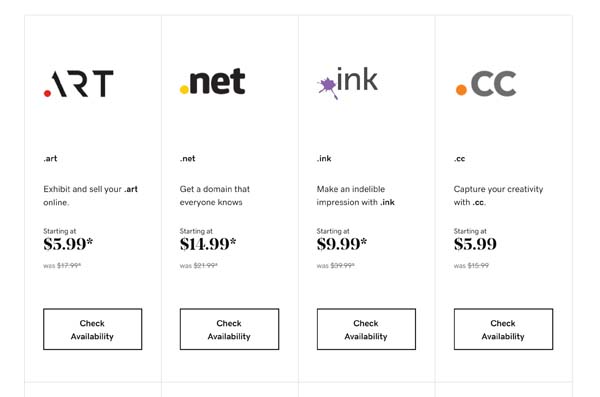
Eventually, you may want to register multiple similar domain names with different TLDs. After all, if your website is at “mybusiness.com,” you don’t want it to be confused with a competitor’s website at “mybusiness.net.”
Some Things to Keep in Mind
Typically, when you register a domain, your personal information, including name and address, is attached to it and shown publicly in a database called WHOIS (pronounced “who is”) by the Internet Corporation for Assigned Names and Numbers (ICANN). GoDaddy’s free privacy protection is included with every domain registration and means that the WHOIS database will display GoDaddy’s own information while keeping your personal details private.
Domain registration is often included when you sign up for certain bundled website builders and web hosting services. GoDaddy includes one year of domain registration when you use its website builder or hosting services. But these services aren’t always necessary, so to keep things simple, this guide will only explain how to buy a domain with GoDaddy.
To learn more about what’s included in GoDaddy’s website builder, check out our guides:
Buying a Domain With GoDaddy
Buying a domain with GoDaddy is very simple. It may seem complicated when you look at GoDaddy’s website because, as a major domain registrar, it has many services beyond simply buying a domain. GoDaddy can help you transfer a domain you registered elsewhere or even provide you with a broker to help purchase a registered domain name from someone else.
If you already have a domain on a different website, you can learn how to transfer your domain to GoDaddy with our helpful guide.
But since we’re just trying to buy a single domain, we will start with a simple search. This process can be completed in just a few easy steps.
Skip Ahead
Step 1: Search an Available Domain on GoDaddy
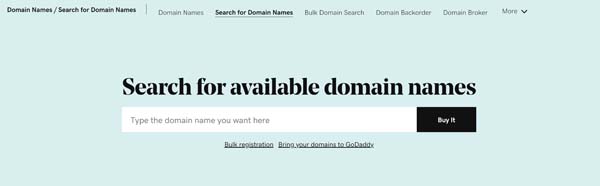
Head to GoDaddy.com and enter your preferred domain name in the search bar. Most GoDaddy pages feature some form of this search bar, but if you can’t find it, the domain search function can be reached by clicking the menu and selecting “Domain Names” and “Search for Domain Names.”
Step 2: Select Your Domain Name
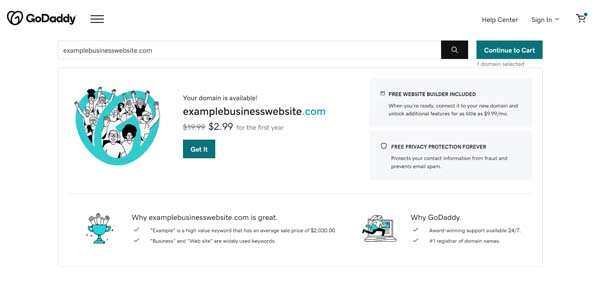
If your domain is available, GoDaddy will say “Your domain is available!” and show the price for your domain name.
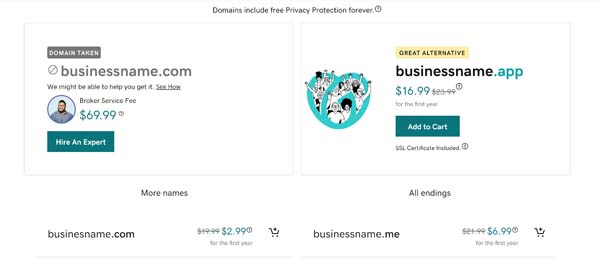
If your domain name is not available, GoDaddy may offer you its domain brokerage service, which you can use to purchase a domain name already in use by someone else.
The domain you search for may also be a “premium domain name,” which is a domain name considered exceptionally high in value. These domains are often very expensive to register. (In fact, the domain owners may have bought them solely as an investment, intending to sell them at a markup instead of ever actually using them.)
You can also simply type the name of your business and see what GoDaddy recommends. In any case, GoDaddy will also show you some alternative domain names. GoDaddy’s algorithms will generate available domain names that are similar to yours, or present options using your domain name with a different TDL.
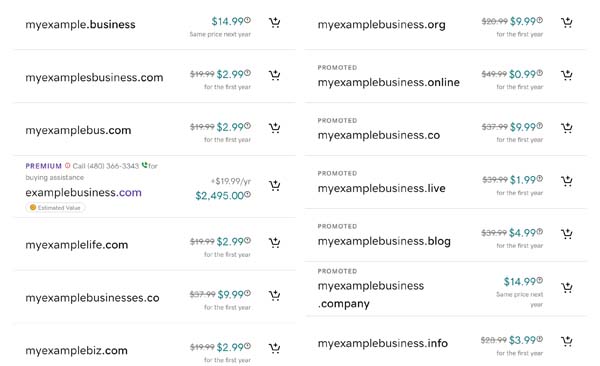
Typically, the price you see will reflect a discounted price for the first year of domain registration. Be sure to pay attention to the domain renewal price next to it. You will pay this price every year after your first year. Though you may only pay around $3.00 for your first year, you should expect to pay at least $20 per year after that.
When you have found a domain name that appeals to you and your business, add it to your cart.
Step 3: View Cart and Consider Upgrades
When you view your GoDaddy cart, you can adjust the contract term for your domain registration. The discounted price typically only applies to the first year, no matter how long your contract term is. Your registration contract will automatically renew at the end of your first term.
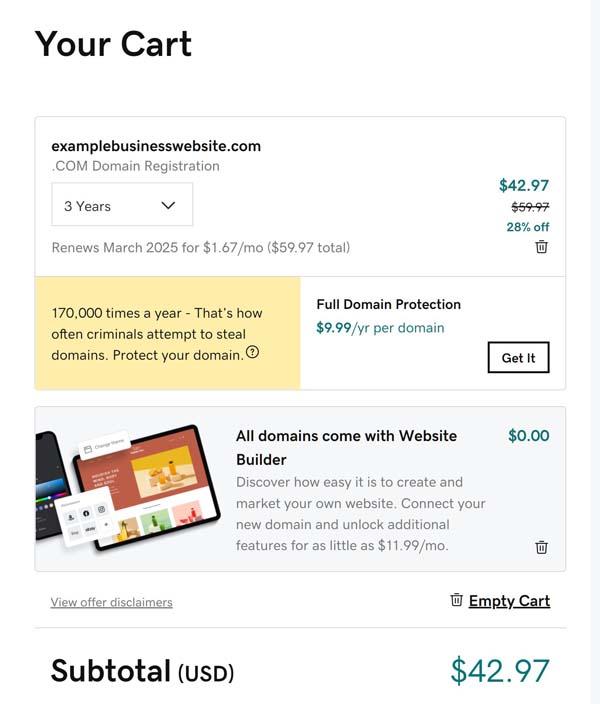
GoDaddy will also offer some optional upgrades. These may include security tools such as GoDaddy’s “Full Domain Protection” service, a security setting that requires two-factor authentication to make any changes to your domain. Priced at $9.99 per year, this service will help protect your domain from hackers or fraudulent users. You can typically also bundle a Microsoft 365 subscription and use Microsoft Outlook to manage an email address at your new domain. Privacy tools and business registration tools may also appear here.
GoDaddy will also include a one-month trial of its website builder. This is optional, but it is a good chance to see what the GoDaddy website builder can do for your business.
To get our take on building a website with GoDaddy, check out our GoDaddy Website Builder Review.
Step 4: Sign Up for GoDaddy and Check Out
If you are not already a registered GoDaddy user, you will need to create a GoDaddy account at this point.
You will then enter your billing information and email address. GoDaddy will quickly process your payment and transfer ownership of your domain to you.
Step 5: Check Your Email for Confirmation
GoDaddy will email you information about your new domain name and how you can manage it from cPanel, a web hosting control dashboard. Your domain is now ready to be associated with your website.
Whether you choose to build a website with GoDaddy or with another website builder, you can rest assured that you will have access to your preferred domain name. GoDaddy will keep it safe in the meantime, and even let you know if someone wants to purchase it from you.
Next Steps
Now that you know how to purchase a domain with GoDaddy, you can focus on the next steps of launching your business website.
Check out these GoDaddy Website Examples for design inspiration and follow our step-by-step beginner’s guide on How to Create a GoDaddy Website within minutes!
Ready to Buy Your Domain Name With GoDaddy?
It’s easy to buy your preferred domain name in just a few clicks with GoDaddy. TRUiC readers receive an automatically applied coupon code and can save on any GoDaddy domain by clicking the button below.


