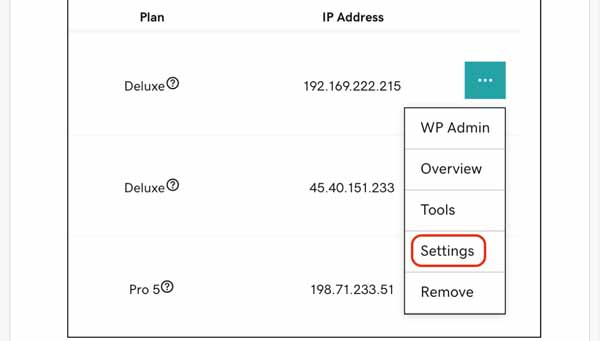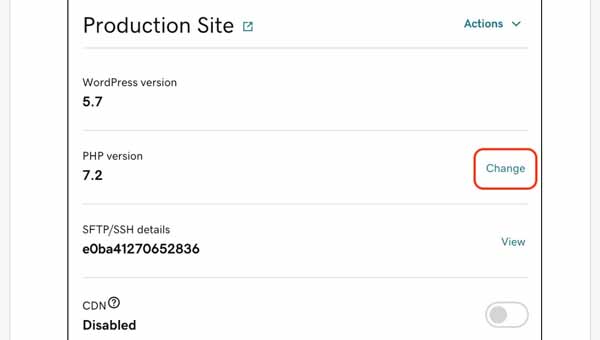How To Update PHP Code on Your GoDaddy Website: A Beginner’s Guide
Hundreds of small businesses use GoDaddy web hosting for their website needs because it provides easily managed hosting with lots of customization options at a reasonable rate.
But, from time to time, website owners must perform various updates to keep their sites current. The hypertext preprocessor (PHP) scripting language — a widely used, open-source programming language — is one website element that requires an occasional upgrade.
This guide will explain what PHP code is and provide step-by-step instructions for how to update php on GoDaddy.
Recommended: Learn how to better navigate managaing your business website using GoDaddy. Read our How to Use GoDaddy guide for more.

What Is PHP?
PHP is an open-source scripting language used in web development. Programmers commonly use this type of computer code to manage databases, dynamic content, and session tracking as well as to create ecommerce stores.
If your website’s coding includes PHP scripting language, particularly in its dynamic content, you’ve likely received a notification from GoDaddy requesting that you update your PHP version. You can make this update quickly on GoDaddy’s product page.
Step-By-Step Instructions For Updating Your PHP Version
It’s easy to make this update. Just follow these eight simple steps:
- Sign into your GoDaddy account.
- Go to your product page.
- Click on the “Manage All” link next to the “Managed WordPress” tab on the “My Products” page.
- Click on the “Ellipsis” button (the blue button with three dots) next to the website you want to update.
![How to update PHP with GoDaddy.]()
- Choose the “Settings” option from the drop-down menu.
- Click on the “Production Site” tab.
- Click on the “Change” button in the “PHP Version” section.
![How to update PHP with GoDaddy.]()
- Choose the PHP version you want to use from the “Change” menu (in this case, select version 8.0.6).
- Click on the “Save Changes” button.
That’s all! You’ve now updated the PHP version used on your GoDaddy-hosted website.
Final Thoughts
Once you know where to look, updating the PHP code on your GoDaddy-hosted website is a cinch. But, if the process doesn’t work for you, you can always grant a developer access to your site to perform the update for you.
If you plan to start a new business, here are some additional resources you may find helpful: