Squarespace vs. GoDaddy: Best Business Website Builder Review
Business owners must choose the right platform for building their website, especially since this can help you meet your business goals. There are several questions to take into account, from how easy is it to use, what added elements does it offer, and can your business grow with this website builder? Before diving in, be sure to check out our guide for How To Make A Website to ensure your business website is the absolute best it can be.
Squarespace and GoDaddy are two of the most popular website builders available. This review provides side-by-side comparisons, as well as the pros and cons of Squarespace and GoDaddy, to help you make the best decision for your business site.
Still looking for the right fit to build your business website with? Check out our Best Website Builder Review to learn about more builders.
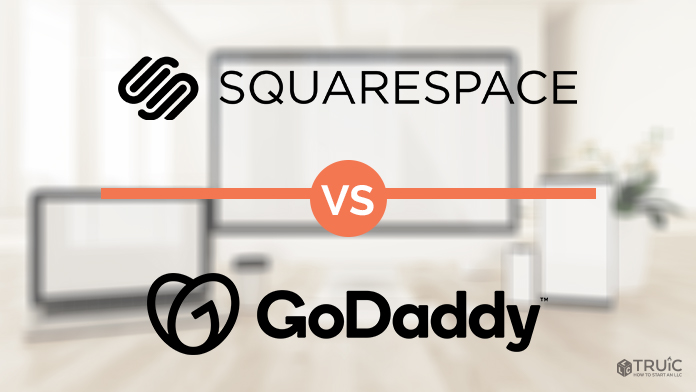
Squarespace vs GoDaddy Review
Having a website for you small business has become a necessity and helps your company get noticed by potential customers. We looked at GoDaddy vs Squarespace and compared their ease of use, pricing, pros and cons and more so you can choose the right fit for your small business.
Squarespace
Ease of Use
Like most platforms that offer templates, Squarespace begins by asking you several questions about your business to help you find templates closely suited to your needs. Squarespace puts the simple options front and center in its templates, making it easy for people at any level of experience while pushing the more intricate customization features to the background.
Anyone can create a sophisticated website with Squarespace. If you’re feeling frustrated or overwhelmed by the process, for an added fee, Squarespace has designers who can assist you.
Overall, it may take more time than you had planned to get your site up and running and looking the way you’d like with Squarespace. Plus, Squarespace only has a 14-day free trial, meaning if you don’t sign up for a plan in time, you could lose all your work.
Pricing
Unlike GoDaddy, Squarespace does not offer any free plans to its users, just a 14-day free trial. If you don’t upgrade before the end of this, you won’t be able to save any of the work you’ve already poured into your business site.
Squarespace has four main plan tiers— for an in-depth discussion of each, check out our Squarespace Website Builder Review.

Pros
- No matter what pricing tier you choose, there is useful search engine optimization, as well as more promotional features and analytics at higher plans.
- Squarespace has fully customizable templates, as well as designers you can hire.
- Squarespace has an “undo” button, while also saving any work you’ve ever done to your site, just in case.
- For a price, its ecommerce functionality is really versatile, allowing you to sell both online and in person.
Cons
- Everything Squarespace offers comes at a higher cost than what GoDaddy provides.
- Having multiple versions of Squarespace running can lead to confusion, especially when trying to troubleshoot problems on your own.
- With Squarespace 7.1 you’re now stuck with the template you choose forever, no swapping.
- It is easy to feel overwhelmed by all of Squarespace’s never-ending options, especially when advanced features are hidden or come at an added cost.
- There’s absolutely no free option available, so after 14 days you must either pay for Squarespace to host your website or lose it all.
Ecommerce
Squarespace offers limited ecommerce options beginning with its Squarespace Business Plan, with more offerings higher up in the price tiers. Its Basic Commerce Plan, which is more expensive than the GoDaddy Ecommerce Plan, doesn’t come with all the bells and whistles that GoDaddy provides.
To get the best ecommerce offerings from Squarespace, you must have a Squarespace Advanced Commerce Plan, which is close to double what you’d pay with GoDaddy’s Ecommerce Plan. Of course, what Squarespace does provide at each plan tier is incredibly useful to many small business owners, from subscription services to cross-promotion on social media platforms, there is value here. But for those on a tight budget, you may find Squarespace’s ecommerce options unfriendly.
Templates and Themes
Making its name as the smooth operator of website builders, Squarespace’s templates stand out in how incredibly good they look. As mentioned before, it makes the process of finding the right template for you easy by asking what your needs are. Altering, renaming, and adding additional pages and features to your template is fairly straightforward. Once you have your template you can either play around with the built-in features or scrap them entirely and make the template truly your own. Most of these options are intuitive, but almost all of this work will take more time than you bargained for.
It is of note that Squarespace has recently undergone an update. Previously, Squarespace 7.0 allowed different templates the ability to do different things. In the new Squarespace 7.1, this has been restructured to offer just one template that you can layout with whatever content, images, or text you need. You’re always able to edit and re-edit this to suit your changing demands, but it does mean you will have this specific template forever. With this update also comes some nifty extra features, but some really simple options, like changing font color and style, have become more limited and complicated.
Apps and Plugins
Squarespace offers what it refers to as extensions, which are plugins that are all created and handled by third parties. Because these aren’t the domain of Squarespace, Squarespace customer support doesn’t cover these extensions. And most of these are marketed as free by Squarespace, yet they may come at a cost from a third-party provider. Connecting these extensions to your site can also be difficult, as Squarespace has made the process a bit tricky. However, the extensions available are quite popular and handy.
Possibly the most popular add-on Squarespace offers is its scheduling feature. Be sure to read the fine print, since Squarespace Scheduling comes with its own set of pricing and plans. Even the smallest options can add expenditures to your budget when taking into consideration you’re most likely already paying for a Squarespace Plan on top of this.
See what Squarespace can do for your small business website. Get started with a Squarespace free trial.
GoDaddy
Ease of Use
By simply answering a few questions, you can have your GoDaddy website up and running in a matter of minutes. We did a trial run and found that you can have a functioning site with your logo, most of the pages you’ll need, and both desktop and mobile capabilities in under five minutes. Read our GoDaddy review for our explanation of how effortless this is.
GoDaddy does a great job of listening to its users. This comes through in how easy it is to set up your site. The company has really worked to make everything intuitive and simple. Once you’ve found the right template for you, everything else is as easy as dragging and dropping to set up your site exactly the way you want it.
The only downside here is with this ease comes a strict simplicity. The GoDaddy website builder tool uses more of a wide brush approach instead of a surgical precision tool for the placement of images, text, and other content. It can get the job done quickly, but if you want absolute control over where your content goes, this may feel frustrating.
Have your site up and running in minutes with GoDaddy.
Pricing
GoDaddy has four plan options: Basic, Standard, Premium, and Ecommerce, as well as a bonus free plan for anyone needing more time to get their ideas off the ground. All GoDaddy plans offer incredible value at fairly low price points.
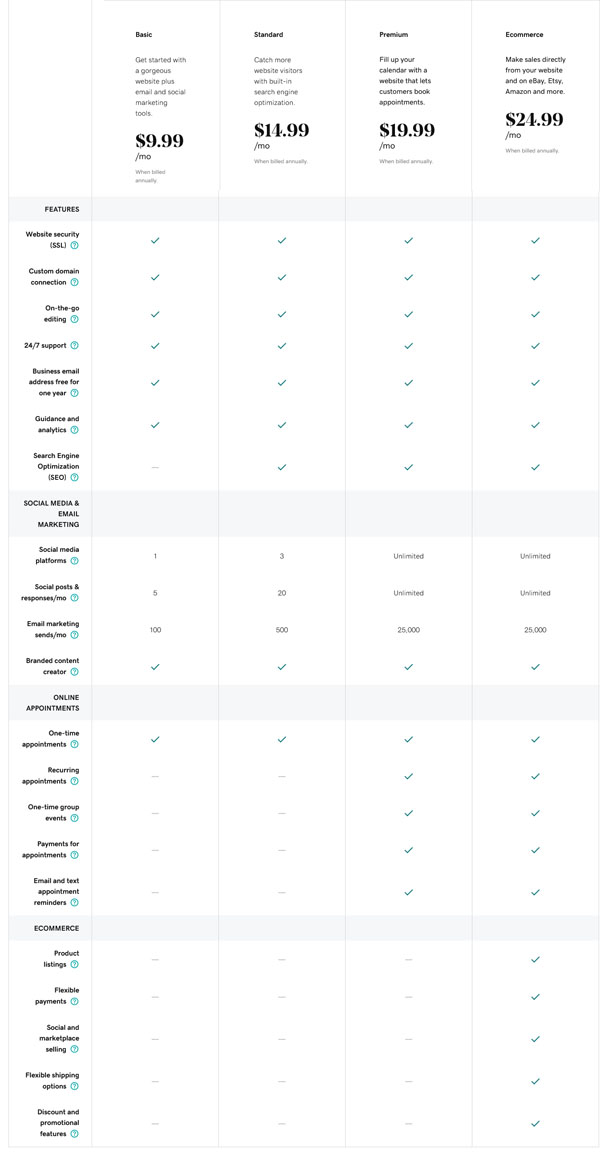
Pros
- GoDaddy is incredibly easy to use for any skill or experience level.
- With GoDaddy you can have a working website up in fewer than five minutes.
- Many GoDaddy plans offer powerful search engine optimization, marketing tools, and social media strategies.
- The GoDaddy Ecommerce Plan is a complete package without the hassle of expensive add-ons.
Cons
- The lack of total design control may be frustrating to those who want endless customization.
Ecommerce
The GoDaddy Ecommerce Plan is the only one it offers that includes ecommerce capabilities. Before even signing up for a plan, GoDaddy lets you set up ecommerce features for free, allowing you to test it before you take the plunge.
When you’re ready for a GoDaddy Ecommerce Plan, all your functions, from product listings to payment and shipping options, will be up and fully operational. Since this is the only GoDaddy plan to offer any ecommerce options, it makes sure it has everything you could possibly need, making this an astoundingly valuable plan.
Templates and Themes
GoDaddy has the more user-friendly option of the two, as it comes with true drag-and-drop functionality. Its website builder tool is incredibly intuitive and makes it simple to adjust the layout, theme, and content to make your website look and feel seamless. To add or alter any text, pages, or content, just click on them to adjust them however you need.
However, the same website builder tool can box you in at times, with certain unalterable functions for font sizes and headings. There’s also no “undo” button, meaning if you accidentally delete something you spent time working on, there’s no quick way to get it back. Plus, having unending options for what you can add to your site can feel like quite a burden.
Apps and Plugins
Proving it can have it all, GoDaddy has pretty much everything a small business owner would need already built into its platform and services. This means it doesn’t offer any apps or plugins, but you also don’t have to deal with any frustrating third parties. GoDaddy offers what it calls sections instead, which are tools you can add to your pages. These handy features range from price lists, menu functions for restaurants, or even ways to upload video or add audio tracks. It may not offer absolutely everything, but what GoDaddy already has built in makes it easy to offer more on your site effortlessly.
Our Pick for Best Website Builder: GoDaddy
When making our decision we took several factors into account, and GoDaddy came out on top in nearly all of them. From its ease of use to pricing plans and options, GoDaddy goes the distance for its users in ways Squarespace does not.
Unlike Squarespace, GoDaddy has a free package that comes with security, analytics, and marketing tools. Although this package doesn’t include a custom domain or ecommerce capabilities, it’s still a great way to buy yourself time to tool your site to perfection before upgrading.
Get Started With GoDaddy
Begin building your business website with GoDaddy. It’s simple to sign up, just follow the link below to start for free.


