GoDaddy vs. WordPress: Best Business Website Builder Review
The first, and one of the most important, decisions you’ll make when building your business website is choosing between a website builder and a content management system (CMS).
GoDaddy, a top website builder, and WordPress, the industry-leading CMS, are two of the most popular choices for small business owners. This review will provide you with a side-by-side comparison of these tools, including their ease of use, themes and templates, apps and plugins, ecommerce, and pricing.
Not sure where to start? Find the right website builder for you by reading our Best Website Builder Review.
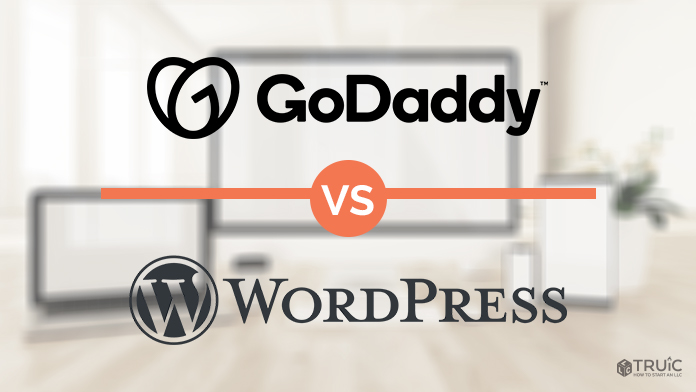
GoDaddy vs WordPress Review
Having a website for you small business has become a necessity and helps your company get noticed by potential customers. We looked at GoDaddy vs WordPress and compared their ease of use, pricing, pros and cons and more so you can choose the right fit for your small business.
GoDaddy
Ease of Use
The GoDaddy website builder is incredibly easy to use. Many business websites can be built in as little as five minutes and customized within an hour.
GoDaddy uses a drag-and-drop builder that will help you make updates in real-time. In addition, GoDaddy has a transparent interface, meaning you’ll know exactly what your website, and its pages, will look like when it’s published.
That being said, GoDaddy does have some limitations and you won’t be able to make as many changes as you would on another builder. The GoDaddy website builder is best for beginners who don’t have the time to learn a more complex platform.
Pricing
GoDaddy has four main plans for hosting and building your website. You can choose from the GoDaddy Basic, Standard, Premium, and Ecommerce plans.
Each comes with different features that can benefit a variety of businesses. Prices begin at $9.99 per month and can go up to $24.99 per month, depending on which you choose.

See our guide to GoDaddy Pricing and Plans for more details.
Pros
- GoDaddy is a true drag-and-drop builder.
- GoDaddy is easy to use. You can have a working website installed in five minutes.
- GoDaddy has all the features needed to create a simple, effective website.
- GoDaddy has ecommerce, membership, and appointment scheduling capabilities out of the box.
Cons
- Ecommerce functionality is limited compared to other builders.
- If you prefer to have complete control over the design and functionality of your website, you’ll find GoDaddy very limiting.
- Although the builder and its capabilities are perfect for new and small businesses, you may find you outgrow the platform within a few years and need something more robust.
Ecommerce
If the primary purpose of your website is ecommerce, read our in-depth GoDaddy review before choosing this platform. However, if you already have a small business and would like to expand your business and begin to sell products online, then GoDaddy can be a good choice.
GoDaddy’s ecommerce plans support product listings, online payments, flexible shipping options, discounts and promotions, and more. While its offerings are limited compared to other website builders, GoDaddy includes all the basics needed to sell products online.
Templates and Themes
When you first begin to build your GoDaddy website, it will assign you a template based on your business’s industry. If you’re happy with the basic template provided, you can simply change the words and images to reflect your branding.
If you’d like your website to look different than the pre-selected template, you can change its theme. Each template contains about 20 theme options for you to choose from. Although the options are limited, you should find one that will suit your business needs and website goals.
Apps and Plugins
Although GoDaddy doesn’t offer an app store, and no third-party apps or plugins exist for this builder, there are several in-built tools that offer the functionality small businesses need. Some of the most useful tools include:
- Email marketing
- Social media management
- Tools to embed videos, images, and PDFs
- Online stores
- Payment service integration
- Appointment-setting
See what GoDaddy can do for your small business. Get started with a GoDaddy free trial and upgrade when you’re ready.
WordPress
Ease of Use
When compared to GoDaddy, WordPress is definitely not as easy to set up or use.
If you build your website on the WordPress platform, you’ll need to purchase a domain name and a web hosting package, and then install a copy of WordPress with your web host. Although some web hosts, like Bluehost, offer domain registration and web hosting packages, and they’ll even install WordPress for you, it still isn’t as easy as getting started with GoDaddy.
In addition, WordPress isn’t a drag-and-drop website builder, and few WordPress themes offer a comprehensive experience. If you choose to build your website on the WordPress platform, you’ll need to learn how to build and maintian your site through the WordPress dashboard.
Sure, WordPress has become much easier to use, thanks to advances in the platform, themes, and plugins, but it is still best for those who have the time and interest to learn a moderately complex platform.
Pricing
The WordPress CMS software is free, but you need to purchase a hosting package and domain name from a provider like Bluehost.
These are the pricing tiers offered by Bluehost. It offers Basic, Plus, Choice Plus, and Pro WordPress hosting plans. Prices start at $2.95 per month and go up to $13.95 per month, depending on the plan.
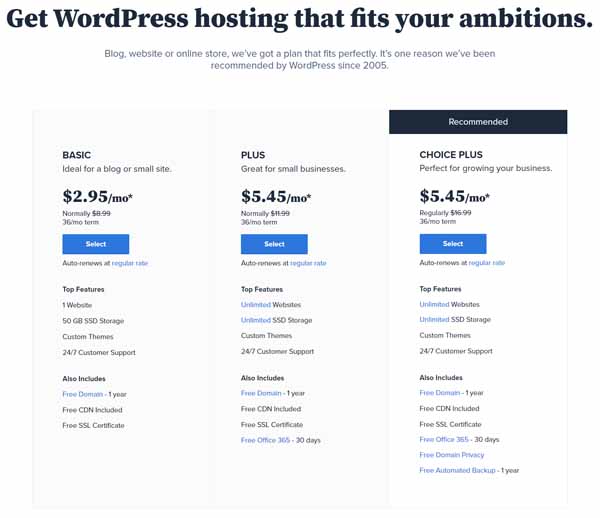
Bluehost also has separate tiers for its ecommerce plans; read our WordPress Pricing and Plans article for full details.
Pros
- WordPress is nearly free. Website owners have to purchase a domain name and hosting package, but the software is free.
- WordPress is highly customizable and relatively easy to use for tech-savvy business owners.
- WordPress has a massive theme and plugin repository.
- WordPress makes business application integrations easy.
Cons
- WordPress doesn’t have a true drag-and-drop website builder and users won’t get a comprehensive experience.
- You’re solely responsible for updating your site, managing security, setting up regular backups, and more.
- Due to the platform’s popularity, WordPress websites are the frequent targets of hackers.
Ecommerce
If the primary purpose of your website is ecommerce, read our in-depth WordPress review to see if this platform is right for you.
WordPress, unlike GoDaddy, offers more tools and customization options for building and running ecommerce websites. Site owners can install WooCommerce, or Shopify, and choose from hundreds of ecommerce-focused plugins to help you sell your products and services online.
Templates and Themes
Unlike GoDaddy, there are thousands of themes available for WordPress. Many themes can be installed through the WordPress dashboard.
However, there are several third-party marketplaces and developers that offer free and paid themes as well. You have the ability to change your theme as many times as you like and most popular themes come with page templates to help you design your site faster.
The downfall here is that not all themes are free, and those costs can add up quickly. And, with all things WordPress, you are in charge of updating your theme. Adding this extra maintenance can make running your website feel like running a second business.
Apps and Plugins
Currently, there are over 58,000 plugins available to install through the WordPress dashboard. In addition, there are even more plugins available for purchase through third-party marketplaces and developers.
Some WordPress plugins are free, others have basic “lite” versions, and others require a one-time fee or monthly subscription. Be careful, as even the smaller fees can add up over time. And, again, you will be responsible for any updates and upkeep these plugins require. WordPress will not automatically update anything for you.
Our Pick for Best Website Builder: GoDaddy
Although you might be tempted to start a WordPress website, especially since it offers so many tools and customization features, we suggest small businesses choose GoDaddy.
There’s a good reason why GoDaddy’s website builder is our number one choice: it’s easy to install, use, and is a true drag-and-drop builder. When you choose to build your business’s website with GoDaddy, you can have a fully functional website in as little as five minutes.
Ready to build your website with GoDaddy? This easy-to-use builder will help you create a great looking website in minutes!


