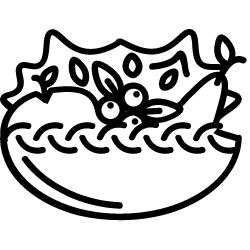
Brand Your Gift Basket Business With Our Free Online Logo Generator
Gift baskets are often the best possible gifts that people could ever give to their loved ones. Instead of limiting the recipient to just one item, they get a sampling of their favorite treats. The challenge for a gift basket company is piecing together the best baskets so their clientele comes to consider their company best in show.
The best logo design will be one that helps customers connect your brand to their needs. In other words, if you’re going to use a basket as your logo, it should be one that’s memorable enough to stand out. If the perfect image doesn’t immediately come to mind, TRUiC’s gift basket logo maker is a great place to get started.
Subscribe to our YouTube channel
Learn more about this industry by checking out our How to Start a Gift Basket Business guide or if you need help thinking of a name for your small business, try our Business Name Generator.
Creating Your Gift Basket Business Logo
Gift baskets are an easy yet heartfelt way for people and businesses to express their appreciation for others. Since they take so much of the work out of gift-giving, there can be a huge market for gift baskets around holidays.
Coming up with a business plan for a gift basket company is tricky because so much of the work is seasonal. However, having a high-quality and memorable logo is imperative to your success. Your current customers and the recipients of your gift baskets will see your logo if you add it on the card included with each basket.
Basics of Modern Graphic Design for a Gift Basket Business Logo
Even though gift basket company logos can be more elaborate than the average corporate logo, simplicity is still key. Modern graphic design standards avoid frames, gradients, and highly detailed graphics. Solid colors,simple fonts, and iconography go a long way.
The industry’s seasonal approach means that you need to design a flexible logo that you can tweak to suit holidays or events. By grounding your design in a clear-cut font and brand icon, you can modify the color palette to appeal to customers’ emotions around the holidays.
Choosing the Perfect Colors
Many corporate logos only use bright colors as accents and stick to navy, black, and blue for the predominant colors. As a gift basket company, you have a little more leeway to choose a sleek, mature logo or a playful and joyful one. Green, red, and bright blue all make excellent main colors against a white background.
Using a dark-colored background is unusual for a gift basket company but may be appropriate if you specialize in corporate gifts. However, you don’t need to opt for standard black or grey. Try a deep green or navy background, and include a bright contrasting accent color for a more eye-catching logo that conveys the joy of gift giving.
GourmetGiftBaskets.com uses black text on a white background and employs a pleasant olive green accent color for part of their logo. This olive green is also used as a background on site navigation buttons to tie the overall branding together.
If you choose colors other than red for the logo, you may want to have a red variant available for printing on Valentine’s Day materials. Red, green, or blue also work well for the winter holidays, but you might consider adding a snowflake or another small winter emblem for these months.
Symbols and Graphics for a Gift Basket Business Logo
Your logo needs to convey the scope of its business in an instant to grab customers’ attention and interest. The best way to do this is to either have the phrase “gift basket” in your logo or to have a small image of a gift basket. You can also include both for faster recognition.
You could also include a symbol or icon that plays into your business name. If you focus on a particular geographic area, you can include a symbol or landmark related to that area.
Keep in mind that winter or holiday-themed symbols won’t be relevant year-round. Although you can tweak your gift basket cards and website for the holidays, you’ll want your primary logo to be free of anything that implies that gift baskets are explicitly for the holidays.
1800Baskets.com has an adorable basket icon in its logo. Even at small sizes, you can see that the simple outline shows a wine bottle and small boxes inside the basket, clearly indicating the products they offer.
Gift Basket Business Logo Font Choices
Serif fonts have tiny lines accenting each stroke’s end, while sans-serif fonts cut out these extra lines for a cleaner look. Both fonts are common and acceptable in gift basket companies, but sans-serif fonts, like Arial and Calibri, look more modern.
Novelty and script fonts are usually discouraged in logos because they don’t look as sleek and professional, but they can work for gift basket companies as long as the font is still legible. Harry & David’s iconic script font is a classic example of a handwriting-inspired font adding to a brand’s image.
Merging Font, Color, and Symbol Choices
GiftBasket.com has one of the most charming logos in the industry, thanks to the creative use of shapes. The “B” in Basket is a heart shape rotated just enough to be a readable part of the word. The font is more elaborate than typical logo fonts but is still professional enough for a gift basket company.
The deep red font color is beautiful and works for any time of the year. Since it uses a simple white background, it’s easy to print on cards, flyers, and more.
Bringing Your Gift Basket Business to Life
If you’re a creative and thoughtful person who’s good at giving gifts, your gift basket business is almost sure to succeed. Having a good logo helps reinforce your professionalism and capture customers’ imaginations. Think carefully about colors, fonts, and symbols, and experiment with different ideas before committing to a final design.
How to Use Our Free Logo Generator
Follow the simple steps below to create, personalize, and download your company logo design in just a few clicks:
1. Enter Your Business Name and Tagline
The TRUiC gift basket business logo generator requires you to add your business’s name and optionally a tagline, or slogan, to help generate your design.
Still need help finding a name for your company? Then check out our review of the Best Business Name Generators and find the service that will work best for you and your small business.
2. Choose a Type of Logo Design, Font, and Color Scheme
You’ll have to choose between having a gift basket logo with a graphic or a text only design.
Option 1: Graphic
This type of design displays your business name with a themed gift basket business graphic that will be displayed in a few different layouts. The graphic will either sit next to your company name, or it will sit above it.
Then, choose your favorite font style and color pallet to generate your first set of choices.
Option 2: Text
This type of gift basket logo displays your business name or just its initials in a stylized way using creative fonts and typography.
After this, you’ll choose a color pallet and generate your choices.
3. Generate Gift Basket Logo Options
Our generator creates thousands of gift basket business logos to choose from. Search through our numerous options and explore!
5. Download Your Gift Basket Business Logo
We make downloading your design hassle-free with no email requirements and no sign-ups of any kind — simply download and you’re done.
Our gift basket logo generator will provide you with a high-resolution design in a scalable vector graphic (SVG) file format. This file format is the best for logos because it is easily editable and can be resized as small or as large as you need without losing any quality.
6. After Downloading, Make Sure Your Logo is Unique
Now that you have decided on your favorite gift basket logo design for your venture, you should conduct a trademark search to ensure that it is unique.
Learn more about how to trademark your professional logo and ensure its availability by visiting our guide on How to Trademark Your Business Brand.
Confirm that your new design is unique by taking the following steps:
- Perform a reverse image search on Google.
- Formally conduct a trademark search using a lawyer specialized in trademarks.
7. Bring Your Gift Basket Logo to Life
Once you’ve generated your logo design, it is yours to keep and use for promotional materials.
We recommend using a service like Zazzle, which provides quality printing services for a variety of materials, including business cards, flyers, banners, letterheads, and so forth.
Our logos can also be utilized for branding, social media (e.g., YouTube, Instagram, Facebook, Google, etc.), and more.
If you already have a gift basket logo, you can also add it to a QR code with our Free QR Code Generator.
Looking for additional design inspiration? Explore more of our small business logo generators.
8. Get Your Domain and Start Creating Your Website
Once you have your gift basket business logo, you can start building your brand and creating your website.
Learn how to build a website on your own with our guide. Alternatively, you can get started with GoDaddy's free website builder which offers the best option for creating a professional website and is user-friendly.
Find out why GoDaddy is our top choice for anything to do with business websites by reading our GoDaddy Website Builder Review.
Things to Consider When Picking a Logo
It's best to brand your company with a logo that includes symbols, icons, colors, and fonts that clearly represent what you’re selling to your customers. Luckily, TRUiC's Free Logo Generator offers a large variety of options for all kinds of styles and branding options.
Color Psychology - Colors can help define the mood of your venture. Consider which color scheme will best represent your gift basket business when using the color editor and creating your company brand with our logo maker.
Accessibility - When it comes to creating an accessible design, the font you choose should be easy for customers to recognize, and color contrast is vital for readability.
Icons vs. symbols to make your own logo design - Symbols can help to represent your business, like products you sell or the type and quality of service you offer.
For example, a logo for a CBD oil shop could be depicted as a leaf; the symbolism being that it’s earthy, organic, natural, or all of these.
Font style - Choosing the right font is important since fonts capture the attention of customers and show what they can expect from your company.
If you own a more formal business, such as an accounting firm, you’ll likely want to choose a font that is more minimalistic and professional. If you’re opening a company such as a toy store, you’ll probably want to choose a font that is more fun and whimsical.
If you aren't feeling confident about designing your small business logo, then check out our Design Guides for Beginners.
FAQs
Why should I use TRUiC's Free Logo Maker?
TRUiC's user-friendly Online Logo Maker was created for entrepreneurs with little to no design experience. It's 100% free to use, doesn't require any personal information, provides users with a high-resolution file, and offers helpful steps for users to take after they download their unique design.
Do I own my gift basket business logo design?
Yes — once you download a logo, it is yours to have for either personal or professional use.
What file format is my logo?
Once you create your gift basket logo, you can download it as both a high-resolution SVG file, which allows you to scale your design to any size without loss of quality, and as a PNG file for any of your social media accounts.
How do I make a logo?
One way is to have a professional designer make a logo for your brand. Another option is to use a tool like TRUiC's Logo Generator, which uses templates to help your company make a design.
Do I have to sign up for anything to get my gift basket logo?
No, there is no email sign-up of any kind. The TRUiC Logo Creator does not take any personal information; it is completely free with no strings attached.
How soon can I use my free gift basket business logo?
You can download and use your new gift basket logo immediately.
How much does it cost to create a logo using TRUiC's Logo Generator?
Using TRUiC’s gift basket logo generator is completely free, with no email sign ups and no strings attached.
Once you’ve downloaded your online logo, you can use it for any commercial or personal purposes. We recommend getting marketing and promotional materials, like business cards through Zazzle.