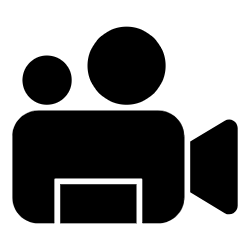
Brand Your Youtube Business With Our Free Online Logo Generator
Creating a logo is an essential step in building a successful YouTube business. A well-designed logo can attract potential viewers and distinguish your channel from competitors. TRUiC’s YouTube business logo maker offers a cost-effective and straightforward way to create a brand without the need for graphic design skills or hiring a professional designer.
Subscribe to our YouTube channel
Learn more about this industry by checking out our How to Start a Youtube guide or if you need help thinking of a name for your small business, try our Business Name Generator.
Creating Your Youtube Business Logo
YouTube businesses appeal to entrepreneurs who like to entertain and educate people visually. If you start a channel or network, you'll need to develop a logo for it. Businesses employ these symbols just like TV stations use their logos. The image will appear on YouTube webpages, your videos, and any associated websites or social media accounts.
How Do You Design a Logo for a YouTube Business?
You'll benefit from creating a memorable icon that stands out in a highly competitive field. It should still look attractive when scaled to a range of sizes. Some YouTube channels display large emblems at the beginning and end of each recording. A few businesses also paint them on physical walls.
On the other hand, your logo should remain recognizable when resized to fit in the corner of a video, on a handheld microphone, or above the description on a YouTube page. An especially tiny version appears next to each search result on YouTube. Avoid unnecessary complexity, and consider developing a semi-transparent logo for your videos.
Popular Shapes to use for Your YouTube Business
Some companies like IMAX® make prominent use of rounded squares. This shape resembles an older TV screen's outline. Other popular options include shields, rectangles, and circles. These figures often contain more complex symbols. YouTube displays channel logos in a circular space, so a round emblem is preferable.
Colors you see on a lot of YouTube Channel Logos
Black, white, red, and blue - colors that can appeal to a wide audience - rank among the most common hues for popular channels. YouTube itself uses red and white in its logo, as do high-ranking channels like TED, which posts educational conference talks.
The ideal combination varies depending on the target market and subject matter, so it’s important to choose colors that set the right tone. For example, a channel that makes videos about legal issues may choose muted colors and avoid neon shades.
Fonts to use for Your YouTube Logo
While some emblems don't contain any recognizable fonts, many employ heavy typefaces with uppercase lettering. You can benefit from embracing a highly readable font like those adopted by the most successful companies. For instance, the Dude Perfect sports channel uses Trade Gothic with the word "DUDE" in bold. This design clearly separates the two words without the need for a space.
Fandango MovieClips favors Proxima Nova Black. The font appeals to film enthusiasts by bringing to mind the letters on a traditional theater marquee. Again, many logos resemble the YouTube emblem, which features the Trade Gothic typeface in bold. A similar heavy sans-serif font generally works best in new designs.
Get Inspired by These YouTube Channels
PewDiePie
Eminent gaming channel PewDiePie garners substantial revenue and ranks as the second most popular video producer. This YouTube business has accumulated over 100 million subscribers with the help of its eye-catching logo. His classic icon features a fist-like symbol inside of the letter "P" and generously uses the color blue.
The meaning of this icon is complicated. Although it may seem to represent the confrontational nature of certain videos, PewDiePie uses the "brofist" symbol and gesture to symbolize comradery with fans. This benefits the channel by helping to fulfill the desire of viewers to be part of something bigger than themselves.
Dude Perfect
Around 54 million people subscribe to Dude Perfect. This channel's content covers topics ranging from basketball to drones. Its logo mainly consists of two symbols resembling the lowercase letters "d" and "p" with the words "DUDE PERFECT" below. Their emblem is advantageous because it complements the active, fast-paced nature of the footage.
5-Minute Crafts
Do-it-yourself channel 5-Minute Crafts boasts nearly 70 million regular viewers. It dominates the DIY category, covering both practical and artistic pursuits. The 5-Minute Crafts logo is a light bulb surrounded by clock tick marks. It works well since it fits in YouTube's circular logo space and symbolizes the fast delivery of new ideas.
Blackpink
A female Korean pop band, Blackpink, has almost 50 million subscribers. Their rectangular emblem contains the word "BLACKPINK" with the letters "C" and "N" reversed. This logo employs the Primetime typeface. The design has helped Blackpink succeed because it's simple yet distinctive.
Machinima
Multi-channel gaming network Machinima uses a stylized italic "M" inside of a semi-rectangular shape. "Machinima" appears below in a bold, partially italicized font. This emblem benefits the network thanks to a modern, energetic look that reflects ongoing innovation.
T-Series
With over 155 million subscribers, T-Series ranks as the top YouTube channel. This Indian company provides motion picture and music video content. Its emblem features an easily readable sans-serif font that resembles Arial Black. The logo's simplicity and bold red-white color scheme stand out while making it more memorable. It remains recognizable even at a very small size.
An important thing to remember about YouTube is that there are no right or wrong answers when it comes to logos. There are thousands of channels that span many genres, giving you a lot of creative freedom for your branding. Hone in on your channel’s message and get designing!
How to Use Our Free Logo Generator
Follow the simple steps below to create, personalize, and download your company logo design in just a few clicks:
1. Enter Your Business Name and Tagline
The TRUiC youtube business logo generator requires you to add your business’s name and optionally a tagline, or slogan, to help generate your design.
Still need help finding a name for your company? Then check out our review of the Best Business Name Generators and find the service that will work best for you and your small business.
2. Choose a Type of Logo Design, Font, and Color Scheme
You’ll have to choose between having a youtube logo with a graphic or a text only design.
Option 1: Graphic
This type of design displays your business name with a themed youtube business graphic that will be displayed in a few different layouts. The graphic will either sit next to your company name, or it will sit above it.
Then, choose your favorite font style and color pallet to generate your first set of choices.
Option 2: Text
This type of Youtube logo displays your business name or just its initials in a stylized way using creative fonts and typography.
After this, you’ll choose a color pallet and generate your choices.
3. Generate Youtube Logo Options
Our generator creates thousands of youtube business logos to choose from. Search through our numerous options and explore!
5. Download Your Youtube Business Logo
We make downloading your design hassle-free with no email requirements and no sign-ups of any kind — simply download and you’re done.
Our Youtube logo generator will provide you with a high-resolution design in a scalable vector graphic (SVG) file format. This file format is the best for logos because it is easily editable and can be resized as small or as large as you need without losing any quality.
6. After Downloading, Make Sure Your Logo is Unique
Now that you have decided on your favorite Youtube logo design for your venture, you should conduct a trademark search to ensure it is unique.
Learn more about how to trademark your professional logo and ensure its availability by visiting our guide on How to Trademark Your Business Brand.
Confirm that your new design is unique by taking the following steps:
- Perform a reverse image search on Google.
- Formally conduct a trademark search using a lawyer specialized in trademarks.
7. Bring Your Youtube Logo to Life
Once you’ve generated your logo design, it is yours to keep and use for promotional materials.
We recommend using a service like Zazzle, which provides quality printing services for a variety of materials, including business cards, flyers, banners, letterheads, and so forth.
Our logos can also be utilized for branding, social media (e.g., YouTube, Instagram, Facebook, Google, etc.), and more.
If you already have a Youtube logo, you can also add it to a QR code with our Free QR Code Generator.
Looking for additional design inspiration? Explore more of our small business logo generators.
8. Get Your Domain and Start Creating Your Website
Once you have your youtube business logo, you can start building your brand and creating your website.
Learn how to build a website on your own with our guide. Alternatively, you can get started with GoDaddy's free website builder which offers the best option for creating a professional website and is user-friendly.
Find out why GoDaddy is our top choice for anything to do with business websites by reading our GoDaddy Website Builder Review.
Things to Consider When Picking a Logo
It's best to brand your company with a logo that includes symbols, icons, colors, and fonts that clearly represent what you’re selling to your customers. Luckily, TRUiC's Free Logo Generator offers a large variety of options for all kinds of styles and branding options.
Color Psychology - Colors can help define the mood of your venture. Consider which color scheme will best represent your Youtube business when using the color editor and creating your company brand with our logo maker.
Accessibility - When it comes to creating an accessible design, the font you choose should be easy for customers to recognize, and color contrast is vital for readability.
Icons vs. symbols to make your own logo design - Symbols can help to represent your business, like products you sell or the type and quality of service you offer.
For example, a logo for a CBD oil shop could be depicted as a leaf; the symbolism being that it’s earthy, organic, natural, or all of these.
Font style - Choosing the right font is important since fonts capture the attention of customers and show what they can expect from your company.
If you own a more formal business, such as an accounting firm, you’ll likely want to choose a font that is more minimalistic and professional. If you’re opening a company such as a toy store, you’ll probably want to choose a font that is more fun and whimsical.
If you aren't feeling confident about designing your small business logo, then check out our Design Guides for Beginners.
FAQs
Why should I use TRUiC's Free Logo Maker?
TRUiC's user-friendly Online Logo Maker was created for entrepreneurs with little to no design experience. It's 100% free to use, doesn't require any personal information, provides users with a high-resolution file, and offers helpful steps for users to take after they download their unique design.
Do I own my youtube logo design?
Yes — once you download a logo, it is yours to have for either personal or professional use.
What file format is my logo?
Once you create your Youtube logo, you can download it as both a high-resolution SVG file, which allows you to scale your design to any size without loss of quality, and as a PNG file for any of your social media accounts.
How do I make a logo?
One way is to have a professional designer make a logo for your brand. Another option is to use a tool like TRUiC's Logo Generator, which uses templates to help your company make a design.
Do I have to sign up for anything to get my Youtube logo?
No, there is no email sign-up of any kind. The TRUiC Logo Creator does not take any personal information; it is completely free with no strings attached.
How soon can I use my free youtube business logo?
You can download and use your new Youtube logo immediately.
How much does it cost to create a logo using TRUiC's Logo Generator?
Using TRUiC’s Youtube business logo generator is completely free, with no email sign ups and no strings attached.
Once you’ve downloaded your online logo, you can use it for any commercial or personal purposes. We recommend getting marketing and promotional materials, like business cards through Zazzle.