Do I Need a QR Code Reader to Scan a QR Code?
Whether you need a QR code reader or not will depend on your phone device’s operating software, as you will need to be running on Android 8 or iOS 11 or later to have in-built access to this mechanism. Third-party QR code readers can also offer increased protection against malware and fraud.
In this guide, we take a look at how you scan a QR code, explore what the best QR code scanners are, and examine why small businesses are increasingly using them.
Recommended: Looking to create your own QR codes for your small business? Check out our free QR code generator.
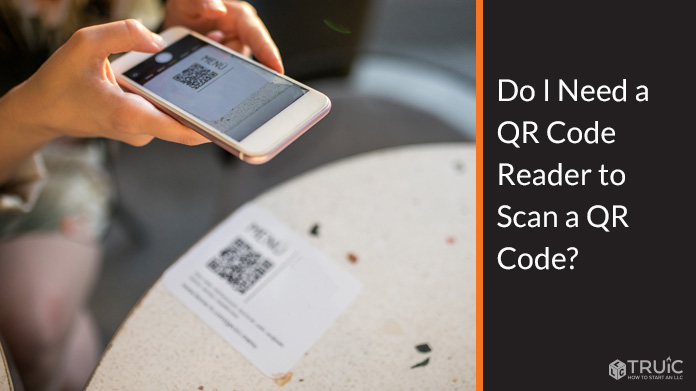
Ways to Scan a QR Code
You can scan a QR code in two ways:
- You can use your phone device’s built-in QR code reader
- You can download a third-party app that acts as a QR code reader
Whether your phone can scan QR codes independently will depend on how up-to-date it is.
Android devices need to run Android 8 or later in order to be able to do this, while iOS 11 or later is required for iPhone devices.
Presuming you have a phone device that is capable of scanning a QR code, you can do this by following these steps:
- Open the camera app on your phone device
- Point your phone towards the QR code that you want to scan
- Tap on the pop-up that appears in order to be redirected towards a URL link, file document, or image.
If you are using a third-party app, you will follow a virtually identical process, but you will need to point your camera towards the QR code you wish to scan after you have opened your QR code scanner (rather than after you have opened your camera app).
Best QR Code Readers to Use
QR code readers can be useful for two reasons:
- They are useful for individuals whose phone devices do not have in-built QR code readers.
- They are useful for safeguarding against potential fraud and/or QR code phishing scams.
The best QR code readers for small businesses are:
1. Kaspersky QR code Scanner
Kaspersky is one of the world’s leading antivirus software providers. Its QR code scanner can be great when it comes to:
- Checking whether scanned QR code links are “safe” before directing users to a website or file document.
- Storing the results of all scanned QR codes: This means that users will be able to access links, images, and documents that they have previously viewed with ease.
- Being highly accessible: The provider’s app is compatible with both iOS and Android devices.
2. QR Scanner
QR Scanner is one of the best QR code generators for online security. This is because it requires the bare minimum when it comes to its mandated online permissions (e.g., permission to use your phone device’s camera, permission to vibrate if successful, etc.).
The QR code reader has many valuable features, including:
- Allowing for the detection of malicious links
- Manually checking that each domain is safe before directing users
QR Scanner can also be used to scan most types of QR codes, which can make it very convenient to use. These include:
It should be noted that QR Scanner is only available on Android devices.
3. Google Lens
Google Lens can be used to scan QR codes on Android devices that run Android 8 or above.
This can be activated by following these steps:
- Launch Google Assistant
- Click on the Google Lens icon
- Point the Google Lens camera at the QR code you want to scan
A tappable pop-up will then appear, which you can click on in order to be directed to a specific website, file document, or image.
Google Lens does not provide a commensurate level of “extra features” or privacy-related benefits in comparison to the other two QR code scanners on this list, but it does provide everything you will need as a small business. It is also a user-friendly and ad-free option.
Should I Use QR Codes for My Small Business?
QR codes are ideal for small businesses because they can provide a plethora of monetary and structural advantages for free. These include:
- Increased sales revenue
- Increased advertising revenue
- Improved customer service
- Improved brand loyalty
QR codes can also be used to “blend” online and offline advertising initiatives, which is pivotal for improving your business’s conversion rate and expanding your marketing reach.
In practice, this can work by including a URL or social media QR code (e.g., Instagram, Facebook, Twitter, etc.) on printed advertisements (e.g., flyers, brochures, billboards, etc.), which interested readers will be able to scan in order to be directed to your online platform(s) where they can make a purchase or enquire about further information.
Frequently Asked Questions
What is the difference between a QR code and a barcode?
There are many differences between a QR code and a barcode. These relate to:
- Appearance: Barcodes follow a more “linear” design and are generally rectangular. QR codes, on the other hand, are made up of black squares and/or modules and are square-like.
- Data storage capacity: QR codes can store significantly more information.
- Error correction: While QR codes have an in-built ability to restore data after they have been damaged, this mechanism is not available when it comes to barcodes.
Can I add my business logo on a QR code?
Yes, but this will depend on the QR code generator that you use. Different generators offer varying levels of customization. This can include selecting your:
- QR code’s shape
- QR code’s color
- QR code’s logo
Make sure that your QR code does not have your QR code generator’s — or any other business’s — logo on it, as this can make you look less legitimate and unprofessional.
If you do not have a business logo, check out our free logo generator.
Does a QR code expire?
Static QR codes can never expire since they are essentially an encoded version of a URL or file link.
Dynamic QR codes can — and often do — expire, but this is up to the discretion of the online QR code generator that you work with.
Commonly, the number of scans that will be required in order for a dynamic QR code to “expire” will depend on the pricing package you have signed up to.
For more information, see our review of the best QR code generators for 2024.
How safe are QR codes?
QR codes are very safe, but users should be wary of the fact that they have no way of knowing what they are scanning until after they have already scanned a QR code.
This means that QR codes should only be scanned when they are provided by trustworthy businesses.