GoDaddy Website Builder Review - Is GoDaddy Good?
Consistently ranking at the top in TRUiC’s Best Website Builder guide, the GoDaddy website builder is an excellent choice for business owners looking to create a simple yet effective website for their business or LLC.
If you want to create a small business website, build a personal site, or you're just starting to research website builders, you’re in the right place. This GoDaddy review goes deep into what is GoDaddy, how GoDaddy works, GoDaddy website builder pricing, pros and cons, and more. After reading this article, you’ll better understand the GoDaddy builder and be able to answer the question “is GoDaddy good for my business website?”
Recommended: We’re very impressed with the simplicity of the GoDaddy website builder. Small or local business owners should definitely check out GoDaddy.

GoDaddy Website Builder Review - Summary
Subscribe to our YouTube channel
Pros
- You’ll have a working website in fewer than five minutes.
- It’s a great tool for those more concerned about the basics and less about endless customization.
- It gives you access to powerful search engine optimization (SEO) features, email marketing tools, and social media posting — even on the lower-end packages.
Cons
- This may not be an ideal fit If you’re a perfectionist and find yourself concerned about finite design changes.
- While it’ll help you create a site quickly with minimal effort, your business website may require more than the basics this builder provides a few years down the road.
- Its ecommerce functionality is a good start, but other tools may better suit your needs if you’re serious about creating an online store with lots of items.
Compared To Other Website Builders
GoDaddy ranks 1st in TRUiC’s Best Website Builder guide. We’ll explore why it consistently gets such rave reviews from us as you keep reading.
This tool isn’t the best option for every type of business or website out there. But, for the money, the raw value it provides most small business owners exceeds that of all of the other builders we reviewed.
Ready To Get Started?
Start building your new GoDaddy website today. Receive an extra percentage off your GoDaddy plan when you click the button below!
GoDaddy Pricing
The GoDaddy website builder has four different plans — or pricing tiers — each targeting a different level of user or website functionality.
GoDaddy also offers a free plan, which provides a no-time-limit look into its website builder.
GoDaddy is one of the most affordable options around for small business owners. See why we consistently rank it at the top by checking out our Best Cheap Website Builder review.
GoDaddy Basic Plan - $11.99/Month
The lowest-priced option GoDaddy offers for its website builder tool is the GoDaddy Basic plan at $11.99 per month.
Despite this plan’s name, it includes several built-in features:
- Secure Sockets Layer (SSL) Certificate: In an internet browser bar, your site’s web address will start with “https” instead of “http” to indicate it’s protected with this important security feature. This certificate also will support your SEO efforts.
- Custom Domain: Your website’s address, also known as a URL, will reflect a domain you purchased without including any GoDaddy branding.
- On-the-Go Editing: You can access GoDaddy’s website builder on your laptop, desktop, smartphone, and tablet. While we don’t recommend building your whole site from your phone, the ability to make quick fixes from anywhere is extremely handy.
- 24/7 Support: Between GoDaddy’s vast knowledge database and anytime phone and chat support, you will always feel taken care of.
- Email Address: GoDaddy Email offers a professional email address linked to your custom domain and comes with one free year of Microsoft 365.
- Custom Guidance and Insights: A GoDaddy exclusive! GoDaddy will collect your website’s analytics to send you insights and create a custom action plan to help you improve your site’s overall performance and user experience.
- Online Appointments: With this tool, your customers can book one-time appointments directly from your website. But, skip to the Premium plan if your business works with appointments quite a bit.
Along with this tool’s website-building features, you’ll also have access to some basic digital marketing tools:
- Social Media Marketing Platform: GoDaddy offers tools to help you schedule posts, collect emails, offer subscriptions, and more. All paid GoDaddy plans have access to unique ways to boost traffic and engagement.
- Email Marketing: Depending on which plan you have, you can send anywhere from 100 to over 25,000 marketing emails per month. And since it’s a GoDaddy feature, you don’t have to hassle with any third party apps and can rest easy knowing GoDaddy customer service is there to answer any questions.
Who Is the GoDaddy Basic Plan Best For?
If your business doesn’t require an extravagant website and you have basic knowledge of SEO, then this plan should do what you need it to.
You can certainly get a much more robust email marketing and social media experience for just a bit more per month. But, if that’s something you don’t need — or if you have external tools to handle that — then this plan may have everything you require.
Get started with the GoDaddy Basic Plan for $6.99 per month! Our discount code is automatically applied when you click the link.
GoDaddy Standard Plan - $15.99/Month
The next step up is GoDaddy’s Standard plan. For an extra $5 per month, you get all of the Basic plan features plus an expanded marketing capacity:
- SEO Tools: GoDaddy’s “website optimizer” walks you through the basics of keyword research and page optimization. For SEO beginners, this tool will help your website rank well with minimal knowledge and effort. Well worth the extra $5 of this plan!
- Expanded Email and Social Media Marketing: This plan allows you to send 500 marketing emails per month as well as publish 20 total posts per month on any of three social media platforms. If you have a small customer base and want to send marketing emails, you should absolutely consider this plan.
While the number of features doesn’t increase a lot with the Standard plan, it delivers a noticeably higher value. The SEO tool alone will absolutely pay for itself very quickly if used. Plus, the extra marketing email allocation will help you ensure customers keep your business top of mind.
Who Is the Standard Plan Best For?
This is the plan we’d recommend to most small businesses. Unless your business relies on scheduling appointments, this plan really can’t be beat. The ratio of features to price really maximizes the value of what you can achieve with this plan.
Those who’ve never built a website before can not only create their site very quickly, but also access tools to grow their marketing efforts in the future. We love the GoDaddy website builder Standard plan.
Get started with the GoDaddy Standard Plan for just $10.49 per month! Our TRUiC discount code is automatically applied when you click the link.
GoDaddy Premium Plan - $21.99/Month
Next up is the GoDaddy Premium plan for $21.99 per month. While it remains about $20 per month, this plan still costs twice as much as the cheapest paid option. There’s one type of business this plan suits well: businesses that rely on customers to set appointments directly from their websites.
While all GoDaddy plans include a very basic version of this feature, this plan takes it much further with:
- Recurring Appointments: If you run a business that sees the same customers on a regular basis (e.g., a hairdresser or a therapist) then giving your customers the ability to book recurring appointments themselves is a real time-saver. This feature also will simplify the entire appointment-booking process.
- One-Time Group Events: Businesses that hold events can benefit from a tool that takes care of the scheduling. Use this tool alongside a Facebook event and you’ll likely have an increased turnout and a streamlined event flow.
- Payments for Appointments: This plan is the first that supports online transactions. Using a payment processor of your choice, you can bill customers or clients directly from your site. See the Ecommerce plan section for more details about payments.
- Email and Text Appointment Reminders: If you’ve ever run a company that requires customers to arrive on time, you know how much hassle this can create. This tool quickly and intuitively reminds customers of upcoming appointments via email or text.
Along with these improvements on appointment functionality, this plan also provides further increases to social and email marketing limits.
Specifically, you can integrate as many social media platforms as desired and publish an unlimited number of posts each month. You also get a huge boost to 25,000 marketing emails per month. If you have a medium to large audience or customer base and you use email marketing, this is an excellent improvement.
Who Is the Premium Plan Best For?
Businesses that have frequent customer appointments will benefit the most from this plan. Its upgraded scheduling features represent a huge improvement over the lower-end plans and could mean the difference between a smooth, day-to-day appointment flow and a daily headache.
Get started with the GoDaddy Premium Plan for $13.99 per month! Our discount code is automatically applied when you click the link.
GoDaddy Ecommerce Plan - $24.99/Month
GoDaddy’s most expensive plan also differs the most from the others. With the GoDaddy Ecommerce plan, you get everything GoDaddy’s other plans offer, plus a few features built specifically for online stores:
- Product Listings: This feature allows you to list and sell both physical and digital products (e.g., ebooks or courses) directly from your website. If you have an existing web store, you can import your existing products with a simple migration process.
- Flexible Payments: GoDaddy gives you the option to use many of the big-name processors like Square, Stripe, and PayPal. Unlike some other ecommerce platforms, GoDaddy doesn’t charge a per-transaction fee.
- Social and Marketplace Selling: If you wish to sell your products on some of the more popular marketplaces (think Amazon, eBay, Etsy, etc.), this feature allows you to connect your product listings to these marketplaces and manage everything right in your GoDaddy dashboard. This will automatically track your inventory so you don’t accidentally sell the same item twice on two different platforms. For sellers with few or no employees, this feature will let you act like a big seller without requiring tons of time to manage.
- Flexible Shipping Options: This feature allows you to offer customers multiple options for shipping your products to them, depending on how your business operates. It also includes a curbside-pickup option for local businesses.
- Discounts and Promotions: Create coupons and sales promotions easily with this feature. Aside from the nuts and bolts of generating coupons, GoDaddy also has built-in promotional banners and other design-focused ways to get your customers involved with a sale.
What makes this plan compelling is that it sits on top of the incredibly simple GoDaddy website builder and won’t weigh you down with advanced features that a small online shop may never use.
Want to explore more website builder options? Check out our Best Cheap Ecommerce Builder review and find the best service for your website.
Who Is the Ecommerce Plan Best For?
This plan works well for small businesses that already use GoDaddy and want — or need — to expand into selling their products online.
If your business is mainly an online store, you can find a better option (e.g., Shopify). But, the GoDaddy Ecommerce plan will do the trick if you’re a small operation and need a simple solution to get you up and running.
Get started with the GoDaddy Ecommerce Plan for only $14.99 per month! Our TRUiC exclusive discount is automatically applied when you click the link.
GoDaddy Free Plan - $0/Month
Yes, there’s a GoDaddy Free plan as an option, but don’t get too excited and bank on your “free forever” website. Why? This plan comes with two big downsides.
Essentially, the Free plan includes all of the features of the Basic plan with these restrictions:
- No Custom Domain: Even though you can create a site and publish it, you can’t connect that site to any custom domain name you own. This means your site’s address won’t appear as “supercoolsite.com.” It will instead appear as ”supercoolsite.godaddysites.com.”
- Required GoDaddy Branding: As long as your site uses the free version of GoDaddy’s website builder, it must feature GoDaddy branding. We can’t think of any use cases in which this doesn’t negatively impact a site’s sense of professionalism.
While using the Free plan only has two real drawbacks, they’re both pretty impactful.
What you should strive to do is get your website — with your custom URL — published as soon as possible. This will allow it to mature and hopefully, get indexed by Google quickly.
One key benefit of the Free plan is that it allows you to build your site and get a feel for the tool before you decide to purchase a paid plan. Unlike some other website builders, this free option isn’t limited in time. That means you can use the free version for as long as you need to optimize your site and make it look just the way you want before publishing it and stepping up to a paid plan.
Who Is the Free Plan Best For?
This plan suits everyone for the first few days, and then no one.
It essentially offers a trial period without an end date. As such, try it out and then decide which paid plan will work best for you and your business’s needs.
For a deeper look at each pricing tier, check out our page on GoDaddy Pricing.
How Simple Is the GoDaddy Website Builder?
Simplicity is the name of the game for the GoDaddy website builder. During our testing experience, we were surprised to find we had a working, viable business website live within five minutes after signing up.
While our website wasn’t fully complete within that time, it did have most of the necessary pages, it correctly featured our logo and name, and the whole thing looked pretty good on both desktop and mobile screens.
It also helps that we have plenty of experience building websites and using these types of tools. But, that experience didn’t play a huge part in the speed because the process follows a mostly question and answer format at the beginning.
After playing around in this website builder for some time, it looks like GoDaddy really put a lot of effort into making this tool easy, fast, and intuitive for even the most “beginner-level” of users.
All this simplicity does come at a cost, however, but we’ll address that in the Flexibility & Expandability section.
Getting Started and Customization
Simply head to GoDaddy and click the "Start for Free" button to begin. As previously mentioned, it took us about five minutes to go from nothing to having a basic website. This was made possible by a smart, intuitive system based on two questions:
- What’s your business category?
- What is your business name?
That’s all.
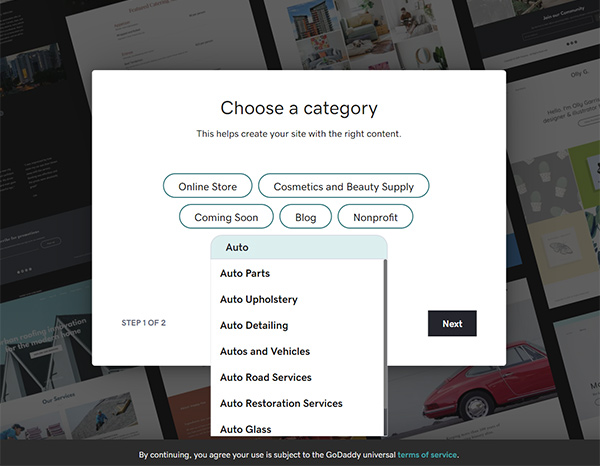
Essentially, this tool takes a library of pre-written content, places it on top of a pre-built template, and adds your business’s name.
While that’s not difficult, it’s very powerful. Now the time it took to create that massive library of text and templates is a different story, but it’s not something you have to deal with. All you need to know is that it’s done for you!
Once you go through the extremely short walk-through and have a site with standard content, it’s time to make it your own.
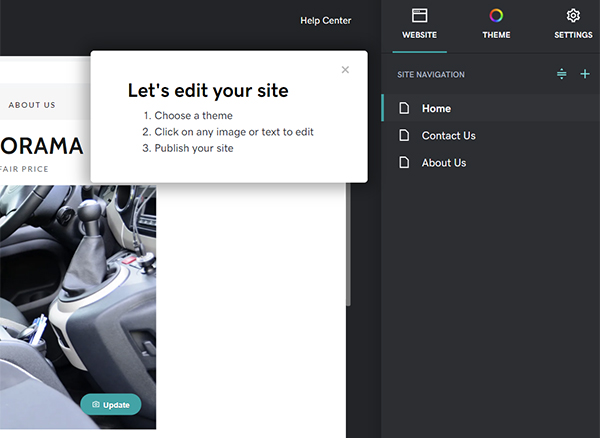
The right-hand sidebar has all of the different tools you need to change your site’s basic structure and appearance. Pressing the “Theme” button allows you to change your theme, which controls the location of specific site elements like buttons, images, headings, and text. Note that changing your theme will alter the look and feel of all of your site’s pages, not just the currently selected page.
Here’s where the simplicity of the GoDaddy website builder will either be your best friend or your worst nightmare. This tool gives you a fairly restricted amount of control. That’s great for people who just want something that works. But, it can drive you insane if you’re a self-described perfectionist or someone who just wants the ability to move buttons by two or three pixels in either direction.
Within this website builder, you also can change your site’s colors. GoDaddy built a “slider” tool that changes your color profile from light to dark, which is actually a really cool feature. It allows you to see multiple different options in a very simple and quick way.
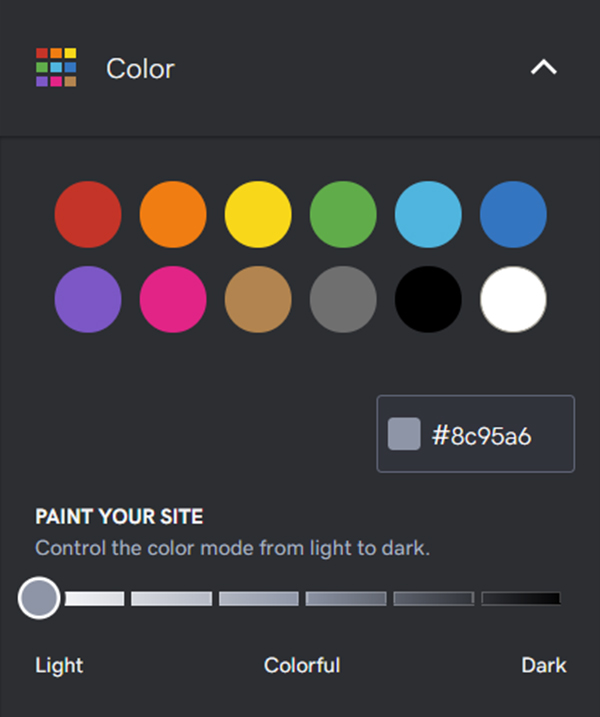
Beyond editing your site’s colors, you can change its fonts and the way buttons look within its sidebar.
Overall, the design of your site will take a pretty linear path. But, if you’re the owner of a hardware store, do you really want to spend multiple days ensuring your site looks over-the-top amazing? This is a situation in which good enough is actually good enough.
Note: The main reason to keep the design control at a minimum is that responsive web design gets tougher the more small things need to change. The GoDaddy website builder does a great job right out of the box, ensuring your site looks good across a variety of desktop, mobile, and tablet screen sizes.
TRUiC Exclusive
For more details on how to use this builder, check out these two articles:
Creating and Changing Content
Because you just created a site with multiple pages and pre-filled text, you’ll need to go in and make sure it says what you want it to say to effectively convey your brand messaging. This will help your website accomplish the goals you set for it at the start of this process.
If you haven’t yet set goals for your website, check out our guide on How To Find the Purpose of Your Website.
Adding a Section
Changing text is as simple as clicking on the text in your website builder and changing it as you see fit. A small black bar will appear above the text box allowing you to bold and italicize the text as well as create ordered or unordered lists. You’ll also see some options appear in the right-hand toolbar, showing you what else you can change on that page.
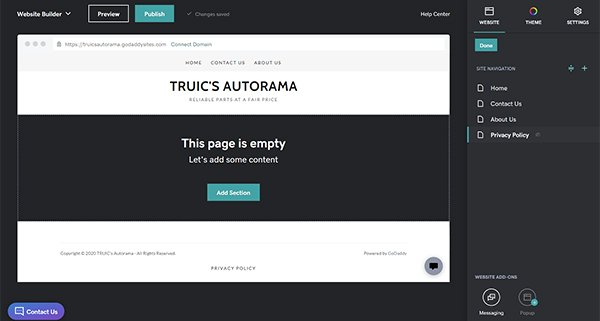
If you want to add some other text or functionality to a page, you can add a new section to that page. Sections are full-width, pre-designed elements that accomplish different tasks based on the type of section you choose.
The GoDaddy website builder offers 33 different categories of sections with multiple options within each category, meaning you can choose from hundreds of section types. This could range from simply adding an image to something more complicated like adding a Zillow listing or a restaurant menu. You’ll have an impressively vast set of options.
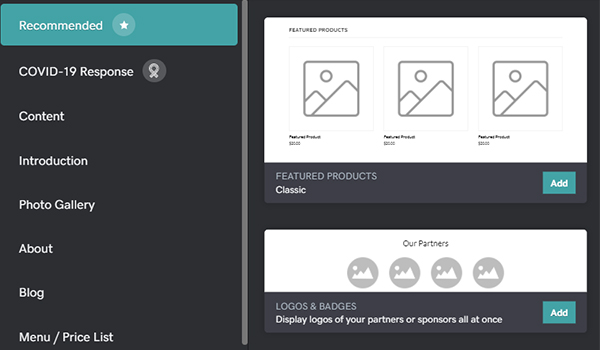
Adding New Pages
In addition to adding sections to the current pages on your site, you also can add new pages. The initial pages your site includes provide a great starting point, but almost all websites feature a few other pages that don’t come with the site template (e.g., privacy policy pages).
Adding a new page is as simple as pressing the “+” button (the “plus” symbol) in the right-hand toolbar.
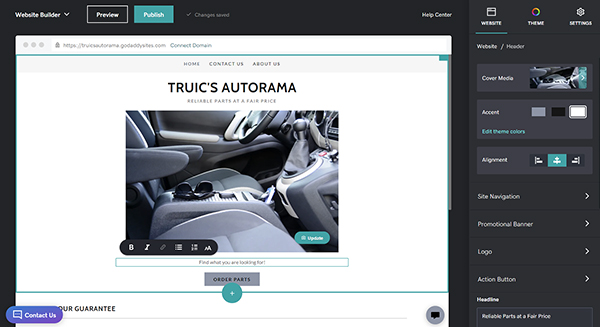
Once you add a new page, you can then add sections to it and insert your desired content.
To see a list of pages that all sites need, check out this guide on How To Build a Website.
Tasks More Difficult Than They Should Be
We spent quite a bit of time looking for tasks that either seem difficult with this website builder or that it just doesn’t offer. Here’s what we found:
- You Can’t Change Section Header Sizes. When adding a section, you must follow the style of that specific section. This means you can’t control the size — or level (e.g., “H1,” “H2,” or “H3”) — of the heading on your page.
- There’s No “Undo” Button. When using an editing tool, it’s comforting to know that you can simply press an “undo” button to fix any errors you make. Unfortunately, we can’t find this function in the GoDaddy website builder.
- The Section Variety Can Seem Overwhelming. With so many sections available, you might easily feel overwhelmed when deciding which will best suit your needs. In addition, because each section works slightly differently, you may find yourself looking for a button to do something, but not seeing it because it’s somewhere else.
GoDaddy Flexibility & Expandability
We define flexibility and expandability as the answer to this question: Can this website builder effectively grow alongside your business’s and website’s needs over time?
Because the needs of every business and website will differ, we find the simplest way to rate a tool in this category is to compare it to the gold standard of website development tools: WordPress.
WordPress is an open-source tool that powers more than 30 percent of the world’s websites. Based on its massive plugin (third-party add-ons) market and extensive community support/paid support options, you can build just about anything within WordPress — as long as you know what you’re doing or are willing to pay someone who does.
With that in mind, we’ll assume WordPress is “100 percent flexible and expandable” and that every other website builder tool falls somewhere below that mark.
Included Tools
True to the system GoDaddy has created, the tools available to you as you create your website are few in number, but fairly well-executed. This means the GoDaddy website builder could either offer everything you need or seem severely lacking, depending on the type of business you operate.
Yet, GoDaddy caters to very popular types of businesses that probably represent the majority of small businesses in the market for this type of website builder.
All of the tools this builder offers appear in the form of sections (as defined earlier). This means you must add them to your pages in a very structured, linear way. In short, it’s more of an off-the-shelf assortment than a customized service.
While this isn’t an exhaustive list, here are some of the most advantageous tools included in a GoDaddy website builder plan:
- Tools for embedding images, videos, and portable document format (PDF) and hypertext markup language (HTML) files — a standard feature of any website builder
- Email marketing and social media management tools
- Online store functionality for services, physical products, digital products, and digital gift cards (e.g., Stripe) — great for business-to-consumer (B2C) businesses
- Integration with popular payment services like Stripe and PayPal (among others)
- Appointment-booking services and text/email reminders
- On-site chat functionality
- Pop-up tools
- Internet data exchange (IDX) application programming interface (API) integration and Zillow reviews — great for real estate agents
- Menu, reservation (OpenTable), and online ordering (ChowNow) tools — great for restaurants
- Fundraising (GoFundMe) and donation (PayPal) tools — great for nonprofit organizations
If your business relies heavily on any of the features listed above, then the GoDaddy website builder will suit your needs quite well. While it doesn’t come with a massive suite of tools, as previously noted, the ones it does offer are very well-implemented.
Add-Ons and Plugins
At the time of this writing, no third-party apps, add-ons, or plugins exist for the GoDaddy website builder.
That’s not necessarily a bad thing. It just means GoDaddy hasn’t opened up its ecosystem to other companies or app developers. Given this builder’s very structured and linear system, this makes sense.
In the future, GoDaddy may open up its builder to developers who want to add functionality. But, right now, the company continues to keep things simple.
If you want to learn more about GoDaddy's hosting plans, check out our GoDaddy Web Hosting Pricing and Plans to see if GoDaddy is the hosting service for your small business.
Flexibility & Expandability Summary
Flexibility seems to be one of the GoDaddy website builder’s weak points. Yet, if the tools it offers meet your business’s needs then the lack of other tools actually will give you a much simpler experience than builders with greater flexibility.
GoDaddy’s aim of giving your business a one-stop shop for all of its marketing needs also can prove beneficial. If you run a brand-new business and aren’t used to the ecosystems of other marketing tools, then what GoDaddy built is really quite good.
So, to bring it back to our WordPress comparison, we give the GoDaddy website builder a solid 75%.
To see the flexibility of the websites that are on this builder, check out our article: GoDaddy Website Examples
GoDaddy Website Builder SEO
Search engine optimization is the science of getting your website’s pages to rank higher on search engines like Google.
SEO is a huge topic, so we won’t go into the nitty-gritty here. Our goal is to give you data on how the GoDaddy website builder SEO performs out of the box.
Basic SEO Features
You can easily quantify the most basic SEO features in a “does this tool have it or not” manner. For those features, here’s a handy table:
| GoDaddy SEO Features and Functionality | |
| Meta Title | Yes |
| Meta Description | Yes |
| Canonical Tags (rel=canonical) | No |
| Responsive Design | Yes |
| SSL Certificate (https) | Yes |
| Extensible Markup Language (XML) Sitemap | Yes |
| Robots.txt | Yes |
| Hypertext Transfer Protocol (HTTP)/2 | No |
| Heading Control | No |
| Google Analytics™ Integration | Yes |
| Facebook Pixel Integration | Yes |
Web.dev Score
Web.dev is a tool created by Google to measure the performance of a specific web page across four different categories: performance, accessibility, best practices, and SEO.
It’s one of the main resources that many search engine optimizers, developers, and marketers use to ensure their websites perform at the desired levels.
For more information about the tool, check out Web.dev.
To test the GoDaddy website builder, we tested the homepage URL of our website and reviewed the results:
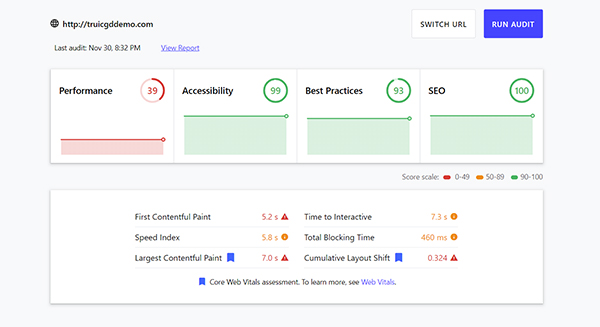
As you can see, the site scored quite well in all but one category: performance.
Some folks will choose to do much more research on this topic, but we’ll stick to the basics for this review.
In terms of accessibility, best practices, and SEO, the GoDaddy website builder seems to hit all of the right marks! The elephant in the room, however, is performance.
In this test, performance essentially equates to page speed. The results here show quite a bit of room for improvement. Most websites score between 50 and 80 on the performance scale, so 39 isn’t as far from standard as you might think.
The difference is that sites built using other website builders, such as WordPress, have options you can change to improve these scores. With GoDaddy, you’re pretty much stuck with what it gives you. This doesn't mean your site’s scores can never improve, but that’ll depend on GoDaddy — not you.
Yet, we want to ensure you don’t toss out the baby with the bath water. Sure, some people only care about page speed. This tool obviously isn’t for them. But, if we were beginners and more worried about our business than our website, we wouldn’t let this score stop us from using this website builder. It would be a different story if the score came in below 20, but this isn’t bad enough to make us think twice.
GoDaddy Website Builder SEO Summary
While the score isn’t perfect for the GoDaddy website builder in terms of out-of-the-box SEO, it’s not the end of the world.
Can you find a more SEO-focused website builder? Yes.
Do all tools have strengths and weaknesses? Yes.
Can you still rank for keywords using the GoDaddy website builder? Yes, absolutely.
GoDaddy Support
A strong support team is a must — especially for those new to creating websites or running an online business.
GoDaddy makes its support options readily available with one click: just tap “Help Center” on the left of the right-hand toolbar.
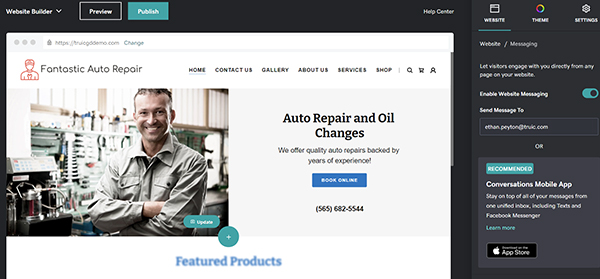
Its GoDaddy Guide service, staffed with customer support representatives, is available 24/7 via chat or phone.
In our test chat, a GoDaddy Guide replied to us within a very reasonable amount of time and was able to answer all of our questions. Overall, we’re satisfied with the level of support offered for users of the GoDaddy website builder.
GoDaddy Alternatives
If you’re still unsure whether or not the GoDaddy website builder is right for you, check out some of our other reviews to see if there’s a tool that will better suit your needs.
To see a comparison of all of these website builders, check out TRUiC’s Best Website Builder guide.
 |
Best Website Builders |
|---|---|
GoDaddy
4.7/5 |
Best Website Builder Overall
|
Web.com
4.5/5 |
|
Squarespace
4.4/5 |
|
Wix
4.4/5 |
|
Shopify 4.3/5 |
Best for Ecommerce
|
WordPress 4.1/5 |
|
GoDaddy Review - Conclusion
After using the GoDaddy website builder for a while, we remain very impressed with the tool’s simplicity and ease of use. It’s a great option for many small businesses that want to support their offline work with a website and common marketing solutions.
Who Shouldn't Use This Tool?
- Medium to large businesses
- Advanced web stores
- Perfectionists
- Businesses with advanced website needs
- Businesses relying solely on SEO for customer acquisition
Who Should Use This Tool?
- Small, local businesses
- Restaurants
- Real estate agents
- Businesses that set appointments with clients
- Website beginners and weekend warriors
Get Started With GoDaddy
We think GoDaddy is a great tool and rank it as Number One in our Best Website Builders review. Even if you're not convinced, be sure to check out an expanded and all-access free trial to the GoDaddy website builder by clicking the button below.


