XERO Review
The right accounting software will save your business time, and prevent countless legal and administrative headaches. Find out if Xero
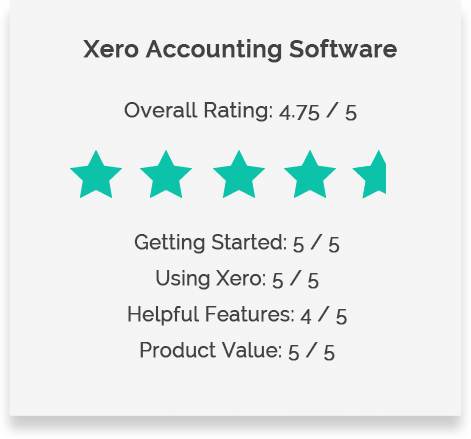
Overview
What is Xero Accounting?
First released in 2006, Xero
What to Look for in an Accounting System
The main points to consider when choosing an accounting system are:
- Set up and support - Unless you’re hiring an accountant to manage your finances, you’ll want a system that is simple to set up and offers quality instructional information and responsive customer support.
- Usability- a good accounting system will help you automate important business activities, such as invoicing and financial reporting, and make it easy as possible to manage and share your financial data.
- Advanced features- look for accounting software that will grow with your business. Consider the sorts of features (e.g. payroll assistance, multiple currencies, integrations with other services) you’ll need one or two years down the road.
- Product value- Most online accounting services often offer multiple tiers of service. Get a great value by purchasing only what you need.
How does Xero Stack Up?
Xero combines a simple and intuitive inference with powerful features and excellent usability. Between Xero's responsive customer support and in-depth help information, even a new business owner with minimal financial experience can be up and running with a functional accounting system in no time. All of this comes at a great value. Xero offers tiered monthly subscriptions, keeping costs extremely low for new businesses just starting out.
All-in-all, Xero is our highest rated accounting solution and a great choice for most new businesses.
Ready to get Started?
Interested in trying out Xero? Click below to get started with Xero Small Business Accounting Software free for 30 days.
PROS
- Multiple Services/Pricing Options
- Exceptional Customer Support
- Easy Set up with Excellent Tools
- Addresses Every Aspect of a Small Business Needs
- Great Mobile App
- Great Integrations with other apps and services
- Great Integrations with other apps and services
CONS
- Payroll is Not Available In Every State
- Does Not Support Electronic Files of Payroll Taxes in all States that have do have Xero Payroll Capabilities
Getting Started and Support
The process of setting up your accounting software can be daunting but Xero makes it simple with excellent customer support, easy data imports, intuitive systems designs and pop-up suggestions to keep you on the right track. You can customize various aspects of the system to meet your specific needs.
Set Up
The process is straightforward and begins when you select a plan and fill in basic data fields that includes your name, type of business, name of your business, etc. From this point, the system guides you through which step of the process to complete next. Additional prompts let you know which features you can customize. You will start with your Settings and Dashboard program sections then build your system from there.
Customer Support
When you purchase Xero, you will receive two emails. The first is a computer-generated message thanking you for your business. The second is from an actual a customer service representative who invites you to contact him/her regarding how they can help you with everything from setup to discounts. They also offer free, live online sessions to walk you through the setup process and answer any questions you have. This level of support makes an already easy system that much faster to learn and use. Also, online support is never far away, with responsive customer support staff that will respond to your inquires by phone or email usually within 24 hours.
Videos, Prompts and Help
Nearly every function, from invoicing to payroll, has educational videos that include screen shots and will walk you through each step of the setup process. These videos are located on the pages where you actually need them rather than in the Help section. In addition, if you attempt to do an activity that requires prior set up in another section of the system you will receive a prompt and be directed where to go and what to do before completing the current task. This simple feature allows you to avoid frustrations during setup. There is also a "get help for this page" option under the help menu (the blue question mark in the white circle on the upper right part of each screen) that will walk you through the basic processes for whatever page you are on.
Data Import/Export
If you are already using another system or have created spreadsheets, Xero allows you to easily import this data as part of your setup process but also as needed. You can transfer data from other programs, such as Quickbooks, as well as Excel spreadsheets and PDFs. All data on Xero can be exported using PDFs, including all reports.
You can easily import or add inventory items to Xero so you can track levels and determine when you need to restock. The system has a short video that demonstrates how to prepare your lists for import and flags you of potential problems if you change an item code. When importing inventory data, you need to use a specific format which is provided within the system. Follow the simple instructions and you will quickly set up and manage your inventory.
Demo Company
The system has a Demo Company within your system which allows you to play with the features using dummy data. You can learn how the various aspects of the program interact with each other and practice using specific tools without risking your data. This is an excellent way to experience the program and determine how to customize it to fit your unique business needs.
Getting Started and Support
The process of setting up your accounting software can be daunting but Xero makes it simple with excellent customer support, easy data imports, intuitive systems designs and pop-up suggestions to keep you on the right track. You can customize various aspects of the system to meet your specific needs.
Set Up
The process is straightforward and begins when you select a plan and fill in basic data fields that includes your name, type of business, name of your business, etc. From this point, the system guides you through which step of the process to complete next. Additional prompts let you know which features you can customize. You will start with your Settings and Dashboard program sections then build your system from there.
Customer Support
When you purchase Xero, you will receive two emails. The first is a computer-generated message thanking you for your business. The second is from an actual a customer service representative who invites you to contact him/her regarding how they can help you with everything from setup to discounts. They also offer free, live online sessions to walk you through the setup process and answer any questions you have. This level of support makes an already easy system that much faster to learn and use. Also, online support is never far away, with responsive customer support staff that will respond to your inquires by phone or email usually within 24 hours.
Videos, Prompts and Help
Nearly every function, from invoicing to payroll, has educational videos that include screen shots and will walk you through each step of the setup process. These videos are located on the pages where you actually need them rather than in the Help section. In addition, if you attempt to do an activity that requires prior set up in another section of the system you will receive a prompt and be directed where to go and what to do before completing the current task. This simple feature allows you to avoid frustrations during setup. There is also a "get help for this page" option under the help menu (the blue question mark in the white circle on the upper right part of each screen) that will walk you through the basic processes for whatever page you are on.
Data Import/Export
If you are already using another system or have created spreadsheets, Xero allows you to easily import this data as part of your setup process but also as needed. You can transfer data from other programs, such as Quickbooks, as well as Excel spreadsheets and PDFs. All data on Xero can be exported using PDFs, including all reports.
You can easily import or add inventory items to Xero so you can track levels and determine when you need to restock. The system has a short video that demonstrates how to prepare your lists for import and flags you of potential problems if you change an item code. When importing inventory data, you need to use a specific format which is provided within the system. Follow the simple instructions and you will quickly set up and manage your inventory.
Demo Company
The system has a Demo Company within your system which allows you to play with the features using dummy data. You can learn how the various aspects of the program interact with each other and practice using specific tools without risking your data. This is an excellent way to experience the program and determine how to customize it to fit your unique business needs.
Using Xero
Once you have set up your company within Xero, you can begin to use the system to manage critical business functions such as book keeping, invoicing, payables and financial reporting. Xero helps you perform these tasks quickly and accurately with great dashboards, templates, and data links. The program’s mobile capabilities allow you to manage your business nearly anywhere and its data sharing features make it simple to collaborate with your business partners and share financial information with your investors.
Banking and Transactions
Xero conveniently links to your bank account, making it easy to track and reconcile your transactions according to their designated accounts. Xero starts you out with 60 expense and income account categories that you can use or modify. You can also add new categories as needed, and can create rules that automatically place certain items in specific expense or income categories.
The Cash Coding feature allows you to group imported transactions and assign them to account categories or specific tax rates, which makes the process fast and improves accuracy. Whether you review the transactions line by line or use the Cash Coding feature, the process is fast and easy. If you’ve decided to restructure your system, the "Find and Recode" function allows you to change your account file numbers or other identifiers quickly and painlessly.
Whether you are managing office expenses or sales, Xero will keep you on track.
Invoicing and Payment
Xero recently updated their system to make invoice payment quick and easy for your customers. You can send them a "live" invoice that shows the current amount owed and includes a "pay now" button. Customers can use a debit or credit card to pay the invoice immediately through the third party payment processor you've selected, such as Paypal, Square, Stripe or others. You will see if the invoice was received and opened, and can send electronic reminders if the bill remains unpaid. This process makes it easy for your customers to pay promptly which helps maintain a positive cash flow.
This process is linked to your contacts files which is where you will manage your vendor/supplier and customer information. Only people whom you buy from or sell to will be appear in this section of the system, which protects you in the event you are audited. You can also create groups or "smart lists" within your contacts section which can be used for a variety of purposes, including special marketing programs or tracking potential clients.
Reporting
This process is linked to your contacts files which is where you will manage your vendor/supplier and customer information. Only people whom you buy from or sell to will be appear in this section of the system, which protects you in the event you are audited. You can also create groups or "smart lists" within your contacts section which can be used for a variety of purposes, including special marketing programs or tracking potential clients.
- Financial
- Sales
- Accounting
- Tax (1099 and Sales)
- Purchases
- Inventory
- Fixed Assets
- Payroll
With these reports you can manage your budget, oversee inventory, address payroll needs, and more. The reports are easy to generate by selecting date ranges, account codes, asset codes, or customer number to get as broad or narrow view of your data as you choose. Reports are easily customizable by title and data. You can group information into categories to limit line items or create other structures to meet your specific needs, which can change by what you need the report for.
Taxes
Xero allows you to create several sales and state tax rates for when selling products. When combined with the Avalara app add-on, you can file your sales taxes in less than five minutes. This keeps you up-to-date with payments and saves you time. Payroll taxes are also captured and recorded with Xero and you can electronically file the payments, depending on your state.
Through the bank statement reconciliation process, you can categorize your expenses by those which are tax deductible and the ones that are not. Use the reporting system to quickly create the information you need for your personal and business taxes.
Mobility
Use the free Android or iPhone app to take Xero with you wherever you go. It is easy to use on a tablet or mobile phone. Simply download the app to one or more device and enter your password to get all your information at your fingertips. When you first open the app, you will find both your company’s information as well as the demo company. Use this training program to test out the mobile features and understand the processes without risking your own data. Within moments you will realize how easy it is to categorize bank transactions, manage contacts, and send invoices, etc. from wherever you are. The app has all the same features you find on your computer but with slightly different graphics. These differences enhance the app experience and support the overall processes.
Data Sharing
As a cloud-based system, you can give access to your partners, accountants and even your employees for time sheet purposes. Xero is working with banks, such as Wells Fargo, to make it easy for companies to share reports to support the load process. You can also share select information with potential investors and others as you choose. The information is also shareable through dropbox and other programs so you can select the best sharing option for the specific circumstances.
Helpful Features
Xero has many additional features that allows you to manage all of your accounting needs in one cohesive program. You can also adjust the layout of your system as well as use additional apps to create a fully integrated business managemen system that links financial data with time management, marketing and other operations. Xero provides the platform for you to use or add in services to create the best management tool for your company.
Payroll
Xero’s payroll tools allow you to quickly and efficiently manage your this task. Unfortunately, this service is not available in every state but is currently live in 37 states with more added each month. Also, not all states currently in the system has electronic tax filing capabilities but the system is consistently updated and every state should have all functions before the end of 2017.
The payroll program allows you to manage all aspects of the process, including employee contact information, payroll payments and tax filings, from the main screens. While some companies will fully manage your payroll systems, Xero does not offer this option. Instead, it gives you the tools you need to manage it yourself, including great videos and prompts within the system to help you address your payroll needs with confidence. The system has recently been upgraded to include the ability for employees to use mobile devices to update their timesheets, view pay slips and request time off. You can also manage time off transactions and balances, view time sheet activities and many more payroll functions with Xero.
Customizable Dashboard
Your dashboard is the first thing you see when you open Xero and you can customize it to show you the information you want to see. You can highlight accounts payable or receivable, profit/loss functions, budget management or other data you want to have for immediate access. Simply drag, click, or hide components to keep your important visuals front and center. You can use this feature to customize dashboards for employees so, when they log in under their own user name, they only see the parts of the system you want.
Add-ons/Extensions
One program cannot meet the needs of every business and Xero developers understands this issue. The software is designed to work with over 500 third party apps so you can add the features you want to make your business productive and successful. You can find the right app to meet your needs in a variety of categories that include:
- Inventory – Many apps expand Xero’s inventory tracking system with better alerts and options.
- Customer Relationship Management (CRM) – these apps allow you to link a strong marketing component with your customer records.
- Time Tracking – Expand on timesheet options with several third-part apps.
- Point of Sale – Use apps such as paypal and Square to accept payments that are automatically recorded in your Xero system.
- Documents – there are several apps that make upload and tracking files easier to do and categorize.
Although these and many other functions already exist within Xero, using add-on apps allows you to customize your Xero experience. You can modify, extend or add new capabilities to Xero to develop the right tools for you and your business. For example, you can select payment options to meet your customers’ expectations and modify the inventory structure to meet your specific needs.
Multiple Currencies
Xero supports over 160 different currencies and updates the exchange rate every hour. Currency movements are tracked and with the system reports you can review the gains and losses you’ve experienced from market fluctuations. As is usually the case, there are videos and a specific support section to assist you with setting up your currencies.
Files
You can upload and/or create files directly on Xero for information you want to keep with the accounting program but which does not fit into the accounting process. By keeping your important business files in Xero, you have everything you need to run your business in one place. Since Xero is mobile, you can take everything with you without carrying papers or a computer.
Product Value
Xero provides great a product for the value. The unlimited number of users makes it incredibly flexible in terms of data sharing and employee access. The excellent customer support, including the knowledgeable staff and great in-program videos and help options, makes the program easy to setup and use. The intuitive nature of the program itself allows the non-accountant to manage his or her financial processes with ease and confidence. Each level of the system has the powerful tools you need to manage a business from start-up to expansion. With payroll included in the premium packages, rather than as an added a in other programs, you save money and have a great system. Xero is an excellent value for the products and services you receive whether viewed alone or compared with other programs on the market.
Xero has three types of plans, all offered at a discount for the first six months of use. You can have a one month free trial of any of the plans without using a credit card. Every package allows for unlimited users, so you don’t pay a fee for adding people to the account. Xero has the highest levels of SSL security available and automatically secures and backs up your data.
Additional features available on all Xero options include the ability to:
- Create and send quotes and invoices
- Enter and pay bills
- Reconcile bank transactions
- Give accountants and bookkeepers access to your data
- Access unlimited and free 24/7 support
- Prepare W2s and 1099s
- Categorize income and expenses using class tracking
- Manage inventory
- Manage fixed assets and depreciation
- Track sales and profitability by location
- Monitor business activities with over 100 business reports
Starter for $9/month
While you receive all of the features listed above, three of these are limited per calendar month as follows:
- Creating only 5 invoices/quotes
- Entering only 5 bills
- Reconciling only 20 bank transactions
The Starter is perfect for companies in the startup phase as this is when products and services are under development and not yet ready for sale, so there are more limited banking requirements and no invoicing needs. At this time you need a system that will track and categorize your expenses, and produce detailed reports to be used for tax preparation. The Starter level provides everything you need and can help you prepare for the next stages of business growth.
Standard for $30/month
In addition to the above features, the standard system includes these additional tools:
- Unlimited invoice/quote creation
- Unlimited bill entering
- Unlimited bank transaction reconciliations
- Payroll for up to 5 employees
- Customizable purchase orders
- Federal and state e-file and e-pay
- Payroll direct deposit and checks
The Standard package is right for launching and establishing a new business. The customizable purchase orders support your brand development by utilizing your logo and text that reflects your business. The payroll and tax filing tools make these time-consuming tasks easy to manage as you take on the role of employer. Direct deposit capabilities and printed check options for payroll helps you meet employee expectations and keeps staff happy.
Premium Plans
Xero offers Premium 10 ($70/month), Premium 20 ($90/month) and Premium 100 ($180/month) to address growing employee levels. Premium 10 supports payroll activities for up to 10 employees and Premium 20 supports up to 20 employees. Premium 100 supports up to 100 employees with a per-employee add-on of $2/employee for all employees over the 100 limit. With these options, Xero allows you to grow and expand your company while continuing to meet your payroll demands.
In addition, each of the premium levels can manage multiple currencies. Some new entrepreneurs underestimate the need for this option, but if your online store sells exceptional products you can expect to sell to people in other countries. You may not need this feature today but keep it in mind as your business expands.
The Premium levels support businesses in their growth and expansion phase. As your company grows your payroll needs will increase and your Xero plans can adjust to your changing requirements. Also, you may need to support international sales or purchase supplies from overseas companies which will require you to manage multiple currencies. Whatever direction your expansion takes you, the premium levels add the capabilities you need for success.
Conclusion
Xero is an excellent choice for entrepreneurs who are starting or growing a small business. Its intuitive design, exceptional customer support and training videos makes it easy to set up and use. The system allows non-accountants to have a successful accounting experience. Using the system will save you time, hassle and money. You can start with a limited package and easily upgrade as your requirements change without the need to re-enter or change your data. Xero supports all aspects of your business operations and its mobile capabilities allows you to manage them anywhere. Utilize this program to support the success of your company.
Ready to get Started?
Interested in trying out Xero? Click below to get started with Xero Small Business Accounting Software free for 30 days.