Ooma Phone Review
Ooma Phone is a Voice over Internet Protocol (VoIP) business phone service that is specifically tailored toward small businesses.
Ooma’s “basic” package offers more features than its competitor's costly “premium” packages — making it stand out.
In this Ooma Phone Review, we take a look at Ooma phone services and features, break down what makes Ooma the best business phone service in 2024, answer how does Ooma work, and how you can get a business membership.
Recommended Service: Get started with Ooma to save on the best business phone service for small businesses.
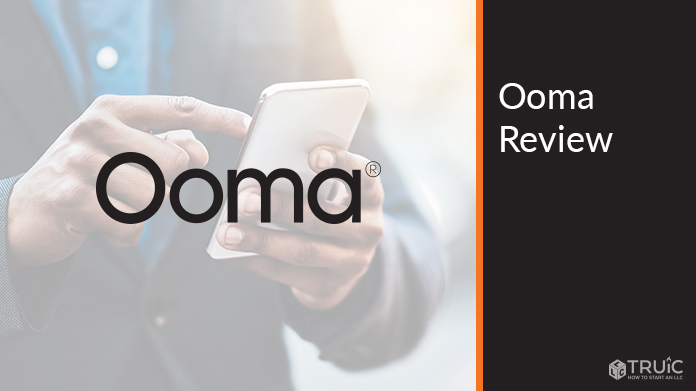
Is Ooma Right for You?
Ooma phone services work great for small businesses because it offers an “everything you need” service at an extremely affordable price.
The “basic” Ooma phone package starts at just under $20 while offering features that businesses generally need to pay premium prices for (e.g., unlimited calling, call blocking, etc.).
Moreover, Ooma phone features are great for small businesses because Ooma operates on a no-contract basis. This means that you can cancel your plan at any time.
PROS
- Great customer service, including live chat, email, and phone number support.
- Exclusive business contact support via phone to ensure fast responses
- Easy setup — Ooma’s auto-configuration technology can independently detect certain settings that your system will need
- High mobility through cell phone app — this is compatible with both Android and iOS
- Call blocking and unlimited minutes in the Basic package
- Ooma Office and Ooma Office Pro are only $5 apart — this makes Ooma's services extremely scalable.
- No contract and no full commitments — if users are not satisfied, they can change to another phone company at no extra cost.
- Top-tier customer reviews
- Even though it is not HIPAA compliant, Ooma uses the same encryption technology that governments use to protect classified information.
- Discounts offered on hardware purchases (e.g., buy one, get one for free, etc.)
- Risk-free 30-day return on all devices
- Ooma's desk phones are ideal for small businesses.
CONS
- Limited features on the basic package compared to other providers. Having said that, other providers’ “basic packages” are more expensive than Ooma’s Pro plan.
- WiFi requires an add-on through the purchase of a separate WiFi adapter.
- Not HIPAA compliant
- Ooma service requires a one-time account activation fee of $50.
- Limited choice of wireless phone service options.
- No rental option available for hardware
Recommended: Check out Ooma’s top-tier business phone system.
Ooma Pricing and Features
Our approach to determining how good Ooma phone services are for small businesses involved the following considerations:
- Price and value-for-money
- Number and quality of features
- Security
- Customer support
- Hardware quality
Ooma's business phone service offers two different subscription plans:
Ooma Office ($19.95 per User per Month):
- Virtual receptionist
- Ooma mobile app
- Call forwarding
- Transfer music
- Voicemail service with audio email attachments
- Call blocking
- Caller ID
- Smartphone app
- Multi-device ring
- SMS messaging
- Overhead paging
- Unlimited calling
Ooma Office Pro ($24.95 per User per Month):
- Everything in Ooma Office, plus:
- Video conferences
- Caller id call waiting
- Desktop app
- Call recording
- Enhanced call blocking
- Voicemail transcription
Awards and Recognitions according to Ooma’s website:
- Winter 2021 Business VoIP Leader award
- 2020 Business Phone Systems Shortlist award
- Most Recommended for Business VoIP in 2021 award
As a business phone system, Ooma Office also provides a plethora of hardware devices, including:
- Desk phones
- Cordless phones
- Conference phones
Ooma’s Best Desk Phones for Small Businesses:
- Ooma 2602 IP Phone ($59.99 per device): Two-line phone with five-way voice conferencing and HD audio. Ideal for small businesses with low to medium call volumes. Businesses can purchase a model that supports WiFi for an additional $20 per device.
- Ooma 2613 IP Phone ($99.99 per device): Six lines, 24 programmable keys, 2.8” color displays, PoE availability, and gigabit ethernet cable port support.
- Ooma 2624W Wi-Fi IP Phone ($129.99 per device): 8 Lines, 32 programmable keys, dual-band WiFi, and Bluetooth support. Ideal for businesses with high call-volume needs.
Ooma’s Best Cordless Phone for Small Businesses:
- Ooma WP810 ($129.99 per device): 7.5 hour talk time, 150 hour standby time, HD voice, and WiFi support. Rechargeable battery included.
Oomas Best Conference Phone for Small Businesses:
- Yealink CP920 IP Conference Phone ($399.99 per device): Includes echo-canceling technology to support coherent and clear conference calls. High number of added features, including Bluetooth, built-in PoE support, a 20-foot pickup voice range, background noise suppression, and a touch keypad.
Ooma Phone Alternatives
We have reviewed many great alternatives to both Ooma Office and Ooma Office Pro. Different choices are available depending on the type of business service that you are interested in.
Top three alternative business phone systems to Ooma:
- Phone.com: Best Budget Option
- UniTel Voice: Best For Micro Businesses
- RingCentral: Best Hardware Device Options
1. Phone.com
Phone.com has three small business phone service packages, all of which include:
- SMS texting
- Call routing
- Voicemail transcription
- Mobile app
- Desktop app
- Video conferencing calling
- Audio greeting menus (e.g., press 1 for customer support, etc.).
- Call routing and call queues
- Fax from phone — great for uploading documents from your computer and sending them over to clients, partners, or employees.
- Voicemail email notifications
- Call blocking
Phone.com Basic Users ($12.99 per User per Month):
- 300 pooled minutes
- One phone number per account (additional numbers are $4.99 per month)
- 1,000 pooled text segments, charged per 160-character segment
- Video conferencing with up to 10 participants
- Mobile and web apps
Phone.com Plus Users ($19.99 per User per Month):
- Everything for Phone.com Basic users
- Unlimited phone calls
- One phone number per user
- Business text messages
- Video conferencing services with up to 25 participants, HIPAA compliance, and video recording
- IP desk phone compatibility
Pro Users ($29.99 per Month per User)
- Everything for Phone.com Plus users
- Call recording
- Call analytics
- CRM Integration
- Video conferencing with 100 participants, HiFi transcription, and whiteboard
- Voicemail transcription
Phone.com’s Best Desk Phones for Small Businesses:
- Yealink SIP-T33G ($99.95 per device): Four phone line options, 10/100 internet port, and PoE support, Not USB, WiFi, or Bluetooth compatible.
- Yealink SIP-T53W ($144.95 per device): 12 phone line options, 10/100/1000 internet port, expansion module support, hearing aid compatibility, USB support, WiFi, and Bluetooth included
- Yealink SIP-T57W ($219.95 per device): Eight phone line options, 21 memory keys, dual gigabit ethernet port, adjustable high resolution 7” touchscreen display, HD voice, PoE availability, and Bluetooth and Wi-Fi availability.
Phone.com’s Best Cordless Phone for Small Businesses:
- Yealink W56H ($$89.95 per device): 30 hours talk time and 400 hours standby time. No Wi-Fi, Bluetooth, or USB compatibility.
Phone.com’s Best Conference Phone for Small Businesses:
- Poly RealPresence Trio 8800 ($599.95 per device): Three call lines, 20-foot microphone range, up to eight recommended participants, 5” color touchscreen, WiFi, Bluetooth availability, and video calling availability. Expansion mic support provided.
Phone.com Pros and Cons
PROS
- High transparency with a long list of all supported hardware options
- 20% discount option available for users on an annual plan
- Discount available based on number of users
- HIPAA and HITECH compliant
- Good scalability — the more users you have, the larger the discount.
- Very affordable. Monthly service fee can be as low as $8.99 per month per user (depending on number of users and length of phone system contract)
- High number of basic features: Including conference calling, video meetings, transcription, etc.
- Multiple package options
- 30-day money-back guarantee for all plans
- Call blocking in the most basic service package.
- Great live chat support, email customer service also offered
- One-to-one appointments offered
- One-year warranty on all purchased devices
- Hearing aid compatible devices offered
- Can convert analog phones into IP phones through Phone.com’s phone system accessories
CONS
- Cannot be used with all hardware
- $200 prepayment is required in order for international phone calls to be enabled: This is only the case for monthly accounts
- No no-contract telephone service option
- No 30-day money-back guarantee
- No discount on phone system hardware (e.g., buy one get one for free, etc.).
- No hardware renting option
- Not the best cordless office phone options
Recommended: Sign up for Phone.com’s business phone service and choose between three low-cost packages that each offer loads of features.
2. UniTel Voice
All of UniTel Voice’s plans include the following features:
- Call announcement
- Virtual receptionist
- On-hold music
- Unlimited call handling
- Employee extensions
- Call forwarding and scheduling
- Follow-Me Find-Me to connect three other phone lines (e.g., home, cell phone, office, etc.).
- Dial-by-name directory
- Call blocking: Allows you to avoid unwanted calls with ease
- Voicemail to email and app transcription
- Caller ID display
- Simultaneous ringing (i.e., call blasting)
UniTel Start-Up ($9.99 per Month):
- One phone number
- 500 minutes per month
- Three users included
- Mobile app
UniTel Unlimited ($24.99 per Month):
- One phone number
- Unlimited minutes
- Unlimited number of users
- Mobile app
UniTel Office ($29.99 per Month):
- One number
- Unlimited minutes
- Three users included (can add more for $9.99 per user per month)
- Mobile app
- Desktop softphone
- Desk phones
- Presence indicator
- Team messaging
UniTel Office-Plus ($49.99 per Month):
- One number
- Unlimited minutes
- Three users included (can add more for $9.99 per user per month)
- Mobile app
- Desktop softphone
- Desk phones
- Presence indicator
- Team messages
- Video conferencing
- Screen sharing
For an additional fee, users can also add the following features:
- Call recording
- Custom vanity numbers (one-time $15 activation fee)
- 1-800 vanity numbers (one-time $99 activation fee)
- Toll-free texting ($5 per month per 500 texts)
- Voicemail transcription ($5 per month)
- Conference calling ($2.99 per month)
UniTel Voice’s Best Desk Phone Options for Small Businesses:
- Yealink T23G ($125 per device): 10/100 ethernet port, three lines, PoE availability, headset port, three line keys, three memory keys, three-way conferencing, and HD voice available.
- Grandstream GXP2160 ($125 per device):12 lines, gigabit ethernet port, PoE availability, 12 line keys, four memory keys, three-way conferencing, and HD voice.
- Yealink T54W ($299 per device): WiFi and Bluetooth availability, 16 lines, PoE availability, 10 line keys, 27 memory keys, three-way conferencing, and HD Voice.
UniTel Voice’s Best Cordless Phone Options for Small Businesses:
- Yealink W60p ($185 per device): HD voice call quality, 240 hours standby time, quick-charging capability, and 18 hours talk time.
- Yealink W56h ($115 per device): HD audio call quality, 18 hours talk time, 240 hours standby time, and quick-charging capability.
UniTel Voice Pros and Cons
PROS
- The team helps at no extra cost if you are having trouble finding a good number, including brainstorming vanity number ideas and sending you a list of the best available numbers for your business — clients retain no obligation to purchase any number.
- Large pool of available toll-free vanity numbers via direct access to the FCC’s National Toll-Free Number Database, which users can access in real time.
- Free professional recording
- 30-day money-back guarantee
- Live US-based phone support
- Ability to request a quote if none of the packages are satisfactory
- No monthly fee for vanity numbers
- Very affordable adaptors and headset devices.
- Virtual receptionist service offered
CONS
- Activation cost can be relatively high — having said that, this is only for 1800 vanity numbers, which are the rarest and hardest to find.
- Can be quite expensive if adding additional services (e.g., voicemail transcription, toll-free texting, conference calling, etc.).
- Not HIPAA compliant due to the provider’s voicemail notification emails having the audio file attached directly to the email, but it does generally follow HIPAA-compliant practices.
- No conference phones
- Not the largest amount of choice when it comes to VoIP phone system hardware
Recommended: Sign-up for UniTel’s small business phone service and get free professional recording.
3. RingCentral: Best Hardware Devices
RingCentral’s business phone system offers four different subscription plans:
RingCentral Essentials ($29.99 per User per Month):
- Free trial option
- Up to 20 users
- Toll-free number
- Unlimited calls within the US and Canada
- Enhanced business SMS
- Voicemail to text notifications
- Document sharing
- Team messaging
RingCentral Standard ($37.99 per User per Month):
- Everything in RingCentral Essentials
- Unlimited number of users
- Business phone numbers in over 100 countries
- Unlimited internet fax and audio conferencing
- Video meetings with up to 100 participants
- Up to 24-hour meeting duration
- Quality of service reports
- Advanced features (e.g., integrations with Microsoft 365, Google Workspace, Slack, etc.)
- 24/7 customer support
RingCentral Premium ($44.99 per User per Month):
- Everything in RingCentral Standard
- Automatic call recording
- Hot desking option
- Video conferencing with up to 200 participants
- Real-time analytics
- Advanced features with Salesforce and Zendesk
- Industry-specific integrations with Canvas and Smarsh
RingCentral Ultimate ($59.99 per User per Month):
- Everything in RingCentral Premium
- Device status reports
- Unlimited storage
- Device status alerts
RingCentral’s Best Small Business Desk Phones:
- Yealink T33G ($108 per device or 4.50 per month per device): One line, HD voice, PoE availability, Gigabit ethernet port, wall mounting, and five-way conferencing. Ideal for small businesses that have a relatively low call volume.
- Yealink T57W ($283 per device or $12.00 per month per device): Eight call lines, 7” adjustable touch screen, Bluetooth and WiFi availability, gigabit ethernet port, 29 touch keys, up to 27 users on the phone display, nine call park locations, PoE availability, and background noise suppression feature.
- Cisco 8861 ($347 per device or $20.50 per month): 10 call lines, PoE availability, WiFi and Bluetooth availability, gigabit ethernet port, HD voice quality, and widescreen display.
RingCentral’s Best Small Business Cordless Phone Options:
- Yealink W60P ($197 per device or $8 per month per device): HD voice technology, up to 4 simultaneous calls per base, 30 hours talk time, 400 hours standby time.
- Yealink W69P ($308 per device or $13 per month per device): HD voice technology, up to 28 hours of talk time, and up to 360 hours of standby time.
RingCentral’s Best Conference Phones for Small Businesses:
- Yealink CP930W ($702 per device or $30 per month per device): Connection range up to 164 feet indoors. 20-foot voice pickup range. Rechargeable battery with 4 hours charging time, 24 hours talk time, 15 entire days standby time. Touch keyboard included.
RingCentral Pros and Cons
PROS
- Advanced, useful features in basic packages (e.g., document sharing, team messaging, etc.). Having said that, the basic package is relatively expensive compared to other VoIP phone systems.
- High definition voice quality: Opus Interactive code used to ensure HD voice.
- Mobile apps for iOS and Android
- HIPAA compliant
- Unlimited calls in basic service
- Unique “compare” feature, which allows businesses to find the perfect device for them.
- High number of cordless, conference, and desktop office phone options offered
CONS
- Can find cheaper alternatives
- Office phone renting is only available on a multi-year contract
- Additional taxes and fees may apply
Check out our review of the best phone systems for more information.
Honorable mentions:
- Line2: Best vanity phone number service
- Talkroute: Best business phone service for scaling businesses
Should I Use a VoIP Phone Service for My Business?
Determining whether you should use a VoIP phone service for your small business or not can be done by considering both the advantages and disadvantages that such a process will involve:
Advantages of VoIP Services
The advantages of getting a VoIP business phone service include:
Low Cost
In comparison to a traditional landline service, a VoIP phone system can be significantly more affordable while offering a higher number of features. This is arguably the most significant advantage of VoIP when it comes to small businesses.
High Mobility
VoIP business phone services can run on multiple devices - including laptops, cell phone devices, and desktop computers.
This means that they offer increased mobility in comparison to a traditional landline. Moreover, many of the features that are offered in VoIP plans are designed to offer businesses increased mobility without having to worry about missing an office call. Such features include:
- Simultaneous ringing
- Call forwarding
- Live and virtual receptionist
High Flexibility
The best VoIP phone services allow businesses to add and/or remove phone numbers as they wish.
This can be done even if your desired number of phone numbers exceeds your subscription plan’s maximum, although an additional cost will generally need to be paid for this.
VoIP phone services — including Ooma — can also be offered on a no-contract basis, which can be extremely convenient for small businesses who want to experiment with VoIP for the first time.
Improved Technology
VoIP phone services are a more “up-to-date” alternative to traditional landlines. This means that its users can benefit from several exclusive benefits and features, including:
- The ability to set up meetings and record calls
- Automated welcome menus
- Mobile app integrations
- Softphones
- Third-party integrations (e.g., Microsoft Teams, Google Workspace, etc.).
Disadvantages of VoIP Phone Services
Despite its many benefits, there are a few disadvantages to getting a VoIP service that you should consider:
High Dependency on Internet Speed
Since all VoIP phone calls are run over the internet, your internet connection's speed and consistency will play a pivotal role in the sound quality of your business calls.
Since your internet connection can be affected by several factors (e.g., location, number of employees in your office, etc.), you will need to consider whether your current internet plan can adequately support a VoIP phone service, or whether you will need to upgrade it.
If you need to upgrade your internet service in order to use VoIP, consider whether - in practice - it will actually be more affordable than a landline system.
Similarly, you should keep in mind that if your internet temporarily goes down, you will not have access to your business phone with a VoIP network, which will mean that you will be completely uncontactable to your customers and/or clients.
Having said that, you can take steps to minimize the risk of this happening (e.g., installing two separate internet connections in your business office, etc.).
Increased Risk of Cyberattacks
Like any technology that is dependent on the internet, VoIP is more prone to cyberattacks, including:
- Denial of Service (DOS) attacks
- Vishing (i.e., scam calls)
- Malware and viruses
- Eavesdropping
Worried about cyberattacks? Learn more about cyber crime insurance.
Increased Dependency on Device Technology
The quality of your VoIP calls will also depend on the power and specifications of the devices that you are using.
The slower and less updated your business desktops and/or laptops, the larger the effect this may have on your inbound calls.
In extreme scenarios, your business’s devices may be unable to sufficiently run VoIP calls and even begin crashing in the middle of business meetings.
Frequently Asked Questions
When was the Ooma system founded?
Ooma's phone company was founded in 2004. Having said that, it was not made “publicly available” until July 2007.
Does Ooma require a landline?
According to Ooma’s website, you do not need a landline in order to use either Ooma Office or Ooma Office Pro.
You will, however, need to have access to a fast internet connection in order to support high quality VoIP calls. This is the case with every single VoIP provider.
Is Ooma the best VoIP service?
Finding the best VoIP service will ultimately depend on your business’s individual needs.
Having said that, Ooma service was the best small business VoIP provider we reviewed because it serves as an “everything you will need” service at an extremely affordable price.
Ooma is also unique in that it offers a no-contract subscription option, meaning that users will not be "bound" if they want to switch providers in the near future.
What are the benefits of Ooma’s business phone system?
The most significant benefits that are offered by both Ooma Office and Ooma Office Pro include:
- Great customer service
- Exclusive business contact support
- No contact subscription option
- All of the “necessary features”
- Low cost
- Very secure
- Ooma app
Is Ooma a free phone service?
No, Ooma is not a free phone service, but it does offer very high value-for-money.
Related Articles
- RingCentral Review
- Grasshopper Call Forwarding Review
- How to Get a Business Phone Number
- Best Phone Services
- How Do I Get My Business Phone Number Listed on Google?
- How to Add a Business Line to Your Cell Phone
- What Is VoIP?
- Google Business Phone Number
- Get a VoIP Number for your Business
- How to Get a Toll-Free Number