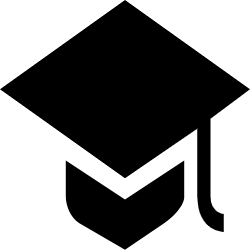
Brand Your Charter School With Our Free Online Logo Generator
Charter schools are public schools that operate independently of traditional school districts and are often focused on a specific educational philosophy or mission. A logo can help convey the charter school's values and educational goals, as well as create a sense of community and pride among its students, parents, and staff. With the help of a free tool like TRUiC’s charter school logo maker, business owners can create a design that reflects the establishment’s unique identity.
Subscribe to our YouTube channel
Learn more about this industry by checking out our How to Start a Charter School guide or if you need help thinking of a name for your small business, try our Business Name Generator.
Creating Your Charter School Logo
Your charter school plays an important role in young people’s lives, and the school logo will likely become the most widely used image to represent the school. It may frequently appear in a variety of contexts, from posters to uniforms. Careful consideration of the logo colors, font, icons, and symbols can help you design a logo that truly represents your unique school.
Charter School Logo Colors
Colors play an important role in any school. They are the colors that students come to associate with school spirit and the many essential services and experiences their school provides. You might research common color associations in design if you are still searching for the perfect pair of school colors. For example, you might choose red to show passion or blue for its association with trustworthiness.
If your charter school is one of several within the same brand, color can be used to differentiate schools while maintaining an otherwise similar design for each school. It can provide an element of uniqueness while remaining unified.
BASIS Charter Schools accomplishes this by implementing the same font and shape across its many schools; however, the color of the circle is different depending on the school’s location. It is easy to recognize that the schools are related, but the schools can also have a sense of individuality.
It is important to consider the colors of other schools in your area so that you do not unknowingly choose the same ones.
Font Styles Used in Charter School Logos
BASIS and CICS Bucktown use a bold, sans-serif font, while Haas Hall Academy’s font is a capitalized serif. The sans serif fonts may appear more clean and modern, while a serif font can convey a more well-established, serious tone.
Each school’s font is consistent with the overall appearance of the logo. BASIS and CICS utilize a simpler, more modern design while Haas Hall Academy’s logo includes far more intricate detail.
Icons and Symbols for Charter School Logos
Icons, shapes, and symbols can help set your logo apart from those of other schools. BASIS Charter Schools incorporates a very simple and bold circle into its design. This may be an unusually simple design, yet such a bold and easily recognizable logo might be advantageous in creating a unified brand across so many different locations.
CICS Bucktown’s imagery appears to symbolize the city of Chicago with a sun in the background. This design decision highlights the school’s location and the sun alludes to their students’ bright futures.
Haas Hall Academy’s intricate combination of shapes and symbols highlights important elements to this school within an older, more traditional crest design. This overall design — along with the Latin motto — shows that this school values its history and tradition. However, you should still consider whether the viewer will be able to adequately understand the significance of your icons and symbols due to their size and clarity within the logo.
Your charter school logo may become an important part of the identity of your school. What are your school’s goals, values, and personality? By choosing design elements aligned with these examples and assembling a great design, you can create a cherished logo by your school community.
How to Use Our Free Logo Generator
Follow the simple steps below to create, personalize, and download your company logo design in just a few clicks:
1. Enter Your Business Name and Tagline
The TRUiC charter school logo generator requires you to add your business’s name and optionally a tagline, or slogan, to help generate your design.
Still need help finding a name for your company? Then check out our review of the Best Business Name Generators and find the service that will work best for you and your small business.
2. Choose a Type of Logo Design, Font, and Color Scheme
You’ll have to choose between having a charter school logo with a graphic or a text only design.
Option 1: Graphic
This type of design displays your business name with a themed charter school graphic that will be displayed in a few different layouts. The graphic will either sit next to your company name, or it will sit above it.
Then, choose your favorite font style and color pallet to generate your first set of choices.
Option 2: Text
This type of charter school logo displays your business name or just its initials in a stylized way using creative fonts and typography.
After this, you’ll choose a color pallet and generate your choices.
3. Generate Charter School Logo Options
Our generator creates thousands of charter school logos to choose from. Search through our numerous options and explore!
5. Download Your Charter School Logo
We make downloading your design hassle-free with no email requirements and no sign-ups of any kind — simply download and you’re done.
Our charter school logo generator will provide you with a high-resolution design in a scalable vector graphic (SVG) file format. This file format is the best for logos because it is easily editable and can be resized as small or as large as you need without losing any quality.
6. After Downloading, Make Sure Your Logo is Unique
Now that you have decided on your favorite charter school logo design for your venture, you should conduct a trademark search to ensure that it is unique.
Learn more about how to trademark your professional logo and ensure its availability, by visiting our guide on How to Trademark Your Business Brand.
Confirm that your new design is unique by taking the following steps:
- Perform a reverse image search on Google.
- Formally conduct a trademark search using a lawyer specialized in trademarks.
7. Bring Your Charter School Logo to Life
Once you’ve generated your logo design, it is yours to keep and use for promotional materials.
We recommend using a service like Zazzle, which provides quality printing services for a variety of materials, including business cards, flyers, banners, letterheads, and so forth.
Our logos can also be utilized for branding, social media (e.g., YouTube, Instagram, Facebook, Google, etc.), and more.
If you already have a charter school logo, you can also add it to a QR code with our Free QR Code Generator.
Looking for additional design inspiration? Explore more of our small business logo generators.
8. Get Your Domain and Start Creating Your Website
Once you have your charter school logo, you can start building your brand and creating your website.
Learn how to build a website on your own with our guide. Alternatively, you can get started with GoDaddy's free website builder which offers the best option for creating a professional website and is user-friendly.
Find out why GoDaddy is our top choice for anything to do with business websites by reading our GoDaddy Website Builder Review.
Things to Consider When Picking a Logo
It's best to brand your company with a logo that includes symbols, icons, colors, and fonts that clearly represent what you’re selling to your customers. Luckily, TRUiC's Free Logo Generator offers a large variety of options for all kinds of styles and branding options.
Color Psychology - Colors can help define the mood of your venture. Consider which color scheme will best represent your charter school when using the color editor and creating your company brand with our logo maker.
Accessibility - When it comes to creating an accessible design, the font you choose should be easy for customers to recognize, and color contrast is vital for readability.
Icons vs. symbols to make your own logo design - Symbols can help to represent your business, like products you sell or the type and quality of service you offer.
For example, a logo for a CBD oil shop could be depicted as a leaf; the symbolism being that it’s earthy, organic, natural, or all of these.
Font style - Choosing the right font is important since fonts capture the attention of customers and show what they can expect from your company.
If you own a more formal business, such as an accounting firm, you’ll likely want to choose a font that is more minimalistic and professional. If you’re opening a company such as a toy store, you’ll probably want to choose a font that is more fun and whimsical.
If you aren't feeling confident about designing your small business logo, then check out our Design Guides for Beginners.
FAQs
Why should I use TRUiC's Free Logo Maker?
TRUiC's user-friendly Online Logo Maker was created for entrepreneurs with little to no design experience. It's 100% free to use, doesn't require any personal information, provides users with a high-resolution file, and offers helpful steps for users to take after they download their unique design.
Do I own my charter school logo design?
Yes — once you download a logo, it is yours to have for either personal or professional use.
What file format is my logo?
Once you create your charter school logo, you can download it as both a high-resolution SVG file, which allows you to scale your design to any size without loss of quality, and as a PNG file for any of your social media accounts.
How do I make a logo?
One way is to have a professional designer make a logo for your brand. Another option is to use a tool like TRUiC's Logo Generator, which uses templates to help your company make a design.
Do I have to sign up for anything to get my charter school logo?
No, there is no email sign-up of any kind. The TRUiC Logo Creator does not take any personal information; it is completely free with no strings attached.
How soon can I use my free charter school logo?
You can download and use your new charter school logo immediately.
How much does it cost to create a logo using TRUiC's Logo Generator?
Using TRUiC’s charter school logo generator is completely free, with no email sign ups and no strings attached.
Once you’ve downloaded your online logo, you can use it for any commercial or personal purposes. We recommend getting marketing and promotional materials, like business cards through Zazzle.