GoDaddy vs. Web.com: Best Business Website Builder Review
As a small business owner, creating a professional website for your company is incredibly important. Two of the most popular options GoDaddy and Web.com come with quite a bit to get you started.
Recommended: Be sure to check out our Best Website Builder Review guide to learn more.
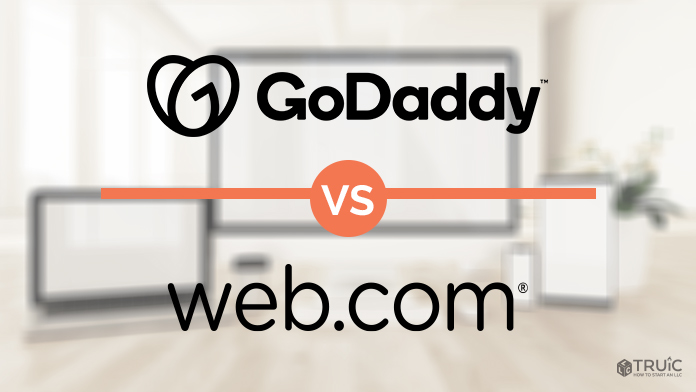
GoDaddy vs Web.com Review
This review aims to give you a side-by-side comparison of these two platforms to see how they measure up and pick our favorite for small business owners. We will cover pros and cons, pricing, ease of use, and more. At the end you will know if GoDaddy or Web.com is right for you and your small business.
GoDaddy
Ease of Use
GoDaddy does simplicity beautifully with its easy-to-use, drag-and-drop website editor. This tool comes with enough features to design an attractive, functional website, but not so many that beginners will become confused or overwhelmed. GoDaddy also takes some of the guesswork out of finding a template by selecting and populating one for you based on your responses to a few industry-specific questions.
If your needs are limited and you’re simply looking to create a website that works well and looks good, it is absolutely possible to achieve this in just minutes using the GoDaddy platform. A single potential downside here is that simplicity can occasionally come at the expense of customization.
Pricing
GoDaddy includes four pricing tiers — Basic, Standard, Premium, and Ecommerce — and all new users are given the opportunity to try the platform for free before they commit to a plan. The Basic plan is a highly affordable option, but many small business owners may choose to opt for the Ecommerce plan — particularly if your business includes retail.
Website Plans – GoDaddy Pricing and Features
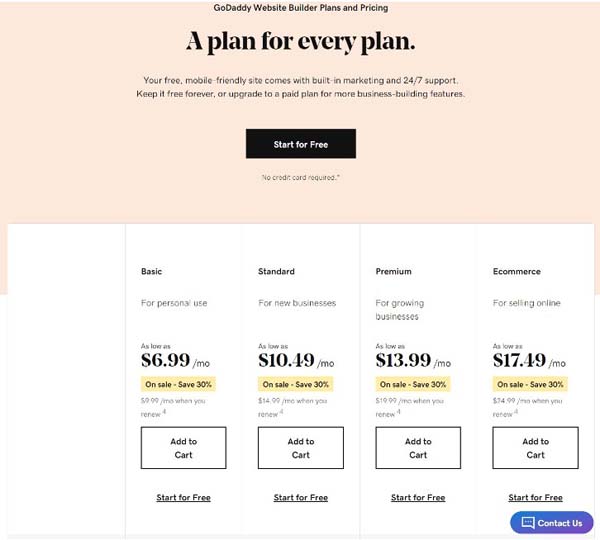
Pros
- Simple, drag-and-drop technology
- Allows you to build a website in just minutes
- Highly affordable
- Ecommerce capabilities
- Search engine optimization (SEO) wizard ensures your website is found via search engines
Cons
- Customization can feel limited at times
- Zero apps and plug-ins
Ecommerce
GoDaddy does offer an ecommerce plan. With this plan, you will have access to a few basic features that should easily meet the needs of smaller businesses. Unfortunately, the basic offerings may not be up to par for companies looking for a platform that can scale with their business models. Some of GoDaddy’s ecommerce services include the ability to add and import products, integrations with third-party payment gateways like PayPal, social media marketplace integrations, and the ability to add coupons and discounts.
Templates and Themes
GoDaddy takes the guesswork out of finding the right template by choosing one for you based on how you match against its 1,500 industry categories. Simply answer a few questions and you’ll be presented with a beautiful template that fits your responses, complete with pre-filled content tailored to your input. If you aren’t happy with this automatic selection, you can pick a new template before finalizing your choice.
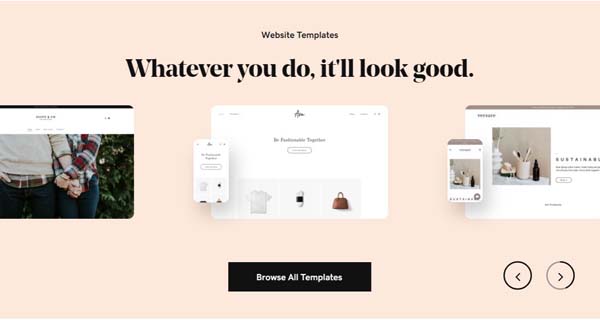
If you’re looking to go a bit more in-depth, you can change the theme of your website. Each template includes around 20 themes which allow you to choose between different layouts for your website’s content. This can help fully customize your template so it is consistent with your brand image.
Apps and Plugins
While GoDaddy does not offer any apps or plugins at the time this article is being written, it does have a few useful integrations that you can add to your website in their place. These include the ability to embed videos and livestreams from YouTube and Twitch, as well as playlists via SoundCloud, the ability to take reservations through OpenTable, and real estate listing integration via the multiple listings service (MLS).
You can also add online restaurant ordering with ChowNow, as well as embed Google My Business and Facebook Business reviews.
See what GoDaddy can do for your business. Get started with a GoDaddy free trial and upgrade when you’re ready.
Web.com
Ease of Use
Web.com has been around for a while — the platform is a veteran of the website-building industry. Web.com incorporates simple, drag-and-drop functionality for users to build websites quickly and without the need for code. In a general sense, Web.com’s template editor provides all of the tools that beginners will need to create a functional website in an afternoon. It can be a great option for users looking to quickly create a basic website for their business.
The problem is that Web.com hasn’t quite moved in step with its industry and is showing its age in some areas. Users may feel that the website editor seems clunky, limiting, and all-around outdated. As far as the impact on its ease of use, Web.com would certainly benefit from some updates in this area.
Pricing
This is where things get a little tricky. Web.com’s website building and ecommerce plans immediately appear affordable — but its pricing isn’t transparent. We’ll spoil the ending for you: the pricing on these plans skyrockets after 30 days, hitting roughly ten times the advertised “first-month rate.” The final pricing on plans is $22.95 a month for the Starter plan, $32.95 a month for the Marketing plan, and $42.95 for the eCommerce plan, which includes all the features of the previous two plans, plus ecommerce functionality.
Website Plans – Web.com Pricing and Features

Pros
- Ultra-affordable intro offer
- Relatively simple, drag-and-drop format
- Fast setup
- 24/7 customer support
- Quick uptime
Cons
- Templates are very basic
- The editing tool is outdated
- Prices skyrocket after the first 30 days
Ecommerce
Web.com offers a basic ecommerce plan with a few handy features, including the ability to accept in-house credit card payments. Neither GoDaddy nor Web.com offers extensive ecommerce services, but Web.com’s plan is particularly pared down. For those looking to run the most basic and straightforward online store, this may be a good fit. For users looking for an extensive ecommerce suite with a range of integrations, neither GoDaddy nor Web.com are probably going to be your go-to solution.
Templates and Themes
Web.com offers hundreds of templates, all of which are separated by industry categories. These can be searched by keyword and color scheme, making it easy to find the one you’re looking for. Another helpful Web.com benefit is that users can easily switch between different templates even after they’ve begun working on their website, providing an extra level of flexibility.
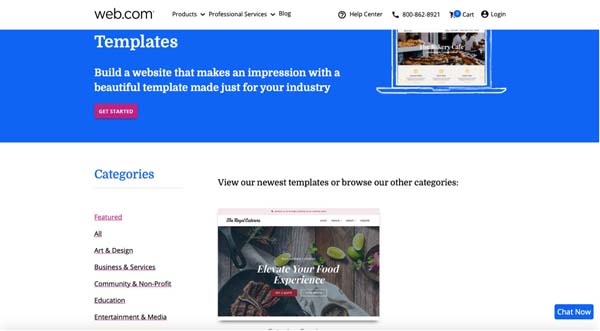
The problem is that Web.com is once again showing its age in this area. Templates feel very basic, and although there are technically many options to choose from, they are largely only slight variations of just a few themes. This will be fine for users looking to create the most basic website, but users looking for extensive customization will be disappointed.
Apps and Plugins
At this time, Web.com does not offer apps or plugins through its website-building platform. However, Web.com does offer hosting services, through which users can install a program like WordPress, which comes with an impressive range of plugins — in the tens of thousands! Those looking for an all-in-one website builder that features a wide range of apps will have to look elsewhere.
Our Pick for Best Website Builder: GoDaddy
GoDaddy is not just our favorite when stacked up against Web.com — it comes out on top overall in our website-builder rankings. We chose GoDaddy over Web.com because of the way the platform beautifully balances features with affordability and customization with simplicity. Web.com suffers from clunky features that often defy intuition and templates that don’t live up to current trends.
Users looking to build the most basic websites can accomplish this with Web.com. That being said, although it is not expensive, there are certainly more affordable options on the market offering the same or better features. One of these is GoDaddy.
To learn more about GoDaddy, read our in-depth GoDaddy Website Builder Review.
Get Started With GoDaddy
Ready to build your website with GoDaddy? Get started today with a free trial by clicking the button below.


