GoDaddy vs. Webnode: Best Business Website Builder Review
If you’re looking for a website builder and trying to choose between GoDaddy and Webnode, look no further. We will give you a side-by-side comparison of these two platforms to see how they measure up against one another and pick our favorite choice for small business owners.
Not sure if you have what it takes to make your own website? Building a website for your small business doesn’t have to be hard — read on for more information!
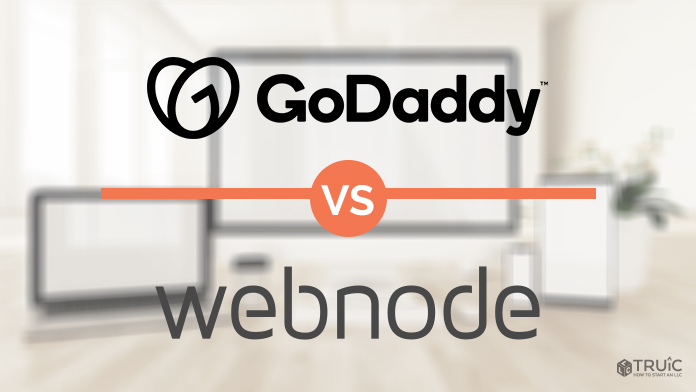
GoDaddy vs Webnode Review
Having a website for you small business has become a necessity and helps your company get noticed by potential customers. We looked at GoDaddy vs Webnode and compared their ease of use, pricing, pros and cons and more so you can choose the right fit for your small business.
GoDaddy
Ease of Use
GoDaddy is a very flexible and intuitive platform for beginners. Its website building editor comes with enough features to allow for some customization, but not so many that those without any prior web design experience will get lost and give up. GoDaddy’s drag-and-drop functionality makes it easy to add and remove elements as you see fit.
Those looking to create a small business website quickly will be pleasantly surprised that it’s possible to make one in just a few minutes using the GoDaddy website builder — provided your customization requirements are limited enough to allow this. A potential downside of this simplicity is that it can occasionally make the program feel limited in scope.
Pricing
GoDaddy includes four pricing tiers — Basic, Standard, Premium, and Ecommerce — and all new users are given the opportunity to try GoDaddy for free before they commit to a plan. The Basic plan is a highly affordable option, but many small business owners may choose to opt for the Ecommerce plan — particularly if the business includes retail.
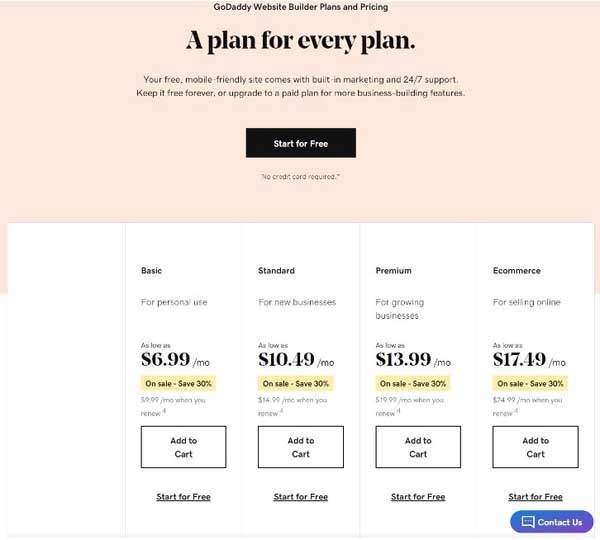
Pros
- Simple, drag-and-drop technology
- Allows you to build a website in just minutes
- Highly affordable
- Ecommerce capabilities
- Search engine optimization (SEO) wizard ensures your website is found via search engines
Cons
- Customization can feel limited at times
- Zero apps and plugins
Ecommerce
GoDaddy includes an ecommerce plan. With this plan, you will have access to a few basic features that should easily meet the needs of smaller businesses. However, they may not be up to par for companies looking for a platform that can scale with their business model. Some of GoDaddy’s ecommerce services include the ability to add and import products, integrations with third-party payment gateways like PayPal, social media marketplace integrations, and the ability to add coupons and discounts.
Templates and Themes
When you first create an account with GoDaddy, you will be asked to answer a few questions related to your business before the software matches you with a template based on your responses. These templates are sorted by industry, with 1,500 categories to choose from — although the automatic selection cuts down on time sorting through these categories, you can still manually select your own template before finalizing your choice.
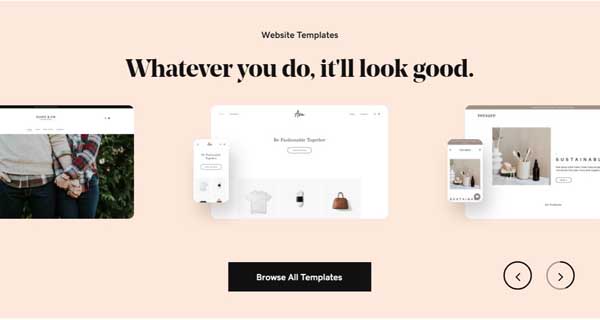
If you’re looking to go a bit more in-depth, you can change the theme of your GoDaddy website. Each template includes around 20 themes which allow you to choose between different layouts for your website’s content. This can help fully customize your template so it is consistent with your brand image.
Apps and Plugins
While GoDaddy does not offer any apps or plugins at the time this article is being written, it does have a few useful integrations that you can add to your website in their place. These include the ability to embed videos and livestreams from YouTube and Twitch, as well as playlists via SoundCloud, the ability to take reservations through OpenTable, and real estate listing integration via the multiple listings service (MLS).
You can also add online restaurant ordering with ChowNow, as well as embed Google My Business and Facebook Business reviews.
See what GoDaddy can do for your business. Get started with a GoDaddy free trial.
Webnode
Ease of Use
Webnode uses simple drag-and-drop functionality to help users create a website without too much time and effort. Adding and removing content and elements is simple and straightforward, and the platform is even multilingual, offering support in 40 languages. That being said, the platform updated its website editor, and some users find these changes not only unnecessary but more difficult to navigate. All things considered, the Webnode website builder is a very intuitive platform for beginners who don’t want to spend too much time learning a new program.
Pricing
One of Webnode’s key selling points is its affordability. It is one of the few platforms that includes a free plan, albeit, with a Webnode subdomain. The Limited plan, which is the most basic of the four premium plans, rings in at the low price of $3.99 a month. Others include Mini, Standard, and Profi. The Standard and Profi plans are the only ones that offer ecommerce features.

Pros
- Simple, drag-and-drop technology
- Multilingual
- Ultra-affordable
- Free plan available
- The free plan is ad-free
Cons
- Limited customizations
- Limited ecommerce options
- Mediocre templates
Ecommerce
Despite being an ultra-affordable program, Webnode still offers some basic ecommerce functionality. This includes the ability to create a simple store through which you can add products and take out payments via PayPal. For small businesses looking for the most essential ecommerce features, the Webnode website builder can easily get the job done. If you need more advanced features or want a platform that can scale with your business model, Shopify is a great option for ecommerce.
Templates and Themes
The Webnode website builder has around 100 templates to choose from, sorted by industry. There are more than enough options to easily find one that suits the needs of your business. While these templates are good, they’re far from excellent. In addition, customization options are extremely limited with this program — for example, you can only choose from a small handful of basic colors when editing your template, and font selections are equally limited.
Because of this, it’s important to find the right template from the start — that being said, Webnode does allow you to easily change your template at any time, even after publishing your website.
Apps and Plugins
Webnode lacks an internal app store, but the platform is still compatible with some basic third-party integrations — however, most of these are scheduling integrations and calendars. What Webnode really lacks is the ability to integrate your website with your social media campaign. Many small business owners will be disappointed with this platform if they’re looking to fully integrate their online presence.
Our Pick for Best Website Builder: GoDaddy
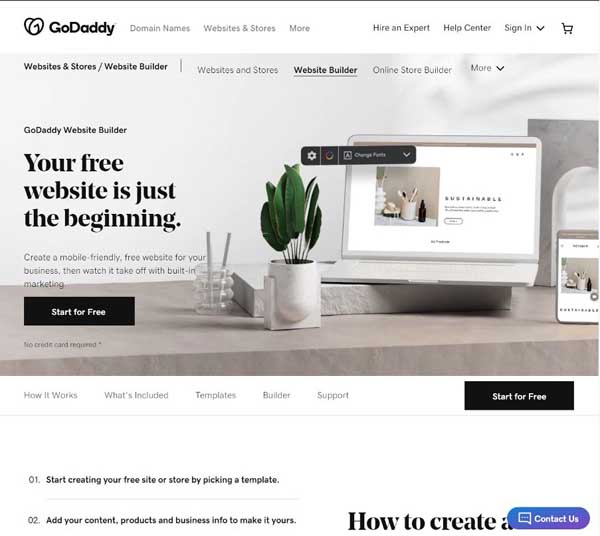
There is a reason GoDaddy sits at No. 1 overall in our website builder rankings. We chose GoDaddy over Webnode because you simply get more bang for your buck with this platform. GoDaddy is simple — Webnode is, perhaps, too simple. It’s important for a website builder to balance simplicity with features to help you create an attractive and functional website for your small business — and GoDaddy accomplishes this beautifully.
To learn more about GoDaddy, read our in-depth GoDaddy Website Builder Review.
Get Started With GoDaddy
Ready to build your website with GoDaddy? Get started today with a free trial!


