Wix vs. WordPress: Best Business Website Builder Review
As a business owner, you must make a number of decisions when building a company website. One of the first involves determining if you want to use a website builder or an open-source, content management system (CMS) like WordPress.
Wix, one of the most popular website builders available, and WordPress.org, the market-leading CMS, represent two great choices for small business owners. This review provides a side-by-side comparison of these platforms, including the pros and cons of each, their ease-of-use and more. By the end of this in-depth review, you’ll be able to decide which tool will work best for your business.
Still looking for the right website builder for your business website? Be sure to check out our Best Website Builder Review to learn more.

Wix vs. WordPress
For small business owners, choosing the right platform on which to build their website is essential. If you’re trying to decide between Wix and WordPress, you’ll need to consider their ease of use as well as your technical abilities.
Wix
Ease of Use
Wix users can purchase their domain name, web hosting package, and Wix software at the same time from the same company. This makes getting started and managing your website much easier.
Wix also provides a powerful, easy-to-use platform. It’s a true drag-and-drop website builder that enables you to add elements to your website and see those changes in real time. People often refer to this as a “what you see is what you get” (WYSIWYG) interface.
But, you’ll face some limits in what you can do with the Wix website builder. That means some business owners may find they can’t make the design and functionality changes they want on their site. Wix is ideal for true beginners or those without the time (or interest) in learning a more complex platform.
Pricing
Wix offers two categories of hosting plans, depending on a website’s purpose: Website Plans and Business & Ecommerce Plans. The main difference between these categories is that the Business & Ecommerce Plans provide ecommerce functionality while the Website Plans don’t.
Website Plans – Pricing and Features
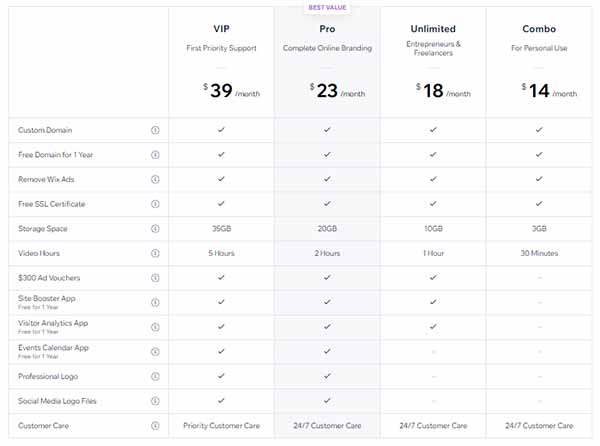
Business & Ecommerce Plans – Pricing and Features

Pros
- Wix is simple and easy to use.
- Wix has a free version.
- Wix provides drag-and-drop functionality.
- Wix has more than 800 templates accessible to users.
- Wix has ecommerce, membership, and appointment scheduling capabilities.
Cons
- Wix is the sole web host for all websites created on its platform. As a result, Wix websites don’t always have the fastest load times.
- Websites created on Wix aren’t always mobile-friendly. Users may not be able to make the changes needed to ensure visitors can easily view their sites on all mobile devices.
Ecommerce
Wix website owners must have a Business & Ecommerce plan to run an online store on the platform. With one of these plans, site owners can accept secure payments, create customer accounts, establish payment plans, and more. Site owners can choose to accept Wix Payments or use a third-party payment gateway like PayPal. But, the Wix ecommerce platform is somewhat limited when compared to other website builders. If you plan to operate an online store, read our in-depth Wix review before choosing this platform.
Apps and Plugins
At this time, Wix website owners have the ability to choose from more than 300 apps to use on their website. These apps can add contact forms, comments sections, social media buttons, and more. Some apps are free, some offer limited-functionality “lite” versions, and some premium apps require a monthly payment. While the Wix app library isn’t extensive, it does offer the most common features typically requested by website owners.
Templates and Themes
Wix offers users more than 800 templates that can suit a wide variety of businesses, including ecommerce companies, service-based businesses like auto repair shops, restaurants, and more. Keep in mind, however, that once you choose a Wix template, you can’t change to another. You can modify it using the Wix website builder, but you can’t switch to a different template.
In addition, the mobile version of your website may not look or function the same as the desktop version. That means people may not have a good user experience (UX) on your site if they visit while using a mobile phone or tablet.
Ready to start your business website? Read our Wix Review and then visit Wix to get your business website up and running.
WordPress
Ease of Use
All WordPress website owners must purchase a domain name and a web hosting package, and then install WordPress with their web hosting provider. These additional steps make getting started a little more difficult with WordPress than with Wix. But, some web hosts (e.g., Bluehost) offer domain registration services in addition to web hosting.
WordPress isn’t a true drag-and-drop website builder, and not all WordPress themes offer a WYSIWYG experience. Site owners must learn to use and administer their websites through the WordPress dashboard — even if they use free (or premium) page-builder themes and plugins. In the past few years, WordPress and third-party developers have come a long way in terms of creating dynamic page and post builders. Despite that, website owners must still develop skills for using these tools.
Simply put, anyone who chooses WordPress must have some technical skills and an interest in learning a new platform.
Pricing
As previously noted, WordPress itself is free. You must, however, purchase a web hosting plan and a domain name. See below for the plan prices offered by Bluehost — one of the most popular web hosting providers available and one of the few recommended by WordPress.
Bluehost offers four primary types of web hosting: shared, dedicated, virtual private server (VPS), and WordPress hosting. Each hosting type includes several plan tiers with different prices and features that can benefit certain types of businesses. Prices range from $3.95 per month for shared hosting up to $79.99 per month for dedicated hosting. We recommend the Bluehost Choice Plus WordPress hosting plan for new businesses.
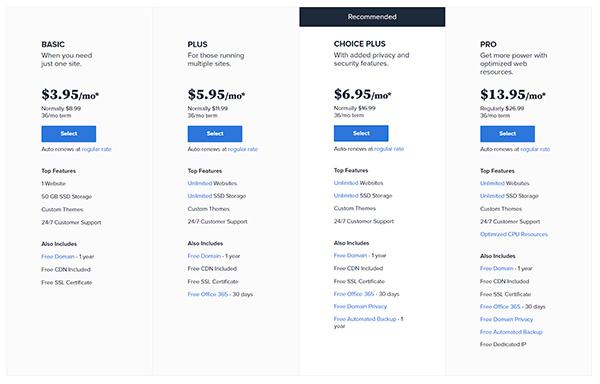
Learn more about Bluehost and discover which web hosting package will best suit your business.
Pros
- WordPress.org is almost free. The software is free, but all WordPress website owners must purchase a domain name and a web hosting package.
- Because it’s an open-source CMS, WordPress is highly customizable. But, you may need to learn how to use hypertext markup language (HTML) and cascading style sheets (CSS) in order to make more advanced edits.
- WordPress is relatively easy to use. If you’re somewhat technically savvy and have the time and interest to learn new software, WordPress can be a great tool.
- You’ll find thousands of plugins and themes available for WordPress.
- WordPress boasts a vast knowledge bank. From WordPress.org’s documentation to relevant social media groups and blogs, there’s an endless supply of information about building WordPress websites.
- WordPress easily integrates with CRM programs like HubSpot and Salesforce, ecommerce tools like Shopify, and more.
Cons
- WordPress is not a simple, drag-and-drop website builder. It takes a bit more time to learn this platform than Wix.
- WordPress website owners must take responsibility for managing site updates, backups, security, etc. Site owners need to pay for a managed WordPress hosting package to get additional help with site management.
- WordPress websites are prime targets for hackers. WordPress website owners must, therefore, take extra steps to safeguard their sites from cyberattacks.
Ecommerce
WordPress, on the other hand, provides one of the best platforms on which to run an online store. You’ll have the ability to install WooCommerce, Shopify, and a number of ecommerce plugins to help you sell services, goods, subscriptions, and more. If an online store of some kind is integral to your business, read our in-depth WordPress review to see why we recommend this platform over others.
Apps and Plugins
At the time of publication, you can find more than 58,000 plugins available through the WordPress plugin directory. Third-party, plugin marketplaces and developers offer even more. Similar to Wix, some WordPress plugins are free, some have limited-functionality “lite” versions, and some require a monthly or one-time payment. With its extensive plugin library and constantly expanding pool of third-party plugins, WordPress easily beats Wix in this category.
Templates and Themes
Thousands of themes exist for WordPress. You can install many of them directly through the WordPress dashboard while others you’ll need to purchase from a theme marketplace and then upload to your website. You’ll find themes available for almost any type of business, and many of them come with page templates that’ll make building your website even faster.
In addition, you can change your WordPress theme at any point and as many times as you want. You also can modify your chosen theme in any way you desire.
Our Pick for Best Website Builder: Wix
We recommend Wix for most small businesses. Why? It can be cheaper, it has the customization tools small businesses need, and it has a true drag-and-drop builder.
WordPress requires a lot more technical prowess and several more steps to publish a website. That makes Wix the superior builder for small businesses.
Are you ready to build a Wix website for your business? Read our how-to guide and start building your Wix website today!
Get Started With Wix
Ready to build a website with Wix’s website builder? Get creating today by clicking the button below.


