Why Does My QR Code Not Work?
QR codes are generally very easy to create and use. Compared to many other types of modern technology, these codes are quite simple, and no technical knowledge is required to generate them. Of course, if you have landed on this page, you are likely trying to figure out how to fix a QR code that is not working. There are some problems that can pop up in this usually reliable system, so let’s take a look at what those issues are and how they can be resolved.
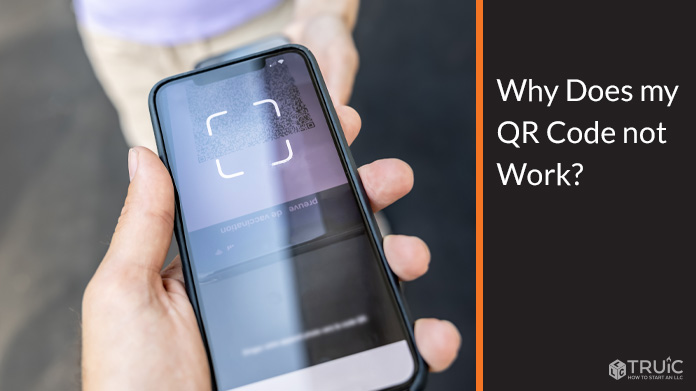
Reasons a QR Code Wouldn’t Be Working
It’s frustrating to create a QR code for your business only to find that it isn’t working properly when customers attempt to scan it. Let’s take a look at some of the likely causes of this problem.
- The code is too small. One potential issue that can come up with QR codes is that they may be printed too small for a scanner to read. If you only give the code a tiny spot in the corner of a page or display, it may be hard for smartphone cameras to pick up the necessary level of detail in that code. Sometimes, fixing a QR code is as simple as just printing a bigger version.
- Color problems. There needs to be sufficient contrast between the pixels in the code and the background in order for the code to work properly. If the background is a dark shade, for example, and the code itself is black, that might not be enough of a difference for the scanning device to pick out the right data.
- Uneven surface. This is a problem that pops up occasionally when QR codes are printed onto packaging, or anything else that may get bent or crumpled. When the code isn’t flat, it can be hard for mobile devices to read, and some of your customers may struggle to get it to work.
- Glare. You can run into this problem when a QR code is displayed behind glass or a transparent plastic. For example, if you print out a QR code and then tape it up behind a window for customers to scan, the glare on that window might render the code useless. Or, more likely, the code will work during certain times of day when conditions are good but not when it’s too sunny.
Poor print quality. Finally, a poor-quality printer can ruin your best efforts when using QR codes. If the printout is blurry, scanning devices can have trouble receiving the message. While some newer devices are better at reading blurry codes, you don’t want to give any of your customers trouble by presenting them with something that will only work some of the time.
Making a QR Code Work
Instead of trying to figure out how to fix a QR code, it’s better to make sure your codes work in the first place. The biggest step you can take toward this goal is simply to avoid the issues that we highlighted in the previous section. Basically, the opposite of those points listed above would make for a good “best practices” list for using QR codes. That list would look something like the following:
- Print the code bigger. Make your QR code at least 2’’ by 2’’ to make sure everyone’s device can scan it easily.
- Use stark contrast. When in doubt, stick with the standard black and white format to make sure there is plenty of contrast between your code and the background.
- Flat positioning. Be sure that your code is displayed in a flat position wherever you decide to use it.
- Don’t add a layer. Instead of putting the QR code behind glass or plastic, place it on the customer’s side so there is no interference when scanning.
Use a good printer. If your own printer isn’t good enough to create a clean, crisp code, take this project to a print shop and pay for a high-quality version that will be easy to scan for all devices.
Frequently Asked Questions
There is no set expiration date for a QR code, so that should not be a problem if you find that one of your codes is not working. You can use all of your codes for as long as you like, although it’s important to go through them regularly to make sure they all remain relevant and related to your marketing efforts. If you have old codes that no longer link to the correct information, be sure to take those down and replace them as soon as possible.
No. QR codes are free to use, and when you use a tool like our Free QR Code Generator, they don’t cost anything to create, either. As you try to figure out how to fix a QR code, you can cross non-payment off your list of possible problems. There is no charge to utilize this technology in your business, which is one of many reasons why it is such an attractive feature to implement.
If you are going to print out QR codes to use for your business, start with a dimension of at least two inches by two inches. You can make the code larger than that if it fits your design needs, but you should see this 2’’ by 2’’ size as the lower limit of the range. If you go any smaller than that, you’ll run into a couple of problems. First, it will be hard for users to scan the code, and some devices may not be able to scan the code. Also, the code will simply be hard to find at this size, so it won’t be used very often.