How to Make a QR Code for an Image
As an artist, one of your primary goals is likely to put your work in front of as many people as possible. Technology makes it easier than ever before to share your art, and QR codes for images can help. In this article, we’ll take a look at how QR codes can work as an effective means of sharing artwork, and we’ll provide the information you need to make your first code. Let’s get started!
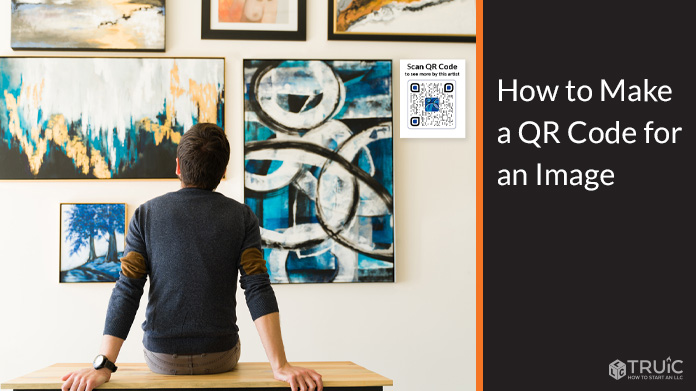
What Kind of QR Codes Should I Use for an Image?
When using QR codes for images, it’s important to pick the right type of code for the task you wish to accomplish. There are plenty of different QR codes available in most code generators, like our Free QR Code Generator. However, some of those types won’t apply directly to the goal of promoting your artwork, so you’ll need to come up with a strategy first and then use that strategy to guide your decision-making.
If you have a website where you display and promote your work, creating a QR code that links to that URL is an easy step. QR codes for images can be linked to any URL that you would like to use, so it could be the homepage on your website, or it could be a gallery page where your work can be easily viewed.
Another type of QR code that could be useful for an artist is one that links to a social media account. Instagram is a great place to show off your images, and you can create a code that takes people right to your Instagram page on their mobile device. This type of QR code for images is just as easy to create as a URL code, and you can present it to anyone who would like to see more of your work or follow your account.
How to Make QR Codes for Images
As mentioned above, we offer a great Free QR Code Generator here at TRUiC. If you would like to use this tool to create QR codes for images, follow the simple steps listed below:
- Head to the main page for our code generator and find the banner section at the top to get started
- Here, you will need to pick what type of code you would like to generate. URL and social media codes are both available, along with many other options you may find useful
- After picking the type of code you want to generate, you’ll be taken to a page where just a few more steps are required
- On the second page, work your way down the list of options, confirming the content you want to add, the color of your code, the logo you’d like to use, and the desired shape of your QR code
- Click or tap on the “Create QR Code” button, and you are done!
Now that you own a QR code that links to one of your pages or accounts, you can distribute that code to anyone who might want to know more about your work. Codes can be scanned in both digital and physical format, so the sky’s the limit on how you can utilize this technology.
Should I Use a QR Code for My Images?
QR codes for images can be effective for many artists, but you will need to think about how you are going to distribute the code for interested parties to scan. An obvious example for how this could work is using a QR code for images at an event that you are attending. If you have a booth at a show, you could display your code so people can immediately find your website or one of your social pages. Even if the code is only used by a small percentage of those who visit your booth, it will still help drive engagement. And, given that QR codes are free to generate and to use, there is no downside to trying this approach.
The usefulness of a QR code for images goes downhill when you display them in a digital setting, such as on your website. Since a user is already on your website, you probably don’t have a reason to give them a QR code that will link them somewhere else. With QR codes, as well as any other kind of marketing asset, it’s important to think about the customer journey as it develops. If you already have the online attention of a potential customer, giving them a QR code might not add anything to the experience.
Frequently Asked Questions
There is not enough storage capacity to include an image in a QR code. You’ll only have 3 KB to work with when creating a QR code — that’s barely enough for a bit of text, let alone a graphic file. So, rather than putting images in your QR code, you’ll use these codes to link to other assets where your work can be discovered. A little bit of creativity will go a long way when trying to use QR codes for images to reach an audience.
You can easily create a QR code that will link to your social media profiles on platforms like Instagram and Facebook. This strategy could be used in a number of settings to help you bring in more followers. For example, if you are displaying your art at a local fair or market, you could bring a printed QR code that is linked to your preferred social media account. Then, when people see your work and want to learn more, they can quickly scan the code and follow you. This is an easy, passive way to gradually gain exposure and grow your audience.
Many members of your audience will already know how to scan a QR code on their mobile device. If they don’t, you can easily instruct them on how to do so in just a couple of steps. First, they’ll want to open the camera app on either their iPhone or Android device. Then, center the code on the screen as if you are taking a picture — that’s it! The phone will identify the code and follow the code to the relevant information. This works on all modern, up-to-date smartphone devices without the need to download any additional apps or tools.