How to Make a QR Code for a Restaurant Menu
QR codes for restaurants are a great way to provide customers with the information they need in a convenient, digital format. From small businesses to large chains, QR codes can be utilized for providing menu information, updating specials, and even accepting payments. If you are interested in using QR codes for restaurant menus that you own or operate, this page will provide the information you need to get the job done.
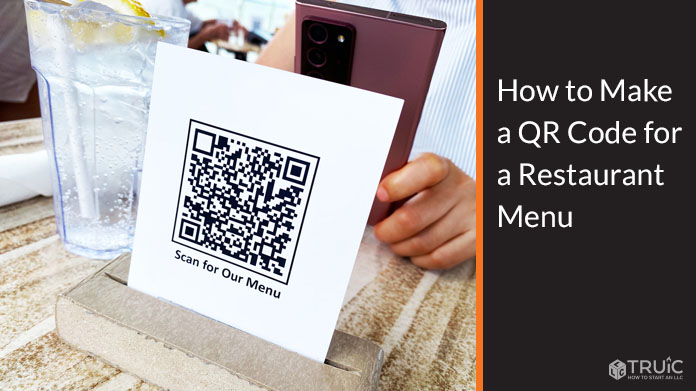
How Restaurants Use QR Codes
As the title of this page suggests, QR codes for restaurant menus are very useful for presenting menus to customers. But that’s only the beginning of how these codes can be put to use. Let’s take a look at a few ideas for how restaurant owners can get great value from these handy little codes.
- Menus. We might as well start here. If you are looking for a paper-free, low-cost method for providing your menu to customers, QR codes are a great pick. To understand how this will work, you need to understand the basics of QR codes for restaurant menus. The menu will not actually live in the code itself — the code can’t hold that much data. Instead, your menu will live somewhere else, like on a website, and you will use the code to link your customers to that location. So, the customer will scan the code, a link to the menu page will automatically appear, and they will be ready to review your options.
- Taking orders. To take the concept of using a QR code for your menu and elevate it to a higher level, you can use a code to send customers directly to a page where they can place an order. For a small business, this likely means partnering with a software company that offers online ordering capabilities. That way, you can point the QR code to the online ordering page where all your items will be displayed and the order can be submitted.
Providing directions. Want to make sure all of your potential patrons can find your location without any trouble? Again, QR codes for restaurants can come to the rescue. Choose the “Location” type for your code, and anyone who scans it will instantly get directions on their mobile device.
How to Create a QR Code for Your Restaurant
If you are ready to create your first QR code for your restaurant, head over to our Free QR Code Generator. As the name suggests, this tool is free to use and will produce a custom QR code in just a matter of seconds. When completed, you can save your new QR code, share it digitally in the appropriate places, or print it out to display in your restaurant.
While there are many different types of QR codes for restaurants that you can create with our generator, you’ll likely want to focus on the URL type — at least, at first. With a URL QR code for restaurants, you can use the code to send your customers to a specific webpage. You may choose to send them to a page on your site where your menu is displayed, or you could send them directly to the relevant page on a site that allows them to place an order.
To create a URL QR code, you’ll first want to select “URL” from the drop-down menu that lists the various types of codes available. With that selection made, click “Get Started” and you’ll be taken to another page to complete this process. There, you’ll have four more steps to take:
- Fill in the content that is going to be tied to your code – in this case, a URL
- A color can be selected for the code. Black is the default, but you can alter that for branding or style purposes if you wish
- There is an option to upload a logo file to further brand your QR codes for restaurants
- Finally, you can pick from one of four available body shapes
With those choices made, your code will be available to be saved. You can use this same process to create as many different codes as you would like to use in your restaurant.
Frequently Asked Questions
No — standard Android devices, as well as iPhones, can scan QR codes with their camera. This is part of the appeal of this solution — you don’t have to ask your customers to download any special app or learn any new functions on their device. As long as they know how to use their smartphone camera, they will be able to use QR codes for restaurants without any trouble. Given their growing popularity, many people have already scanned a code previously and will be familiar with the process. For those who aren’t, it takes only a moment for your staff to explain how it’s done.
It’s important to understand that the QR code won’t actually be involved in the process of taking the order. Rather, the QR code is just the link that helps customers get to the ordering page on your site. When the order is submitted, that transaction will go through the software that you are using to accept online orders — not the QR code. So, feel free to use these codes to drive people to your ordering page and worry about security issues on that side of the equation.
The easiest way may be to simply print out the code and display it prominently in your location. If you are using it to deliver your menu information, be sure the code is marked appropriately and available as soon as customers enter the building. It is also possible for QR codes to be scanned off of a screen rather than a piece of paper, so you may choose to display them digitally in some settings.
Believe it or not, QR codes are free to use. Our generator allows you to create as many QR codes for your restaurant as you would like, and there is no charge involved with the service. Additionally, there are no fees associated with the scanning of these codes, so all your customers will need is a mobile device like an iPhone or Android smartphone. With no expense to add to your bottom line, you don’t need to hesitate when considering the addition of QR codes to your overall marketing and operations strategy.