Paychex Payroll Software Review
Payroll specialists like Paychex not only help you pay your employees but also take care of ongoing payroll taxes and year-end tax forms.
We tried Paychex and compared it to other payroll services on the market. Read on to find out if it’s the best fit for your business’ needs.

Summary
Paychex is a highly scalable payroll service designed for growing businesses. Because of its level of sophistication, the software tends to be more expensive than other payroll services. That said, with a custom pricing model, Paychex is able to accommodate businesses of all sizes.
Who is Paychex Right For?
Although they are able to serve a wide range of clients, Paychex is ideal for large or growing businesses with 50 or more employees.
PROS
- As far as customer service goes, Paychex offers 24/7 phone, email. and chat support — which is pretty much as good as it gets. Plus, if you purchase the Paychex Flex package, you’ll be assigned an implementation specialist to help guide you through the setup process.
- As mentioned, their payroll infrastructure is designed to be highly scalable to accommodate growing businesses.
- Paychex includes helpful personal portals for both employers and employees, allowing them to access their own records and make requests within the platform itself.
- Their small-business funding program actually provides loans for growing businesses, a service no other payroll provider offers.
CONS
- The Paychex platform can be somewhat difficult to navigate.
- They charge per pay period, which makes them significantly more expensive if you pay employees more than once a month.
- They don’t bundle all of their services. For instance, if you want check printing or tax form processing, you’ll have to pay an additional fee for each.
- Paychex is more difficult to set up than other payroll programs.
Gusto: Paychex Payroll Alternative
Gusto’s transparently priced, 100% paperless payroll and HR services are quickly rising in popularity among modern-minded small businesses.
Read our Gusto review
Payroll Software Reviews
Recommended: To help you select a payroll service for your business, we’ve reviewed the best payroll services for small businesses in 2020.
Pricing
Paychex makes pricing available upon request. Once you request a quote, they will determine a package based on your business’ size and requested features. They charge per pay period, so while they might be a good deal for businesses paying employees monthly, costs will rack up if you have multiple paydays a month.
Their base costs start at just over $30/pay period, and go up to around $90/pay period for their highest premium package. Keep in mind, those base costs do not include the per employee fees added for each person on your payroll. So most businesses should expect Paychex to be more expensive than competitors, but we still recommend inquiring about a price quote.
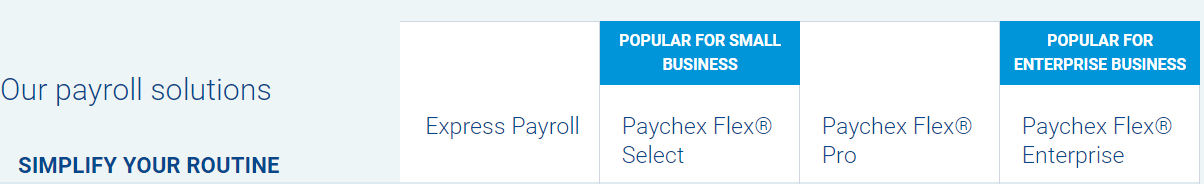
Express Payroll
The Express Payroll package includes the following features:
- Payroll tax administration
- New-hire reporting
- Free mobile app
- 24/7 phone, chat, and email support
- Direct deposit and prepaid debit cards
Who is Express Payroll Right For?
Paychex’s Express Payroll package will be most useful for users who just need a simple platform for tax and payroll administration and do not want to pay for anything extra.
Paychex Flex Select
In addition to everything in the Express Payroll package, Paychex Flex Select includes:
- A dedicated payroll specialist
- Labor compliance posters
- Physical checks
Who is Paychex Flex Select Right For?
The Paychex Flex package is useful for users who want to save time on software setup and receive ongoing support, but who are unwilling to upgrade to a higher-cost premium option.
Paychex Flex Pro
The next step up from Flex Select is Flex Pro, a package that adds the following features:
- Workers compensation reports
- Ability to sync with accounting programs like Quickbooks
- State unemployment insurance services
- Access to analytic reports
- Wage garnishments
- Employee background checks
Who is Paychex Flex Pro Right For?
Paychex Flex Pro is for users who want an automated payroll software with helpful extra features, but who do not want to pay extra for HR services.
Paychex Flex Enterprise
In addition to everything in the Flex Pro package, Flex Enterprise includes:
- Custom analytic reports
- HR administration
Who is Paychex Flex Enterprise Right For?
Paychex Flex Enterprise is best for users who want a high-level, automated payroll software than can also provide HR service and help at every step of the administration process.
Ratings
Value – 3.5/5
Although the software certainly has its redeeming qualities, it’s difficult to call Paychex a “good value” when it charges per pay period. For the majority of businesses, this will end up making Paychex twice the cost of some competing options. All things considered, Paychex may provide sufficient value to large businesses that need to keep track of dozens of employees, but most small businesses won’t be able to justify the cost.
Customer Service – 5/5
As we mentioned, Paychex provides 24/7 phone, email, and chat support. Their customer service specialists are knowledgeable and oftentimes willing to offer discounts and other accommodations. Plus, all of the Paychex Flex packages include dedicated payroll specialists. It’s a good thing that their customer support is so helpful, since Paychex isn’t the most user-friendly payroll service on the market.
Ease of Use – 3/5
Because Paychex is designed for large businesses, the platform is quite sophisticated and not as user-friendly as competing programs like Gusto. The Paychex software accommodates a lot of custom capabilities, but as a result, the page layouts are often cluttered and tough to navigate. All in all, the interface is pretty disappointing when it comes to user-experience — especially considering the price.
Included Features – 4/5
One of the great things about Paychex is its versatility. The software can accommodate virtually everything a large business needs, from HR resources to ongoing one-on-one payroll assistance. Plus, their loan program is a major selling point for growing businesses in need of funding.
Frankly, Paychex offers a breadth of features that’s unmatched by other payroll providers. It’s just unfortunate that many of their most valuable features are only available as premium upgrades that hike your costs.
Conclusion
Because Paychex is usually more expensive than the other leading payroll providers on the market, we’d only recommend their services if your company is in need of a robust payroll system and consistent hands-on support.
If your business is comprised of fewer than 50 employees, a more cost-effective program like Gusto should be able to fulfill your needs. That said, we encourage you to do some more research on various payroll providers’ pricing and features in order to determine which will be the best fit for your business.
Who is Paychex Right For?
Although they are able to serve a wide range of clients, Paychex is ideal for large or growing businesses with 50 or more employees.
Administer payroll with Paychex
Prices vary by package
Gusto: Paychex Payroll Alternative
Gusto’s transparently priced, 100% paperless payroll and HR services are quickly rising in popularity among modern-minded small businesses.
Read our Gusto review
Try Accounting Software:
Recommended: Having the right accounting software can save your business thousands of dollars in taxes each year and help with financial questions.