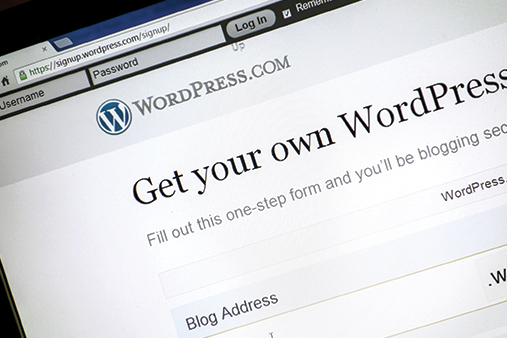The Best WordPress Hosting in 2026: An In-Depth Review
WordPress is the most popular website builder on the web. However, to publish a WordPress website you must use a reliable hosting platform. Therefore, choosing the best WordPress hosting service for your business website is extremely critical.
Our in-depth WordPress hosting review covers the top five best web hosts for WordPress and compares and contrasts each provider. We discuss WordPress installation, how to create sleek and secure WordPress websites, and more.
Recommended: Bluehost is our top choice overall for the best WordPress hosting provider.

What is the Best Hosting for WordPress?
Going forward, we cover some of the best WordPress web hosting options out there. We go in-depth into what each host costs, provides, and more. Please use this reference list to find the information most useful to you.
Our Top Pick: Bluehost
Bluehost is our top choice when it comes to overall web hosting services.
We considered several key factors when doing our research to come to this conclusion. These include the value and cost, speed and reliability, functionality, and included features. All these attributes ensure Bluehost consistently comes out on top.
Bluehost has WordPress plans for everyone, from small companies that only want something basic to large companies that want the best. With Bluehost Managed WordPress hosting, you get all of these benefits starting at only $9.95 per month.
Recommended Hosting Service: Bluehost
We found Bluehost to be the best hosting service because of its reliability, fast server speed, fair pricing, and many add-on features.
What Is WordPress Hosting?
What is WordPress hosting anyway? WordPress is a content management system (CMS) that is free and can be used for personal blogs, small businesses, and even large organizations.
The best web hosting companies like Bluehost, Kinsta, GoDaddy, WP Engine, and A2 Hosting offer managed WordPress hosting solutions. These plans make things easy, so that you don’t have to worry about paying higher monthly maintenance fees or upgrades that come along with managing a dedicated server.
The best WordPress hosting provider helps you:
- Get your website up and running with a purpose
- Find the balance between price and features to suit your needs
- Manage content with ease
Best Hosting Services for WordPress
We rounded up the top WordPress hosting services and put them all to the test. Below we discuss plans, pricing, included features, and businesses that would benefit most from each.
1. Bluehost WordPress Hosting
Bluehost is one of the top web hosting options available online and has received plenty of positive reviews for its high-quality services and great support. We especially like Bluehost because it has something for everyone; namely:
- Inexpensive shared hosting plans: These cost-effective plans allow you to save money by sharing a server with other users. They even include ecommerce options with the popular WooCommerce plugin.
- WP Pro managed hosting plans: Bluehost manages hosting for you, taking much of the hassle off your hands.
- Virtual private server (VPS) hosting plans: These plans let you lease partitioned space on a dedicated server.
- Dedicated hosting plans: If you need added security and privacy, more computing power, and hands-on control over your hosting, you can have a whole server dedicated to just your business.
- Multiple add-ons: These add-ons can range from having a dedicated Internet Protocol (IP) for a few bucks a month to a Premium Cloudflare content delivery network (CDN) for a few hundred dollars a year. Each add-on serves a unique purpose, but the cost can add up quickly, so make sure you do your research and only accept what you need. You can always include more in the future.
For most small businesses, a Bluehost Shared plan or a Managed plan will be the easiest and most affordable choices. They require little to no coding knowledge or server maintenance expertise and are competitively priced.
Bluehost Shared Hosting Plans
A shared web hosting account is an inexpensive type of hosting where many different websites share the same server, with each website having its own part of the internet connection.
Shared hosting is typically a cheap web hosting option since the cost of server maintenance is shared among many clients. The server’s operating system, including all software updates required to provide services, is also not private and is available to all other websites on the same server.
There are four Bluehost WordPress shared hosting plans for non-ecommerce websites: Basic, Plus, Choice Plus and Pro. There are also two plans for ecommerce: WooCommerce Standard and WooCommerce Premium. In addition, all Bluehost WordPress shared hosting plans come standard with:
- Automatic WordPress installation: Ensure the latest and most secure version of WordPress is installed and running for you, no manual updates required.
- Microsoft 365: Get access to a domain name-branded email address and Microsoft Office apps like Word, Excel, and PowerPoint.
- Free domain name: The first year of hosting your domain is completely free.
- cPanel: Bluehost makes it easy to navigate this web hosting control panel to better customize your website.
- Dedicated support: Get access to 24/7 customer support.
- WordPress themes: Choose from a wide variety of free and paid themes.
- Security: A free Secure Sockets Layer (SSL) certificate comes included.
- Storage: Generous 5 GB database storage to help grow your brand and site.
- Money-back guarantee: Try Bluehost for one month knowing you can get your money back after 30 days.
- CDN: Free CDN to help you organize and grow.
Basic: $2.95 per month for a 12-month term
The Bluehost WordPress Basic plan is great for sharing your thoughts on a personal blog or operating a small-scale website that gets less traffic. This plan allows for one WordPress website to be hosted and comes with 50 GB of storage.
Plus: $5.45 per month for a 12-month term
If you’re starting a small business or already have one but need a modern WordPress website, then the Bluehost WordPress Plus plan has what you need. It is great for small businesses needing a professional online presence. It comes with unlimited WordPress websites and unlimited storage.
Choice Plus: $5.45 per month for a 12-month term
If you are operating a growing business, then the Bluehost WordPress Choice Plus plan is what you need. It is great for businesses getting regular site traffic, it also comes with unlimited WordPress websites and storage. However, it has the added bonus of coming with free automatic WordPress backups for one year, allowing you to focus on growing your business, not backing up your website.
Pro: $13.95 per month for a 12-month term
For small businesses beginning to hit their limit with a shared server, but possibly not quite ready to upgrade to a dedicated server, the Bluehost WordPress Pro plan could be a good fit. This plan comes with a dedicated IP to speed up your site and prevent unauthorized access, and it has optimized central processing unit (CPU) resources. This gives you more speed and processing power, improving search engine optimization (SEO) and user experience. It also includes automated daily backups as long as you are on the plan.
WP Pro Standard: $19.95 per month for a 12-month term
If you need to sell products — either physical or digital ones — you’ll need one of Bluehost’s WooCommerce plans. WooCommerce is the most popular ecommerce platform for WordPress, with an extensive plugin and theme selection to make it as unique as your business. With the WooCommerce Standard plan from Bluehost, you can sell unlimited numbers of products, run email marketing campaigns, accept payments via all major processors, and even create manual orders if you conduct sales offline.
WP Pro Premium: $24.95 per month for a 12-month term
For larger stores and in-person businesses such as hospitality or consulting firms, the WooCommerce Premium plan is the better Bluehost option. This plan allows for online event booking and appointment setting at checkout, customizable products, and even automatic sales tax calculation. You also get daily backups for the entire time you use this plan, and free privacy tools.
Pros and Cons of Bluehost Shared Hosting
Pros:
- Low monthly price for getting started
- Free domain name
- Round-the-clock customer service
- Plenty of storage
- Great security features
- Perfect for starter websites
- Great for sites with less traffic
- Unlimited bandwidth (no site traffic limit)
- WordPress recommended hosting
Cons:
- Shared WordPress hosting (shared server space)
- High hosting renewal rate ($9.99-$28.99 per month)
- Heavy WordPress plugins come preinstalled (consider deleting these)
- No backup solution in lower tiers
- Annoying upsells
Bluehost WP Pro Hosting Plans
Bluehost’s managed hosting involves sharing your server with fewer other websites, with more safeguards managed by Bluehost’s staff. There is no need to worry about your website running slow or crashing under pressure.
This arrangement means better uptimes and faster page speeds, and because Bluehost servers stretch beyond the United States, your site works super-fast around the world. This is an absolute requirement for SEO purposes and running enterprise-scale ecommerce platforms or selling software as a service (SaaS).
Although you can switch over to a Bluehost WP Pro hosting package after a certain amount of time, the initial cost of getting a new package may put some off. This might be painful if you are already paying for other services such as email accounts and other add-on services.
However, if you are looking to get your site running faster and plan to use highly advanced applications, shared web hosting is definitely not ideal. Instead, a Bluehost managed hosting solution is what you will need.
There are three managed hosting plans from Bluehost in the WP Pro category: Build, Grow, and Scale. All plans come standard with the following features:
- Scalability: Built-in automatic scalability to allow for more traffic.
- Faster uptime: Boasting a 99.9% uptime, plus over 200 servers across the world, your site loads quickly anywhere.
- Unlimited domains: Host as many websites as you need to so that as your business grows, your hosting can keep up.
- Unlimited SSD storage: Solid-state drive (SSD) caching and multi-layer caching allow for optimal load speeds.
- Unlimited traffic: Never worry about your website attracting too many visitors, because traffic is unmetered on Bluehost WP Pro plans.
- Free SSL certificate: A must-have for good SEO and a standard website and user security protocol.
- Daily backups: These allow you to restore lost data, files, and more — with a single click.
- Spam protection: Bluehost will block spam in your comments and keep your personal and business information safe from the public eye.
- Multi-tiered security: Get daily detection and malware removal, bot blocking, a firewall, and more so you can rest easy knowing your site is secure against any type of malicious attack.
- Free WordPress site migration: Avoid a major headache and bring your WordPress site over from another hosting provider with ease. Plus, receive advanced WordPress access.
- Support: Receive free, round-the-clock live chat support.
- Site staging: This feature allows you to test changes before making them live.
- Jetpack: This WordPress plugin for managing search functionality and one-click ad creation for monetizing your website comes included.
- Sell unlimited products and services: Get started building your ecommerce empire. Plus, with the shipping carrier integration, you can ship your physical products seamlessly, anywhere.
- Free domain name: Enjoy this perk for the first year.
- WordPress Installation: With one-click WordPress installation you can have your site up in no time. Plus, enjoy access to tons of free WordPress themes and centralized social media control.
- Money-back guarantee: Bluehost offers a risk-free money-back guarantee for up to 30 days. Plus, enjoy a 30-day free Microsoft Email trial.
- cPanel: Enjoy access to the easy-to-navigate cPanel.
It’s important to keep in mind that Bluehost WP Pro hosting is ideal for SEO and growing your brand through search engine marketing (SEM). Offering fast page speeds and helpful SEO management tools such as customer analytics and insights can help you keep track of trends. Plus, the higher tiers come with SEO recommendations, business review management, and more.
For a complete look at what Bluehost offers for web hosting, check out our in-depth Bluehost Web Hosting Review.
Build: $19.95 per month for a 12-month term
The Bluehost WP Pro Build plan is great for designing a basic WordPress website. With marketing tools, Jetpack Basic site analytics, and access to hundreds of free themes, this is a great starter plan for a new WordPress website.
Grow: $29.95 per month for a 12-month term
The Bluehost WP Pro Grow plan is great for audience engagement and for websites looking to grow their business. It includes Jetpack Premium’s analytics and advertising tools, video compression and hosting, Bluehost’s SEO toolkit, and Blue Sky ticket support for access to better customer support.
Scale: $49.95 per month for a 12-month term
The Bluehost WP Pro Scale plan is great for large ecommerce sites with lots of traffic. You get access to everything that comes with the Grow plan, as well as PayPal integration, unlimited backup and restore, enhanced search features, and unlimited video compression. This option is ideal for media companies and other businesses that need to host video content.
Pros and Cons of Bluehost Managed WordPress Hosting
Pros:
- Faster page speeds (better for SEO)
- Low monthly price for getting started
- Free domain name
- Round-the-clock customer service
- Great security features
- Perfect for fast-loading basic professional websites
- Great for sites with more traffic
- Unlimited bandwidth (no site traffic limit)
- Recommended hosting solution by WordPress
Cons:
- More expensive than shared plans
- The renewal rate is high ($29.99-$59.99 per month)
- Heavy WordPress plugins come preinstalled (we recommend deleting them)
- Annoying upsells
We found Bluehost to be the best hosting service because of its reliability, fast server speed, fair pricing, and many add-on features. For power users, Bluehost also offers dedicated server hosting. Dedicated hosting is ideal for websites with extremely high traffic, resource-heavy content, or highly secure data storage needs. These plans cost $79.99-$119.99 per month but are completely unmanaged, which means you, your team, or a third-party manager will need the expertise to maintain a server remotely.
Learn more about why we think Bluehost is the best WordPress web host provider by reading our full Bluehost Web Hosting Review. Then, get started with Bluehost.
2. Kinsta WordPress Hosting
Kinsta is one of the top WordPress hosting options available and has received plenty of positive reviews for its first-class customer service and managed WordPress hosting plans.
We especially like Kinsta because it focuses solely on providing managed WordPress hosting solutions. In addition, Kinsta uses the fastest servers, which means faster page load speeds and vastly improved SEO and user experience. You can easily create an account on Kinsta with just a few clicks and start your free 30-day trial; no credit card required.
Kinsta also offers lots of add-ons. Depending on your needs and budget, you can have external backups on a weekly or hourly basis, extra disk space, a subdirectory, or even an open-source in-memory database, cache, and message broker. However, do keep all these extra costs in mind, especially knowing that Kinsta already starts out more expensive than Bluehost.
Kinsta Managed WordPress Hosting Plans
Unlike other hosting services that provide and manage a dedicated server for your WordPress web hosting, Kinsta managed web hosting is entirely built in the cloud, specifically the Google Cloud Platform. The benefit of this is greater security, better uptime, faster page speeds, and greater overall reliability — all of which are perfect for SEO, reducing bounce rates, and providing a better user experience.
There are four types of Kinsta Managed WordPress hosting plans: Starter, Pro, Business, and Enterprise. All Kinsta WordPress managed hosting plans come standard with the following features:
- Obsessive speed infrastructure technology: Products like advanced web server software Cloudflare, Google C2 servers, and other advanced features.
- Heavy security features: Coming equipped with uptime monitoring, hardware firewalls, distributed denial of service (DDoS) detection, and SSL support, you can rest easy knowing your site is very, very secure.
- Latest framework versions: There are 34 interconnected global data centers powered by Google Cloud Hosting. Plus, the platform is specifically optimized for WordPress.
- Free site migrations: Bring your site over from another host and have it installed for free.
- Money-back guarantee: Use these services for up to 30 days knowing you can get your money back.
- Free CDN: With this feature, images and other assets load faster, improving site speed and SEO.
Keep in mind that Kinsta business accounts increase in price depending on the installs, visits, and disk space required. This makes Kinsta’s managed hosting a completely scalable solution for any size business. And if you only need to upgrade one feature, you can pay for extra storage, bandwidth, or CDN usage for a small monthly fee until you’re ready to upgrade your whole plan.
Starter Plan: $35 per month
The Kinsta WordPress Starter plan is great for small websites that get little traffic and need to store very little data or media. This plan comes with one WordPress website and allows for up to 25,000 monthly visitors. Plus, it comes with access to up to 10 GB of storage.
Pro Plan: $70 per month
The Kinsta WordPress Pro plan is great for medium-sized websites that get more traffic and need more space. This plan comes with two WordPress websites with up to 50,000 monthly visits each. Up to 20 GB of storage is also included.
Business Plan 1-4: Price ranges from $115-$450 per month
The Kinsta WordPress Business plan has four package sizes depending on your website’s needs. These packages are great for large-sized websites that get a decent amount of traffic and need quite a bit of space.
These plans allow for a range of 5-40 WordPress websites. Depending on your needs, you can have a plan with anywhere from 100,000 to 600,000 monthly visitors. And storage ranges anywhere from 30-60 GB.
Enterprise Plan 1-4: Price ranges from $675-$1,650 per month
The Kinsta WordPress Enterprise plan has four package sizes as well, again depending on your website’s needs. These packages are great for large-size websites that get a lot of traffic and need the most space.
These plans range from 60-150 WordPress websites and can allow for up to 2.5 million monthly visitors. Plus, get access to 100-250 GB of storage, depending on your needs.
Pros and Cons of Kinsta
Pros:
- Fast page speeds (great for SEO, lowering bounce rates, and improved user experience)
- Better-than-average site traffic (25,000 site visits per month)
- Easy-to-use platform (specifically built for WordPress hosting)
- Safe platform (free SSL, malware removal, DDoS detection, uptime monitoring, and hardware firewalls)
- Pick your Google Cloud Hosting data center for more optimal speeds near your local business location
- Free migrations and installation make switching over a breeze
- Risk-free 30-day trial
Cons:
- No low-cost shared hosting plans for smaller websites and personal blogs
- CDN adds extra built-in cost and smaller sites are less likely to need one
For a deeper look at all Kinsta has to offer, check out our Best Managed WordPress Hosting Services review. Then, when you’re ready, get started hosting your business site with Kinsta.
3. GoDaddy WordPress Hosting
GoDaddy is a well-known hosting company that offers WordPress hosting. It is one of the most popular WordPress hosts on the market and an all-around reliable choice. GoDaddy servers are optimized for WordPress, which means you can run any version of WordPress without compatibility issues.
GoDaddy offers four hosting options for WordPress websites. All four plans are fully managed by GoDaddy, so you don’t need to have any expert knowledge about server maintenance. The plans are Basic, Deluxe, Ultimate, and Ecommerce. As the name implies, the Ecommerce plan is the only plan with support for an online store.
All GoDaddy WordPress hosting plans include:
- Automatic malware scans: GoDaddy’s system regularly scans your website for hostile activity and removes any malware it finds.
- Free website migration: With a single click, import your existing WordPress website to GoDaddy hosting.
- Free SSL: Keep your and your customers’ data secure with industry-standard security tools included with every plan.
- Free domain registration for the first year: Save up to $11.99 on domain registration for the first year of your hosting.
- Integrated payments system: Even the non-ecommerce GoDaddy plans can still accept payments through GoDaddy’s proprietary payment processor.
Basic Plan: $2.99 per month
The GoDaddy WordPress Basic plan is great for a small informational website or a blog. It allows for one website with 30 GB of storage. It includes bandwidth for up to 25,000 monthly visitors, so as your business grows, you will probably find that you need to upgrade. The small payment of $2.99 per month, however, is a great price to try out GoDaddy.
Deluxe Plan: $11.99 per month
The GoDaddy WordPress Deluxe plan is great for growing businesses that have been building out their online presence. It still allows for only one website, but the storage limit is increased to 75 GB. The Deluxe plan can accommodate 100,000 visitors per month.
The Deluxe plan also includes the popular SEO tool Yoast. With Yoast, you can easily learn to make your website as search engine friendly as possible and drive potential users to your site. You also get a free testing site to try out any updates or new features before you publish them to your live site.
Ultimate Plan: $18.99 per month
The GoDaddy WordPress Ultimate plan is great for larger businesses with higher traffic. It has the same features as the Deluxe plan, but with no limits to storage or to visitor count. While it doesn’t have ecommerce features, the lack of limits on bandwidth and storage makes it a great option for media companies and large blogs.
Ecommerce Plan: $20.99 per month
The GoDaddy WordPress Ecommerce plan is the only plan that allows for a full-featured online store. It uses the WooCommerce ecommerce platform, so it’s reliable, easy to use, and has a wide range of installable themes and plugins. GoDaddy includes access to $6,000 worth of WooCommerce extensions.
There’s no limit to how many products you can sell in your store, and if you sell physical products, WooCommerce has tools to help with order fulfillment and shipping with real-time shipping rates, too. You can even use it to allow your customers to set appointments or make bookings.
GoDaddy also offers two Pro plans that allow for similar features, but multiple websites. The Pro 5 plan allows for five websites and costs $24.99 per month. The Pro 10 plan allows for ten websites and costs $49.99 per month.
Pros and Cons of GoDaddy
Pros:
- Affordable pricing
- Reliable uptime
- Easy installation process
- WordPress compatibility with one-click installs.
- Free migrations and installation make switching over a breeze
- Risk-free 30-day trial
Cons:
- You have to pay more to increase your site’s visitor count
- Only the top tier allows for ecommerce
Learn more about everything GoDaddy has to offer by reading our GoDaddy WordPress Hosting Review. Then, get started creating your business website with GoDaddy.
4. WP Engine WordPress Hosting
WP Engine provides a range of WordPress hosting solutions that are designed to meet the needs of every size and type of business. WP Engine plans for startups, mid-sized companies, enterprises, and bloggers with different needs and budgets.
There are four WP Engine Managed WordPress hosting plans: Startup, Professional, Growth, and Scale. All WordPress managed hosting plans come standard with:
- Customer support: Get access to 24/7 reliable support.
- Premium themes: Up to 10 total themes to expand your brand.
- Free site migrations: Take the headache out moving your site over to WP Engine with this service. Plus, you can transfer your site to a client easily.
- Daily backups: Never worry about losing important information or having to manually perform a backup.
- Staging: Make and approve changes before pushing to your site.
- Web caching: This allows for faster site speed and improves SEO.
Other features are available as add-ons to any plan, including automatic plugin updates, extra security, CDN, SSL, and DDoS protection. Each plan also has a matching ecommerce plan, with the same features, plus WooCommerce support, plugin updates, and SEO-friendly store pages. The prices listed below reflect a discount for paying annually.
Startup Plan: $20.00 per month, $24.00 per month for ecommerce
The WP Hosting WordPress Startup plan is great for starting businesses and individuals who are just beginning to build their online presence. This plan provides affordable web hosting, site-building tools, and 24/7 customer support. Plus, it comes with one WordPress website, up to 10 GB storage, a 50 GB bandwidth, and allows for up to 25,000 monthly visitors.
Professional Plan: $39.00 per month, $50.00 per month for ecommerce
The WP Hosting WordPress Professional plan is great for budding businesses creating a brand and presence online. You get quite a bit more storage, bandwidth, and site visitors, plus up to three WordPress websites. You can enjoy up to 75,000 monthly visitors and access up to 15 GB storage space and 125 GB bandwidth.
Growth Plan: $77.00 per month, $93.00 per month for ecommerce
The WP Hosting WordPress Growth plan is great for growing businesses that have greater traffic and storage needs. You get more storage, bandwidth, and site visitors, plus up to 10 websites. You can enjoy 20 GB storage space and 200 GB bandwidth, plus have up to 100,000 visits monthly.
Scale Plan: $193.00 per month, $233 per month for ecommerce
The WP Hosting WordPress Scale plan is great for businesses that need to scale up, having much higher traffic and storage needs. You get far more storage, bandwidth, and site visitors, plus other features.
With this plan, you can have up to 30 websites with 400,000 monthly visitors. Plus, up to 50 GB storage space and 500 GB bandwidth.
Pros and Cons of WP Engine
Pros:
- You’re never on your own. WP Engine provides 24/7 customer support to make sure you never have to worry about your site.
- All premium themes are fully responsive and mobile-friendly.
- Automated migrations help you rebuild a site with ease from scratch or another site.
- Preview any changes before they go live with one-click staging sites.
Cons:
- Plans allow for less traffic, storage space, and bandwidth.
- Many features that are standard in other plans cost extra.
5. A2 Hosting WordPress Hosting
A2 Hosting offers both shared and managed hosting options. Depending on your business needs, you can determine the best WordPress hosting solution for you.
Shared hosting plans typically cost less but generally offer slower speeds. Slower speeds can affect the user experience, negatively impacting bounce rates and cause your site to show up lower on search engine results pages (SERPs). All this can drastically affect your overall site traffic and brand engagement.
A2 Hosting Shared WordPress Hosting Plans
A2 Hosting provides a range of WordPress hosting solutions designed to meet most business needs. They have plans for startups, mid-sized companies, enterprises, and bloggers with different needs and budgets. A2 offers a Startup hosting package at $2.99 per month (assuming a three-year term), including everything needed for WordPress.
There are four A2 Hosting Shared WordPress hosting plans: Startup, Drive, Turbo Boost, and Turbo Max. All A2 Hosting Shared WordPress hosting plans come standard with:
- Customer support: Get year-round customer support with no holiday interruptions. This includes phone, live chat, and email support.
- Free email accounts: Begin your professional journey with a professional email account attached to your website.
- Choice of a data center: This is a great option for local SEO purposes.
- Staging environment: Make and approve changes before publishing them to your site.
- Free site migrations: Not only that, but you can also pick your server location.
- 99.9% uptime: Keep your site up and running smoothly and quickly.
- Free security: Free SSL and Secure Shell (SSH) included, plus constant site security.
- Free website builder: Perfect for anyone looking to make building a WordPress site even easier.
- WordPress comes preinstalled: Take the hassle out of installing WordPress and rest easy knowing WordPress is already optimized to load even faster.
- PayPal integration: Start accepting payments globally, offer ecommerce, subscription services, and more.
- Website analytics: Follow customer trends and stay on top of what your business needs to grow.
- Google Apps integration: Everything from Google Workspace to Google Business Profile (formerly Google My Business).
While many plans offer the lowest monthly price with a one-year term, A2 offers a lower price with a three-year prepaid agreement.
Startup Plan: $2.99 per month (with a three-year term)
The A2 WordPress Hosting Startup plan offers a lot in the way of getting going with a hosting service. The low cost is definitely worth the value for new and established businesses alike.
This plan comes with one WordPress website, five databases, and up to 700 MB of physical memory. Plus, access to up to 100 GB storage space for all your images and premium content.
Drive Plan: $5.99 per month (with a three-year term)
The A2 WordPress Hosting Drive plan is great for fledgling websites. This plan comes with unlimited websites, storage, and databases. Plus you get access to 1 GB free Cloudflare CDN and 1 GB physical memory.
Turbo Boost Plan: $6.99 per month (with a three-year term)
The A2 WordPress Hosting Turbo Boost plan is the recommended plan by A2 Hosting. This is because the server speed significantly increases. This helps SEO, reduces bounce rates, and offers a better user experience.
This plan also comes with everything in the Drive plan, as well as 2 GB physical memory and 2 GB free Cloudflare CDN.
Turbo Max Plan: $12.99 per month (with a three-year term)
Turbo Max is A2 Hosting’s most robust shared WordPress hosting package. This is because the server speed increases exponentially. This greatly helps with SEO, reduces bounce rates, and offers a better user experience overall.
This plan comes with everything included in the Turbo Boost plan as well as 4 GB physical memory and 4 GB free Cloudflare CDN.
Pros and Cons of A2 Shared WordPress Hosting
Pros:
- With the ability to scale up and down at any given time, you’re never left short of space or power.
- Customer support is available 24/7, 365 days per year. In fact, you can contact them anytime with your questions or needs via live chat.
- Offers four different plans so that you can find one that’s perfect for you and your needs.
Cons:
- To save money, you must pay for three years in advance.
- The renewal rate is expensive and automatic.
A2 Hosting Managed WordPress Hosting Plans
A2 Hosting’s managed WordPress hosting plans are designed for WordPress sites that need faster page loads and greater server reliability. These are typically sites planning to publish many pages or to engage more with their audience via heavier plugins.
There are four A2 Hosting managed hosting plans: Run, Jump, Fly, and Sell. All A2 Hosting managed hosting plans come with the standard features of the shared plans, plus:
- Instant onsite backups: Never worry about having to backup your site manually.
- Free Jetpack personal license: This spam filtering software, an advanced security plugin, is included.
- SSD storage: Faster hard drives mean less time for your customers to wait to access your content.
- Free SSL: Assure your customers that your website is secure.
- Optimized speed: All of the A2 managed hosting plans come with the turbo-level server speed from the upper tiers of the shared plans.
Run Plan: $11.99 per month (with a three-year term)
A2 Hosting’s Run plan offers a lot in the way of getting started with a WordPress hosting company. The low cost is definitely worth the value, in our opinion.
This plan comes with one WordPress website and up to five databases. You also have access to 50 GB storage space and 2 GB of physical memory.
Jump Plan: $18.99 per month (with a three-year term)
A2 Hosting’s Jump plan offers even more to get started with WordPress. With easy management you can now run up to five WordPress sites and have access to 250 GB storage space.
This plan also includes 3 GB physical memory, access to Cloudflare CDN, and a dedicated IP address.
Fly Plan: $28.99 per month (with a three-year term)
A2 Hosting’s Fly plan comes with increased server speed. This helps SEO, reduces bounce rates, and offers a better user experience. Plus, this plan includes unlimited WordPress websites and unlimited storage.
Sell Plan: $41.99 per month (with a three-year term)
The Sell plan from A2 Hosting comes equipped with everything you need to get your ecommerce store up and running. It comes with everything in the Fly plan, but WooCommerce is also included. You also get a free premium rapid SSL, with enhanced security features for running an online store. Plus, this plan comes with surge protection, to ensure you can have a functioning site no matter how many people visit your online store.
Pros and Cons of A2 Hosting Managed WordPress Hosting
Pros:
- Your website is hosted with all the power and security of an enterprise-level server.
- A2 Hosting takes care of your site’s updates, backups, and security.
- Built-in scalability, ready to grow as your business needs it.
- Durable storage solution that can be adjusted as your needs change.
- 24/7 customer support. You’re never alone.
- Your site will be backed up every day and protected against malware.
- A2 Hosting does all the hard work for you, so you don’t have to.
Cons:
- More expensive than shared hosting plans.
- Expensive renewals.
- Plesk control panels (not the more familiar cPanel).
- Michigan-based server (not ideal for international or west coast sites).
Final Thoughts
Bluehost, Kinsta, GoDaddy, WP Engine, and A2 Hosting all offer some of the best WordPress hosting available. In the end, the best hosting service comes down to the following:
- The purpose of your WordPress website
- Value for your money
- Reliability
- Speed
- Functionality and features
If your purpose is to simply get started, then the best WordPress hosting solution would be an inexpensive shared hosting plan. However, if you need speed to rank your website on Google, or you simply want managed hosting, then a plan like Bluehost’s managed plans is a better bet.
Use The Recommended Wordpress Hosting Service
Frequently Asked Questions
Web hosting is the process of storing and delivering webpages on the internet. It is often referred to as hosting a site.
Web hosting services are typically offered by web hosting providers, with many different service levels and options depending on your needs and preferences.
Choosing a web host usually boils down to finding a balance between cost, control, reliability, scalability, and speed.
If you are looking to host your own WordPress website, there are many WordPress hosting companies to choose from. We recommend Bluehost for inexpensive shared hosting, perfect for getting started. For the best technology, choose Bluehost’s managed or even dedicated hosting.
GoDaddy and A2 Hosting offer affordable shared WordPress hosting. These two are among the very cheapest options. There are cheaper options though, including free ones.
The WordPress platform is free to use, but WordPress hosting is typically not free. You must pay for third-party hosting to host the free open-source CMS, which is WordPress. WordPress.org recommends hosting with Bluehost, Dreamhost, or GoDaddy.
The cost of WordPress hosting is dependent on the provider and the plan that you choose.
Generally, WordPress hosting prices are between $2 and $100 per month, depending on if it’s a shared hosting plan or managed hosting plan, the size of your business, and whether you need ecommerce functionality.
WordPress is one of the most popular website-building platforms on the internet. It is also a CMS that allows users to create and publish their own blog or website. WordPress hosting services are a combination of server and storage space, which together provide all the necessary requirements for WordPress to run successfully.
The server space provides support for hosting websites and databases, while storage space is used to store files in a particular directory.
Managed WordPress hosting is a type of hosting offered by a WordPress hosting company. The company manages the server, the updates, and all other aspects of your site. This type of hosting usually comes with a monthly fee, and it includes a lot of value-added features like malware scanning, automatic updates, caching mechanisms, and more.