BigCommerce Review: Is It Right For Your Business?
If you’re looking to create a website for your online business, you should start by doing a little bit of research on the ecommerce platform you’re considering before you make your purchase. This BigCommerce review is to help you decide if BigCommerce is able to meet the needs of your company.
We will go over the pros and cons of running a BigCommerce store, as well as compare BigCommerce to other ecommerce platforms. By the end, you’ll have all of the information you need to decide if having a BigCommerce website is the right choice for your business.
Recommended: If you’re looking to run a large and successful online store, we highly suggest getting started with BigCommerce.

BigCommerce Website Builder Review — Summary
BigCommerce has quite a bit to offer most any small business owner looking to crack into the ecommerce sector. One of BigCommerce’s biggest benefits is its extensive list of ecommerce features; they’re integrated with its easy-to-use Page Builder software, which employs simple and flexible drag-and-drop technology.
However, limited template selection can leave customers feeling like they’re starting their website from scratch, but an array of editing features still allow you to create a customizable, eye-catching website.
Get Started With BigCommerce
See what BigCommerce has to offer your online business. Begin with a no-risk free trial by clicking the button below.
Pros
- A full suite of intuitive ecommerce features is available
- Plans with scalable features to adapt to the needs of your business
- Easy-to-use website builder with beginner-friendly tools
Cons
- The selection of pre-made templates is quite limited
- Some plans may be cost-prohibitive for some customers
- AI-written content is very basic
BigCommerce vs. Other Ecommerce Platforms
BigCommerce brings a wide selection of powerful ecommerce tools to the table, compared to others in the industry. BigCommerce can help small businesses get off the ground, and also help growing businesses scale at pace with their growth.
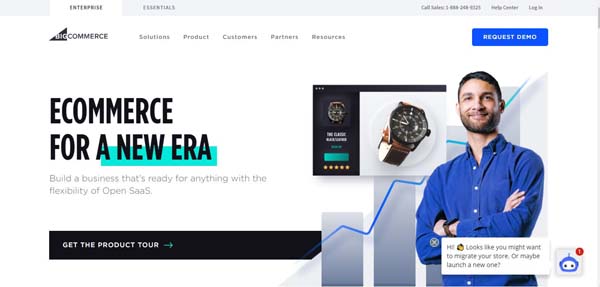
If you’re looking for a wide selection of breathtaking templates, you won’t find these in the BigCommerce design suite— but the editing tools included in the Page Builder software will still help you design a beautiful website to meet your needs.
BigCommerce Website Builder Pricing
BigCommerce offers a free trial to everyone who creates an account, but customers will need to purchase a plan to enjoy the website building platform’s full range of features, as well as to publish their website.
In this section, we will break down the cost of BigCommerce’s various plans, as well as the features and benefits included with each— use this to decide which plan meets your small business needs.
The BigCommerce Standard Plan
The BigCommerce Standard plan has all of the tools you need to help you get your small business up and running smoothly.
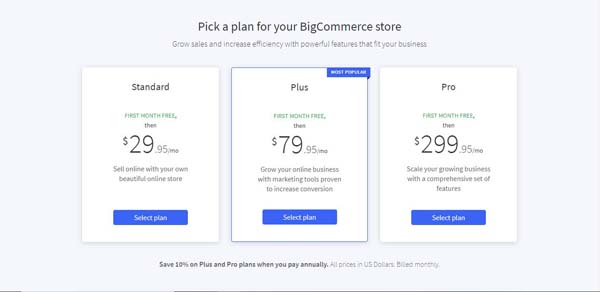
Core Offerings
- Access to BigCommerce’s Page Builder software – Design your own website in an afternoon using BigCommerce’s Page Builder and editing suite.
- Sell up to $50k annually – For smaller stores, this amount may be perfectly suited to the needs of your small business.
- No transaction fees – Enjoy zero transaction fees on customer purchases.
- Unlimited staff accounts – This allows you to add as many team members as you like to your website’s account.
- 24/7 support – Stay in constant contact with BigCommerce’s team of experts to resolve issues as soon as they arise.
- Integrations with leading payment gateways – Integrate your digital store with popular payment gateways like PayPal and Braintree.
- Single page checkout – Let your customers fill in all the information required to make a purchase on a single page.
- Marketplace and social integrations, including Amazon, eBay, and Facebook – Integrate your website with popular social media platforms and easily sell from a variety of digital marketplaces.
- Integrations with leading point of sale providers, including Clover and Square – Integrate your website with your existing point of sale for a seamless transition to online sales.
- Free HTTPS and dedicated SSL – Provide customers with the highest degree of security and encryption for each transaction.
- BigCommerce mobile app – Manage your website on the go with the BigCommerce app.
- Real-time shipping quotes – Get shipping quotes for customers updated in real time.
- Coupons, discount rules, and gift cards – Enable coupons, discounts, and gift cards for customers.
- Product ratings and reviews – Display ratings and reviews for products to help customers make informed purchases.
Pricing
The BigCommerce Standard plan is priced at $29.95 a month, but users who bill annually save nearly 10% by receiving the first month free of charge.
Ideal Users of This Plan
The BigCommerce Standard plan is designed for small startups that do not need high limits on customer purchases. This plan is perfect for boutiques and other local businesses operating on small margins, that still want to take advantage of some of the essential tools that BigCommerce provides.
The BigCommerce Standard Plan starts at $29.95/month, see what BigCommerce can do for you.
The BigCommerce Plus Plan
The BigCommerce Plus plan includes all of the features of the Standard plan, with a few upgrades on certain features and additional tools to help retain customer engagement.
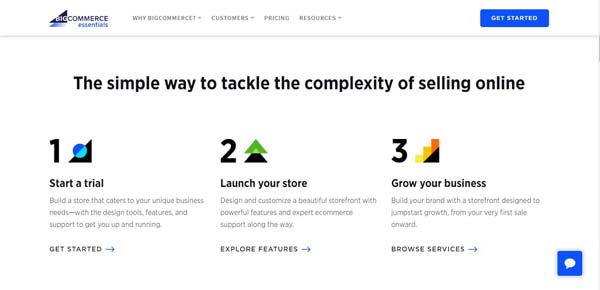
Core Offerings
- Sell up to $180k annually – A dramatic increase over the Standard plan to help growing businesses keep up with increased revenue.
- Special credit card rates via PayPal powered by Braintree (2.5% +30¢ per transaction) – The more transactions you field, the more you will benefit from reduced credit card rates.
- Customer groups and segmentation – Separate customers into groups based on common characteristics so you can tailor your marketing strategy accordingly.
- Abandoned cart saver – Send customers email reminders on abandoned carts and retain information on abandoned carts for analytics.
- Persistent cart – Restore items in abandoned carts when customers return to your website.
- Stored credit cards – Save customer credit card information so you can process future orders more quickly.
Pricing
The BigCommerce Plus plan is priced at $79.95 a month, but users who bill annually save nearly 10% by receiving the first month free of charge.
Ideal Users of This Plan
The BigCommerce Plus plan was designed with the company’s strategy of growing with your business in mind. This plan will allow you to enjoy all of the features of the Standard plan but will also adapt to the needs of your growing business.
The BigCommerce Plus plan starts at $79.95/month. See what BigCommerce can do for you by checking out a free trial.
The BigCommerce Pro Plan
The BigCommerce Pro plan includes all of the features of the previous two plans, as well as some substantial upgrades to help scale your business and a few additional tools to improve customer experience.
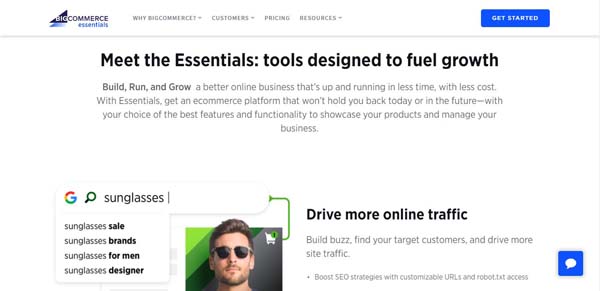
Core Offerings
- Sell up to $400k annually – This plan allows you to grow your small business into a small empire with a high limit on annual sales.
- Special credit card rates via PayPal powered by Braintree (2.2% +30¢ per transaction) – Enjoy the minimum credit card fees on transactions.
- Faceted search (product filtering) – Help customers easily find the product they’re looking for using product filtering technology.
- Custom SSL – This allows you to customize your security certificates to meet your company’s security and encryption requirements.
Pricing
The BigCommerce Pro plan is priced at $299.95 a month, but users who bill annually save nearly 10% by receiving the first month free of charge.
Ideal Users of This Plan
The BigCommerce Pro plan is for established businesses doing a large amount of business online. The increased revenue amounts allow you to scale your business, and the additional product filtering tools easily let users browse a website with a large inventory.
The BigCommerce Pro Plan starts at $299.95/month.
The BigCommerce Enterprise Plan
The BigCommerce Enterprise plan is a full-service open platform with more customizations available to help power your company’s success.
Core Offerings
- Custom facets (product filtering) – Customize filters to allow customers to browse large inventories as easily as possible.
- Price lists – Offer variant-level price overrides based on customer groups; such as reduced prices shown to wholesale customers vs. retail.
- Unlimited API calls – No restrictions on the number of API requests for your website.
- No selling GMV limits annually (custom pricing) – No limits on selling gross merchandise value annually allows you to customize pricing.
- Express routing and priority support – Receive priority support from BigCommerce’s team of experts, as well as priority routing for your inquiry.
- Strategic account management available – Strategic account management gives you access to a team of account managers, including one-on-one support for eligible customers.
- API support (express routing) – Customer support for API request issues with express routing for your inquiry.
Pricing
The BigCommerce Enterprise plan is priced individually. Customers can contact the company’s sales team at (866) 991-0872 to receive a quote.
Ideal Users of This Plan
The BigCommerce Enterprise plan is designed for large enterprises with high revenue in need of tailored services and expanded priority support from the BigCommerce team.
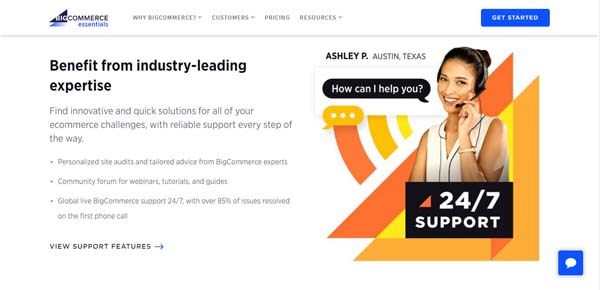
How Simple Is the BigCommerce Website Builder?
BigCommerce is a relatively easy Software as a Service (SaaS) platform to work with. The website builder uses simple drag-and-drop technology without any coding required. Users can also easily add products and use a range of other ecommerce features that can be accessed from the website’s user control panel.
The following should give you an idea of how easily you can get your new BigCommerce website up and running.
For a complete BigCommerce tutorial, try following along with our How to Make a BigCommerce Website guide.
Customizing BigCommerce
Open BigCommerce on your browser and click the button labeled “Start Your Free Trial.”
A pop-up window will open asking you to enter your email address.
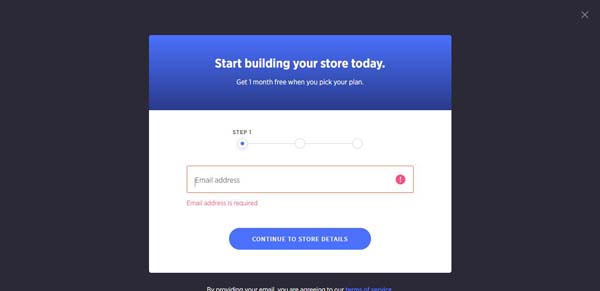
Do this and click “Continue To Store Details.” At this point, you will be asked to choose a name for your store, create a password and enter your personal information; including your name, phone number, and the size of your business.
Once you have completed this form, click “Create Your Store” to proceed. You will be asked a few questions. Answer these and click “Finish” or click “Ask me later” to proceed.
Creating and Changing Content with BigCommerce
You will now reach your website’s control panel. From here, you will be able to browse a range of tools to build your website, including your suite of BigCommerce ecommerce tools. To begin, click on the first button on the left-hand menu labeled “View Store.” This will automatically open a separate tab.
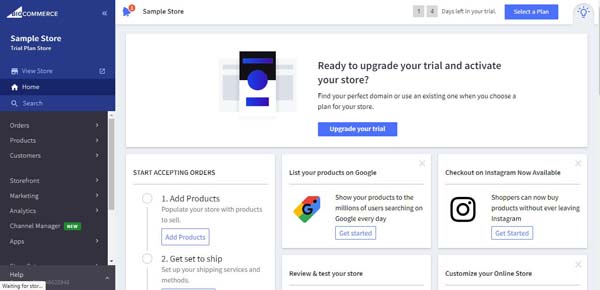
The separate tab will open a preview of your website— the template will have been tailored to your responses to the questions you answered previously, but can be fully customized by clicking the “Design this page in Page Builder” button on the top-right corner. Do this to proceed.
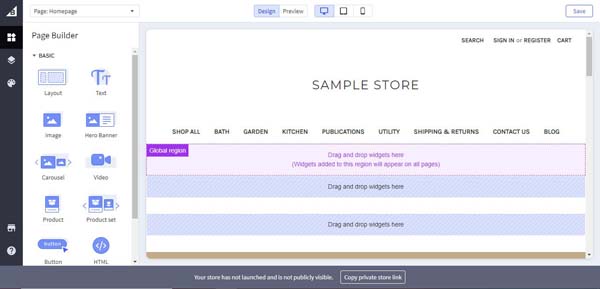
Once you have navigated to the Page Builder editing suite, you may begin to use BigCommerce’s powerful range of editing tools to help customize and design your website. Begin by clicking “Theme Styles.”
Modifying Your Theme Style
Under the “Themes Style” tab, you will find a number of options to help fully customize your website’s style. Under the “Styles” tab, you can choose from a few presets including “Warm,” “Light” and “Bold” to automatically adjust the site’s fonts and colors.
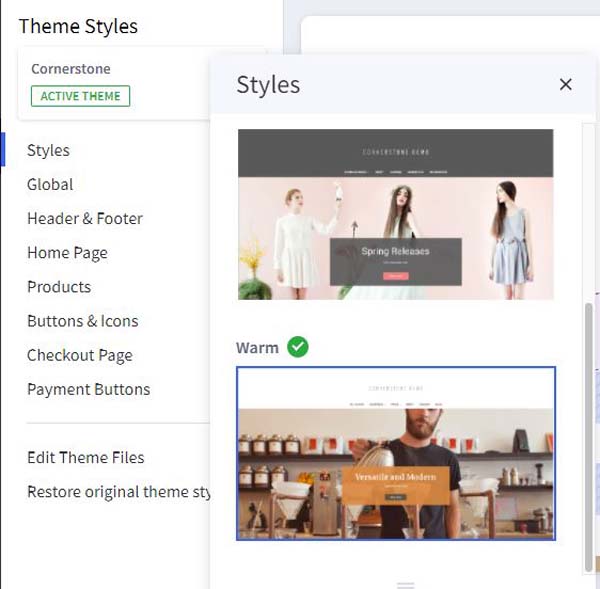
The “Global” tab will let you modify the background colors and lines for each section by clicking on the box next to the section name and choosing the color of your choice. You can also edit the font family, size, color and hover color for body text and headings in the “Global” tab— as well as the loading indicator and form input field colors.
The “Global” tab also provides options for image and product display style and allows you to hide page headings and breadcrumbs.
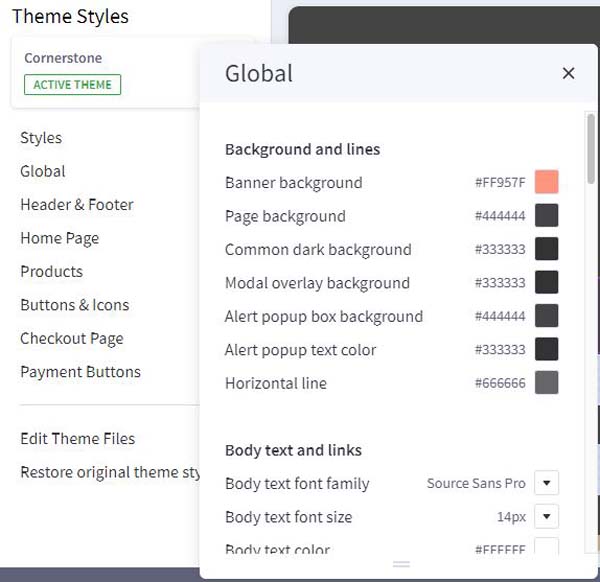
Customize Layout and Columns
To customize the layout of a specific section, click on the “Layers” button on the left-hand menu bar. Choose the section you would like to edit from the layers listed and double click the “Layout” tab. This will open a menu of options.
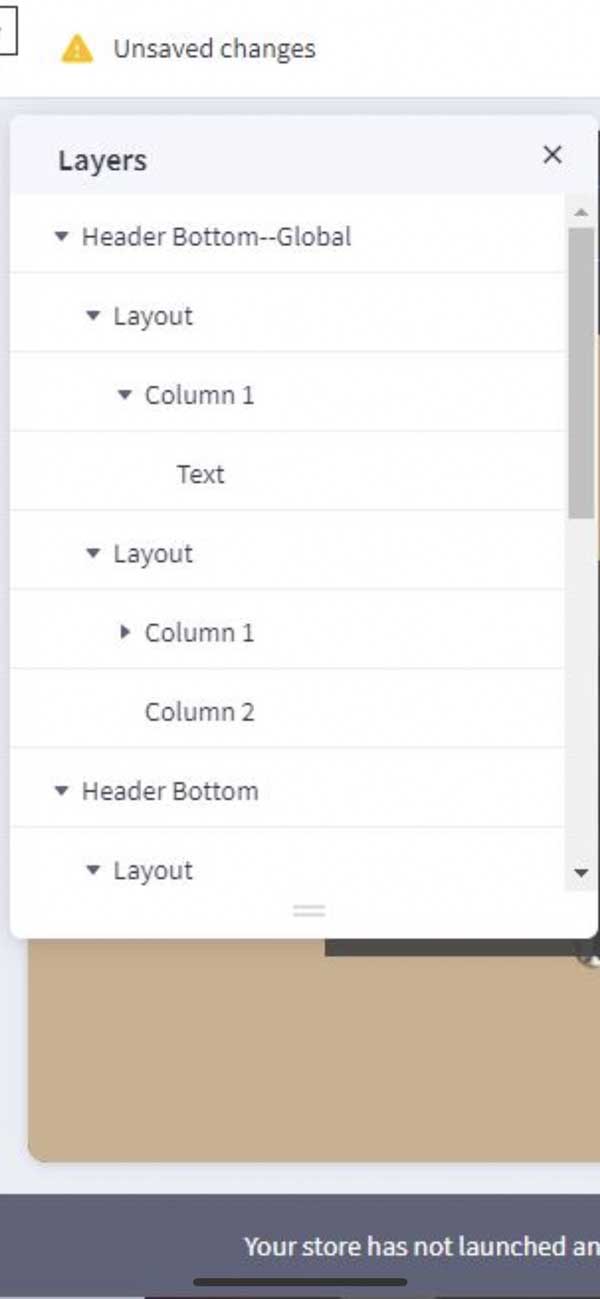
Here, you can choose the number of columns in a section, the column layout, the margin pixels, the padding pixels, as well as the layout background— including the option of adding an image to the section— and the layout border style, color, and thickness.
To customize the columns of a section, click on the “Layers” button, and beneath the “Layout” tab, click on the column number that you wish to modify. Here, you can edit the content alignment, the margin pixels, as well as the padding pixels.
You may also choose a background color or use an image for the column background. You may modify the style, color, and thickness of the column border as well.
Adding Text
To add text to your BigCommerce website, click on the “Widgets” tab on the left-side menu bar. You will see an icon labeled “Text.” Click and drag this to the section where you would like the text to appear. Once the text has been placed, a menu of options will open on the left side of the page.
Here, you can edit the text style, font family, weight, size, and color. You can also edit the margins and padding. Be sure to add text that is consistent with your company’s branding— both in content and in style. Make sure to remove the pre-written content and replace it with your own— this can be done by double-clicking on text to open the text-editing menu options.
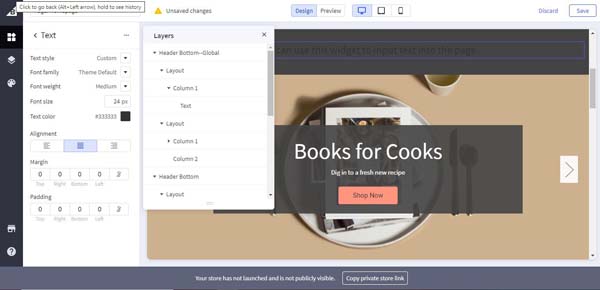
Your home page’s header can be modified by clicking on the “Layers” button on the left-side menu and using the tools listed under the “Global” tab, as well as the “Header and Footer” tab for more advanced options— including logo positioning, image size, and font size and color.
Adding Images
To add images to your BigCommerce website, click on the “Widgets” button on the left-side menu bar. Locate the “Image” icon, then click and drag it to the section where you would like the image to appear. This will open a default image that can be replaced with the image of your choosing, as well as a menu bar for editing the image.
To upload an image, hover over the image icon in the image editing menu and click “Upload Image.” Alternatively, you can link to an image available on another website by clicking on the link tab at the bottom of the page and inserting a URL.
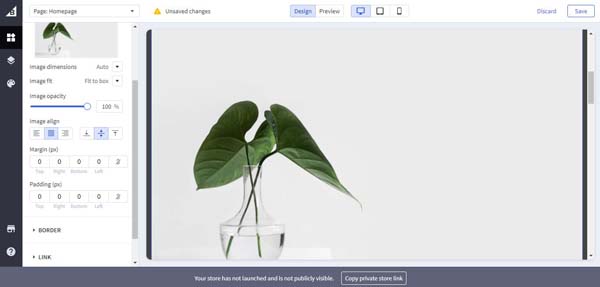
You may edit the image’s dimensions and fit so that it’s positioned on the page without taking up too much space— but do this carefully as it can cause distortions. To move the image to the back of a section, simply change its column order in the “Layers” menu.
Edit the image’s opacity, alignment, border, margin, and padding pixels as needed to create a cohesive style. You may attach alt text to your image to improve search engine optimization (SEO).
Adding Ecommerce to a BigCommerce Website
Now that you have the basics of your site set up, it’s time to make your BigCommerce website shine by adding ecommerce functionality.
Store Setup
This should be your first stop before exploring some of the other features available to you when building your online store. Below, you can iron out some of the paperwork to be sure that when your store is launched, your “T’s” are all crossed— that way you can focus on the business of daily operations.
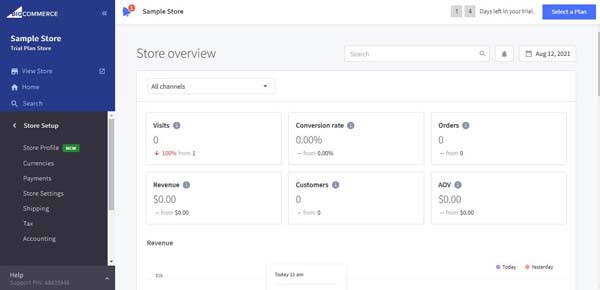
Features of this section include:
- Profile – Here, you can fill in your contact information, including address, email and number, and your store’s locality.
- Currencies – This allows you to configure what currency customers will see and be charged in by your store, as well as your payment provider. You may add multiple currencies to appeal to a broader market.
- Payments – This allows you to choose which payment providers you will accept from customers.
- Store Settings – Here you can update your store’s time zone, URL structure, security and privacy, and SEO— including meta keywords and descriptions.
- Shipping – Here you can change the shipping origin details and the shipping options available to clients.
- Tax – Set your sales tax calculations here— a third-party tax service can be added to your website.
- Accounting – Third-party accounting services can be integrated with your website.
Adding Products
To add a product to BigCommerce, click on the “Products” tab on the left-side menu of your website’s main control panel. Then, click on the “Add” tab to add an individual product or the “Import” tab to import an existing inventory from a CSV file.
When adding individual products, you must first fill out the “Basic Information.” This includes product name, category, brand, weight, and SKU. After this, you will need to write a brief product description and upload any relevant product photos, videos, and identifiers, such as a Bin Picking Number (BPN).
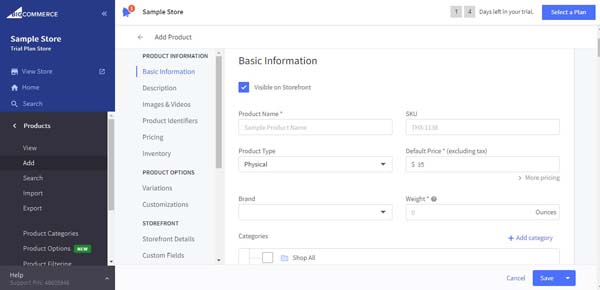
Once you have done this and established a price, you may add product variants to help customers find similar products, as well as customizations, including modifier options like a text box or checkbox.
Finish by setting storefront details, shipping and fulfillment options, purchasability, SEO, and gift wrapping options. When you are finished, click “Save” and the product will be added to your inventory.
When importing, select a CSV from your device and fill in the import options, including field separator and enclosure.
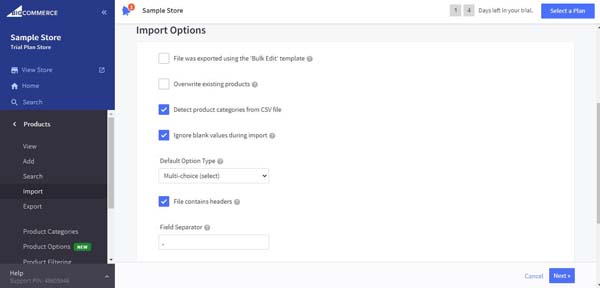
Looking for a complete BigCommerce tutorial? Read our How to Use BigCommerce article for a walkthrough featuring common tools and features you’ll need to setup your BigCommerce website.
BigCommerce Flexibility & Expandability
We define flexibility and expandability as the answer to this question: Can this website builder effectively grow alongside your business’s and website’s needs over time?
Included Tools
The following tools are included with any BigCommerce plan unless otherwise noted.
- Access to BigCommerce’s Page Builder software
- Free domain name
- No transaction fees
- Unlimited staff accounts
- 24/7 support
- Integrations with leading payment gateways
- Marketplace and social integrations, including Amazon, eBay, and Facebook
- Integrations with leading point-of-sale providers, including Clover and Square
- Free HTTPS and dedicated SSL
- BigCommerce mobile app
BigCommerce SEO Features
BigCommerce provides a few basic features that boost SEO to improve your website’s ranking on popular search engines.

- On-Page Optimization – This allows you to edit the HTML of the page to optimize for specific keywords.
- Microdata and Schema Markup – This allows you to define the content of your page in greater detail.
- Content Delivery Network – BigCommerce uses a content delivery network to distribute websites hosted by the platform to potential customers.
- Meta tags – Adding these labels to the media on your site increases your ranking on search engine results pages (SERPs)
- Analytics – Access to analytics tools allows you to keep track of your traffic and find ways to improve
- SSL Security – A secured site is more trustworthy and will be favored by popular search engines
BigCommerce Flexibility & Expandability – Summary
BigCommerce offers a wide variety of core features and integrations with the most popular plug-ins. The ecommerce tools can be upgraded and expanded by moving up to the next plan— all the way to the Enterprise plan, which allows ultimate customization.
All in all, BigCommerce’s ability to flex and scale with your business is one of the biggest benefits of this product.
BigCommerce Support
BigCommerce offers 24/7 support at every level, from Standard and above. Among the benefits of the higher-tier plans are the expanded support features, which include express routing and priority response on inquiries if you purchase a “Pro” plan.
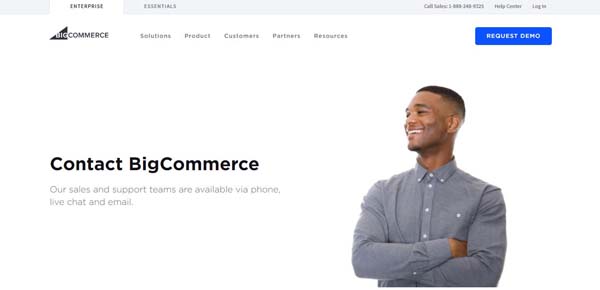
Customers who purchase an “Enterprise” plan will receive full access to the wide range of customer support options available, including access to BigCommerce’s account managers— a team of experts who are capable of fielding complex inquiries on specialized site management topics.
BigCommerce Alternatives
If you’re still unsure whether BigCommerce is the right website builder for your small business’s needs, check out our Best Website Builder Review for an in-depth comparison of these other platforms to see if one seems to fit the bill for your company.
If you’d like to see some more comparisons of other ecommerce builders, check out our Best Ecommerce Platform Review.
 |
Best Website Builders |
|---|---|
GoDaddy
4.7/5 |
Best Website Builder Overall
|
Web.com
4.5/5 |
|
Squarespace
4.4/5 |
|
Wix
4.4/5 |
|
Shopify 4.3/5 |
Best for Ecommerce
|
WordPress 4.1/5 |
|
BigCommerce Review — Conclusion
BigCommerce is a trusted website builder for small businesses and large enterprises alike. It offers an unbeatable range of ecommerce tools to help you create, maintain and grow your small business— or business of any size.
Because of its cost, it may be expensive for some users— if you don’t intend to do much online business, the price of the plans can be hard to justify as the design software is more limited than less expensive website building platforms. If you need powerful ecommerce tools and are willing to spend the money, BigCommerce is a valuable tool to build your digital storefront.
Who Shouldn’t Use BigCommerce?
- Customers who don’t need ecommerce features
- Customers who are looking for a wide variety of templates to choose from
- Customers looking to keep costs as low as possible
Who Should Use BigCommerce?
- Companies of all sizes looking to grow and scale their business
- Customers looking for a straightforward, no-frills design suite
- Companies that require a wide range of ecommerce tools
Try BigCommerce
Get started building your ecommerce website with BigCommerce. See what this platform can do for you by checking out a free trial when you click the button below.