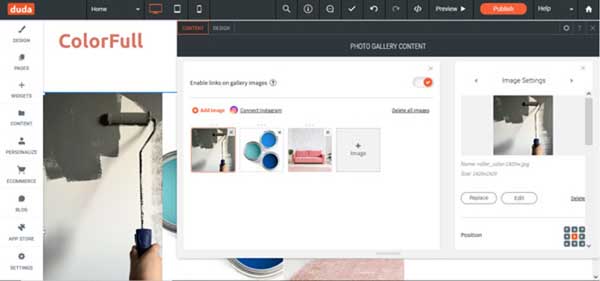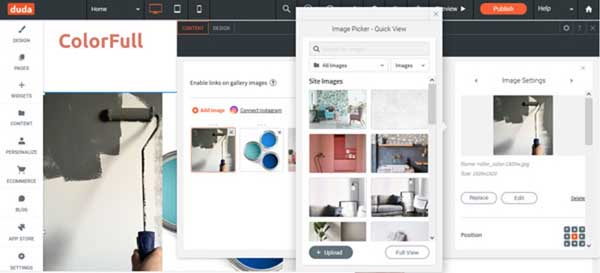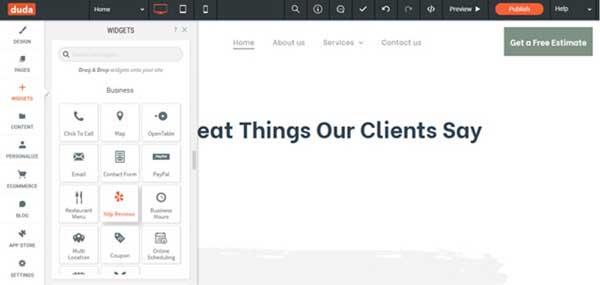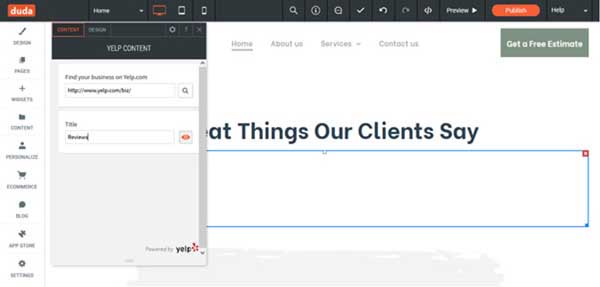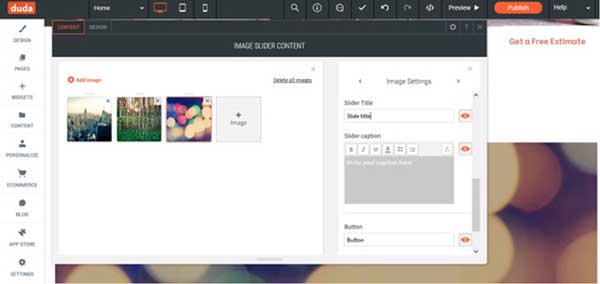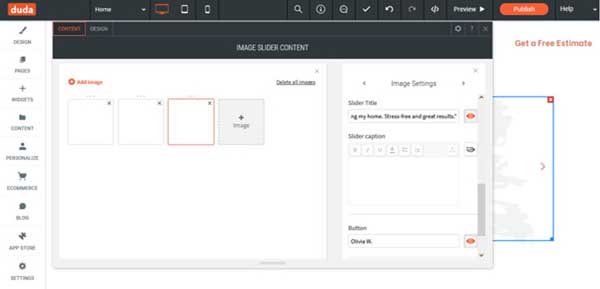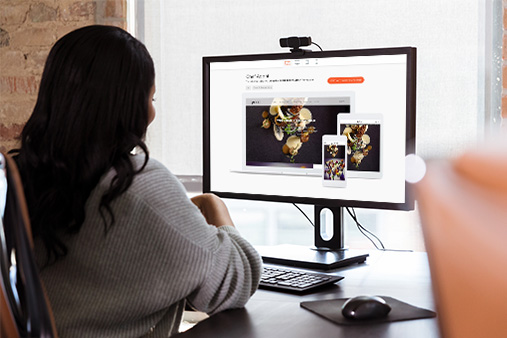Duda Website Builder for Small Business: An In-Depth Review
As you begin the journey of building a website for your business, you may have stumbled across Duda. But, what is Duda? The Duda website builder was primarily designed for small business owners looking to offer services to clients.
In this review, we will walk you through some of Duda’s features, including pros and cons, pricing, Duda alternatives, and more. By the end, you’ll know if a Duda website is right for your small business.
Looking for the right web builder for your business website? Check out our Best Website Builder Review to learn more.

Duda Website Builder Review – Summary
Duda is a great tool for users looking to create a functional website very quickly. Though it’s a little light on a few key features, Duda is still an easy-to-use platform that allows small business owners and other professionals to offer a wide variety of services to their clients — and is perfectly capable of scaling at pace with your business model.
Get Started With Duda
Duda makes setting up a business website an easy process. See what Duda can do for you by starting with a free trial.
Duda Pros
- Fast: Duda promises users the ability to create a website with “breakneck speed.”
- Easy to Use: The drag-and-drop functionality makes customizing premade templates a simple and straightforward process.
- Scalable: Duda offers a fairly wide variety of client service features for users as they move up the platform’s pricing tiers.
Duda Cons
- Limited Customization: The website editor can feel clunky and limited at times.
- Few Apps: Duda does not offer a wide variety of apps, and the apps that are available are not as useful as they could be.
- Limited search engine optimization (SEO): Duda disappoints in terms of the features available to help your ranking in popular search engines.
Duda vs. Other Website Builders
Compared to other websites, Duda includes quite a few tools for offering services to clients given its simplicity. That being said, it’s not as customizable as a program like WordPress, nor is it as simple as a platform like GoDaddy. It also lacks some of the apps and SEO features that come standard with a platform like Wix.
Duda Pricing
Duda offers all new users a 14-day free trial automatically when they sign up for the site. To get started, simply navigate to Duda and click the link labeled “Start Free Trial” on the platform’s homepage. You will be then asked a few questions about your business, and prompted to create an account by entering your email address and choosing a password.
Your 14-day free trial will give you access to all of the platform’s website-building features. However, you will need to purchase a premium plan to publish your website. Continue reading to learn more about the plans that are available through Duda.

The Duda Basic Plan
The Duda Basic plan offers a lot of the site’s core offerings and is a great starting point for smaller businesses and those looking to use their site as a portfolio.
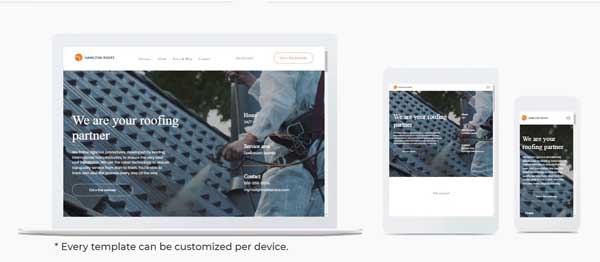
Core Offerings
These features come standard with every Duda plan. While many of them are boilerplate, understanding the platform’s core offerings is key to making a decision about whether this website builder is right for you, as well as which plan suits the needs of your business.
- One Website: This plan covers the creation and hosting of one business website. If you want to operate more than one site, you can purchase additional monthly or annual Duda subscriptions. The price per additional website will depend on your existing Duda plan.
- Amazon Web Services (AWS) Hosting: All Duda plans include cloud hosting from AWS. This means Duda websites have no bandwidth or storage restrictions — regardless of the plan they use.
- Email Support: This plan includes email support from the Duda support team.
- Website Personalization Features: Use these handy tools to create a unique experience for your online visitors. Choose from premade features like pop-up windows and notification banners or create your own.
- Hypertext Transfer Protocol Secure (HTTPS) Encryption: This type of encryption increases your website’s security, safeguarding sensitive customer data like credit card numbers.
- Multi-Language Translation: Translating your website into multiple languages can help your business reach a global audience. For each new language you add, Duda will create a duplicate version of your site in that specific language. You can translate sites manually or use the free Google Translate feature built into the Duda website builder.
- Plenty of Apps to Choose From: All Duda websites have access to Duda’s app store, allowing you to add a wide variety of apps to your site to enhance its functionality. Each app provider sets the price of its app, which can vary from free or a free-trial period to requiring a paid subscription.
- Millions of Free and Premium Images: The Duda website builder comes fully stocked with premade content, including professional images.
- Limited Content Library Access: Duda’s content library enables you to easily import content from social media platforms like Facebook. It also allows you to manually manage files as well as gather and organize business information in one spot within the Duda website builder. However, the Duda Basic plan can’t connect imported content to widgets, sync an external website’s content, or sync site content with an external data set.
Team Collaboration Offerings
The Duda Basic plan also includes a useful collaboration tool to help small business owners work with other clients or employees.
- Access for One Team Member: You can create and share any template or content from your library with one other team member.
Duda Basic Plan Pricing
Duda pricing for the Basic plan starts at $14 per month when billed annually. If you opt for monthly billing instead, it’ll cost $19 per month. If you want to add more websites to this plan, expect to pay an extra $14.25 per month per site when billed annually, or $19 per month per site when billed monthly.
Ideal Users of This Plan
The Duda website builder is a great option for smaller businesses looking to create a very basic digital touchpoint for their customers, as well as freelancers and other service-based professionals who wish to use Duda to create a portfolio.
While the Basic plan is not designed for larger businesses, it can be a great place to begin for those just starting out, with the option to upgrade their plan as their business grows.
Check out the Duda Basic Plan for as little as $14 per month.
The Duda Team Plan
The Duda Team plan provides all the same core offerings as the Basic plan, with a few helpful additional tools. These include:
- One Website: Although this appears to be the same as the Duda Basic Plan, adding more websites comes at a lower cost with the Duda Team Plan. See the Pricing section below for further details.
- Email, Chat, and Phone Support: This plan gives you more ways to reach the Duda’s helpful team of customer support representatives.
- Full Content Library Access: Going beyond the limitations of the Basic plan, the Duda Team plan allows you to collect and connect information for your own business or that of your clients. You can sync this information to widgets within the Duda website builder, increasing the speed and ease of creating your business site.
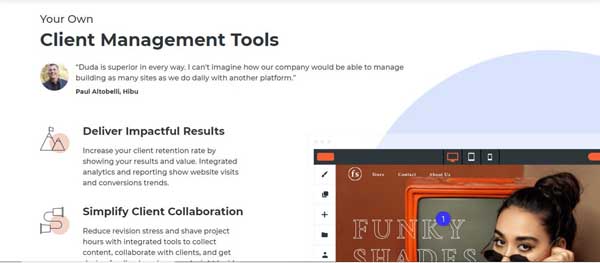
Core Offerings
The Duda Team plan comes with one extra core offering that can prove extremely useful.
- Five Websites:Rather than just offering the ability to create a single website, users can build multiple websites with the Team plan.
Team Collaboration Offerings
The Duda Team plan sets itself apart in this area by boosting the number of permitted collaborators and adding several key features.
- Access for Up to Four Team Members: This plan allows for more collaboration between you and your employees or clients.
- Customizable Permissions: This feature enables you to assign each member of your team permissions that correspond to their specific role or job function.
- Shareable Assets: This handy feature allows you to create, save and share your own website templates with other members of your team. You also can share these assets across all sites within your account.
- Fulfillment Channel Access: This feature takes the hassle out of finding agencies and individuals who specialize in working with the Duda platform. Just fill out a brief form and you’ll be connected to professionals who can help you with everything from web design to creating your own widgets.
Client Management Offerings
The Duda Team plan includes a myriad of client management services, each designed to support small business owners who need personal branding for their work with multiple clients.
- White-Label Client Access: “White labeling” allows you to present your or a client’s brand professionally and cohesively by creating a unique template or website, which is then populated with brand-specific content.
- White-Label Statistics and Analytics: This feature provides comprehensive site statistics and analytics reports — as well as regular email reports — for you or your clients.
- White-Label Sales and Marketing Materials: With this feature, you can include your branding on professionally designed marketing materials.
- Expanded Users and Permissions: This feature enables your clients or team members to manage and edit any websites on your plan.
- Site Comments: By gathering feedback from your customers, clients, and teammates, this feature streamlines communication and collaboration among individuals with access to your website.
Duda Team Plan Pricing
Duda pricing for the Team plan starts at $22 per month when billed annually. If you opt for monthly billing instead, it’ll cost $29 per month. Like the Duda Basic plan, this plan includes one website. If you want to add more websites to this plan, expect to pay an extra $9.75 per month per site when billed annually or $13 per month per site when billed monthly.
Ideal Users of This Plan
The Duda Team plan ideally suits web designers, web developers, and web writers looking to grow their businesses. It not only includes features that help you monitor several clients at once, but also allows you to white-label offerings to help you showcase your branding skills.
Check out the Duda Team Plan for as little as $22 per month.
The Duda Agency Plan
Beyond the advanced tools and core, team collaboration, and client management offerings included with the Duda Team plan, the Duda Agency plan provides some additional benefits and features.
Core Offerings
The Duda Agency plan includes all the same core offerings as the Basic and Team plans, with a few additional features.
- Up to Four Websites: With built-in support for up to four websites, the Duda Agency plan saves you the time and money, as well as the hassle of adding websites to your plan. Moreover, these additional websites also come at a lower cost than what you’d have to pay to add three sites to any of the other plans mentioned.
- Priority Email, Chat, and Phone Support: With the Duda Agency plan, you can cut to the front of the line whenever you need assistance from the Duda support team.
Team Collaboration Offerings
The Duda Agency plan has the same team collaboration offerings as the Duda Team plan plus one enhancement.
- Access for Up to Ten Team Members: This plan helps you build your brand and stay connected by enabling you to collaborate with up to ten team members or clients at a time.
Advanced Tools
The Duda Agency plan includes the most advanced tools of any plan mentioned so far. These tools will help you build, expand and export any business website you work on in the Duda website builder.
- Website Export Tool: Users can download and export a ZIP file of all the images, files, cascading style sheets (CSS), hypertext markup language (HTML), and JavaScript for each individual website on this plan.
- Widget Builder: This handy tool enables you to create custom widgets that will increase your design capabilities and even integrate third-party services into your websites.
- Unlimited “Dynamic Pages” With Internal Collections: The Duda Agency plan includes full access to these features, allowing you to create as many “Dynamic Pages” as you need.
- Limited “Dynamic Pages” With External Collections: This incredibly useful tool enables you to create and display content using third-party datasets as well as build websites that include member profiles, real estate listings, restaurant menus, and more.
Duda Agency Plan Pricing
Duda’s pricing for the Agency plan starts at $44 per month when billed annually. If you opt for monthly billing instead, it’ll cost $59 per month. It includes four websites. If you want to add more, expect to pay an extra $8.25 per month per site when billed annually or $11 per month per site when billed monthly.
Ideal Users of This Plan
The Duda Agency plan works well for freelance web professionals with a large client roster or small web production agencies looking to streamline their workload. Startup entrepreneurs also will find these features useful and versatile as they work to keep their clients and employees happy and connected.
Check out the Duda Agency Plan for as little as $44 per month.
The Duda Custom Plan
Business owners looking for more advanced features like access to Duda’s application programming interface (API), onboarding and account management, and unlimited access to team and client management features can contact Duda for additional information about building a custom plan, as pricing for this plan is only available by quote.
How Simple Is the Duda Website Builder?
Duda is a simple website-building platform — this is the key benefit of this service. It promises the ability to create a fully functional website at “breakneck speed,” and it certainly delivers on this promise.
The trade-off of this level of simplicity is that Duda lacks many of the features that you get with more advanced platforms — for instance, Duda only has around 15 apps to choose from in its in-house app library.
Who can build a website with Duda? Literally anyone. There is no experience needed to build a website with this platform. All of the features you’ll need are laid out in a manner that’s simple and easy to navigate.
In this section, we will go over some of the features of this program and its ease of use.
Getting Started with Duda
To get started, you must first sign up for a Duda account. It’s easy and Duda’s 14-day free trial allows you to test what it can do before you purchase a plan. However, we strongly recommend you upgrade to a paid plan from the beginning so you can immediately use all the features this website builder offers.
Simply complete the short form with your business information and click on the “Start Now” button to begin your free trial. You’ll then receive a confirmation link in your email. Clicking on that link will take you to your main Duda dashboard where a pop-up window will ask a few questions about your business.
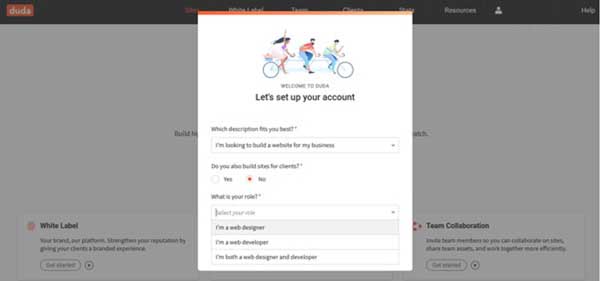
We recommend choosing the “I’m looking to build a website for my business” option. The Duda website builder will then ask you if you also build sites for your clients.
Next, you’ll need to indicate your role, then click on the “Get Started” button to close the pop-up window and access your main Duda dashboard.
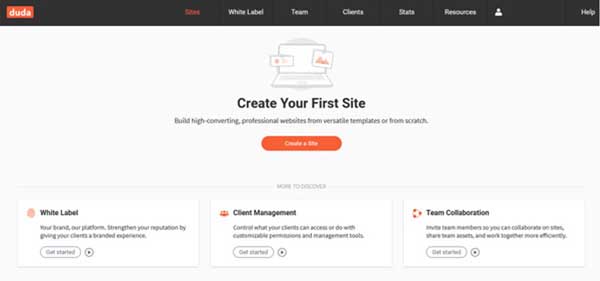
Click on the orange “Create a Site” button to open the templates dashboard.
Select a Duda Template
Along the left side of the templates dashboard, a menu allows you to search for templates designed for different types of businesses. You can even search for a particular category or color to align with your brand personality.
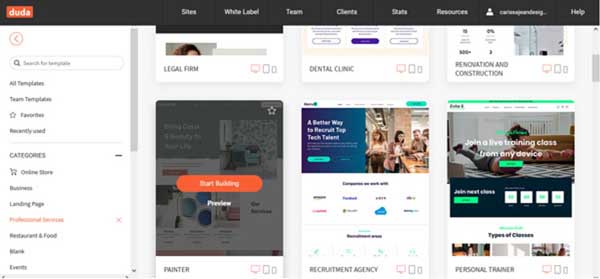
We recommend choosing the “ColorFull” template because it’s engaging, easy to use, and has a professional look. However, you can always change your template later if you decide this one isn’t for you. The Duda website builder lets you keep a library of templates for exactly this purpose.
Choose Your Duda Website Name
Next, you’ll see a prompt to create a name for your new website.
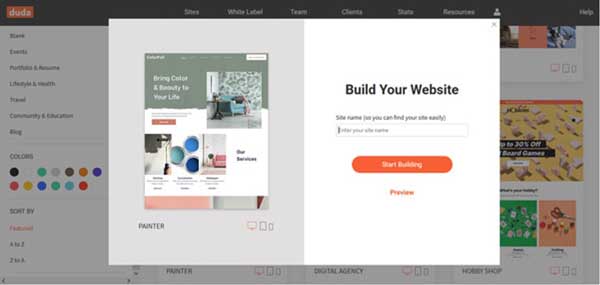
This helps keep your main Duda dashboard organized — especially if you plan to build multiple websites with Duda or want to test several templates simultaneously. To avoid any confusion, you may want to give this site the same name as your domain name.
Once you enter a name for your new site, click on the orange “Start Building” button. This will open the Duda website editor.
Creating and Changing Content in Duda
With Duda, creating and changing content is simple, straightforward, and fast.
Editing Text
Changing the existing text on your website’s homepage is simple.
To change the text:
- Click on the text you want to update to open the text box in editing mode.
- Edit the text directly, including updating its font and size.

Replacing Images
The pictures on your website provide another opportunity to engage potential customers and highlight your business’s offerings.
If you opt to upload a photo from your device instead of choosing one from Duda’s library of stock images, make sure those images are public domain. If you choose photos from Duda’s image library instead, you have the peace of mind in knowing these only include professional, royalty-free images.
In many Duda templates, images are part of a “Photo Gallery,” so you must edit the gallery to insert your own image(s).
To replace an existing image within a photo gallery:
- Click on any photo within the gallery to open the “Photo Gallery Content” menu.
- Click on the photo you want to replace within the “Photo Gallery Content” menu. This will open the “Image Settings” menu.
![Duda website builder review]()
- To replace this image, click on the “Replace” button. The “Image Picker – Quick View” menu will then appear.
- Click on the “Upload” button to choose an image from your own files.
![Duda website builder review]()
- Once you finish uploading your own photo, return to the “Image Settings” menu. Here, you also can update the “Title” and “Description” that will appear beneath your new image.
- Scroll all the way to the bottom of the “Image Settings” menu to update the image’s “Alt-text” — a description used by screen readers to assist visually impaired visitors.
When you exit the “Photo Gallery Content” menu, Duda will automatically save all of your edits.
Adding Customer Reviews to Your Duda Website
The Duda website editor comes equipped with multiple ways to add customer reviews to your homepage. You can either create a sliding image gallery with reviews you enter manually or you can use the “Yelp Reviews” widget to automatically connect positive user reviews to your site.
To connect to external reviews:
- In the Duda website editor’s left-hand toolbar, click on the “Widgets” icon. The “Widgets” menu will then appear.
- Scroll down to the “Business” section of the “Widgets” menu and click on the “Yelp Reviews” widget.
![Duda website builder review]()
- Drag the “Yelp Reviews” widget over to your page and drop it in your preferred location.
- Once you place the “Yelp Reviews” widget on your page, the “Yelp Content” menu will open.
![Duda website builder review]()
- Use this menu to connect your business’s Yelp page to your website so your site regularly displays positive customer reviews.
To add reviews manually:
- In the Duda website editor’s left-hand toolbar, click on the “Widgets” icon. The “Widgets” menu will then appear.
- Scroll down to the “Media” section of the “Widgets” menu and click on the “Image Slider” widget.
- Drag the “Image Slider” widget over to your page and drop it in your preferred location. The “Image Slider Content” menu will then appear.
- Your new image slider will come stocked with placeholder images. Either click on the “X” in the upper-right corner of each image to delete it from your image slider gallery or click on the images you’d like to replace to open the “Image Settings” menu.
![Duda website builder review]()
- You can now select from any of Duda’s available images or upload your own here. Keep it simple — you want your review text to easily stand out on top of the image(s).
- Next, scroll down to the “Slider Title” section of the “Image Settings” menu and type in the customer review you want to showcase.
- Leave the “Slider Caption” field blank.
- In the “Button” field, enter the name of the person who gave you a positive review.
![Duda website builder review]()
- Repeat this process for up to four images — more than that can appear cluttered.
Tasks More Difficult Than They Should Be
We spent quite a bit of time looking for tasks that either seemed difficult with this website builder or that it simply doesn’t offer. Here’s what we found:
- Editor Can Be Confusing: The Duda website editor breaks sections down into rows and columns. This format can be difficult when it comes to editing specific items, adding time and frustration to the process of creating your website.
- Features Can Feel Cluttered: A lot of Duda’s features are aimed toward users looking to create multiple websites for their clients. This can be confusing for small business owners looking for a simple, feature-light website building experience.
Duda Flexibility & Expandability
We define flexibility and expandability as the answer to this question: Can this website builder effectively grow alongside your business’s and website’s needs over time?
Because the needs of every business and website will differ, we find the simplest way to rate a tool in this category is to compare it to the gold standard of website development tools: WordPress.
WordPress is an open-source tool that powers more than 30% of the world’s websites. Based on its massive plugin (third-party add-ons) market and extensive community support/paid support options, you can build just about anything within WordPress — as long as you know what you’re doing or are willing to pay someone who does.
With that in mind, we’ll assume WordPress is “100% flexible and expandable” and that every other website builder tool falls somewhere below that mark.
Included Tools
Duda excels in the number of features included for users looking to offer services to their clients. Some of these features include:
- White-Label Client Access
- White-Label Statistics and Analytics
- White-Label Sales and Marketing Materials
- Expandable Users and Permissions
- Site Comments
- Account Management
- API Guidance and Architecture Implementation
- Tailored Technical, Design, and Sales Training
- Website Migration and Custom Development
It’s important to note that not all of these offerings are available for every plan. That being said, Duda is a platform that is capable of scaling with your business model. As your needs grow, so do Duda’s capabilities.
Adding Duda Widgets
Duda’s site editor comes with many useful widgets, allowing you to add helpful features to your site with relative ease. You can even design your own widget if it doesn’t have one you need. However, Duda finds itself lacking in the apps department. Currently, Duda only has around 15 apps to choose from in its in-house app store, with several of these being various options for scheduling software. Duda would benefit from a bit more variety in this area.
Duda Flexibility & Expandability Summary
Duda doesn’t offer the widest selection of apps, nor the most customization options when it comes to its website builder. However, its wide selection of client service tools included with the higher tiers make it a fairly expandable — if not necessarily flexible — platform.
To improve in this area, Duda would need to add a few more apps and make its website editor a bit nimbler than it is as this article is being written.
Duda SEO
Duda offers a few simple SEO features. These include responsive templates that automatically fit the screen of any device, Google PageSpeed optimization, meta tags and descriptions, as well as the ability to add alt text to images. When using these features, be sure to select keywords and images that are consistent with your branding, as well as keywords that will help you rank better within your niche.
Duda Website Builder SEO
Duda offers bare minimum SEO features. There are other websites that offer more advanced SEO — but these can be more complex and more expensive. Duda’s software still allows you to add keywords that will help increase your ranking in popular search engines.
Duda Support
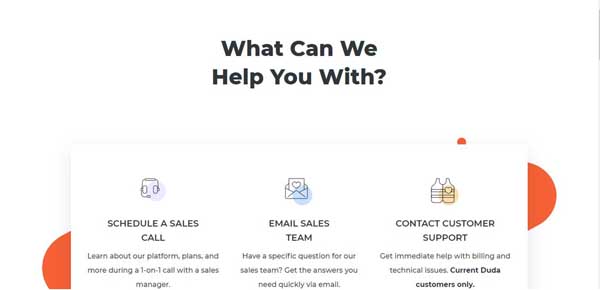
Every Duda plan includes access to the platform’s team of helpful and friendly customer representatives. However, priority support is reserved for those who subscribe to higher-tier plans. This can include up to 24/7 phone and chat support, whereas users who subscribe to the Basic plan can only take advantage of email support, with wait times as high as 24 hours on inquiries.
Duda Alternatives
If you’re still unsure whether or not the Duda website builder is right for you, check out some of our other reviews to see if there’s a tool that will better suit your needs.
To see a comparison of all of these website builders, check out TRUiC’s Best Website Builder 2026 guide.
 |
Best Website Builders |
|---|---|
GoDaddy
4.7/5 |
Best Website Builder Overall
|
Web.com
4.5/5 |
|
Squarespace
4.4/5 |
|
Wix
4.4/5 |
|
Shopify 4.3/5 |
Best for Ecommerce
|
WordPress 4.1/5 |
|
Duda Review – Conclusion
Despite some of its drawbacks, Duda is still an easy-to-use platform that offers some surprisingly powerful client-service tools. Duda isn’t a great option for companies looking for extensive customizations, SEO offerings, or a wide app selection. However, Duda can be a worthwhile option for users looking for the basics with an added dose of client support tools.
For more information, read our step-by-step guide on How to Use Duda.
Who Shouldn’t Use This Tool?
- Retail stores looking for a wide variety of advanced ecommerce capabilities
- Web designers or those looking for extensive customizations for their premade templates
Who Should Use This Tool?
- Freelancers and small business owners looking to create a digital touchpoint for their customers
- Businesses with a lot of team members
- Service-based professionals looking to optimize client experience.
Try Duda
Ready to get started with Duda? You can try it for free by clicking the link below and signing up for your free 14-day trial today!