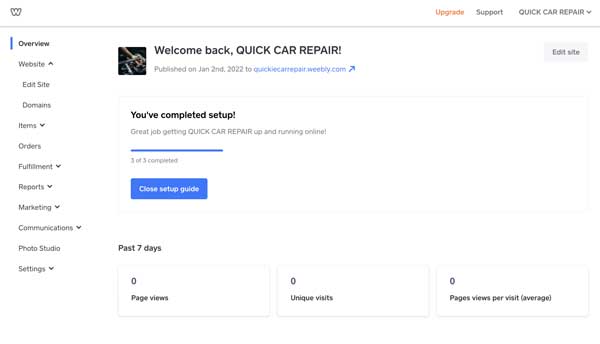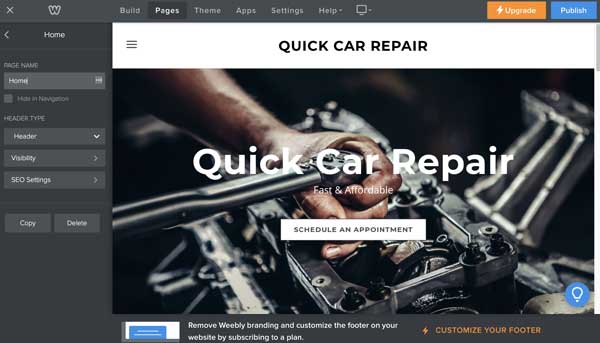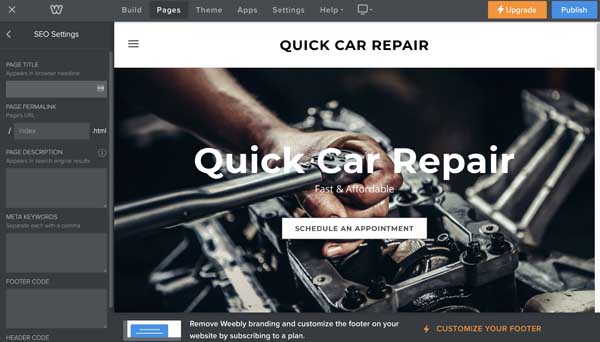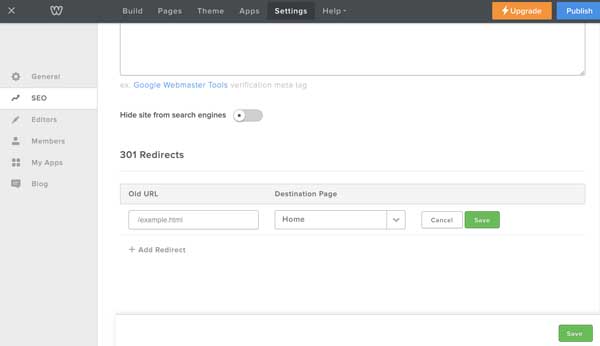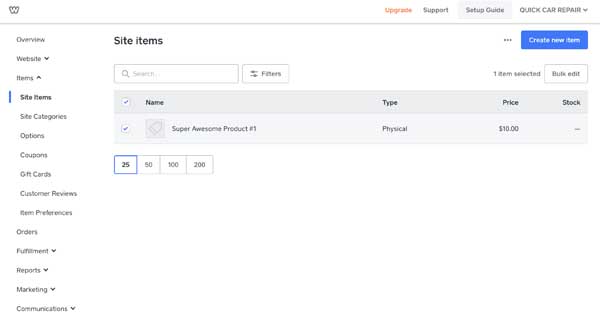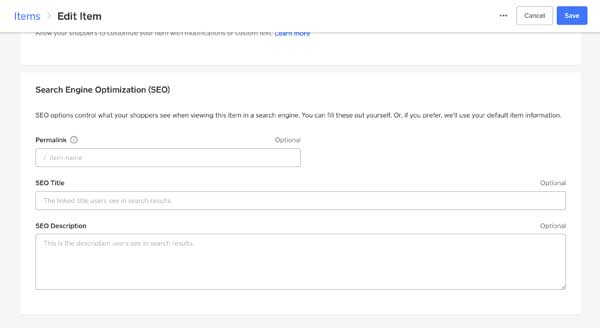How to Set Up Weebly SEO – A Complete Guide
Want to know how to attract more customers to your Weebly business website? Updating your Weebly SEO settings for search engines can help put your business ahead of competitors in search results, drive traffic, and attract new leads.
This Weebly search engine optimization guide offers Weebly SEO tips and shows you how to use SEO to improve the overall success of your business site.
Need to build your business website? Use our How to Build a Website guide to get started building your Weebly website today.

What Is SEO?
Search engine optimization (SEO) is the process of updating your website’s pages, images, products, and more so that they are understood by Google, Bing, and other search engines.
Having a website that is properly search engine optimized is the first step towards showing up first in search results and driving traffic to your website.
Learn more about search engine optimization basics and ways to improve your website’s ranking by reading our SEO 101 guide.
Why Do I Need SEO On My Website?
When a visitor searches for something in Google, it is Google’s responsibility to show them the best results related to their search. By analyzing your website’s content and metadata, Google can begin to determine whether or not the information on your web page is relevant to what visitors are searching for.
One of the most efficient ways to make sure you show up ahead of the competition is to update your settings in Weebly using keyword research and best practices. To learn more about these, be sure to check out our guide to improving SEO rankings.
How to Set Up Weebly SEO Settings
Setting up Weebly SEO is very simple and can be done in just a few steps. Luckily, the Weebly website builder is already set up to make updating your website for SEO as simple as possible.
Each page, product, and blog post comes with its own “SEO Settings” panel that is easy to access. Follow this guide to update each of these Weebly page types using SEO best practices.
Customizing Weebly URLs
One of the first ways that you can ensure your Weebly website is ready for search engines is to optimize your URLs, also known as links. Ideally, your website’s URLs should be short, informative, and contain a relevant keyword or keyphrase.
It is best practice to customize your URL when you are first creating the page or product. Changing a URL that already has a decent amount of traffic could hurt your SEO. If you must change the URL for a page, make sure you set up a permanent redirection from the old page that points to the new page.
Once you have decided the best URL for a web page, follow these steps to update the links on Weebly:
To Update Weebly Page URLs:
- Navigate to your Weebly dashboard to edit your site. You may either select “Website > Edit Site” in the left-hand column, or you can click “Edit Site” next to your chosen website directly from the dashboard.
![How to set up Weebly SEO.]()
- From inside the Weebly editor, click on the “Pages” tab at the top, then select the page you want to edit the URL for.
![How to set up Weebly SEO.]()
- Next, a menu will open that shows you all of the available settings for the page. Select “SEO Settings” to view all of the items you can update for SEO in Weebly.
- In the first field, you can now enter the new URL for your web page.
![How to set up Weebly SEO.]()
To Update Weebly Product URLs:
- Editing your product URL is much like editing the URL for a Weebly page. Start from the main Weebly dashboard. Instead of the “Website” option, click on the “Site Items” option in the left-hand column. This will show you a list of all available products within your Weebly website.
![How to set up Weebly SEO.]()
- Select the product you wish to update the URL for. This will open the “Edit Item” window for that product.
- From there, scroll down to the very bottom of the page to view the “SEO Settings” for this product. Update the URL to your new, keyword-focused link and click “Save” in the top-right corner of the window.
![How to set up Weebly SEO.]()
To Update Weebly Blog URLs:
- SEO settings for blog posts are accessed directly within the blog editor. While editing your post, scroll down to the bottom of the left-hand column titled “Post Settings”.
- Click the “Advanced +” option at the bottom of the column to open the “SEO Settings” for that blog post.
- Update the field with your new search engine optimized title, then click “Save”.
![How to set up Weebly SEO.]()
To Set Up a Redirection in Weebly:
- If you recently changed a URL and need to redirect traffic to the new page, you can set up a redirection from inside the Weebly editor. Start by selecting the “Settings” tab at the top of the editor, then the “SEO” tab in the left-hand column.
- From this screen, you’ll want to scroll to the very bottom to view the section called “301 Redirects”. Click the option for “+ Add Redirect” to create your new redirect.
- To create your redirect, enter the URL from the old page, select the new page from the dropdown list, and click “Save”.
Optimize SEO Titles and Meta Descriptions in Weebly

SEO titles are easily one of the most important aspects of SEO. First, a keyword-focused SEO meta title tells Google more about the content on each individual page. Your Weebly SEO titles are also the first thing that visitors see when your pages show up in search results. SEO titles are shown as the blue hyperlinks at the top of the results, followed by the meta description underneath.
A meta description is a bit of text that gives visitors and search engines a bit more context about your web page. Your Weebly meta description is also a good place to enter popular keywords. Both the meta title and description have character limits before the words are cut off in search engine previews. Therefore, it’s best to keep these short and sweet.
To Update SEO Titles and Meta Descriptions in Weebly:
- Navigate back to the SEO settings menu for the page you want to update.
- Enter your new SEO title into the field for “Page Title”.
- Enter your new SEO meta description in the field for “Page Description”.
- When you are done, click the “Publish” button in the top-left corner.
![How to set up Weebly SEO.]()
Try to keep SEO titles at 50-60 characters and meta descriptions at 150-160 characters to ensure that Google doesn’t clip the text.
To Update Product SEO Titles and Meta Descriptions in Weebly:
- Navigate to the product you wish to edit the SEO title for.
- At the bottom of the “Edit Item” window, you’ll find the SEO settings for the product. Update the Weebly SEO title and description and click “Save” when done.
![How to set up Weebly SEO.]()
To Update Weebly Blog SEO Titles & Descriptions:
- Navigate to the blog post you want to update for SEO. Click on the post to open the Weebly blog editor and select “Post Options” at the bottom of the left-hand column.
- Select the “Advanced +” option to open the Weebly SEO settings for that blog post.
- Update the fields for “SEO Post Title” and “SEO Post Description” and click “Save” when complete.
![How to set up Weebly SEO.]()
For more detailed instructions on how to optimize SEO on your blog page, check out our SEO For Bloggers guide.
Optimizing Content for Weebly SEO
Next up on this Weebly SEO checklist is to make sure that your content is properly optimized for search engines. After Google has gathered information about your Weebly website from SEO titles, meta descriptions, and URLs, Google website crawlers will scan each page for content.
Google will try to determine whether or not your web pages are relevant to the visitor’s search, based on the readability, length of the content, keywords, and text formatting on the page.
There are several ways that you can optimize Weebly content including adding keywords, making keywords bold, improving readability, and keeping your content above a minimum of 500 words per page.
Optimizing your Weebly website can be a tedious task, but a lot of business owners find that it is a worthy investment compared to possibly spending thousands on ads.
Optimizing Weebly Images
One last quick way to ready your Weebly website for search engine success is to optimize all of your images. Two places that you’ll want to update are the image name and image alt-text.
Alt-text is a piece of text that is not seen anywhere on the frontend of your website. Instead, search engines and accessibility screen readers can use alt-text to identify and associate the images on a page. It is bad practice to spam your alt-text and image filenames with keywords, but you can add keywords if they are relevant in describing the picture itself.
Final Thoughts
Optimizing your Weebly website is one of the most efficient ways to drive targeted traffic to your business online.
On the other hand, having a poorly optimized website could hurt your online presence and even reduce the effectiveness of paid search engine ads. Using the Weebly website builder means that you’ll be able to fine-tune your site for the best results in just a few minutes.
For more on using Weebly for your business website and tips on improving SEO: