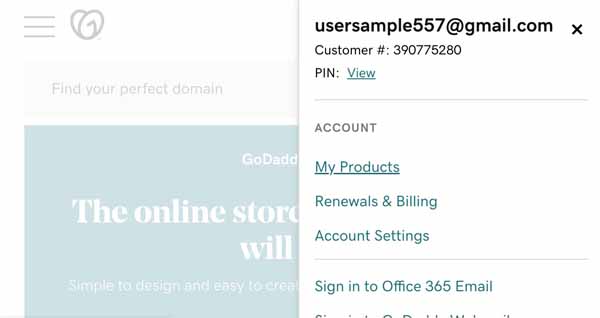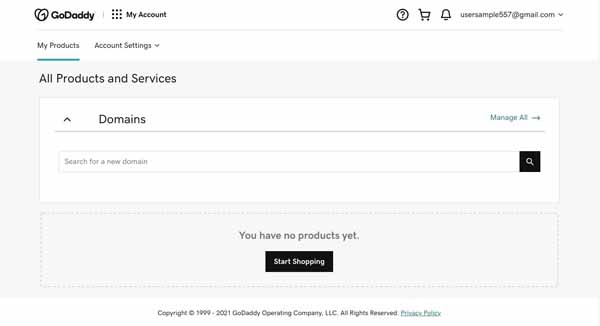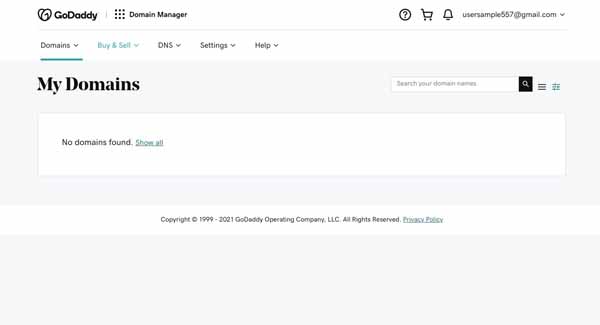How To Use GoDaddy Domain Backordering: A Beginner’s Guide
The domain name for your business website is very important because it’ll appear on your business cards, marketing materials, and Google Business Profile listing. Unfortunately, it’s not uncommon to develop the perfect domain name only to discover it’s already taken.
If you face this issue for your business, don’t give up hope just yet. You still have some options for obtaining your desired domain. GoDaddy domain services include offering its users their GoDaddy Domain Backorder feature. This allows you to effectively backorder a domain currently owned by someone else. Read on to learn how to use GoDaddy domain backordering for your business website.
Don’t want to wait for a domain? Check out GoDaddy's domain search to find and secure yours today.

What Is GoDaddy Domain Backordering?
GoDaddy’s domain backordering function allows you to choose the domain name you want and purchase it when it becomes available. The service automatically notifies you of any change in the status of your desired domain so you can take action.
You can place a backorder on a domain at any time. It’s not necessary to wait until its status is about to change.
If you have a domain on a different website and need to transfer it to GoDaddy, then check out our how to transfer your domain to GoDaddy with our helpful guide.
How Do I Use GoDaddy Domain Backordering?
The GoDaddy domain backordering process is straightforward and relatively quick. Just follow these simple steps:
- Log in to your GoDaddy account.
- In the upper-right corner of your screen, click on the head-shaped icon.
- Click on the “My Products” link.
![How to use GoDaddy domain backordering.]()
- In the “Domains” section, click on the “Manage All” link.
![How to use GoDaddy domain backordering.]()
- In the upper-left corner of your screen, click on the downward-facing arrow next to the “Buy & Sell” item in the navigation bar.
![How to use GoDaddy domain backordering.]()
- Click on the “Backorders and Monitoring” button
- Click on the “Add Backorders” link.
- Select “Public” from the available options.
- Click on the checkbox next to the “I have read … ” language.
- Click on the “Next” link.
- Type in the domain name you want to backorder.
- Click on the “Next” link.
- Type in your email address.
- Click on the “Next” link.
- If appropriate, edit your contact information.
- Click on the “Next” link.
- Choose the number of credits you want to use. (GoDaddy account holders can purchase credits in the Manage Your Billing section.)
- Click on the “Next” link.
- If you lack the necessary number of credits, GoDaddy will automatically take you to a shopping cart to purchase more.
What if Your Domain Name Doesn’t Become Available?
Sometimes, a domain name won’t become available because the current owner will renew their registration. In that case, you can backorder it again or use your GoDaddy credits to purchase or backorder a different domain name.
Final Thoughts
Obtaining your desired domain name isn’t a lost cause just because someone else currently owns that domain. With GoDaddy’s domain backordering function, you still have a chance to snag the perfect domain for your business website.
Get Your GoDaddy Domain
TRUiC readers can save big on a GoDaddy domain. Our discount is automatically applied when you click the button below.