Kinsta Review: WordPress Hosting For Small Business
Kinsta WordPress hosting is one of the premium WordPress hosting services out there. Whether you are creating the first website for your small business or you have numerous sites, Kinsta offers some of the fastest, fully-managed website hosting you will find.
Our Kinsta review covers everything you need to know about the service. Read on to learn about the pros and cons, pricing, hosting plans, performance, and security of hosting your WordPress site with Kinsta. By the end, you should have all the information you need to decide if Kinsta web hosting is the right fit for your business.
Kinsta is one of our favorite hosting services. Get started with Kinsta to see what it can do for you.

Kinsta Web Hosting Review — Summary
We are impressed with multiple aspects of Kinsta’s WordPress hosting services, including the number of plans available, fast loading times, website management services, and great technical support.
Of course, these excellent qualities come at a price. The cheapest plan is still $30 per month, which is a lot more than you’d pay for unmanaged WordPress hosting. However, for a managed plan, Kinsta’s offerings are competitively priced.
Pros
- Variety of different plans available
- Every plan includes the majority of Kinsta’s managed hosting features
- Very fast page load times
- Multiple managing services that let you take a “hands-off” approach
- Some of the best tech support on the market
- 99.9% uptime guaranteed
Cons
- Premium price tag
- No phone support
- No email hosting
For more information on Kinsta and other website builders and hosts, check out these useful articles:
What Is Kinsta?
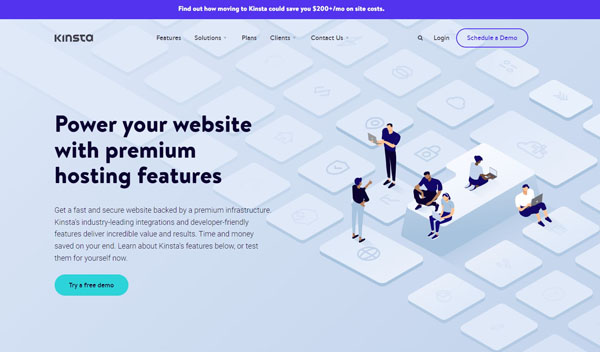
Kinsta is a cloud-based website hosting service that offers managed WordPress hosting. It is recognized as one of the fastest managed hosting services available.
Unlike some other hosting services, Kinsta uses Google Cloud server hosting. While many hosting services use their own data centers with real-world computer servers, Kinsta uses virtual server space. Ultimately, this involves actual computer hardware, but it’s much more decentralized. That makes its services faster, more reliable, and more easily scalable.
Kinsta lets you choose from 29 Google Cloud server locations across the world. You can pick the center that is closest to your audience for increased speed.
Who Is Kinsta Best For?
Kinsta is a great choice for all sorts of businesses. It’s a good fit for anyone willing to pay a little extra for a lot of assistance. These are “managed” hosting plans, and Kinsta takes management seriously.
Kinsta makes it easy to host your WordPress website and to scale your site or sites as your audience grows. If you have high traffic or expect to, Kinsta will expand along with your needs.
Who Shouldn’t Use Kinsta?
However, Kinsta might not be the best choice for small businesses that are not expecting a lot of traffic or those that want to save money. There are non-managed WordPress hosting services out there for just a few bucks a month.
As long as you are willing to put in the work to keep everything running, you can keep your hosting expenses much lower by going the non-managed route.
Want to learn more about the different kinds of web hosting? Check out our Types of Web Hosting guide.
Kinsta Pricing

With 10 different pricing plans, Kinsta has plenty of options for your managed WordPress hosting needs. The plans fall into four categories: Starter, Pro, Business, and Enterprise. Keep in mind that all of these plans are managed. Kinsta does not offer shared hosting plans.
One of the most impressive things about Kinsta’s plans is how straightforward they are. As you can see from the screenshot, all 10 plans include almost the same features. The major differences are all related to the scale of your needs. The higher-priced the plan, the more websites, visitors, storage space, and related features you get. Kinsta doesn’t force you to pay for a plan you don’t need just to get some useful features.
Let’s look at some of the key features of each plan, including how one plan differs from another, and the pricing of those plans.
Kinsta Starter Plan — $30/Month
This is Kinsta’s entry-level plan. While it is more expensive than some other entry-level plans — especially shared hosting plans — it includes pretty much everything that makes Kinsta so appealing. Not bad for $30 a month.
Included with the Kinsta Starter plan:
- One WordPress install
- 25,000 monthly visits
- 10 gigabyte (GB) disk space
- 50 GB CDN (Content Delivery Network to speed up delivery of images, javascript, and more)
- One premium migration (Have Kinsta engineers migrate an existing site to Kinsta)
- 14 days backup retention
- Two PHP hypertext preprocessor (PHP) workers per site (execute code on your WordPress site — more workers allow multiple requests to execute simultaneously)
Who Is the Kinsta Starter Plan Best For?
Any small business that only needs one website could use this plan. It includes everything you need for WordPress hosting, along with all the managed services Kinsta provides. You even get an actual engineer to migrate your site to Kinsta — when most free migrations from competitors are do-it-yourself using plugins.
Check out the Kinsta Starter Plan for just $30 per month.
Kinsta Pro Plan — $60/Month
The Kinsta Pro plan is designed for businesses with two websites that need more storage. It includes everything the Starter plan includes, as well as these additional features:
- Two WordPress installs
- 50,000 monthly visits
- 20 GB disk space
- 100 GB CDN
- Two premium migrations
Who Is the Kinsta Pro Plan Best For?
As we mentioned earlier, each tier of Kinsta’s plans includes all the cool features that make Kinsta stand out and increase the scale of what’s offered. The Kinsta Pro plan doubles the number of sites, visitors, and storage of the Starter plan. It’s best for businesses that need two websites and the capacity for more storage and traffic.
Get started with the Kinsta Pro Plan, beginning at $60 per month.
Kinsta Business 1 Plan — $100/Month
The Kinsta Business 1 plan is the plan that starts to address the needs of more mid-sized to larger businesses. It includes everything in the lower-level plans, and adds the following:
- Five WordPress installs
- 100,000 monthly visits
- 30 GB disk space
- 200 GB CDN
- Three premium migrations
- Four PHP workers per site
Who Is the Kinsta Business 1 Plan Best For?
The Kinsta Business 1 plan is best for small and mid-sized businesses with a larger customer base. If you need multiple sites — or if you are planning on running an ecommerce WordPress website or a membership site — the extra sites and storage of this plan would prove helpful.
See what you can do with the Kinsta Business 1 Plan, starting at $100 a month.
Kinsta Business 2 Plan — $200/Month
The Kinsta Business 2 plan builds on the first business plan and increases your capacity by giving you more sites, more storage, and more support. This plan includes everything from the lower-tiered plans as well as the following:
- 10 WordPress installs
- 250,000 monthly visits
- 40 GB disk space
- 300 GB CDN
Who Is the Kinsta Business 2 Plan Best For?
The Kinsta Business 2 plan is best for small businesses that need multiple WordPress websites, like those that need a site for each region or multiple membership sites. It’s also a good fit for mid-sized businesses that require up to 10 websites and the extra storage capacity and support the plan offers.
Kinsta Business 3 Plan — $300/Month
The Kinsta Business 3 plan doubles the number of sites you can have and increases storage and support accordingly. It includes everything from the lower tiers and the following:
- 20 WordPress installs
- 400,000 monthly visits
- 50 GB disk space
- 500 GB CDN
- 20 days backup retention
- Six PHP workers per site
Who Is the Kinsta Business 3 Plan Best For?
The Kinsta Business 3 plan is right for small and mid-sized agencies that plan to host WordPress website for clients. The plan includes everything to support those sites, including an additional six days of backup retention and two more PHP workers to keep things running smoothly.
Kinsta Business 4 Plan — $400/Month
The Kinsta Business 4 plan is the top plan in the Business category. For $100 more a month you get double the number of websites as the tier below and an increase in most of the other support features like storage and site migration. This plan includes everything from the lower-tiered plans as well as the following:
- 40 WordPress installs
- 600,000 monthly visits
- 60 GB disk space
- 500 GB CDN
- Four premium migrations
Who Is the Kinsta Business 4 Plan Best For?
The Kinsta Business 4 plan is best for mid-sized agencies that need to host several WordPress websites with plenty of support. Beyond this plan, Kinsta focuses on Enterprise-level solutions for bigger organizations. If your business is well-established or expected to expand significantly in the near future, this plan could be a good fit for your needs.
Kinsta Enterprise 1 Plan — $600/Month
The Kinsta Enterprise 1 plan is the first tier of Kinsta’s Enterprise category. At the Enterprise level, the features that do change from plan to plan tend to increase significantly. For example, you get 400,000 more monthly visits in this plan than in the top Business plan.
All Enterprise plans include five premium migrations, 30 days of backup retention, and a 1,000 GB CDN. The only things that change with each plan are the number of WordPress installs, monthly visits, disk space, and PHP workers per site.
The Kinsta Enterprise 1 plan includes everything in the lower-level tiers as well as the following:
- 60 WordPress installs
- 1,000,000 monthly visits
- 100 GB disk space
- 1,000 GB CDN
- Five premium migrations
- 30 days backup retention
- Eight PHP workers per site
Who Is the Kinsta Enterprise 1 Plan Best For?
As the name suggests, the Enterprise level of Kinsta’s WordPress hosting is for larger businesses. There is no specific definition for what an “enterprise” is, but the services offered at this level are probably only necessary for big companies with big goals. If you need up to 60 WordPress sites for your business, Kinsta Enterprise 1 is the right plan for you.
Kinsta Enterprise 2 Plan — $900/Month
The Kinsta Enterprise 2 plan includes everything in the Enterprise 1 plan, plus the following:
- 80 WordPress installs
- 1.5 million monthly visits
- 150 GB disk space
- 10 PHP workers per site
Who Is the Kinsta Enterprise 2 Plan Best For?
The Kinsta Enterprise 2 plan is best for larger organizations that need up to 80 WordPress installs and the support that goes along with it.
Kinsta Enterprise 3 Plan — $1,200/Month
The Kinsta Enterprise 3 plan includes everything in the lower-tiered Enterprise plans, plus the following:
- 120 WordPress installs
- 2,000,000 monthly visits
- 150 GB disk space
- 12 PHP workers per site
Who Is the Kinsta Enterprise 3 Plan Best For?
The Kinsta Enterprise 3 plan is a good choice for big businesses that require up to 120 WordPress sites and managed support for those sites.
Kinsta Enterprise 4 Plan — $1,500/Month
The Kinsta Enterprise 4 plan includes everything in the other Enterprise plans, plus the following:
- 150 WordPress installs
- 3,000,000 monthly visits
- 250 GB disk space
- 16 PHP workers per site
Who Is the Kinsta Enterprise 4 Plan Best For?
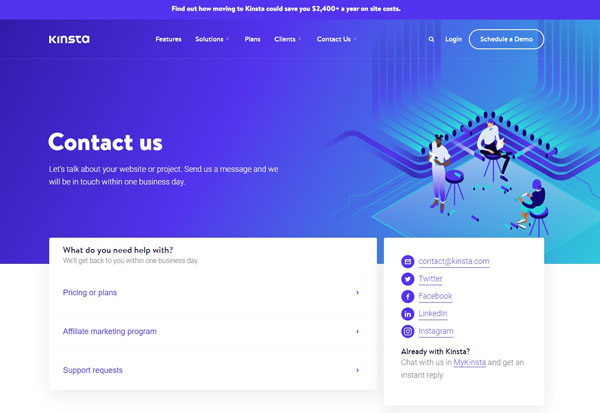
The Kinsta Enterprise 4 plan is designed for large agencies with up to 150 WordPress websites. You get the maximum level of storage, support, and managed services with the Enterprise 4 plan.
This is the top-tier standardized plan offered by Kinsta. Higher plans are available for agencies and Enterprise clients, but you have to contact the sales team to get them.
Get started today with the Kinsta plan of your choice. It’s easy to use and comes with tons of features to help ensure your overall success.
Kinsta Features and Add-Ons
One of the most impressive things about Kinsta WordPress hosting is that every plan gets pretty much every feature. There are a few exceptions, but most of those relate to the scale of your hosting needs.
If you only have one site, you don’t need 16 dedicated PHP workers. Whether you are at the Starter or the Enterprise level, you get the features that make Kinsta a premium managed WordPress hosting provider.
Some of Kinsta’s features include:
Free SSL Certificates
All WordPress websites hosted by Kinsta are automatically protected using free Cloudflare secure sockets layer (SSL) certifications. Custom SSLs are also supported. Site visitors want your website to be secure. Equally important, Google wants it secured, and will knock your search engine optimization (SEO) score if you don’t have an SSL certificate.
Free Migrations
Kinsta uses scripts and Secure Shell (SSH) to make sure your site migrates without a hitch. Most other providers use plugins, which can be hit or miss. More impressive is the fact that you get a set number of premium migrations with your plan. These migrations are overseen by real engineers to make certain everything goes perfectly.
24/7/365 Support
Kinsta’s tech support team is notoriously difficult to get a job with. Kinsta only hires experienced engineers and WordPress professionals. These professionals have an average ticket response time of fewer than 90 seconds — so you get your questions answered accurately and quickly.
Uptime Monitoring
The uptime monitoring conducted by Kinsta is second-to-none. Kinsta checks your WordPress website every two minutes to make sure it’s up and running properly. That steady monitoring ensures Kinsta can address potential problems early.
Regular Backups
Even with the best monitoring, things can still go wrong. If you have a recent backup, most problems can be fixed fast. Kinsta uses six different types of data backups and holds your WordPress backups for a minimum of 14 days.
Automatic Caching
Part of what makes sites hosted on Kinsta so fast is its server-level caching designed specifically for WordPress. Bytecode, object, page, and CDN caching — Kinsta uses them all to maintain performance and functionality.
The Pros and Cons of Kinsta
Kinsta Pros
- Premium Tier Google Cloud Platform: Your site will be hosted using the best Google Cloud technology available.
- 10 Different Plans to Choose From: There is a plan for pretty much every level of business, from single-site businesses to larger enterprises.
- Every Plan Includes Important Services: Unlike some competitors, with Kinsta you get the best it has to offer at the level of plan you choose.
- Very Fast Loading Speeds: Your site visitors care a lot about how fast your pages load, and so does Google.
- Some of the Best Tech Support on the Market: Your request for help is likely to be answered within 90 seconds, by a real WordPress professional.
- 99.9% Uptime: Kinsta guarantees that your site will be up 99.9% of the time, a testament to how much it trusts its cloud-hosting infrastructure.
Kinsta Cons
- Premium Price Tag: This is one of the best managed hosting services available, and the price reflects that fact.
- No Phone Support: Some users will expect to speak on the phone to a real tech support person given the cost of Kinsta’s services.
- No Email Hosting: It’s reasonable to assume you would get your own “[email protected],” given the cost of Kinsta’s services. But that’s not the case. You will need to use a separate email hosting service.
Kinsta Review: Do We Recommend Kinsta?
We definitely recommend Kinsta. In fact, it’s our third choice on our list of recommended managed web hosting services.
There are other services we like a little better, but there is no denying that Kinsta delivers high-quality managed web hosting. As long as you are willing to pay a premium for Kinsta’s services, you are unlikely to be disappointed.
Try Kinsta
We found Kinsta to be a versatile tool for most small business owners needing premium, managed WordPress hosting. Schedule a demo and see what Kinsta can do by clicking the button below.


