The Best Ways to Reach Shopify Customer Service in 2024
Shopify has grown to become one of the biggest names in the ecommerce world, with over 2 million daily active users. That’s a lot of ecommerce sites. With all of those users, it only makes sense that Shopify customer service is robust and extensive. Offering 24/7 support, live chat, phone support, community forums, and more, Shopify wants to be sure that you can get help when you need it.
In this article, we will tell you the best ways to reach Shopify customer support, as well as other channels you can use to get assistance with your Shopify account. Here you will learn how to get Shopify phone assistance, how to send a Shopify support email, and a variety of other ways to get your questions answered.
Make sure your website builder comes with all the support and tools you need. Read our Best Website Builder Review to learn more.
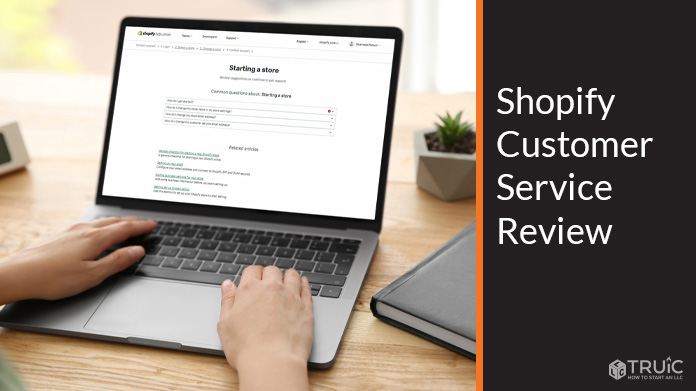
What Kind of Support Does Shopify Offer?
Building a website for a small business is easier today than ever, especially with drag-and-drop builders like Shopify. That being said, it’s still a complicated process that requires trial and error. It also often requires a little assistance now and then — both during the initial building and as you steadily increase your online presence.
Fortunately, Shopify understands the importance of customer service for small business websites. That’s why it offers extensive support with multiple features, including:
- 24/7 Customer Support — Reach customer support by phone or chat 24/7
- Shopify Help Center — The Help Center contains an extensive collection of helpful articles covering every facet of Shopify
- Callback — Submit a request for a callback and a customer support specialist will call you during a specific timeframe to help
- Live Chat — Chat with a support specialist over live chat, generally the fastest way to get help from a real person
- Email — Send an email to a Shopify support email address to get answers to your questions
- Community Forum — Most questions have already been asked by other users, the answers to which you can often find on the forums
- Social Media Support — Shopify has a presence on most social media platforms, including Facebook, Reddit, Twitter, and more.
Want to learn more about what Shopify has to offer you and your ecommerce business? Be sure to read our in-depth Shopify Review.
Shopify Help Center
The Help Center is the central area where you will access all the different Shopify customer support options. It is designed to help you answer your own questions before reaching out to Shopify — which might be a little frustrating depending on your situation.
Fortunately, the Help Center is easy to use and actually is quite beneficial. It asks you to choose a topic for the type of help you need, such as Starting a store or Order management. It tries to guide you to answers as quickly as possible. If your question is common, then there is a good chance that you will find an answer before you need to contact support directly.
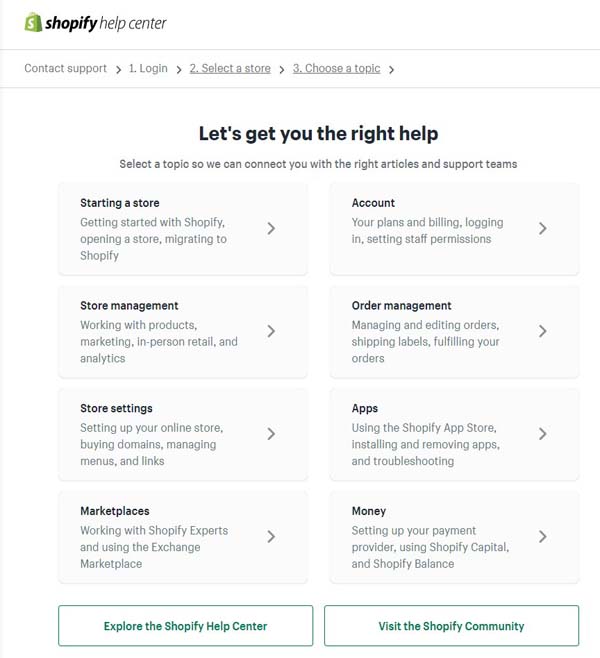
If you were to select “Starting a store,” you would be taken to the following page.
Shopify 24/7 Support
Shopify 24/7 support includes all the answers and guides in the Help Center, as well as Chat, Email, and Callback. You can use any of these support channels 24/7.
How to access Shopify 24/7 support:
- In the Help Center, select the store you want support for.
- Choose a topic you need help with.
- Scroll to the bottom of the page and select the support option you prefer, including Chat, Email, and Callback.
Shopify Customer Service Phone Number
When you are looking for phone support on Shopify’s website, the company doesn’t give you a customer service number. Instead, it asks you to fill out a form to get a Callback from a customer service representative. Shopify likely does this to avoid long, frustrating wait times. Instead of calling and being put on hold for an hour, you can go about your day and get a call when it’s convenient for you.
With enough searching, you can find different Shopify customer service numbers. But none of these are officially listed on the Shopify Help Center. They could be general phone numbers for different branches of Shopify in different countries. Or, they might be numbers that customers were given by Shopify during the customer support process. There is likely no harm in trying to call one of the numbers, but there’s no telling who will pick up the phone.
If for some reason you can’t get help through Callback, Shopify recommends trying one of the other support channels like Chat or Email.
Shopify Live Chat Support
Chat is probably going to be the fastest channel to get help from a support specialist. It’s also the channel recommended on the Help Center. Just select “Chat with us,” fill out your information, including your question, and click the button “Chat with us.”
If there are no agents available, you will be put in a queue. Once the agent comes on, you can ask your questions and get the help you need.
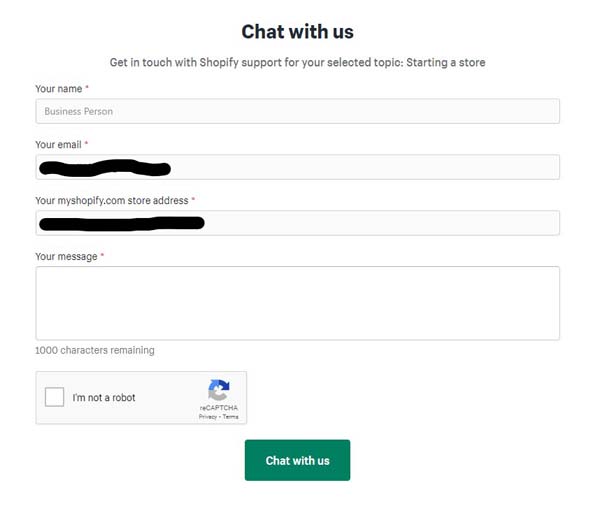
Shopify Email Support
If your question doesn’t need to be answered immediately, Shopify email support is a good option. It’s less stressful than waiting in a queue and works well for getting your questions answered, especially if they don’t require a lot of back and forth.
To access email support, select “Email us” under “Get support” and fill out the form on the next page. The nice thing about the email option is that you can add files if you need to.
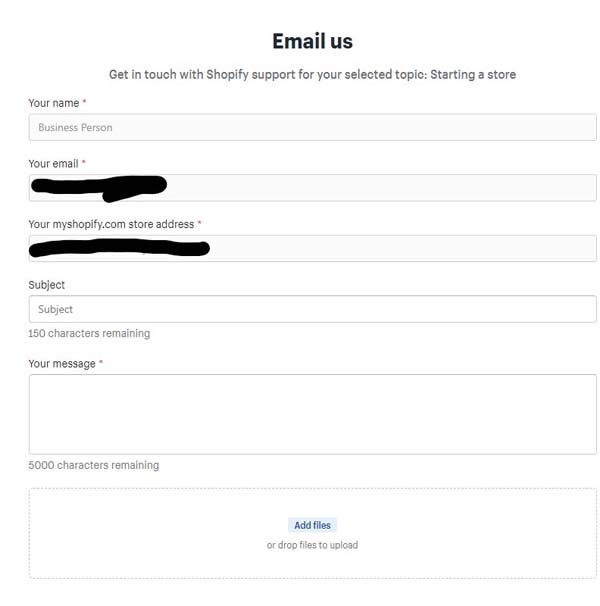
Shopify Community Forum
The Shopify Community Forum is accessible to all Shopify users and can be a great resource when you need help. There is a good chance that your question has already been answered for someone else at an earlier time. That means Shopify forums can sometimes be the quickest way to get an answer, rather than waiting for support.
To get to the forum, just select “Community” under “Get support” and you will be taken to the Shopify Community. Here you can “Search the Community” for an answer or “Ask a Question.” You will need to register for the forums to ask a question.
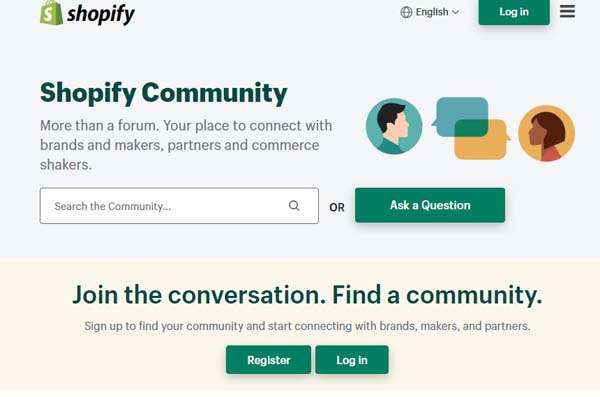
Keep in mind that it is standard etiquette in online forums to look to see if someone else has already asked your question. If you ask a question that has already been answered you might get reprimanded by community users. It’s easy enough to search the forums, so be sure to search before you ask a question.
Shopify’s Facebook Page
Like most other companies, Shopify has a Facebook account — as well as a Twitter account and an Instagram account. Its Facebook page is probably the easiest of the company’s social media accounts to get help from. There is a “Message” button on the Facebook page. Click it and you can message Shopify customer support through Facebook Messenger.
The Facebook support option is great if you are already on Facebook and don’t want to leave while getting support. However, it is not as fast as using the chat option in the Help Center. We still recommend going the Help Center route if you need support now.
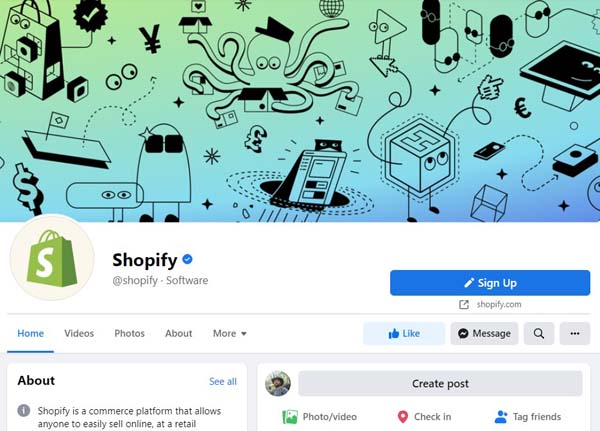
Shopify’s YouTube Channel
Shopify also offers video tutorials on its YouTube channel, as well as videos identifying ecommerce trends and other business-related topics. You can subscribe to the YouTube channel to get notifications whenever Shopify posts a new video.
If you want to learn more about how to use Shopify, we recommend checking out the “How to start a business on Shopify” playlist on the YouTube channel.
Shopify Webinars
Another cool support feature offered by Shopify is its on-demand webinars. These webinars cover many useful topics for Shopify users, including dropshipping, monetizing Instagram, how to start businesses in specific niches, and more.
You can sign up to have Shopify webinars sent directly to your email. That way you can watch each one as it becomes available.
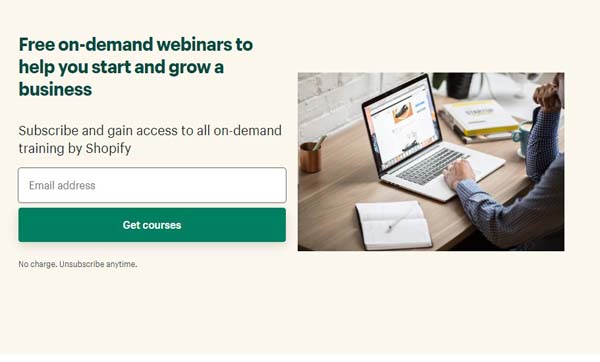
Moving Forward
Starting and growing a small business is always challenging, even with the best ecommerce website builder. That’s why you want a platform that makes it easy to get help. Shopify does a great job of that — giving you many different ways to learn, grow, and get support for specific issues.
Our goal for this article is to help you identify the type of support you need and how to access it. And if you haven’t tried Shopify yet, we highly recommend it. Follow the link below to try Shopify and get started on building the business of your dreams.
Get Started With Shopify
Shopify has a wealth of resources and ways for your online business to succeed. Get started with a no-risk free trial by clicking the button below.



As you can see, you are given the option of pursuing an answer by selecting different questions. You can also read related articles. Or, if you can’t find the answer you need or just want to speak to a person, you can choose one of the more direct options under “Get support.” These include Chat, Email, Callback, and Community.