Shopify Review 2026 – Is It Right For You? Pros and Cons
Ranking at the top for ecommerce on TRUiC’s Best Website Builder 2026 guide, the Shopify website builder is a great platform, whether you want to create an ecommerce empire or simply sell a few T-shirts.
This in-depth Shopify review will give you everything you need to know about the Shopify website builder and if it is the best ecommerce platform for your business. We also discuss the pros and cons of using Shopify to set up your online store.
Recommended: Shopify is great for all types of online stores, get started with a free trial.

Shopify Ecommerce Platform Review – Summary
If you’re looking to begin selling on the internet, Shopify could be the best fit for your business website. With its powerful features, the Shopify website builder provides an intuitive tool for anyone looking to dabble in ecommerce, whether you’re interested in a side hustle or building a new online empire. It has everything from in-depth analytics and easy-to-use layouts to an app store that allows for thousands of integrations.
PROS
- It’s easy to use for beginners and pros alike.
- It offers many different plans to suit businesses of all sizes.
- It provides 24-hour technical and customer support.
CONS
- It’s not the most versatile website builder. If your business doesn’t focus on ecommerce, Shopify doesn’t provide much value.
- It charges a 2% transaction fee on every purchase — unless your site uses Shopify Payments.
- Its multi-language options require paid apps.
Compared To Other Website Builders
The Shopify website builder ranks 1st for Ecommerce in TRUiC’s Best Website Builder guide.
The Shopify website builder is the best choice for ecommerce businesses. Why? Because it focuses solely on the ecommerce industry and provides all the tools necessary to succeed in this space. Shopify doesn’t cater to people looking to build a personal or portfolio website, but to anyone who wants to generate income online.
Ready To Get Started?
Start building your new Shopify website today! Click the button below to get started with a free trial.
Shopify Pricing
Shopify offers three different plans, ranging in price from $29 to $299 per month. That means Shopify has a plan to suit your business regardless of its size.

While Shopify doesn’t have a free plan, it does offer a 14-day, free trial of any of its plans.
Basic Shopify Plan – $29/Month
At $29 per month, the Basic Shopify plan represents Shopify’s lowest-priced option. Despite this plan’s name, it’s far from “basic” and includes the following features:
- Online Store: This includes your online store plus a blog.
- Unlimited Products: You can upload one product or thousands, depending on your business needs.
- Staff Accounts: You can create two staff accounts to manage inventory, write blog posts, or work on email marketing campaigns.
- 24/7 Support: The Basic Shopify plan includes 24/7 customer care from Shopify experts to help you with any issues you may encounter with your ecommerce site.
- Multiple Sales Channels: With this plan, you can sell your products on sales channels beyond your website, such as social media platforms.
- Multiple Locations: You can assign items in your inventory to specific retail stores, warehouses, or other business locations.
- Manual Order Creation: This plan enables you to manually create orders for orders not placed on your actual online store.
- Discount Codes: You also can create manual and automatic discount codes for your online store.
- Secure Sockets Layer (SSL) Certificate: In an internet browser bar, your site’s web address will start with “https” instead of “http” to indicate it’s protected with this important security feature. This certificate also will support your search engine optimization (SEO) efforts
- Abandoned Cart Recovery: This feature automatically sends reminder emails to customers who don’t complete their orders in your online store.
- Gift Cards: This feature enables you to sell gift cards within your online store.
- A 74% Shipping Discount: With this plan, you can use Shopify Shipping to get 74% off normal shipping rates.
- Fraud Analysis: Shopify will analyze purchases made in your online store and alert you to any potentially fraudulent orders.
- Shopify Point-of-Sale (POS) Lite: This feature allows you to accept payments in person at pop-up locations or your physical store.
- Multicurrency Capabilities: With this plan, you can sell products in your online store using up to 133 different currencies.
In addition to this plan’s website-building features, you’ll also gain access to some essential digital marketing tools:
- Social Media Marketing: Shopify supports integration with almost every major social media platform, enabling you to run marketing campaigns on them simultaneously. You can then monitor the results of these campaigns right in your website’s “Marketing” tab.
- Email Marketing: Shopify’s built-in, email marketing software allows you to distribute beautifully designed emails to your newsletter subscribers. This can not only help you keep your customers engaged, but also encourage them to return to your online store to buy more of your products.
Who Is the Basic Shopify Plan Best For?
The Basic Shopify plan makes a great option for someone who wants to get started in ecommerce, but doesn’t need all the bells and whistles of a large online store.
If you have some — but not a lot — of experience in web analytics and digital marketing, this plan provides a great starting point because its reports and analytics pages are more straightforward than those included with Shopify’s higher-priced plans.
Get started with Basic Shopify for $29 per month.
Shopify Plan – $79/Month
As a step up from the Basic Shopify plan, this mid-range plan provides everything you need for a growing business. While it costs $50 more per month than the Basic Shopify plan, the Shopify plan offers a lot more value that makes it worth the higher price.
For example, this plan includes:
- More Staff Accounts: With the Shopify plan, you can create up to five staff accounts. This gives you more freedom to delegate tasks to your team members. It also allows more of your employees to access analytics and reports and/or manage marketing campaigns.
- More In-Depth Analytics: This represents the most significant reason why you should consider upgrading to the Shopify plan. This plan’s “professional” analytics provide a more detailed view of your site’s performance, offering insights you can use to refine your marketing campaigns and enhance your user experience..
- The Ability To Cater To International Customers: While the Basic Shopify plan allows you to sell products in 133 different currencies, which is helpful, this plan enables you to use manual foreign exchange rates and create international domains for your website.
If access to these additional features doesn’t feel like a major upgrade, we can assure you they’re essential to anyone looking to grow their online business and make more money.
Who Is the Shopify Plan Best For?
The Shopify plan suits individuals who already have a successful ecommerce business as well as those who want to grow their business online. This plan’s ease of use and added benefits make it a great tool to help you move one step closer to building the ecommerce empire of your dreams.
See what Shopify can do for you at $79 per month.
Advanced Shopify Plan – $299/Month
Shopify’s most expensive plan costs a whopping $299 per month. While the price may seem intimidating at first, Shopify designed this plan for larger businesses than those using its other two plans. It doesn’t offer many added benefits, but the main ones include:
- Even More Staff Accounts: With the Advanced Shopify plan, you can now create up to 15 staff accounts.
- More Locations: This plan enables you to keep track of your inventory across up to eight different locations.
- Advanced Reporting: You can build and customize reports based on your site’s analytics data.
- Third-Party Shipping Rate Calculations: With this plan, your online store can automatically calculate third-party shipping rates at check out.
- A 76% Shipping Discount: Unlike Shopify’s other plans, which give you 74% off normal shipping rates, the Advanced Shopify plan comes with a 76% discount.
Not for the faint of heart, the Advanced Shopify plan suits established online businesses that continue to grow and evolve at a rapid pace. Anyone just starting an ecommerce business should look elsewhere because this plan caters to entrepreneurs who’ve made their side gig a full-time job for themselves and many others.
Who Is the Advanced Shopify Plan Best For?
Created for businesses seeking the very best ecommerce features, this plan provides all the bells and whistles you need to build and run a large, sophisticated online store. If you have an established online business that sells thousands of products every month, than the Advanced Shopify Plan is for you.
For a deeper look at each pricing tier, check out our page on Shopify Pricing.
How Simple Is the Shopify Website Builder?
The Shopify website builder is simple to use, but not the simplest. Yet, that’s because it caters to a particular audience and a specific style of a website: online stores.
It’s easy to use because you don’t have to know how to code or build custom pages to create a beautiful online store in a short period of time. But, it can seem complicated if you don’t understand how an online store works or how you should build one.
Shopify will start every store using its default “Debut” theme — a super basic, yet customizable store template. But, don’t let that deter you. You can choose from hundreds of free and premium (paid) site templates in Shopify’s theme store to help customize your site.
If you have no ecommerce experience, start with one of Shopify’s free themes. They’re usually the easiest to build out with simple modules that still provide a good user experience for your customers.
Overall, you can create an excellent online store in about 10 to 15 minutes with Shopify if you just want the bare minimum in terms of functionality. But, it could take much longer to build your ecommerce site if you want to create a compelling and well-designed store.
Getting Started
Getting started with Shopify is super easy. You just need to choose a theme for your online store. Some themes suit massive companies with hundreds of products while others cater to smaller businesses selling just a few products.
We definitely recommend starting with one of Shopify’s free themes if you’re new to ecommerce.

Each theme essentially provides a prebuilt, online store with content modules you can link to your catalog or other pages. Once you select a theme, you just need to create content to fill in the blanks contained within the prebuilt modules.
This makes the process of building an online store quick and easy — especially for beginners — because creating an ecommerce site differs significantly from creating a regular website.

On the left side of your website’s customization page, you’ll find tabs for different sections of your site. Go through each section and fill them in with content that best describes your new online store. While this makes it incredibly easy to tailor your online store to your specific needs, it can sometimes feel quite limiting when the Shopify website builder doesn’t allow you to customize certain elements. For example, you can’t customize the size of most modules and you often can’t change where content goes within each module.
Beyond editing your site’s modules and the content they contain, you also can change your website’s overall look and feel within the “Theme Settings” section. This is where you can adjust colors, typography, background images, your site’s favicon, and more to ensure your website aligns with your business branding.
Designing your ecommerce site with the Shopify website builder will feel relatively easy if you simply work your way through each module and fill in the missing content. Shopify themes help you determine exactly where to place content and in what style.
Adding a Section
It’s simple to add a section to your site with the Shopify website builder. Click “Add Section” and then select the type of section you want to add. Once you add a new section, you just need to fill it in with your desired content.

If you don’t find what you need in Shopify’s prebuilt options and you have some experience with hypertext markup language (HTML) coding, you can choose the “custom content” section. Then, copy and paste the code for the content you’d like to apply to that section.
Adding New Pages
At this point, you might wonder how to add new pages to your site because it’s not an option within the actual website builder. You’ll instead find a “Pages” option under the “Online Store” tab in your site’s dashboard. Why? Because Shopify doesn’t consider new pages as a design feature.
This is where designing a Shopify store can get tricky.
When you add a new page beyond your homepage, it becomes difficult to customize because you can’t access Shopify’s design tools on pages that aren’t part of your site’s theme. This makes it a bit difficult to customize new pages because you’ll need to know how to use HTML to do so.
TRUiC Exclusive
For more details on how to use this builder, check out these two articles:
Tasks More Difficult Than They Should Be
We spent quite a bit of time looking for tasks that either seem difficult with this website builder or that it just doesn’t offer. While Shopify makes it extremely simple to get an online store up and running, two tasks remain quite difficult:
- You Need Coding Expertise To Customize New Pages. When you add a new page, you’ll need basic coding knowledge if you want to customize any of its elements.
- You Have Minimal Options To Change Your Online Store’s Design. While Shopify makes customizing your homepage extremely easy, it limits your ability to make design changes to your online store page(s).
Shopify Flexibility & Expandability
We define flexibility and expandability as the answer to this question: Can this website builder effectively grow alongside your business’s and website’s needs over time?
The answer to that question is “yes.” If you want to run an online store, Shopify represents the top tool for creating your ecommerce site. It’s also extremely scalable, supporting your business as it grows or scaling down if your business declines so you can reduce overhead costs.
As you grow, you may need more detailed site analytics and reporting. Shopify provides that with more in-depth analytics reports as you upgrade to its high-end plans. Shopify specifically designed each of its plans to grow with you and your business.
That’s why Shopify hosts more than 500,000 online stores that generate approximately 40 billion in annual sales. Some of the world’s biggest ecommerce stores run on the Shopify platform — many of which started with Shopify’s most basic plan.
Included Tools
The Shopify website builder provides a plethora of tools to help you build a successful online store. Together, these tools should give you everything you need to get up and running quickly. In the rare case this website builder doesn’t have a tool you want, you can likely find it in Shopify’s app store.
Whether you want to create a blog to boost your site’s ranking within search engine results or add a new section to your online store, Shopify has all the tools required to turn any ecommerce side gig into a full-time job.
While this isn’t an exhaustive list, here are some of the best tools Shopify offers for ecommerce stores:
- The Shopify point-of-sale (POS) system, which allows you to accept payments in person at your brick-and-mortar store or a pop-up location
- Email marketing and social media integration, which enables you to run marketing campaigns across multiple channels
- Automated shipping discounts
- Support for all major credit cards at checkout
- On-site chat functionality
- Pop-up tools
- Abandoned cart recovery capabilities, which retarget customers who abandon their carts with reminder emails
- Local delivery capabilities
- A wide variety of additional tools from the Shopify app store
Shopify is the right website builder for you if you want to start your first online store or if your existing ecommerce site needs any of these tools to grow.
Add-Ons and Plugins
One of the best things about the Shopify website builder is that you can find hundreds of add-ons and plugins available in Shopify’s app store. There’s likely an app for anything you can imagine that might help your business generate more sales or just grow, in general.
Most of the apps come from third-party developers, but Shopify also built some of them and regularly updates those.
Flexibility & Expandability Summary
Flexibility is one of the best parts of using the Shopify website builder. Shopify is so confident you can scale your online business with its platform that it specifically designs its services with flexibility and expandability in mind.
From the plethora of add-ons and plugins available in Shopify’s app store to the different plans designed to help your business grow, Shopify has everything you need to start an online store or turn an existing one into an ecommerce empire.
To see the flexibility of the websites that are on this builder, check out our article: Shopify Examples
Shopify SEO
SEO is the practice of using keywords, meta descriptions, and browser titles to make the content on your website and, ultimately, your entire website, rank higher on search engines like Google, Yahoo!, or Microsoft Bing.
Because SEO plays a massive role in generating organic website traffic, companies recently started to hire full-time employees to focus solely on SEO best practices.
Basic SEO Features
You can easily quantify the most basic SEO features in a “does this tool have it or not” manner. For those features, here’s a handy table:
| Shopify SEO Features and Functionality | |
| Meta Title | Yes |
| Meta Description | Yes |
| Canonical Tags (rel=canonical) | Yes |
| Responsive Design | Yes |
| SSL Certificate (https) | Yes |
| Extensible Markup Language (XML) Sitemap | Yes |
| Robots.txt | Yes |
| Hypertext Transfer Protocol (HTTP)/2 | Yes |
| Heading Control | Yes |
| Google Analytics™ Integration | Yes |
| Facebook Pixel Integration | Yes |
Web.dev Score
Web.dev is a tool created by Google to measure the performance of a specific web page across four different categories: performance, accessibility, best practices, and SEO.
It’s one of the main resources that many search engine optimizers, developers, and marketers use to ensure their websites perform at the desired levels.
For more information about the tool, check out Web.dev.
To test the Shopify website builder, we tested the homepage URL of our Shopify store and reviewed the results:
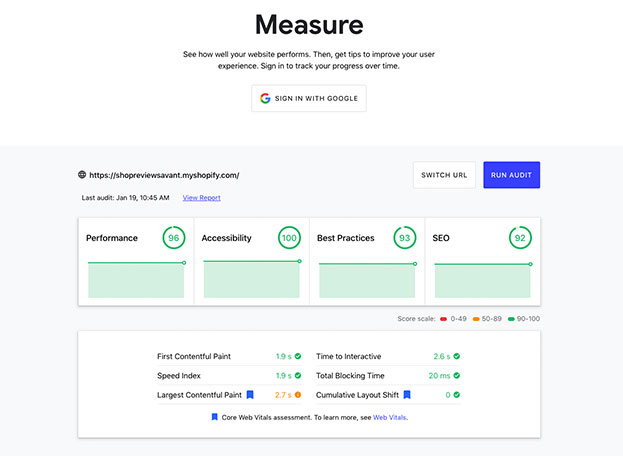
As you can see, our Shopify store earned great results. It scored above average in all four categories — a very good sign for the Shopify website builder.
This doesn’t mean all Shopify websites will earn such excellent results. Why? The category scores depend on a variety of factors from site complexity to image size. If you build an online store using the Shopify website builder, remember to research best practices to help you ensure your site achieves strong results like these.
Shopify Website Builder SEO Summary
Shopify offers powerful SEO features to help your online store rank higher in search engines, but is it the best website builder for SEO purposes? Not really. Wix and Squarespace have Shopify beat when it comes to SEO. But, while Shopify certainly could enhance its SEO features, this tool still gets the job done.
Shopify Support
Having access to a strong support team is essential to making any online store thrive — especially if it’s your first time creating an ecommerce site. Luckily, Shopify offers fantastic support services.
Shopify has multiple help channels to ensure its merchants receive excellent support around the clock. To get started, visit the Shopify Help Center. It features live chat, a user forum, and email support. Shopify’s customer service representatives usually respond promptly to any questions you may have.

Another type of support Shopify offers isn’t really support in the traditional sense, but more of an educational tool. Called Shopify Compass, this free offering includes a variety of online courses and webinars designed to help merchants learn best practices for enhancing online store performance. With ecommerce experts as the instructors, Shopify Compass provides an excellent resource for anyone using this website builder.
Shopify Alternatives
If you’re still unsure whether Shopify is the right website builder for your small business’s needs, check out our list of the best website builders.
 |
Best Website Builders |
|---|---|
GoDaddy
4.7/5 |
Best Website Builder Overall
|
Web.com
4.5/5 |
|
Squarespace
4.4/5 |
|
Wix
4.4/5 |
|
Shopify 4.3/5 |
Best for Ecommerce
|
WordPress 4.1/5 |
|
Shopify Review- Conclusion
After using the Shopify website builder to create an online store, it wouldn’t seem fair to give it a bad review. We’d be lying if we said Shopify isn’t THE best tool for creating a robust online store you can scale from a side gig to a full-time job.
Who Shouldn’t Use This Tool?
- Real estate agents
- Companies that specialize in services vs. products
- Advertising or marketing agencies
- Anyone who doesn’t plan to sell products online
Who Should Use This Tool?
- Small, local businesses that want to sell online
- Artists who want to sell merchandise online
- Artisans who already sell their art online, but want to grow their online sales
- People looking to get into dropshipping
- Medium to large businesses that want to sell online or expand their existing online stores
Try Shopify For Yourself
Shopify makes it easy to create your own online store quickly and easily. Plus, the Shopify ecommerce platform comes with most everything a small business owner will need to succeed at selling online. Get started with free trial by clicking the button below.


