Webnode Website Builder Review For Business
Webnode is a simple, easy-to-use website builder that can be a great choice for new and growing businesses alike. If you’re looking to create a website for your small business, or you’re just beginning to research different website builders, look no further.
We at TRUiC have tested the Webnode website builder so as to provide you with all the information you need to know if Webnode is a good choice. Our Webnode review will provide you with a clear picture of Webnode pros and cons, and it’ll help you determine if having a Webnode site is right for you and your business.
Looking to find the right fit for your business website? Be sure to check out our Best Website Builder Review to find all our recommended options.

Webnode Website Builder Review - Summary
Simply put, Webnode can be an excellent choice for some small business owners who are looking for a “no-frills” website builder. It’s great for people who don’t have a lot of technical skills, or those who need to get their website up and running in a day.
It doesn’t have all the features or functionality that other website builders have, but it’s perfectly suitable for a variety of websites.
Get Started With Webnode
Webnode is a good fit for small business owners needing to get a website up and running quickly. Get started for free and upgrade to a paid plan when you're ready.
Pros
- Webnode is one of the easiest website builders to use.
- Webnode offers highly competitive pricing.
- All templates are optimized for search engines.
- You’ll have access to all the essential features and tools you’d expect from a website builder.
- You’ll reap the benefits of fast site speed.
- Your customer’s data will be secure since all Webnode websites utilize HTTPS and are SSL-enabled.
Cons
- Once you’ve chosen a template, you can’t change your mind. This can be problematic if you rebrand your company or change your mind halfway through building your website.
- Although you will have access to essential features, you won’t have access to all the features you’d have with other website builders.
- Although Webnode has ecommerce capabilities, its offerings are much more limited than with other builders. If you’re starting an ecommerce business, consider other ecommerce-focused builders before purchasing a Webnode package.
Compared to Other Website Builders
While Webnode doesn’t rank in the top 10 of TRUiC’s Best Website Builder guide, its website builder can still be an excellent choice for some small businesses. If you’re looking to create a simple website and don’t need a lot of the bells and whistles that other website builders offer, Webnode could be the perfect choice for you and your business.
Webnode Pricing & Plans
Webnode offers four professional plans, for businesses without online stores, and three ecommerce plans, for businesses with online stores.
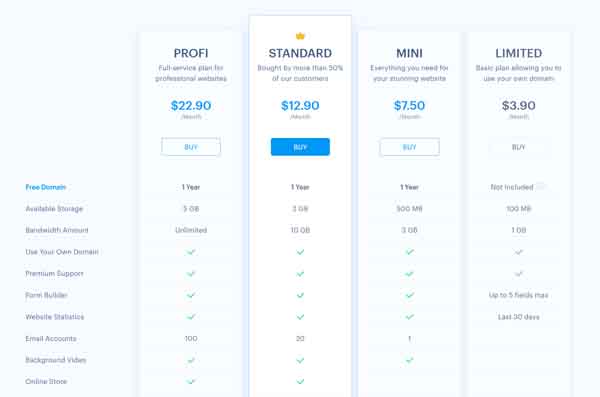
Webnode Limited Plan
The lowest-priced plan available is the Webnode Limited plan at $3.90 per month. Key features include:
- Domain Connection: Since the Webnode Limited plan doesn’t come with a free custom domain, it will allow you to connect a domain you already own or purchase a domain name separately through Webnode.
- Storage: The Webnode Limited plan includes 100 Megabytes (MB) of storage, which should be plenty for a website that isn’t graphics/photo-heavy.
- Bandwidth: The Webnode Limited plan includes one Gigabyte (GB) of bandwidth, which is plenty for most small businesses.
- Customer Support: All Webnode customers have access to Customer Support five days a week.
- Analytics: The Webnode Limited plan includes 30 days of basic website statistics.
Who Is the Webnode Limited Plan Best For?
If you need to get your website up and running quickly, and for a very low price, then the Webnode Limited plan could be right for you. As your business grows, you’ll most likely need to upgrade to one of the other plans.
Check out the Webnode Limited Plan for $3.90 per month.
Webnode Mini Plan
The second-most inexpensive plan available is the Webnode Mini plan at $7.50 per month. Key features include:
- Domain Connection: The Webnode Mini plan includes free custom domain registration for a year.
- Storage: The Webnode Mini plan includes 500 MB of storage, which is more than enough for websites that incorporate a moderate number of photos and graphics.
- Bandwidth: The Webnode Mini plan includes 3 GB of bandwidth, which is plenty for most small businesses.
- Form Builder: The Webnode Mini plan gives site owners the ability to create and use forms (contact forms, lead generation forms, etc.) on their websites.
- Analytics: The Webnode Mini plan includes basic website statistics for an unlimited number of days.
- Email Accounts: Webnode Mini plan users have access to one domain-specific email account.
Who Is the Webnode Mini Plan Best For?
Many small businesses can find success with the Webnode Mini plan, whether they run a service-based business, cooking blog, or IT consulting firm. If you aren’t planning to have an online store, or expecting to have tens of thousands of visitors each month, then the Webnode Mini plan could be right for you.
Check out the Webnode Mini Plan for $7.50 per month.
Webnode Standard Plan
The most popular plan is the Webnode Standard plan at $12.90 per month. Key features include:
- Domain Connection: The Webnode Standard plan includes free custom domain registration for a year.
- Storage: The Webnode Standard plan includes 2 GB of storage, which is a great amount for artists and photographers, or other small business owners who anticipate having image/graphic-heavy sites.
- Bandwidth: The Webnode Standard plan includes 10 GB of bandwidth, which is plenty for most small businesses.
- Analytics: The Webnode Standard plan includes a basic website and a connection to your Google Analytics account.
- Email Accounts: Webnode Standard plan users have access to 20 domain-specific email accounts.
- Online Store: Although most small businesses with online stores will choose one of Webnode’s dedicated ecommerce plans, Webnode Standard plan customers can also use this feature on their sites.
- Backups: Webnode Standard plan customers also enjoy the ability to have five backups of their site at any given time.
Who Is the Webnode Standard Plan Best For?
Almost all small businesses can also find success with the Webnode Standard plan, and this is its most popular plan for a reason. It has advanced analytics, includes backups, and also includes plenty of storage and bandwidth.
Check out the Webnode Standard Plan for $12.90 per month.
Webnode Profi Plan
The top-tier plan, called the Webnode Profi plan, is available for $22.90 per month. Key features include:
- Domain Connection: The Webnode Profi plan includes free custom domain registration for a year.
- Storage: The Webnode Profi plan includes 5 GB of storage, which is a great amount for artists and photographers, or other small business owners who anticipate having image/graphic-heavy sites.
- Bandwidth: The Webnode Profi plan includes unlimited bandwidth, which means this plan can be great for businesses that anticipate heavy web traffic.
- Email Accounts: Webnode Profi plan users have access to 100 domain-specific email accounts, great for fast-growing businesses.
- Backups: Webnode Profi plan customers also enjoy the ability to have unlimited backups of their site.
Who Is the Webnode Profi Plan Best For?
All small to medium-sized businesses will appreciate the added features the Webnode Profi plan offers. It includes an expanded core offering and much more storage and bandwidth than most small businesses will ever need.
Check out the Webnode Profi Plan for $22.90 per month.
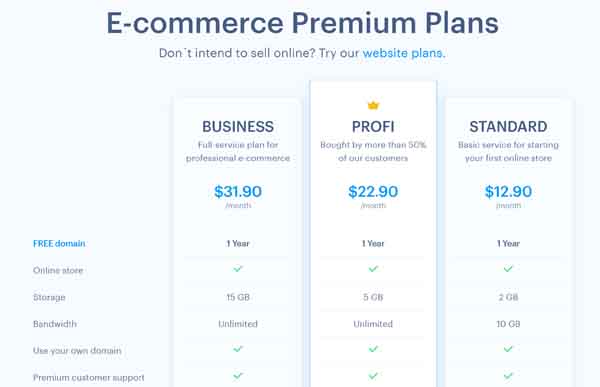
Webnode Ecommerce Standard Plan
The lowest-priced ecommerce plan available is the Webnode Standard plan at $12.90 per month. Key features include:
- Domain Connection: The Webnode Standard plan includes free custom domain registration for a year
- Storage: The Webnode Standard ecommerce plan includes 2 GB of storage, which should be plenty for smaller ecommerce stores.
- Bandwidth: The Webnode Standard ecommerce plan includes 10 GB of bandwidth, which is plenty for most small businesses.
- Customer Support: All Webnode customers have access to Customer Support five days a week.
- Analytics: The Webnode Standard ecommerce plan includes Google Analytics and other store analytics.
- Email Accounts: The Webnode Standard ecommerce plan includes up to 20 domain-specific email accounts, great for fast-growing businesses.
- Backups: Webnode Standard plan customers also enjoy the ability to have five backups of their sites at any given time.
Who Is the Webnode Ecommerce Standard Plan Best For?
New and small ecommerce businesses will most likely find the Webnode ecommerce plan perfectly meets their needs. As your business grows, you’ll always have the ability to upgrade to one of the higher-tier plans if necessary.
Check out the Webnode Standard Ecommerce Plan for $12.90 per month.
Webnode Ecommerce Profi Plan
The most popular ecommerce plan available is the Webnode Profi plan at $22.90 per month. Key features include:
- Storage: The Webnode Profi ecommerce plan includes 5 GB of storage, which should be plenty for small-medium ecommerce stores.
- Bandwidth: The Webnode Profi ecommerce plan includes unlimited bandwidth, which will support your ecommerce business as it grows.
- Email Accounts: The Webnode Profi ecommerce plan includes up to 100 domain-specific email accounts, great for fast-growing businesses.
- Backups: Webnode Profi plan customers also enjoy the ability to have unlimited backups of their sites at any given time.
- Member Registration: The Webnode Profi plan allows business owners to accept an infinite number of member registrations (customer accounts).
- Store Features: The Webnode Profi plan also provides store owners with additional custom tools like product variations, discounts, international shipping, and more.
Who Is the Webnode Ecommerce Profi Plan Best For?
This plan is ideal for growing ecommerce businesses, those who need to ship their products internationally or have multiple language versions of their websites.
Check out the Webnode Profi Ecommerce Plan for $22.90 per month.
Webnode Ecommerce Business Plan
The highest-tier ecommerce plan available is the Webnode Business plan at $31.90 per month. In addition to the features provided under the Standard and Profi plans, the Webnode Business plan also includes:
- Storage: The Webnode Business ecommerce plan includes 15 GB of storage, which should be more than enough for most online stores.
- Email Accounts: The Webnode Business ecommerce plan includes up to 1,000 domain-specific email accounts, which can be essential for larger ecommerce stores.
- Manual Order Entry: Webnode Business plan ecommerce store owners also have the ability to manually enter orders received over the phone, via email, or in person.
- Advanced Capabilities: The Webnode Business plan also permits store owners to customize emails, use automated invoicing, support multiple currencies, and more.
Who Is the Business Plan Best For?
This plan is typically best for larger ecommerce businesses, those who need to accept multiple currencies, or need to be able to support a large volume of site visitors.
Check out the Webnode Business Ecommerce Plan for $31.90 per month.
How Simple Is the Webnode Website Builder?
The Webnode website builder is incredibly easy to use. Throughout the entire testing process, we found that it couldn’t have been easier to get a simple business website up and running in less than an hour.
Getting Started with Webnode
As we’ve said before, it takes very little time to publish a fully-functional small business website. Webnode’s website builder is intelligently designed and walks the user through the steps they need to take to create a simple website for their business.
While some users may find the design controls highly limited, the lack of full-customization helps Webnode ensure all published websites are mobile-responsive and load quickly.
Creating and Changing Content
Webnode’s templates will simply provide you with a set number of pages, with pre-filled text and images. You’ll need to edit each page to ensure they all support your website’s purpose, include appropriate calls-to-action (CTAs), and are consistent with your brand image.
Changing Text
To change a page’s text, simply click on (or highlight) the text you wish to change and enter new text or use the pop-up toolbar to stylize the text as you see fit.
Adding a Section
To add additional text blocks, or other functionality, to your page, you can accomplish this by simply adding a new section to your page. Sections are pre-designed page elements that you can drag and drop onto your page.
The Webnode website builder includes 16 different sections to choose from including headings, price lists, portfolios, and testimonials.
Adding New Pages
Webnode website owners can also add, delete, and reorganize the pages that are on their website. All templates include a standard set of pages, but the ability to add, edit, and delete pages means that you can make sure you always have the pages you need to successfully run your website.
To add a new page, simply click the “Pages” icon on the top menu bar and click the “+ Add page” link.
To learn more about the essential pages every website needs, take a look at our How to Build a Website guide.
Tasks More Difficult Than They Should Be
We noticed a few features that some website owners may find difficult to use, and also identified some features that this website builder simply doesn’t offer. Here’s what we found:
- You Can’t Change Section Size: Once you add a section to your website, you can’t adjust the section size to meet your needs.
- You Have Limited Customization Options: Compared to other builders, Webnode has very limited customization options.
- There Are a Limited Number of Sections: Although the 16 sections included in the Webnode website builder will most likely meet your needs, the section offering is limited compared to other builders.
- There Are a Limited Number of Fonts: Users can choose from six font options for their websites, which is significantly less than the majority of other web builders.
- The User Interface Is Click-Heavy: If you want to make a lot of edits to your website’s template, you’ll find that you often have to click through several screens, and repeat several steps, to preview your changes.
- The Builder Can Be Clunky: At times, you may find the web builder to be slow and clunky. It’s not nearly as fast as some other builders.
Webnode Flexibility & Expandability
As a website owner, you want to make sure the builder you choose will allow you to grow and expand your website as your business grows. We call this flexibility and expandability. We recognize that each website will have different needs, so we like to compare a builder’s flexibility and expandability against one of the most popular builders in the world: WordPress.
If we were to say that WordPress is the most flexible and expandable web builder available on the market today, Webnode would be at the other end of the spectrum. Although business owners can upgrade their plan, and unlock some additional features, Webnode isn’t designed to support third-party themes and add-ons, unlike many of its competitors.
Webnode Features
Although Webnode’s builder doesn’t have all the bells and whistles other website builders have, it does include most tools small business owners will find useful. These tools are offered through sections (described above). This means that if you want to leverage a specific tool, you’ll need to directly add it to your page.
These are some of the most helpful tools included with the Webnode website builder:
- Tools to embed images, photo galleries, and portfolios
- Online store functionality
- Email marketing and social media management tools
- Reservation and service order tools
If your business requires any of the tools above, you may find the Webnode builder is perfectly capable of meeting your needs. However, if you need more advanced tools or more options, you may want to consider another drag-and-drop builder.
Flexibility & Expandability Summary
Flexibility is definitely a weak point for Webnode. If you only need a simple website that lists your products/services and provides visitors with a way of contacting you, then Webnode might be perfectly fine. However, if you need a web builder that can grow and expand with your business, you’ll most likely need to look elsewhere.
When compared to WordPress, Webnode scores 60% on expandability/flexibility.
To see what can be accomplished through the Webnode website builder, check out our Webnode Website Examples article.
Webnode Website Builder SEO
Search Engine Optimization (SEO) plays a vital role in ensuring your website is viewable on search engine results pages (SERPs). When selecting the right website builder for your business, it’s important that you choose a website builder that is SEO-friendly, right out of the box.
Want to learn more about SEO? Read our in-depth SEO 101 guide.
Webnode’s SEO capabilities are acceptable, although not exceptional by any means. The builder allows you to set meta titles, meta descriptions, and ALT tags for images. In addition, Webnode websites automatically include HTTPS and they have a built-in responsive design. However, that’s where the SEO features stop. Can a Webnode website rank on page one of the SERPs? Yes. Are there better SEO-focused builders out there? Absolutely.
Webnode Support
As you’re most likely new to the web design and web development world, you want to make sure you are well-supported. Webnode doesn’t have the best knowledge base out there, and many of its articles are outdated.
That being said, we did have success (however slow) at reaching out to Webnode Customer Service through Facebook and it also has an online form you can use to reach out with questions/issues. At the time of publishing, there is no phone number or chat feature available, which is not good if you need immediate assistance.
Webnode Alternatives
If you’re still not quite sure if Webnode is the right choice for you and your business, check out these reviews of other website builders to see if one fits your needs a bit better.
If you’re looking for a true side-by-side comparison of these web builders, access our Best Website Builder guide.
 |
Best Website Builders |
|---|---|
GoDaddy
4.7/5 |
Best Website Builder Overall
|
Web.com
4.5/5 |
|
Squarespace
4.4/5 |
|
Wix
4.4/5 |
|
Shopify 4.3/5 |
Best for Ecommerce
|
WordPress 4.1/5 |
|
Webnode Review - Conclusion
After exploring all that the Webnode website builder has to offer, while we appreciate its simplicity and ease of use, we feel that other website builders would be appropriate for most small businesses.
Who Shouldn't Use This Tool?
- Perfectionists
- Medium to large businesses
- Web stores that require advanced tools
- Businesses with advanced website needs
Who Should Use This Tool?
- Website beginners
- Small, local businesses
- Restaurants and service-based businesses
- Businesses that set appointments with clients
To learn more about how to use the Webnode website builder, check out these helpful articles: