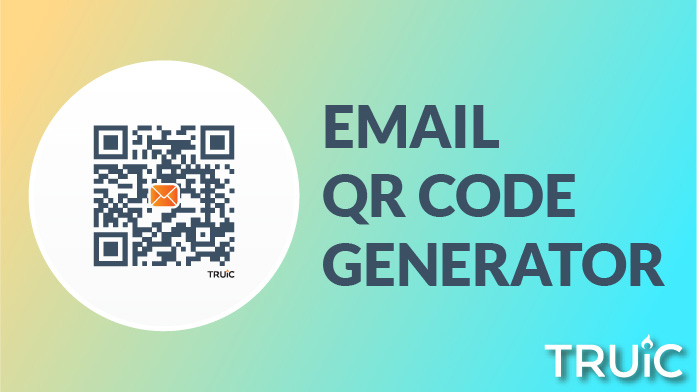Email QR Code Generator for Your Small Business
Email QR code generators can be used to enable your consumers and prospective consumers to get in contact with you without having to manually research or type in your email.
This means that email QR codes are useful for:
- Facilitating customer feedback
- Building email lists
- Blending online and offline marketing approaches
In this guide, we examine how email QR codes are used by small businesses, how they can be created for free, and what benefits they can provide.
How Does an Email QR Code Work?
An email QR code allows users to begin drafting an email to a specific recipient without having to manually type in their email address.
To create an email QR code successfully, users need to provide the following information:
- an email address
- an email subject
- the actual email message
Email QR codes can provide many benefits for small businesses because they accelerate the transaction of information between themselves and their clients. These benefits include:
- Improved customer relations
- Lower risk of human error
- No extra cost
Improved Customer Relations
Email QR codes improve customer relations because they indirectly ensure that your consumers will always be able to get in contact with you in a quick, hassle-free manner.
Since QR codes can be implemented in both online and offline formats (e.g., on packaging, billboards, etc.), your customers will be able to communicate with you without having to spend long periods of time researching and finding your email online.
This can be particularly helpful for long-term clients who may need to contact you more than once.
Lower Risk of Human Error
Sending an email through a QR code inevitably lowers the risk of any human errors occurring because it ensures that your email will be typed in correctly.
When done manually, your prospective clients may inadvertently misspell your business’s email, and this can result in an email being sent to the wrong recipient — or even not being sent at all.
No Extra Cost
Since these QR codes can be generated for free using our QR code generator and can be implemented with virtually no extra costs, they provide almost no opportunity cost.
This can further incentivize small businesses to start using QR codes.
What Is a QR Code?
A QR code, or quick response code, is a type of unique barcode that is created for devices like smartphones to scan and read. It’s easy to embed almost any type of information into a QR code — from letters and digits to phone numbers and URL links. That’s what makes them so versatile, especially for small business owners.
Unlike standard barcodes — which can only read information in one direction — QR codes can read in two (i.e., top to bottom and right to left). This means that they are much better for storing large amounts of data.
QR codes can be used to track products and information in logistical operations. Since most consumers have phones with built-in QR readers, they are also great for advertising campaigns.
Having access to a trouble-free way to create your own distinct QR code can help you keep things running smoothly.
How Do I Use an Email QR Code for My Small Business?
Email QR codes can be used by small businesses in many different ways, but the main ones relate to email marketing. This is because they can be great for building and maintaining email lists.
Small businesses generally rely on email QR codes in order to:
- Blend online and offline marketing
- Offer bonus features
- Increase user-engagement
Blending Online and Offline Marketing
You can incorporate QR codes into offline advertising mediums. This can be great for lead generation.
For example, you may choose to add a QR code into:
- Your business cards
- Your company flyers
- Billboards
- Display windows
- Packaging
This supplements conventional lead generation approaches within digital email marketing.
Offering Bonuses Through QR Codes
Email QR codes can act as an incentive for your consumers to sign up for your email listings. For example, users may have to scan a QR code and type in their email addresses in order to receive a certain discount (e.g., a coupon, downloading a free trial, etc.).
Note: Incorporating QR codes into your business is essential because it increases your user engagement. This can translate into increased brand loyalty and total revenue.
How to Create an Email QR Code
With our free QR code generator, it’s never been easier to make your own personalized QR code. Follow these six simple steps to have your own specialty code in no time.
How to Use the TRUiC Email QR Code Generator:
- In the “Enter Content” area, fill in all the necessary information. This will include your business email, the subject of the email, and the message that you would like to include.
- Click “Set Colors” to customize and choose the foreground and background colors of your QR code. Be sure to choose colors that align with your company and branding.
- Within the “Add Logo Image” section, upload your logo and click the “Upload Logo” button once you’ve made your selection. Don’t have a logo yet? Check out our free logo generator.
- At the bottom, in “Customize Design,” choose your preferred weight and style for the final barcode.
- Finally, click “Create QR Code” to instantly generate your very own code with your personalized logo, color scheme, and connected content. Click “Download” to save and begin sharing with customers, clientele, employees, and more!
Frequently Asked Questions
QR codes were initially invented over two decades ago (1994) by Masahiro Hara from a Japanese automotive company called Denso Wave.
QR codes’ initial design was heavily influenced by the black and white pieces of a Go board — a traditional Chinese board game.
The initial purpose of QR codes was to track vehicles during the company’s manufacturing process. They have since been used for a lot more than that.
Yes. Making your own QR codes using our QR code generator is entirely free, and it allows you to customize your code so that it adequately reflects your brand. For example, you can choose your QR code’s logo, shape, and color (or combination of colors).
Since QR codes generally make a more user-friendly and enjoyable experience for your consumers, they are recommended, given that they have no real opportunity cost.
No, QR codes do not expire unless their content does (e.g., if a particular URL or email gets terminated).
Keep in mind that you will not be able to edit your QR codes after you have published them. If you want to change anything, you will need to make a new QR code.
No, QR codes can be scanned indefinitely. The only reason limitation would be one of a physical nature (e.g., if a print on cardboard or a billboard gets worn away with time.)
Using QR codes can provide many advantages for small businesses. These include:
- High versatility: Can be used for virtually anything and from practically anywhere.
- Ease of use: QR codes do not require any specific knowledge or skill set to use (e.g., programming).
- Increased consumer satisfaction: Consumers generally enjoy using QR codes because they are fast and easy to use.