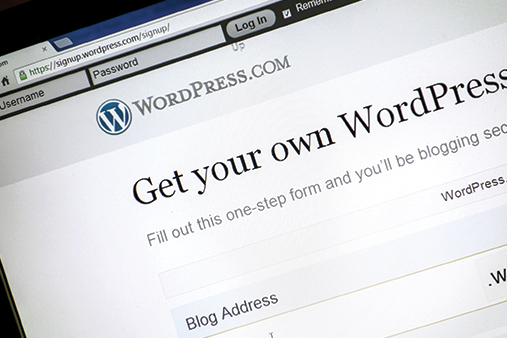Best Email Marketing Service 2026
With the ever-changing world of email marketing, it can be difficult to know which email marketing service provider is best for you and your business.
What do you want your customer experience with email marketing to look like? What kind of features are you looking for from an email marketing service provider? And, how much are you willing to spend on a monthly basis? It all depends on your business needs. Keep reading to find the best email marketing software for your business.

The Best Email Marketing Service in 2026:
- Constant Contact: Best Overall Email Marketing Service
- AWeber: Best for Third-Party Integrations
- GetResponse: Best for Sending Newsletters
- Mailchimp: Best Free Email Marketing Service
- Drip: Best for Ecommerce Businesses
- ConvertKit: Best for Startups and Small Businesses
- MailerLite: Best Low-Cost Email Marketing Service
Recommended Email Marketing Service:
We found Constant Contact to be the best overall value because of its fair pricing, AI capabilities and other useful features.
Our Review of the Top Email Marketing Services
Our Approach:
There are a number of email marketing service providers on the market today. The best way to find the right one for your company is to assess your needs and then compare them with the features that each provider offers. Understand there is no “best” option; it depends on what features are most important for your particular business at a given time.
The first step we took to find the best email marketing software providers was to do market research to determine what features businesses wanted. Next, we researched and compared different providers based on those needs to decide which ones were best for most companies.
To help you choose the best email marketing service, we considered the following:
- What features your business needs
- How these features compare against popular email marketing services
- Which services were the best value, offered the best prices, and provided the best customer service
This resulted in a list that you can use to find the best email marketing services for your specific business needs.
Best Email Marketing Services
1. Constant Contact: Best Overall Email Marketing Service
Constant Contact provides email marketing software where you can create an account, upload your contact list, and then send unlimited emails to your list.
The email marketing software starts at $20 per month, but for $195 per month, you get so much more. For this higher plan, Constant Contact gives you the power of artificial intelligence (AI) for sending optimized emails and AI-powered segmentation.
2. AWeber: Best for Third-Party Integrations
AWeber is a marketing automation platform that offers email, social media, and content marketing services.
AWeber’s email marketing software lets you send targeted emails to your audience based on what they do with their inbox. The software integrates with many third-party platforms such as Amazon, Shopify, and Etsy for wide-reaching campaigns. It also offers automated customer segmentation, autoresponders, and drip campaigns.
3. GetResponse: Best for Sending Newsletters
GetResponse is an email marketing service that allows you to manage your marketing emails, create campaigns and reports, and track the results.
It offers a suite of tools that help you to market your business through email. For example, you can automate digital marketing campaigns with GetResponse Email Marketing Automation. You also get access to a wide variety of templates for newsletters, promotions, and more.
GetResponse provides many features that help you plan and manage your email campaigns better, including reporting, analytics, personalization, automation, and design templates.
4. Mailchimp: Best Free Email Marketing Service
Mailchimp is one of the most popular industry-standard platforms for email marketing.
Mailchimp has an intuitive interface for designing emails and managing campaigns. In addition, the company recently acquired Mandrill, which will help it improve its web-to-email functionality even further.
The team behind Mailchimp is constantly improving its service by adding new features, functions, templates, and integrations with third-party tools like WordPress or Salesforce. This commitment to improvement shows in every aspect of Mailchimp’s branding and messaging as well as in the product itself.
5. Drip: Best for Ecommerce Businesses
Drip has been around for years but has only grown in popularity as it has become easier to use and as customer demand for content marketing increases. This system is a perfect fit for small businesses or startups that do ecommerce and don’t have a large budget to spend on services like this.
6. ConvertKit: Best for Startups and Small Businesses
ConvertKit is a platform where businesses can create, edit and publish newsletters and email marketing campaigns. It is a great service for startups and small businesses with limited resources or who don’t want to do it themselves.
They use AI copywriting technology to generate personalized content for their subscribers in real-time. They also have an AI-driven design tool that helps with creating the perfect design for your message.
7. MailerLite: Best Low-Cost Email Marketing Service
MailerLite is a popular email service provider for small business owners. It offers many features and options for creating newsletters, marketing, and other emails for a low price.
A great reason to choose MailerLite is that they offer many desirable features and options at a lower price than many of their competitors.
Recommended Email Marketing Service: Constant Contact
Constant Contact offers many great features and also has AI capabilities! For these reasons we believe that this service is one of the best for small businesses.
Our Breakdown of the Best Email Marketing Services
1. Constant Contact: $10 to $195 per month*
Constant Contact makes email marketing effortless. For some businesses, email marketing is seen as too difficult or time-consuming. It’s difficult to know where to start, what to write, or how to automate emails for maximum results.
Email marketing has been proven to be more effective than other forms of marketing but often suffers from low engagement due to marketers’ lack of time and expertise. It’s just not user-friendly, and that’s why marketers are discouraged from using it in the first place.
Powerful AI automation campaigns allow you to write emails, create lead magnets and other content, and monitor your results, all with a few clicks.
*Prices increase after 500 subscribers for Email and Email Plus packages (2,500 for Ecommerce Pro package).
Constant Contact Email Marketing Services
Constant Contact offers four email marketing services. The top plan includes AI capabilities but also comes with a premium price tag attached. Even so, the other three plans offer incredible value for internet marketers, ecommerce businesses, and even brick-and-mortar businesses wanting to engage and connect with their customer base.
Website Builder Plan: $10 per month
Constant Contact’s Website Builder plan is the perfect low-cost starting place for growing your brand from scratch. You’re given a website builder to create a branded website, and Constant Contact hosts the website for you.
Website Builder offers Constant Contact’s basic features, including:
- Three users
- Up to three websites
- Signup forms
- Integrations with third-party platforms like Facebook, Salesforce, and Shopify
- List-building tools
- Website analytics
- Unlimited storage and SSL certificate
- Unlimited transactional emails
- Social media marketing tools
- Live phone and chat support
Email Plan: $20 per month
Constant Contact’s Email plan is perfect for building an email list for your small business or nonprofit. Plus everything you get in the Website Builder plan, the Email plan includes unlimited emails, unlimited templates, and even a template builder.
You get everything from the Website Builder plan, plus:
- Unlimited monthly email sends
- Customizable, industry-specific templates
- Subject line A/B split-testing
- Ability to automatically resend emails when they go unopened
Email Plus Plan: $45 per month
Constant Contact’s Email Plus plan is perfect for those who need more automation and tools to drive more sales and customer engagement.
You get everything from the Email plan, plus:
- Up to 10 users
- Total email marketing automation
- Access to RSVPs, coupons, and surveys
- Dynamic content
- Fully customizable pop-up forms and polls
- Personalized new customer consultation services
- Automated onboarding and engagement-specific emails
Ecommerce Pro Plan: $195 per month
Constant Contact’s Ecommerce Pro is where things get really exciting. You will save time and potentially make a lot more money using the power of AI to write and optimize your emails for you. This means you don’t have to spend all day trying to get it right; Constant Contact’s AI-powered email marketing intelligence will do everything for you.
You get a variety of AI-oriented features, including:
- 20+ automation marketing plays
- Subject line recommendations
- AI-optimized emails
- Integration with Shopify, BigCommerce, and Magento
- Custom, branded, and industry-specific templates
- Ability to meet with a Client Success Manager
Pros and Cons of Constant Contact
Pros:
- Constant Contact allows you to create and send emails, use templates, access analytics data, and access marketing materials from one place.
- The platform offers many automation features that can help busy business owners save time while generating more sales.
- The easy-to-use CRM system will help you keep track of all your contacts and campaigns.
- Constant Contact’s customer service support is always ready to answer any questions you might have about how to make the most out of your account or what new features are available for your business.
- The platform includes fully customizable newsletter templates to fit any business needs.
- The software works with the most popular email providers, such as Gmail and Outlook, as well as other services such as Salesforce and WooCommerce.
- Constant Contact’s platform eliminates the need for businesses to set up and maintain their own emailing systems or purchase expensive third-party tools.
Cons:
- The AI plan starts at $195 per month, which may not be in the budget for startups and many small businesses.
- Constant Contact charges per subscriber and email sent, which means that small businesses may end up paying too much for their account.
- Constant Contact’s monthly pricing is higher than competitors like Mailchimp, though it does offer more features in some cases.
- There is no free version of their software.
2. AWeber: Free to $19.99*
AWeber is one of the top email marketing platforms that helps you get more email subscribers, engage with your customers, and convert them into paying customers.
*Prices increase after 500 subscribers.
AWeber Email Marketing Services
AWeber offers two email marketing services. The first plan is free of charge up to a 500-subscriber email list. The free plan comes with fewer features but is still quite robust for being free. The other plan is the Pro plan, which has a tiered pricing structure that depends on the number of subscribers you have and whether you pay monthly or annually.
Free Plan
AWeber’s Free plan is great for learning your way around the platform and growing your email list to up to 500 subscribers. You’re given practically all the same benefits as the Pro account.
The Free plan offers AWeber’s basic features, including:
- 3,000 email sends per month
- One list profile
- Unlimited users
- Newsletter creation and sending
- Email automation
- Hundreds of email templates and thousands of professional images
- HTML and AMP emails
- Dynamic content
- Drag-and-drop email builder
- Unlimited landing pages
- Google Analytics and Facebook pixel tracking
- WordPress plugin
- Signup forms
- Custom web domains
- Subscriber and message analytics
- AWeber Ecommerce services
- Free migration
- 24/7 email, phone, and chat support
Pro Plan: $19.99 per month
AWeber’s Pro plan is perfect if you want a solution that integrates most third-party apps out there. Well, that’s probably not true, but they do integrate with all of the companies we like, such as PayPal, WordPress, s2Member, Squarespace, and Weebly.
You get everything from the Free plan, plus:
- Email split testing
- Behavioral automation
- Cart abandonment and purchase tagging
- Branded click-tracking links
- Removal of AWeber branding on emails and landing pages
- Signup form split testing
- Advanced message, audience, webpage, and email sales tracking
- Custom segmentation
Pros and Cons of AWeber
Pros:
- AWeber offers a free plan for startups or anyone looking to get started building an email list.
- The platform lets you create and send automated emails, track your open rates, and build an email list.
- AWeber’s most valuable feature is the ability to create automated messages that are sent out at specific times. This way, you don’t have to worry about manually sending a bunch of emails.
- AWeber offers 24/7 live chat support and phone support, which means they will help you with any questions or problems you may have pretty quickly.
- AWeber is a great tool for marketers of any level; it’s not just for those with years of experience.
- The platform provides all the tools you need to grow your business quickly and efficiently without a lot of hassle.
Cons:
- AWeber limits how many emails you are allowed to send, which can be a problem for those who have high volumes of emails to send out.
- AWeber’s fee structure and pricing plan can be confusing at first glance. The company charges based on the number of subscribers and how many emails are sent out per month. This means that if you want to send out more than 500 emails in a month, you will have to pay extra for this privilege.
- The free version has limited features and only allows up to 500 subscribers before you must upgrade to a paid account.
3. GetResponse: $15 to $99*
The lack of time and social media pressure has led people to spend less time checking their emails.
Email marketing is still an essential part of any business, but with the way things are going, fewer emails are being opened.
GetResponse is more than just an inbox. You can stay in touch with your customers, prospects, leads, and members by sending newsletters, campaigns, and autoresponder campaigns. With GetResponse’s easy-to-use drag-and-drop editor options, you don’t need to be a techie to create amazing emails that customers can’t wait to open.
*Prices increase after 1,000 subscribers.
GetResponse Email Marketing Services
GetResponse offers four email marketing services. The first plan is $15 per month for up to 1,000 email subscribers. The other plans, though they cost more per month, get you many more features. The kind and number of features you need will determine which plan is best suited for your business.
Basic Plan: $15 per month
GetResponse’s Basic plan is inexpensive for all that you get. It is great for building a basic email list.
The Basic plan offers GetReponse’s base-level features, including:
- One user
- Newsletters
- Visual email and landing page editor
- A/B testing
- RSS-to-email capabilities
- AI-driven website builder
- Predesigned templates
- Search engine optimization (SEO) tools
- Free and custom web domains
- Website performance analytics
- Unlimited landing pages and visitors
- Unlimited lead funnels
- One sales funnel
- Web forms and surveys
- Automated welcome, thank-you, and birthday emails
- Click and open follow ups
- Drip campaigns
- Hundreds of templates
- Tracking and reporting
- Facebook and Instagram ads
- Ecommerce tools
- Email and chat support
- Integrations with WordPress, Shopify, PayPal, Etsy, Salesforce, Stripe, WooCommerce, and more
Plus Plan: $49 per month
GetResponse’s Plus plan is great for growing businesses wanting to engage their audience more while also working on some sales opportunities.
The Plus plan gets you everything from the Basic plan, plus the following:
- Up to three users
- Five webinar funnels
- Five sales funnels
- Unlimited live webinars with up to 100 attendees
- Five custom automated workflows
- Automation builder
- Abandoned order recovery
- Site tracking
- Automation segmentation
- Advanced event tracking
Professional Plan: $99 per month
GetResponse’s Professional plan is great for businesses looking for greater automation and optimization features.
The Professional plan gets you everything from the Plus plan, as well as the following:
- Five users
- Unlimited webinar, lead, and sales funnels
- Unlimited live and paid webinars with up to 300 attendees
- Unlimited custom workflows
Max Plan: Pricing Varies
GetResponse’s Max plan is great for businesses looking for an advanced marketing platform that gets you the max.
The Max plan gets you everything from the Professional plan, plus the following:
- 10+ users with role management
- Unlimited live and paid webinars with up to 300 attendees
- Assisted IP warmup and dedicated IP address
- Custom rebranding
- Transactional emails
- Dedicated Customer Experience Engineer
- Account migration support
- Single sign-on
- Integration with Microsoft Dynamics 365
- Dedicated email, phone, chat, and Slack support
Pros and Cons of GetResponse
Pros:
- GetResponse has amazing newsletter templates for building deep relationships with your target audience.
- GetResponse provides a comprehensive suite of email marketing and automation tools, including powerful analytics, segmentation, reporting, and collaboration.
- The GetResponse software allows you to quickly set up an account and easily send out emails.
- GetResponse has pioneered the integration of automated campaigns with email marketing in order to create personalized customer experiences.
- GetResponse is flexible, has great customer support, integrates with other software, and has easy-to-use templates that are proven to convert eyeballs into sales.
Cons:
- GetResponse offers no assistance in exporting data like lists or customer data, so you have to do it yourself.
- The packages are not ideal for those who have time restraints as there are no automation features in the software.
- No drag-and-drop on-site editor for customizing emails.
- The platform does not have an inbuilt CRM system.
- There are fewer customer support opportunities on lower-priced packages.
4. Mailchimp: Free to $299 per month*
Mailchimp provides a range of tools to help you send out beautifully designed emails that drives your subscribers to take the actions you want them to take. Send newsletters that make money for you, test different campaign ideas easily with A/B testing, and measure everything with beautiful reporting tools.
Mailchimp also lets you start your email marketing journey free of charge. And this free plan includes up to 2,000 email subscribers letting you send up to 10,000 emails sent per month.
*Prices increase after 500 contacts for Essentials and Standard packages (10,000 for Premium package).
Mailchimp Email Marketing Services
Mailchimp is a popular email marketing service offering four email marketing plans. The first plan is free for up to 2,000 email subscribers. The other plans, though they cost more, provide more features. The kind and number of features you need will determine which plan is best suited for your business.
Free Plan
Mailchimp’s Free plan is great for all that you get. It is great for building a strong email list.
The Free plan offers all of Mailchimp’s base-level features, such as:
- Up to 2,000 contacts
- One audience
- One seat
- Owner role designation
- 10,000 monthly email sends
- Basic segmentation
- Mailchimp inbox
- Contact profiles and tags
- Audience dashboard
- Surveys
- Behavioral targeting: campaign engagement, purchase behavior, and site views
- Content studio with basic templates
- Landing pages
- Facebook and Instagram ads
- Social posting
- Postcards
- Pop-up forms
- Marketing calendar
- Single-step automation builder
- Basic analytics reports
- Subject line helper
- Personalized product recommendations
- Integration with over 200 apps
- Website and ecommerce store builder
- Free Mailchimp web domain
- 30 days free email support
Essential Plan: $9.99 per month
Mailchimp’s Essential plan is great for growing businesses wanting more customization and support.
The Essential plan gets you everything from the Free plan, as well as the following:
- Three audiences
- Three seats
- Owner and admin role designations
- Up to 5,000 monthly email sends
- Pre-built templates
- Ability to remove Mailchimp branding
- Social post scheduling
- Retargeting ads
- Customer Journey Builder
- A/B testing
- Email and live chat support
Standard Plan: $14.99 per month
Mailchimp’s Standard plan is great for businesses looking for greater automation and data-powered tools.
The Standard plan gets you everything from the Essentials plan, plus the following:
- Five audiences
- Five seats
- Owner, Admin, Author, and Viewer designations
- Page view engagement
- Multi-step automation builder
- Custom-coded templates
- Customer Journey Builder with multiple starting points, branching points, and pre-built journeys
- Dynamic content
- Send time optimization and delivery by time zone
Premium Plan: $299 per month
Mailchimp’s Premium plan is great for businesses that want to send many emails and need lots of support.
The Premium plan gets you everything from the Standard plan, plus the following:
- 10,000 contacts
- Unlimited audiences and seats
- 100,000 monthly email sends
- Owner, Admin, Author, Manager, and Viewer designations
- Advanced segmentation
- Comparative reporting
- Multivariate testing
- Email, live chat, and phone support
Pros and Cons of Mailchimp
Pros:
- Mailchimp’s low monthly fee and good customer service make it a well-rounded choice for email marketing.
- The platform’s Email Marketing Automation allows you to create an automated series of emails for your customer known as an “email campaign” that you can set up right from the dashboard using triggers like “purchases made in the last 30 days.”
- Mailchimp’s interface and many different templates are easy to customize for your own needs and aesthetics.
Cons:
- Beyond the free plan, it’s relatively expensive for small businesses, especially if they’re just starting out. You have to pay for each list you create or import, and you also have to pay for each type of automation that you would want to set up.
- The free option is only free for up to 2,000 contacts. After that, you must upgrade. When you finally upgrade, the Essential plan starts with 500 contacts, meaning if you have 2,000 contacts, you’ll pay around $30 per month.
- The platform offers limited customizations for templates and limited targeting filters.
- Mailchimp does not offer some of the features that other email marketing services offer (such as advanced segmentation).
In conclusion, Mailchimp is a great email marketing tool for small to medium-sized businesses in need of an easy-to-use interface. The free plan is great for getting you started on your email marketing journey.
5. Drip: $19 per month
Drip email marketing is a technique used by marketers for engaging clients in time-sensitive offers. The company Drip is an email automation and marketing software as a service (SaaS) company that has developed tools to help you drip marketing messages on your customer email list to help you make more sales.
Emails are sent out at intervals or after the customer’s action. The intervals are usually set by your company and sent to create a sense of urgency.
Drip email marketing has proven to be effective in marketing and sales, as it provides the customer with recurring reminders about your offer. They also provide information about the offer and what customers can expect from it every time they receive an email from your company.
Drip’s Email Marketing Services
Drip has one plan that changes in price depending on how many email subscribers you have. Drip gives new customers a free 14-day trial to test the platform out. Here is a rundown of the plan.
Drip Email Plan: $19 per month
Drip’s monthly plan is great for all that you get. It is great for building a strong email list.
The Drip email plan includes the following features:
- Unlimited user accounts and email sends
- Email support
- SMS and MMS messaging
- Dynamic liquid templating
- Redirects for expired links
- Product content blocks
- Recommended and top-selling product features
- Abandoned products emails with direct URLs
- Behavior and engagement tracking
- Segmented forms
- A/B split testing for email elements and automations
- Visual workflow builder, dashboards, and premade library
- Tagging
- Event tracking
- List pruning (i.e., to weed out inactive and unresponsive recipients)
- Auto-populate custom fields
Pros and Cons of Drip
Pros:
- Drip can help you generate relevant content for your audience in order to engage with them.
- The platform provides insights into how your recipients interact with your emails so you can tailor your campaigns accordingly.
- Drip’s automation tools allow you to segment contacts, send triggered messages, and A/B test subject lines to find the best-performing ones.
- Drip provides a suite of products that are tailored for different user needs. The company focuses on providing its customers with an easy-to-use interface with an intuitive design that can be used by beginners as well as experts.
- The goal of Drip is not just acquiring new customers but also retaining the ones that you have through automation and engagement — basically saving time on customer service, support, and marketing.
- Drip provides a suite of products that are tailored for different user needs. The company focuses on providing its customers with an easy-to-use interface with an intuitive design that can be used by beginners as well as experts.
Cons:
- In terms of pricing per subscriber, it is one of the most expensive tools out there.
- Drip’s platform does not offer an easy way to unsubscribe.
- Drip lacks comprehensive customer support. It doesn’t have a phone number, paid customer care, or a live chat option. So if you experience any problems with your account, you’ll need to send them an email or hope for a reply from their Facebook page or Twitter account.
- Some customers argue that Drip is too complex for beginners and you are required to have some technical knowledge to use it most effectively.
6. ConvertKit: Free to $10 per month*
ConvertKit is a marketing automation tool for professional bloggers and online entrepreneurs. It allows the user to create a mailing list, start generating leads and build an email list.
It is one of the best tools that bloggers use to create sustainable businesses. In addition, it has helped people produce revenue from their blogs and make a living off of it.
ConvertKit is an email marketing tool that bloggers can use to manage their mailing lists easily. It also has other features like Lead Capture Pages, Autoresponders, and A/B testing, which are really helpful for content marketers who want to grow their business with email marketing.
*Prices increase after 1,000 subscribers.
ConvertKit’s Email Marketing Services
ConvertKit offers three email marketing plans. The first plan is free for up to 1,000 subscribers, and the other plans, though pricier, provide more features. The kind and number of features you need will determine which plan is best suited for your business.
Free Plan
ConvertKit’s Free plan is great for getting started with email marketing.
The Free plan offers all of the basic ConvertKit features, including:
- Up to 1,000 email subscribers
- Unlimited landing pages, sales pages, and link pages
- Customizable web domain
- Unlimited traffic
- Unlimited signup forms
- Opt-in incentives
- Subscriber tagging
- List growth reporting
- Unlimited email broadcasts
- Ability to offer paid newsletters and recurring subscriptions
- Access to ConvertKit creator community
- Basic email support
Creator Plan: $29 per month
ConvertKit’s Creator plan is great for established businesses wanting to create sales funnels and automated sequences.
The Creator plan gets you everything from the Free plan, plus the following:
- Visual automation funnels for subscribers
- Over 70 integrations, including API
- Automated email sequences
- Priority email support
- Free migration from other platforms
Creator Pro Plan: $59 per month
ConvertKit’s Creator Pro plan is great for businesses looking for advanced reporting and social media integrations.
The Creator Pro plan gets you everything from the Creator plan, as well as the following:
- Custom Facebook audiences
- Free Sparkloop account for newsletter referrals
- Ability to edit links in sent broadcast emails
- Subscriber engagement scoring
- Deliverability reporting
- Premium email support
- Unlimited team members
Pros and Cons of ConvertKit
Pros:
- ConvertKit has all the features that you would expect in an email autoresponder, like sending out automated emails as soon as someone subscribes to your list.
- The platform offers integrations with WordPress, YouTube, Salesforce, PayPal, and other popular services. This means that you can sell your products or services without leaving your inbox.
- ConvertKit has an intuitive interface that makes it easy to use.
- The ConvertKit platform offers many customizable features. It gives you the option of customizing your form and creating a custom thank you page so that you can track who converts on your list.
- ConvertKit does not require professional coding skills in order to create a website or membership site.
Cons:
- ConvertKit has more expensive pricing plans, especially for the number of integrations offered.
- Their packages lack comprehensive customer support, such as live chat or phone options.
7. MailerLite: Free to $10 per month
MailerLite is an email marketing solution that helps users create and send out professional email campaigns for less. They have a suite of tools to help marketers get started, including templates, widgets, campaign builders, and responsive layouts.
MailerLite is free for up to 1,000 email subscribers. If you want more features or happen to exceed the 1,000 subscribers limit, then prices start at $10 per month and increase based on the number of subscribers you have on your list and the number of add-on features you purchase.
*Prices increase after 1,000 subscribers.
MailerLite’s Email Marketing Services
MailerLite offers two broad marketing plans: Free and Premium. The kind and number of features you need will determine which plan is best suited for your business.
Free Plan
The Free plan from MailerLite is good for businesses that don’t require too many subscribers or monthly emails to get started. Signing up for the Free plan also provides a 14-day free trial of the platform’s premium features.
The Free plan offers all of the basic MailerLite features, such as:
- Video tutorials and knowledge base
- Drag and drop email editor
- Rich text editor
- Photo editing
- File manager
- Email automation
- Mobile-friendly newsletters
- Landing pages
- Signup and subscribe forms
- Subscriber management
- Unsubscribe page builder
- Advanced segmentation
- A/B testing
- Ability to tag interest groups
- RSS campaigns
- Campaign reports
- Subscriber surveys
- Multi-user accounts with user permissions
- Free website
- Five landing pages with over 25 customizable templates
- 24/7 email support
Premium Plan: $10 per month
The Premium MailerLite plan offers all of the bells and whistles of the platform — perfect for businesses that need more email capabilities.
The Premium plan gets you everything from the Free plan, plus the following:
- Ability to remove the MailerLite logo
- Custom HTML editor
- Multiple newsletter templates
- Ability to use a custom web domain
- Promotion pop-ups
- Auto resend and delivery by time zone
- Click heatmaps and location-based engagement
- A/B split testing
- Unlimited domains
- Ability to create landing page templates
- Customizable favicon
- 24/7 live chat support
Pros and Cons of MailerLite
Pros:
- MailerLite is simple and easy to use. It has an intuitive user interface, making it a perfect tool for both novice and advanced users.
- MailerLite is a great tool for small and medium-sized businesses that don’t have a large budget for marketing.
- MailerLite offers a wide range of features to personalize all your email campaigns, like templates, photo editors, and HTML editors.
Cons:
- Mailerlite offers limited customization options, which may not be necessary for some users but can be an issue for others.
- MailerLite lacks branding options, like logos and color schemes.
- You’re relegated to utilizing its pre-built templates and design options, which might not be what you want it for.
What Is Email Marketing?
Email marketing is the process of sending a message, typically to a group of people, using email. For most businesses, email marketing is the act of sending emails to a customer or potential customer in order to promote a product or service.
Email marketing has proved profitable for many companies in recent years. The number of subscribers to various newsletters and the number of messages sent per company has increased significantly over time, making email marketing services a necessary marketing strategy for most businesses.
Email marketing is one of the most cost-effective ways for businesses to promote their products and services and keep in touch and build relationships with their customers.
The most common type of email campaign is one where you offer your recipients an incentive in exchange for signing up for your email lists, such as a discount on your product or service.
What Is the Best Email Marketing Service Provider?
The best email marketing service provider is one that provides the best customer support, has good software, and offers the lowest cost.
All of these qualities are important when deciding on a service provider. If you want to be able to get help with your marketing campaigns from someone who understands your needs, then you need to find email marketing services that offer great customer support.
You also want a company with an easy-to-use software platform so you can design beautiful emails that will generate leads and boost sales for your company.
And lastly, it’s important that the monthly fee for using the service isn’t too expensive because if it is, you might not be able to afford it in the long run.
Final Thoughts
There is no single service that is the best for every business. The best email marketing software provider depends on what your needs are. Most successful companies have different providers for different purposes.
The best email marketing software provider for your company should match your business goals, resources, and customer base. For example, if you are a small company with limited resources and time on your hands but want to reach as many people as possible, then you may want to try out Mailchimp or Constant Contact.
Although, if you need a service that will give you more control over how your emails look and function and that supports multiple languages, then AWeber or GetResponse may be the right choice for you.
Each email marketing provider has its own strengths and weaknesses based on the needs of the user. Therefore, there is no one-size-fits-all provider, but there is a provider that fits your business needs best. Choose that one from amongst this list of the best email marketing services.
Recommended Email Marketing Service: Constant Contact
We found Constant Contact to be the best overall value because of its fair pricing, AI capabilities, and other useful features.
Best Website Builders
Our Picks for the Best Website Builder |
||

|
#1 Best Overall$6.99+/month (30% discount) |

|

|
Least Expensive$1.95+/month |

|

|
Great for Creatives$14+/month |

|

|
Best for Ecommerce$29+/month |

|

|
Great for Blogs$2.95+/month with Bluehost |

|
Frequently Asked Questions
The best email marketing service provider is based on your business needs. Factors like the number of subscribers and emails sent per month, and pricing, should be taken into consideration. It all depends on what company offers the features that you need for your business.
Email marketing services offer a variety of tools with which to create, send, personalize, and manage bulk email campaigns. These emails can include newsletters, sales letters, or any other type of email message you want to send to a list of email subscribers.
Email marketing is still one of the most effective ways of reaching customers. It is inexpensive, provides opportunities for personalization, and it’s easy to measure results.
Email marketing is a proven and effective marketing technique that many businesses still don’t use. Using an email marketing service can help you build relationships with your customers and make them more likely to purchase from you in the future.
An email marketing service provides the essential tools for creating, collecting, personalizing, and sending emails to your customers. They also simplify the process of integrating these emails into your website or blog with signup forms so that new subscribers can easily subscribe on their own.
There is no one email marketing program that is the easiest to use. It depends on your needs and what features you want to have. Marketers should decide which email marketing platform has the best features that they need and then look at whether it is easy or hard to use.
Some programs have an intuitive drag-and-drop builder, while other programs are more basic. Programs that offer a drag-and-drop builder are easier for marketers who don’t have much experience with using email marketing programs.
Many people think of Mailchimp as the best email marketing software. It’s free for up to 2,000 subscribers, and you can customize your email templates, create autoresponders, and track your ROI.
Others think of Constant Contact as the best email marketing software because their rates are more affordable than Mailchimp, and they offer a variety of features such as event management and social media integration.
Marketing emails are still one of the most effective ways to reach a new customer.
A recent study by Mailchimp found that 61% of people who receive marketing emails make a purchase after receiving them. However, it’s not just about making a purchase but also about getting new leads and growing your business.
For marketers, sending out these emails are necessary in order to stay relevant in the digital age and bring themselves up to speed with millennial or Gen Z individuals who don’t want to hear from companies through phone calls or traditional mailings.