How To Structure a Website For Your Business
While every business has specific characteristics, your business website should have the appropriate web design structure to attract and retain new visitors.
Here, we will show you how to structure a website for your small business. We’ll also provide ways to view website structure examples. Keep reading to learn how to create an effective website structure for your business.
Recommended: Read our Best Website Builder Review to make sure your website builder has what you need.

How to Structure a Website
Visitors to your website shouldn’t struggle to find the information they seek. They should find clear routes to help them move from their current location to where they want to go. Ideally, they should arrive at their desired location on your site after no more than three clicks.
This is where different pages come in. Using an inverted pyramid hierarchy, the best site structures start with the homepage at the top. As the broadest page on a site, the homepage should include the most links to other pages.
The level immediately below the homepage should include the rest of the site’s most important pages. Subsequent levels moving down to the tip of the inverted pyramid should include more specialized pages.
Depending on your business type, your site might need other pages so check out our guide on How To Build a Website for more information.
As you map out your site’s structure, make sure it includes these six essential pages:
Homepage
This is a visitor’s first impression of your site, so make sure it delivers a striking design and engaging content. Aim for a balance of creativity and professionalism. Here is an example of a well designed Homepage for a restaurant:
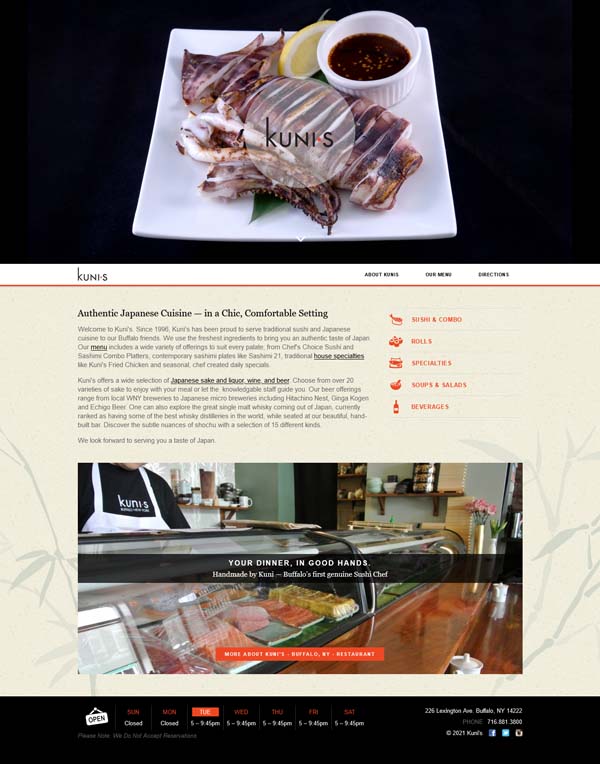
A successful Homepage should include a short description of your business and its offerings as well as links to the rest of the site’s pages.
For more information and to see more examples, check out our How to Design a Homepage article.
About Page
As the name suggests, use this page to provide more information about your business. Many people want to get to know the companies they support so this page should explain when and where the company started and highlight its main leaders.
Here is an excellent example of an About page for a clothing store:
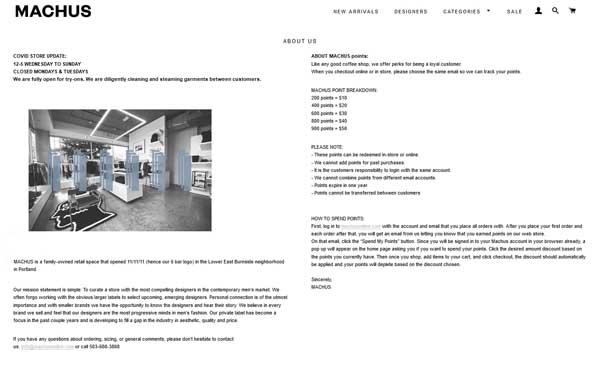
This also is where you get to sell yourself and your story, showcasing what makes your business different from other companies. Beyond the factual information, try to make this page’s content a bit more personal by exploring why the business exists and why it’ll continue to thrive.
To check out more examples of successful About Us pages, and to learn how to better design your own, read our How to Make an About Us Page article.
FAQ Page
By answering your customers’ most common questions on a frequently asked questions (FAQ) page, you’ll save time responding to individual inquiries while encouraging people to try your products or services.
Here is an example of a great FAQ page from an online workout studio:
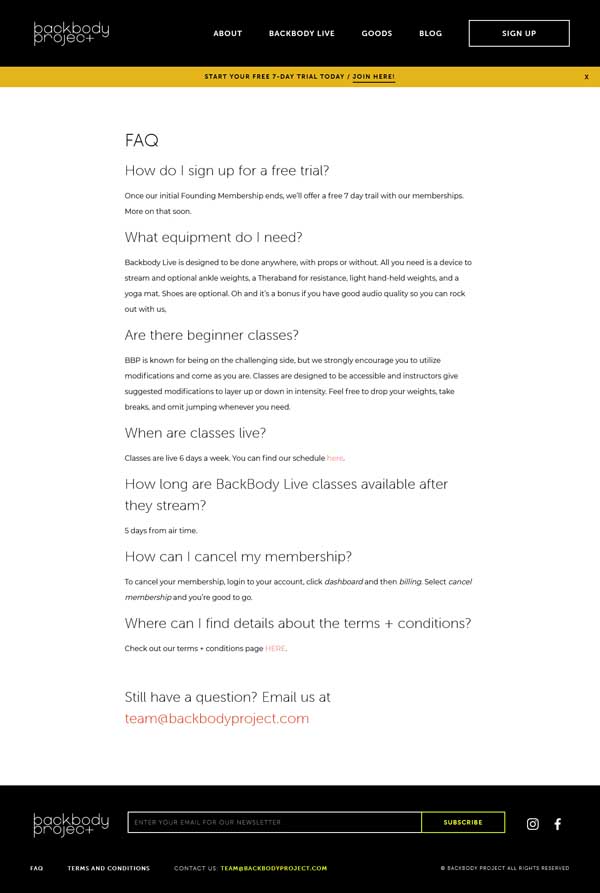
If online visitors have any doubts about your business yet want to avoid the hassle of contacting your company directly, an FAQ page often can give them peace of mind.
Reviews Page
Many businesses showcase positive customer testimonials on their websites. This practice not only gives a business greater authenticity, but also makes it more personable and accessible. When a potential customer knows someone else had a positive experience with your business, they’re much more likely to trust your company.
Here is an example of a great Reviews page for an online store:

Find everything you need to plan and create a fantastic Reviews page by reading our How to Make a Reviews Page guide.
Contact Page
Site visitors need to know how to contact you, and you should make the process as simple as possible. Make sure this page includes your social media accounts and update those accounts regularly with new posts to engage customers.
Here is a great example of a gorgeous Contact page for a professional photographer:
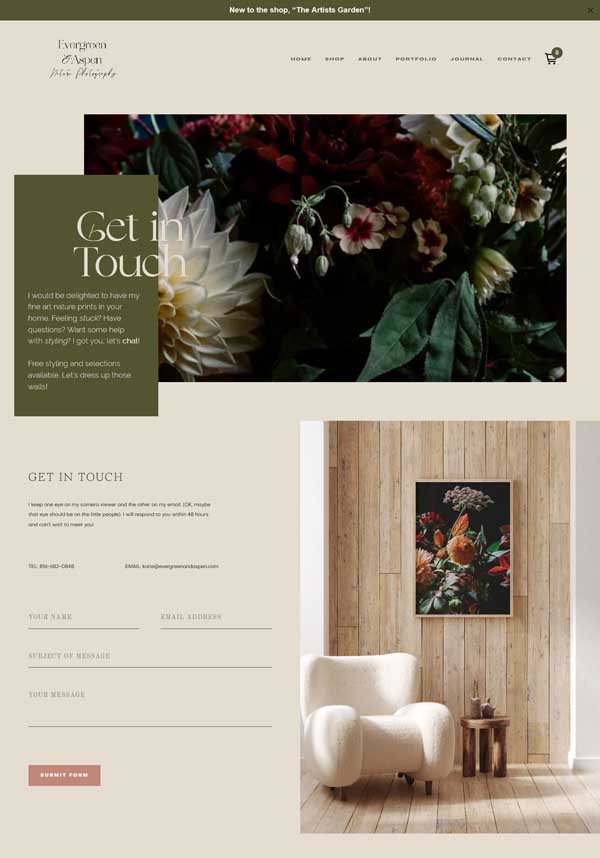
This page should include your business phone number, email address, and physical mailing address. Alternatively, you could set up a contact form so your inbox doesn’t overflow with spam mail.
Find all the tools and resources you need to have an impressive Contact page by reading our How to Design a Contact Us Page guide.
Privacy Policy Page
This page states how your business collects and manages visitors’ personal information. Specifically, it must outline how your site collects that information and if you’ll share it with third parties.
Here is an example of a Privacy Policy page for a nonprofit:
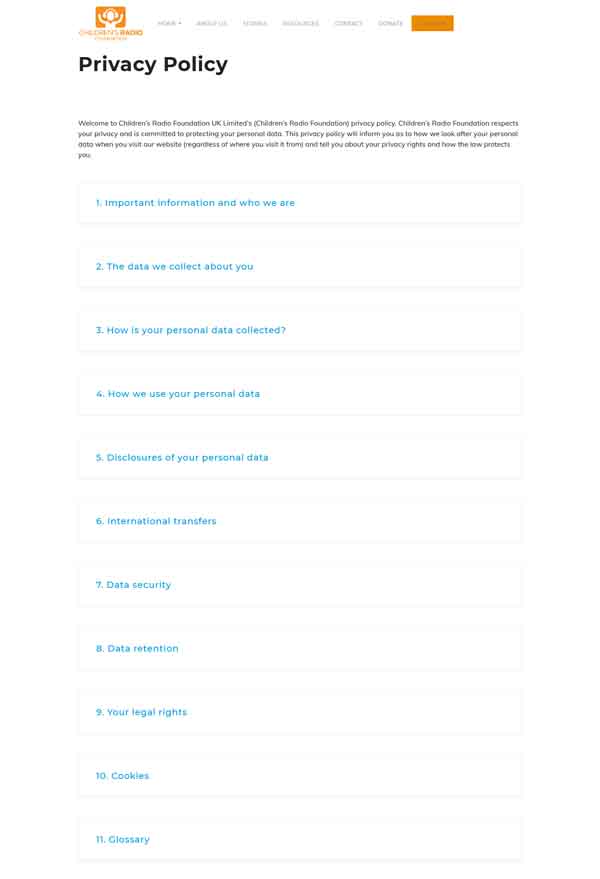
One of the best features of this particular page is that it utilizes a drop-down technique for dispensing information. This way, site viewers aren’t bombared with a long list of legal jargon, and can instead click on the section that most interest them to learn more. View more Privacy Policy page designs in our How to Design a Privacy Policy Page article.
Key Features of Effective Websites
Establishing a memorable and authoritative website requires thoughtful planning. To help your business website stand out from the competition, ensure it includes the following features.
Useful and Focused Content
Think about your target audience and the reasons why they might visit your website. Then, structure your site’s pages and content according to the information they’ll find most useful. You also should use internal links to direct visitors to other, specialized pages within your site if they want more detailed information.
Calls to Action
A call to action (CTA) is a word or phrase that encourages people to do something specific. While they tend to take a simple form, such as “Buy Now” or “Sign Up Here,” you can make your site’s CTAs more creative while keeping them short and simple.
Importantly, remember to tell visitors why they should take the specific action you suggest. Without enough compelling evidence to back them up, CTAs won’t have the strength to convince anyone to act.
Internal Links
Visitors should find it very easy to move between pages within your website. If it takes someone more than three clicks to find the information they seek, they’ll likely lose interest and leave your site. Internal links can help simplify this process.
While it might seem tempting to use vague links like “Click Here” or “More Info” on a web page, embedding links in more descriptive text works better. Why? This approach lets visitors know exactly what information they’ll find when they click on an internal link.
No Broken Links
There’s nothing more likely to drive site visitors away than a page with broken links. That makes it vital to ensure every link on every page of your site works and takes people to the correct location.
No Outdated or Irrelevant Content
If you no longer need a piece of information on your website, then it should go. As a best practice, delete content that’s outdated or no longer appropriate so your site remains relevant. This also will enhance your site’s structure as it continues to evolve.
The Key Takeaway
So what’s the most important thing to remember when structuring your business website? Keep it simple.
Most people dislike complicated, hard-to-navigate websites and may avoid visiting them again. To prevent this, craft a clear path for visitors that guides them directly to where they want to go.
By applying the above suggestions, you can create a well-structured site that’ll attract and retain online visitors. To get started, read How to Build a Website so you can use your site to reach more potential customers.


