How To Design a Privacy Policy Page
One of the trickier tasks associated with creating your business website is making an accurate Privacy Policy page. Knowing what information to include and how to best design this page is key to running a successful business and website.
This guide will help you learn how to design a Privacy Policy page as well as view Privacy Policy page design inspiration and templates.
Recommended: Most website builders come with a Privacy Policy included in their templates. Find the right fit for your business by reading our Best Website Builder Review.
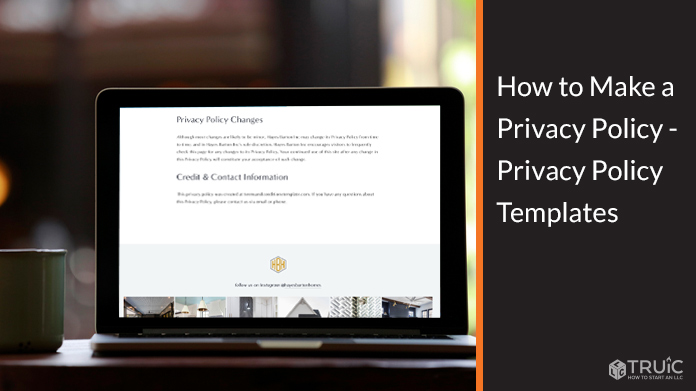
Before You Begin
Knowing which website builder is a good fit for designing and launching your business site will really help set you up for success. Some website builders even include Privacy Policy templates. Check out our Best Website Builder review to get started.
Along with this guide, check out these other helpful articles to learn what it takes to create a comprehensive business website using various website builders.
Understanding the Goal of Your Privacy Policy Page
The purpose behind your Privacy Policy page may seem difficult to determine and will depend on the type of business you run. Understanding what the goal of this page should be for your overall business and website can feel like a giant task when including it in the process of building your website.
Read on to learn exactly what this page is and how having an accurate Privacy Policy for your website can boost.
Need help identifying the goals for your business website? Check out our What Makes a Good Website guide.
Understanding Your Privacy Policy Page
In today’s information age, we’re all constantly aware of our personal information circulating on the internet. A Privacy Policy page on your business website can help you instill trust and confidence among your site visitors.
Your Privacy Policy page is where you state what personal data you collect from visitors to your site. This can range from geographical tracking analytics your website builder automatically records to other demographic data like visitors’ gender and age.
This page also must disclose how you collect and use this information. When a reader subscribes to your newsletter, for example, your site collects their email address via a specific contact form. You must explain how you’ll use this information, such as only for the purpose of sending them the newsletter.
A Privacy Policy not only lets visitors know how your website collects information, but also can inform them of the ways you protect their privacy. If your business has an app that requires user information to get started, your Privacy Policy should explain how the app collects information, whether or not you share that information with third parties as well as how you store and protect that data.
If you run an online store or perform any type of ecommerce, local laws may require you to have a Privacy Policy page. This policy page is a legally binding document that protects visitors’ financial information like credit card numbers, addresses, and phone numbers.
Beyond the legal requirement of having a Privacy Policy page, creating a solid policy will help build trust between you and your customers. Knowing your business will protect their information can nurture these relationships.
Identifying Your Privacy Policy Page Goals
Having clear goals for your Privacy Policy page will help you measure the effectiveness of your entire website. These goals also should reflect the overall goals of your business. Check out our What Makes a Good Website guide for an in-depth discussion of how best to identify these.
Once you know your business goals, it’s time to find the specific goals for your Privacy Policy page. These goals will vary from business to business so finding ones that fit your brand is the key to achieving measurable success.
Here are some good questions to ask yourself to help you identify your Privacy Policy page goals:
- What type of business do you have? What your Privacy Policy will need depends on the type of business you run. If you’re a local maker who sells products both online and in person, for example, you’ll still need a Privacy Policy page for any online transactions. If you run a gym that offers subscriptions or workouts online, you’ll need a Privacy Policy for online members. Keeping customer information safe is key to providing excellent service.
- What kind of goods or services do you provide? Again, this’ll directly inform what should appear on your Privacy Policy page. If you’re a local tire store that enables customers to schedule your services online, for example, you’ll need a Privacy Policy in place for any required information. If you’re a local freelance designer seeking new clients, any contact form on your site will need a Privacy Policy to inform your future clients their information will remain safe with you.
- What kind of growth and engagement do you want? The goal of continuing to interact with customers hinges on your Privacy Policy. If you want visitors to download an app you designed or subscribe to your blog or newsletter, you’ll need a Privacy Policy. If you intend to sell or interact with customers from abroad, you might need to create a specific Privacy Policy that relates to the privacy laws within other countries. Having your visitors trust you and your policies will encourage them to follow you on social media platforms and beyond.
Now that you better understand how the goals of your Privacy Policy page will support your overall business, it’s time to dive into how to accurately create this page.
Determining Your Privacy Policy Page’s Content and Design
When constructing an accurate Privacy Policy page, you’ll need a combination of knowledge and resources. The internet has several great tools and Privacy Policy templates for your website. We’ll discuss the basics you should have as well as what type of tool might provide the best fit for your business website.
Finding the Best Structure
Even if you plan to use a Privacy Policy template, tool, or your website builder to create your Privacy Policy page, it’s still useful to know the general structure of how this page should look.
A successful Privacy Policy page should have a structure that makes it easy for any visitor to understand the information it discusses. A great way to achieve this is to use clearly stated clauses with detailed headlines.
What should go into your Privacy Policy will depend not only on the type of business you run, but also where your business operates. For example, U.S. laws on data collection and privacy will differ from laws in the European Union. But, just about every website that collects visitors’ personal information will need a policy that states some universal clauses.
A good way to begin a Privacy Policy involves discussing the type of information your business collects from customers. This prepares your site visitors to understand what they can expect to provide, what’s required, and what’s optional.
A successful Privacy Policy also will state how your business will process and share the personal information it collects. Essentially, this’ll explain what you do with the information you collect.
If your website uses cookies or any type of technology that collects information from your site visitors, you’ll also need to include a cookie clause in your Privacy Policy. Typically, these clauses notify visitors that your website uses cookies, why you use them, and how users can better control or disable cookies on their devices.
It’s also safe to assume that as your business and its other policies evolve, you’ll most likely need to update your Privacy Policy in the future. A great way to structure the end of your Privacy Policy page is to pair a clause that states how you’ll inform users of updates regarding this page with several ways to contact you.
Creating Accurate Content
Possibly the hardest part of creating a legal document involves ensuring its accuracy. While you can find a range of templates online to create a Privacy Policy page for your small business website, we recommend you use a trusted source to create this important document.
Rocket Lawyer has a free Privacy Policy document builder. To begin, simply select the state in which your business operates and click on the “Make Document” button. Next, you’ll need to answer a series of questions. Rocket Lawyer will then start creating and populating your document based on your responses.
The questions Rocket Lawyer will ask you to inform your Privacy Policy can range from the easy-to-answer to those that’ll possibly require you to do some research. Be prepared to know if your website collects contact or payment information from visitors. You may need to contact your website builder to determine what type of demographic information (e.g., age and gender) your website collects from visitors. You also may need to know if your website uses advanced analytics that can track finite details, such as mouse movements and how long visitors linger on a specific page.
The beauty of using a tool like the one from Rocket Lawyer is you can always save your work and return to finish it later. But, knowing and understanding your website and your website builder as well as having a general knowledge of data collection can help make this process easier.
Incorporating Key Elements for Success
Even though we highly recommend the use of a Privacy Policy template or tool, it’s still useful to know some specific elements this page should include.
While we already touched on some of these, here’s a list of key elements every website Privacy Policy page should have:
- What Information the Business Collects: Customers will need to know exactly what information of theirs you plan to keep. Be thorough, and double-check the specifics with your website builder and analytics service. Information your website might collect can range from a visitor’s email address, age, gender, location, and credit card number to other, more sensitive data.
- How the Business Uses That Information: This document should state how you and your website provider will use the collected data. For example, do you plan to use it for analytics to get a better understanding of your target audience? Will you use it to simply collect emails for a newsletter or to distribute specific coupons and updates? Clearly stating how you’ll use this information can help better prepare customers for what to expect when interacting with your business website.
- If the Business Shares That Information: If you use a third-party service for an app, will your website send your customer data to that third party? If so, you must disclose this in your Privacy Policy along with that third party’s policies.
- How the Business Stores That Information: Clearly discuss how and where your business stores user data — and how you’ll protect that data over time. An information hack isn’t fun for anyone, so help your customers rest easy knowing how you’ll safeguard their information.
- How the Business Will Notify Users of Privacy Policy Changes: Explain how you’ll update customers and visitors about any changes to this policy.
- How Users Can Update Their Information: Let your customers know how to update their information with you and any third-party provider that supports certain functionality on your website.
While this is a fairly comprehensive list, these might not be all the key elements you need. Different countries require businesses to include different clauses in their Privacy Policies. We strongly recommend you have a lawyer review your Privacy Policy template to ensure it’s as accurate and as detailed as your business requires.
Reviewing Successful Privacy Policy Page Examples
It may prove helpful to see what a successful example of this legal document can look like. Here are Privacy Policy pages from several businesses built using popular website builders. Along with visuals, we’ll also explain what makes each of these pages successful and inspiring.
Successful GoDaddy Privacy Policy Page Example

Ethical fashion company Darli does several smart things with its Privacy Policy page. First, a cookie policy pop-up window greets visitors when they arrive. This immediately tells them the site collects data and gives them the option of accepting this.
After an introduction that covers the basics of how to read and use its Privacy Policy, Darli then goes into detail about the type of data it collects and how it does so. The company even provides a link customers can click on for more information on how to change settings and/or disable local shared objects like flash cookies.
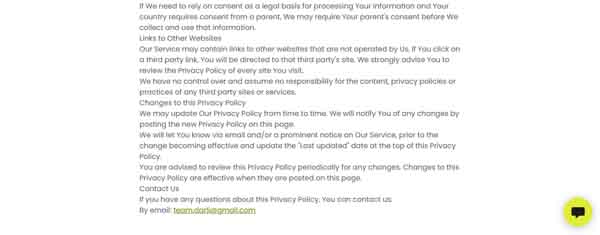
This Privacy Policy page ends with a statement about the company’s policy for updating this document as well as an email address visitors can contact for further support. Another great feature of this page is its chat box, which provides a wonderful tool for customers seeking immediate support.
Learn how to create your own successful GoDaddy site with our How To Make a GoDaddy Website guide.
Successful Wix Privacy Policy Page Example
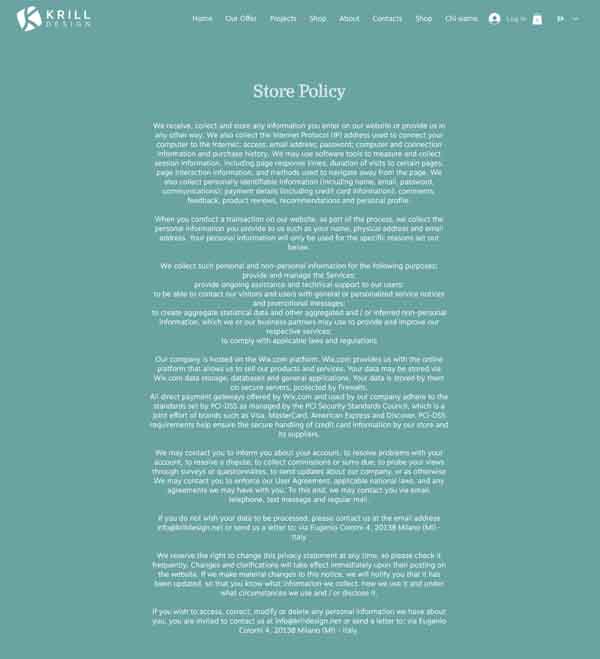
Italy-based design startup Krill Design not only makes lamps from Sicilian orange peels, but also does some very key things with its Store Policy page.
This page begins by clearly stating what information the company collects — and how it does so. It then discusses the intended purpose for this information, such as to provide assistance during technical support with customers and contact customers with future deals and information.
This Privacy Policy page also includes a disclosure of Wix as the company’s website builder along with the policies put in place by Wix for storing customer data. Using a popular website builder like Wix can provide a great resource for most any business as they create a secure Privacy Policy page because customers also can get answers to their questions regarding these practices from Wix.
In addition, this Privacy Policy page includes contact information if customers need more information or have a specific request regarding their personal data.

If a customer wants enhanced security, they can click on the “Do Not Sell My Personal Information” link in the bottom-right corner of the page. A pop-up window will then appear, allowing them to disable the sale of their information to any third parties.
While this Privacy Policy page doesn’t cover every possible detail, it does a good job of providing the necessary information along with options for its visitors.
Learn how to create your own successful Wix site with our How To Make a Wix Website guide.
Successful Shopify Privacy Policy Page Example

Wine and ecommerce startup CoolerSomm does several things very well within its Privacy page. For example, a banner appears at the top of the page displays the company’s phone number if visitors require that type of assistance. This page even has a chat box feature — another useful tool to help guide visitors through its content.
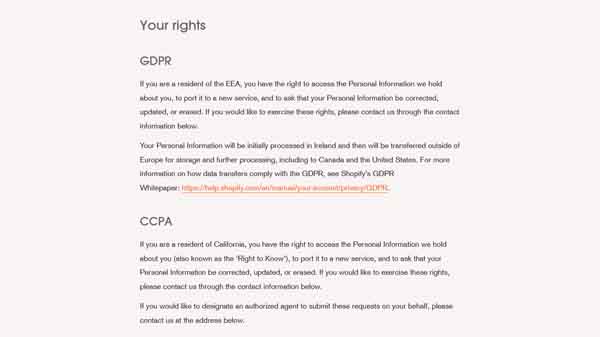
Because this company is based in London and interacts with customers within the European Union, its Privacy Policy page must include information on the General Data Protection Regulation (GDPR). A key benefit of using Shopify to build and host your ecommerce store is its wide range of resources, including a link to Shopify’s own GDPR overview and policy. This makes it easy for small business owners to construct an accurate policy page.
CoolerSomm also has a solid understanding of its target audience and rightfully assumes some of its wine-loving customers will live in the wine-friendly region of California. As such, its Privacy page includes a section on the California Consumer Privacy Act (CCPA) to inform customers of their rights to access and protect their sensitive information.
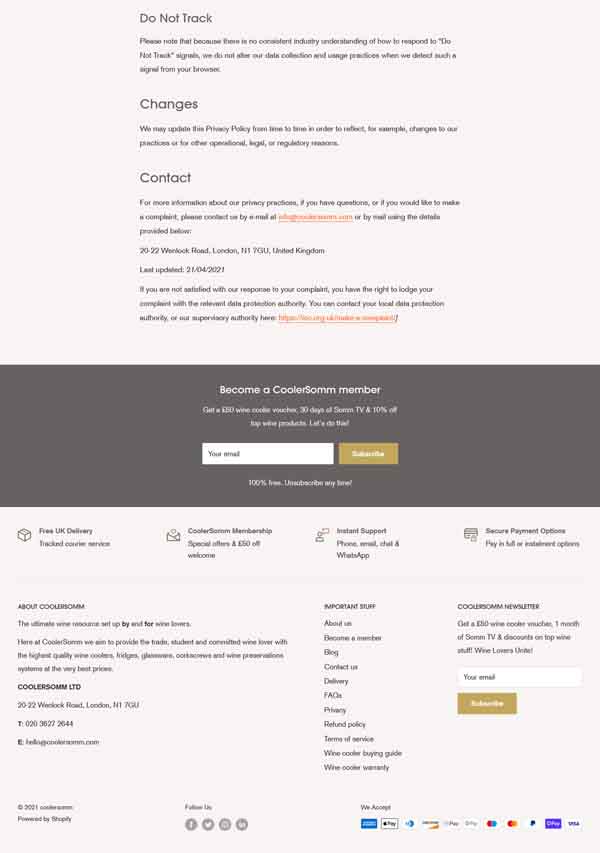
The company ends its Privacy Policy page with a disclaimer about updates to this policy as well as contact information if customers still need more clarification.
This website’s footer also includes tons of useful information, such as ways to subscribe, contact support, navigate the website, and even follow along on social media. Overall, CoolerSomm does a great job of covering all its Privacy Policy bases.
Learn why Shopify is our top choice for ecommerce website builders in our Best Ecommerce Platforms article.
Successful WordPress Privacy Policy Page Example
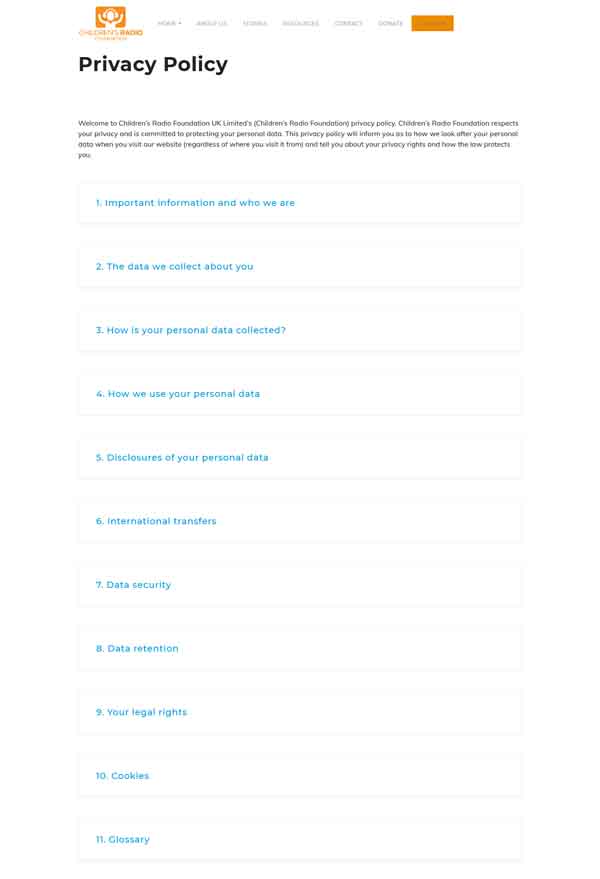
Nonprofit Children’s Radio Foundation empowers young people to express their ideas and share their stories. It also has one of the most successful Privacy Policy pages around.
By breaking each category into its own collapsible section, this page enables visitors to easily find the specific information they seek.
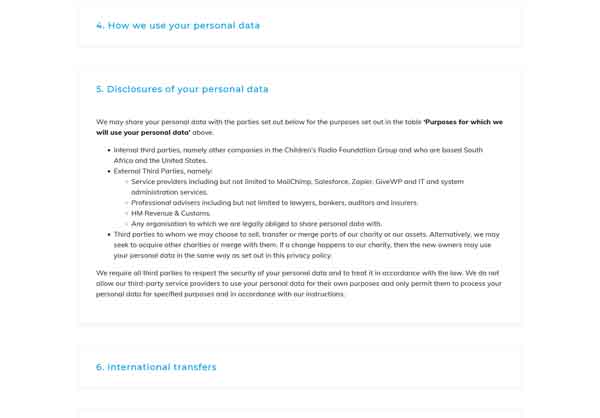
This keeps the page organized and streamlined while ensuring it still provides in-depth and detailed information. While this structure can prove helpful when designing almost any page on your site, it’s especially useful for a legal document that can seem disorienting and confusing if not properly managed.
Learn how to create your own WordPress website with our How To Make a WordPress Website guide.
Successful Weebly Privacy Policy Page Example

Leadapreneur, the provider of a popular online course that teaches entrepreneurship to young people, houses its Privacy Policy document within its general Policies page. This page covers the company’s Terms and Conditions as well as its Privacy Policy, providing all of this information in both English and Malay.
Leadapreneur makes sure to cover the basics about the types of information it collects, how it does so, and how it then uses that information. The page includes clauses for when and why the company will disclose user data as well as a breakdown of the security used to keep this information safe.
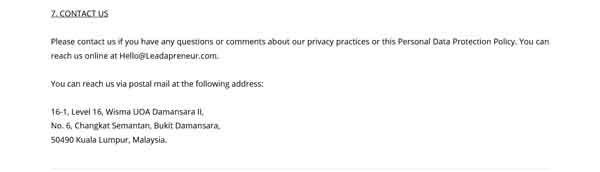
The company ends its Personal Data Protection Policy with its contact information, ensuring all customers can easily get in touch with any questions or concerns.
Learn how to create your own Weebly website with our How To Make a Weebly Website guide.
Successful Squarespace Privacy Policy Page Example

Custom home builder Hayes Barton Homes has a simple Privacy Policy page. It uses an elegant font that aligns with the brand’s aesthetic features, proving you can even exude style in a legal document.
The use of larger text to clearly denote each new section is a great way to keep visitors well-oriented and provide easy access to information.
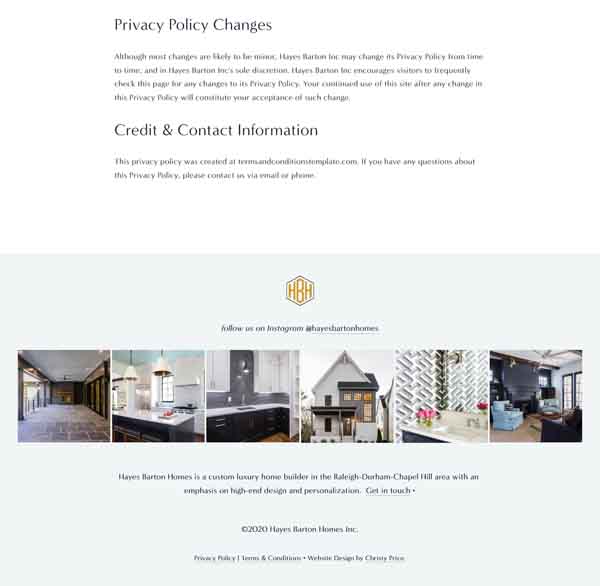
Moreover, the footer of this page does several things very well. First, it includes the company’s contact information should visitors have questions after reading the Privacy Policy. Second, it provides a connection to the company’s Instagram feed to give visitors another way to continue to engage with this business after they leave this page. Overall, this is a great example of a simple and streamlined Privacy Policy page.
Get inspired to build your own Squarespace website by checking out these other Squarespace website examples.
Final Thoughts
Now that you have a better understanding of how to design a successful Privacy Policy page, it’s time to begin building your own. Read our Best Website Builder review to determine which tool will work best for you and your business.
Interested in seeing some amazing examples of different business websites? Check out the articles below for a peek at what these website builders can create:


