How To Design a Successful Newsletter Sign Up
Planning and building your business website can be challenging. One of the most important things small business owners can offer on their website is an easy way to sign up for a newsletter.
This article will help show you how to design a successful newsletter signup page, as well as provide newsletter signup form examples. We will also touch on how having a successful newsletter can tie into your business’s goals and the goals of your website.
Recommended: After testing out multiple marketing features for small businesses, we found the GoDaddy Marketing Suite to have the best newsletter signup form.
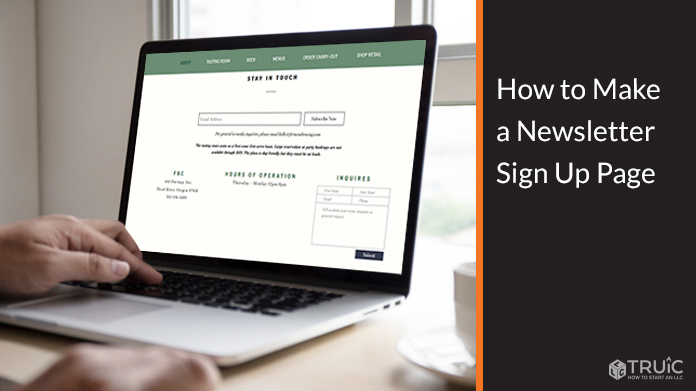
Before You Begin
As exciting as it is to get started right away, knowing which website builder to use is essential. Not all website builders are created equal and finding a good fit for building and launching your business site will really help clarify how you’ll create your newsletter sign-up page. Check out our Best Website Builder Review to get started.
Along with this “How to Design” guide, check out these other helpful articles to learn what it takes to create a more complete business website and stunning newsletter sign-up page using various website builders.
Understanding the Goal of Your Newsletter Sign Up Page
The first part of planning out a successful newsletter sign up page for your business website is having a good general idea of what you’d like to accomplish and how you’d like to do so. These goals can be applied not only to this page but to your business and website as a whole.
Once you know these goals you’ll have a better idea of how to build and design your sign up page, as well as to measure the success of your website and business.
If you need guidance on finding the goals of your business and website, our What Makes a Good Website article has a detailed breakdown.
Identifying Your Newsletter Goals
It’s not just about having goals for the newsletter sign up page, as those seem fairly obvious: to have people sign up for your business newsletter. Beyond that, having a well-thought-out plan for your newsletter and how it ties into your business is part of this process.
Once you know the goals of your business, it’s time to find the goals for your newsletter, to make sure they align. These goals will vary from business to business, and finding ones that fit your brand is the key to achieving measurable success.
Here are some good questions to ask and answer for yourself to help determine the goals of your small business newsletter:
- What type of business do you have? The type of newsletter you will need is determined by what sort of business you run. If you are a local artist or maker, you might be using a newsletter to highlight different projects you’re currently working on or divulging how-to information and tips unique to your practice. If you’re a local florist, a newsletter is a good way to showcase any specials or new flower arrivals sure to get people excited to order. Knowing what type of business you run will directly relate to what should go into your newsletter and how you should advertise this on your sign up page.
- What kind of goods or services do you provide? These are things that should be discussed in every newsletter. It’s why you want people to sign up in the first place, to tell them about what you have to offer. If you primarily sell handmade goods online, your newsletter might need to discuss new items available or direct customers to your Sales or Product pages. Having a good understanding of what you provide will help guide you to create a newsletter that encourages readers to click on more of your content.
- What kind of growth and engagement do you want? A business newsletter is a great point of contact between you and potential customers, but what do you want beyond this newsletter? Do you want to highlight a sale that will be happening soon to encourage individuals to purchase something from your ecommerce store? Did you write a more in-depth blog
Answering these questions will help guide you towards the type of newsletter you want to provide, as well as what your newsletter sign up page will need. Once you’ve answered these questions, it’s time to connect the goals of your newsletter to a tangible way to measure its success.
Having the right website builder will make all the difference in this process. Check out our Best Website Builder review to learn more.
Measuring Your Newsletter’s Success
Knowing your goals is a great start, but how will you know if you’ve reached them? The best way to ensure you’ve achieved the goals for your newsletter and sign up page involves making specific and measurable targets and breaking them down into timelines and relevance.
- Be Specific: A specific goal for your newsletter sign up page can be to collect 100 new email addresses for your mailing list. A specific goal for a newsletter could be to have new readers check out your blog.
- Make it Measurable: A measurable goal for your newsletter could be to sell 30 units of a new product, by displaying it in the letter.
- Is it Attainable: Be honest and ask yourself if each of these goals is realistic and reachable. If you have a particularly large goal, break it down into smaller, more achievable milestones.
- Stay Relevant: All of your newsletter goals should help you achieve the goals of your website and your business. The goal of your newsletter sign up page should be to collect emails to connect people to your newsletter— make sure this is clearly displayed on the page.
- Ensure It’s Time-Based: Setting a deadline for specific goals is a clear indicator of if they’ve been reached or not. If you give yourself a timeline of one month to collect 100 emails, you will know by the end of that month if you’ve been successful or not.
Once you have a set of specific goals with a realistic timeline, it’s essential to make sure everything ties back into your larger plans.
Aligning Newsletter and Business Goals
Now that you better understand the goals of your newsletter, be sure they are relevant to both your business and website. Refer to our How to Design a Successful Website article to make clear goals for your business’s site.
Set the goals of your business side-by-side with the goals of your newsletter. Will the goals of your newsletter help achieve the overall goals of your business? Will your newsletter sign up page effectively help you attain the goals of your website? If the goals of your newsletter seem to veer off the dedicated path, see what you can remove or add to get them to match.
Once all of your goals line up, it’s time to dive into what your newsletter sign up page will need to be successful. We will discuss how the content and design of this page can help achieve this.
Determining Your Newsletter Sign Up Page’s Content and Design
Granted, the newsletter sign up page most likely won’t be the first thing visitors will see when they arrive at your business’s website. But, it should still leave a lasting impression and entice visitors to subscribe.
The structure of the newsletter sign up page should include information about your newsletter, as well as direct visitors to other pages with ease. Adding certain elements will help streamline your sign up page’s success.
Designing the Best Structure
Visitors to your newsletter sign up page shouldn’t struggle to find necessary information. This page should be clear in its goal of getting visitors to join, as well as what will be offered within the newsletter, and how often subscribers will be receiving one.
One of the best ways to get individuals to sign up for your newsletter is to offer exclusive deals and discounts to subscribers. These should be clearly stated and structured well on the page.
Using different content blocks or sections to break up the sign up page will help draw the visitor’s eyes to the contact form they need to fill out. Keeping things centered and simple is a great way to structure your sign up page to ensure success. Give the essentials here and save the in-depth information for the newsletter itself.
At the end of the day, the information on this page should be concise, clear, and easy for users to understand. The easier you make this process, the more likely you are to have success here.
For more information, be sure to check out our What Makes a Good Website article.
Creating Engaging Content
Think about your target audience and the reasons why they might visit your website as well as want to read your newsletter. Use your newsletter sign up page to tease at your story — provide the necessary information to keep it personal, informative, and leave just enough curiosity to get visitors to subscribe.
Structure your sign up page and newsletter content according to the information visitors will find most useful. You should also use internal links both within your sign up page as well as your newsletters to direct visitors to other pages within your site.
There are a variety of elements you can add to your newsletter sign up page to encourage visitors to subscribe.
Incorporating Key Elements for Success
We’ve briefly touched on some of the essentials a good newsletter sign up page will need to achieve its goals. Now it’s time to dive in a bit deeper to see what these tools are and how best to use them.
Here is a list of useful elements you can add to your sign up page to gain success:
- Contact Form: Possibly the most important part of a newsletter sign up page is the form visitors will use to enter their information to subscribe. Most website builders come with a few options for these types of sections. We recommend keeping it simple and always ensuring you have a “Thank you” message for every submission.
- Calls to Action: Essentially your entire newsletter sign up page is one large call to action (CTA), but you can add other CTA elements, like a “sign up” button, to make it easier for customers.
- Social Media: It’s always useful to have your social media icons or links to your feeds. Just in case a visitor isn’t ready to sign up for your newsletter, they can still follow along with what you’re doing. This is a great way to keep someone engaged with you, and could lead to them signing up in the future— especially if you use social media to promote your newsletter and sign up page.
- Pop-up Windows: More and more websites are greeting visitors with a pop-up window encouraging them to subscribe. This is a great way to capture their attention, as well as offer promotions and instill a sense of urgency to sign up. Some people may find this overwhelming and might dismiss it outright, so it is a safe bet to also include a newsletter sign up page and an easy way to find it.
Adding these to your newsletter sign up page will give you the tools to accurately measure your success, as well as improve customer experience.
Reviewing Successful Newsletter Sign Up Page Examples
It’s always helpful to see success in action. Here are examples of excellent newsletter sign up pages from various website builders. Along with visual examples, we will also explain what makes each of them so great.
Successful GoDaddy Newsletter Sign Up Page
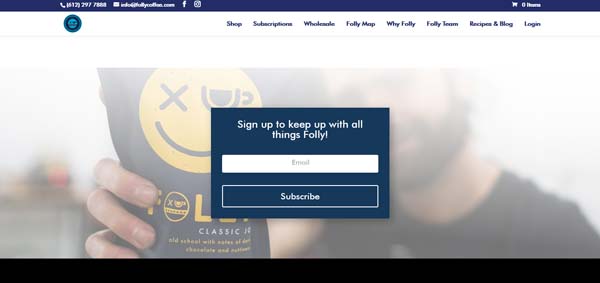
The team behind specialty coffee roasters Folly Coffee has made the newsletter sign up page part of its “Folly Team” section. The beauty of having it here is that it doesn’t add to the clutter of the navigation menu, and allows for visitors to get to know the people behind the coffee before deciding to subscribe.
The simplicity of this sign up section is what makes it so strong. Customers don’t have to enter an extensive amount of information to get started. All customers need is to input their email and they can stay in the loop.
For more information on how to create your very own successful GoDaddy site, read our How to Make a GoDaddy Website article.
Successful Wix Newsletter Sign Up Page
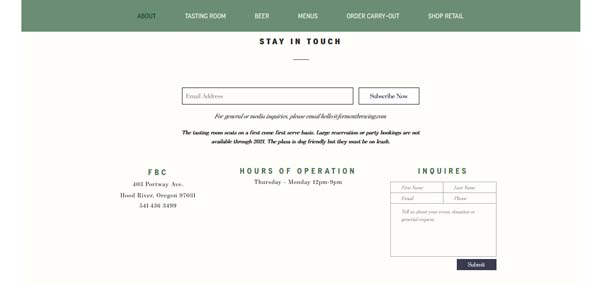
Ferment Brewing Company, a beer brewery from Hood River, Oregon, has its newsletter sign up section embedded within its “About” page. Again, this tactic is still incredibly useful as the “About” page will have the necessary information that visitors need to decide if this company has a newsletter they’d be interested in.
This sign up section does several things really well. First, all customers need to subscribe to the newsletter is to provide an email address. Second, it provides the business’s street address and hours of operation, encouraging customers to stay in touch in person as well as online. And, finally, it has a separate “Inquiries” box for visitors who might have some questions before signing up for a newsletter.
For instructions on how to get started creating your own successful site with Wix, read our How to Make a Wix Website article.
Successful Shopify Newsletter Sign Up Page

Post Familiar is a company from Portland, Oregon, focusing on making experimental wines. Keeping its newsletter sign up page simple and bold matches its brand aesthetic. This newsletter is marketed on the site as a good way to stay in the loop to catch new releases and find more information about its practices.
Clicking on the giant “Subscribe” text alters the page to allow for customers to simply type in their email address and hit the arrow button to move forward.
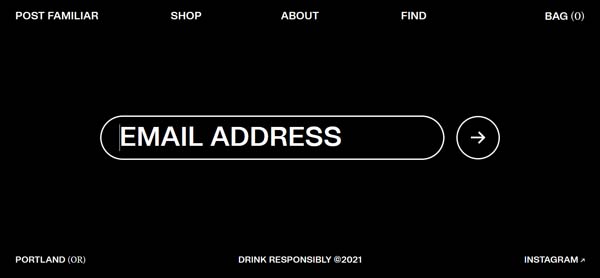
This is a fun, unique, and interactive feature that makes the experience boldly stand out. This fits the branding and supports the goals of the business— to have people stay informed so they can purchase its products.
For more detailed instructions on how to create a successful Shopify page, read our How to Use Shopify article.
Successful WordPress Sign Up Page
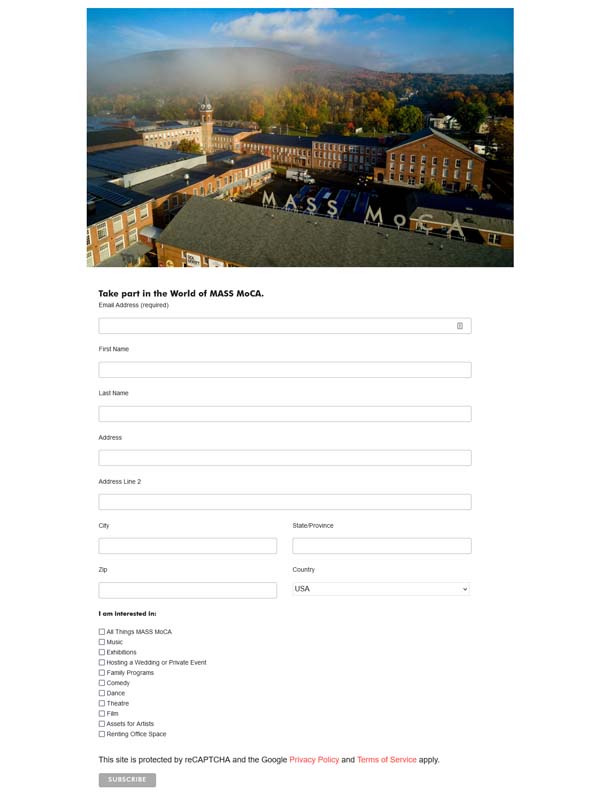
MASS MoCA has one of the most in-depth newsletter sign up forms we’ve come across. This museum of contemporary art in North Adams, Massachusetts does require more information from users looking to sign up but also allows them more flexibility.
Asking for more information from visitors is a useful tool for almost any nonprofit. Knowing the background and geographical location of your site’s visitors could help you write grants and receive funding for your organization.
Allowing users to check the boxes of what information they would most like to receive from the newsletter helps MASS MoCA know which newsletters to send out and how to better curate its content in the future.
For more detailed instructions on how to create a successful WordPress page, read our How to Use WordPress article.
Successful Weebly Newsletter Sign Up Page
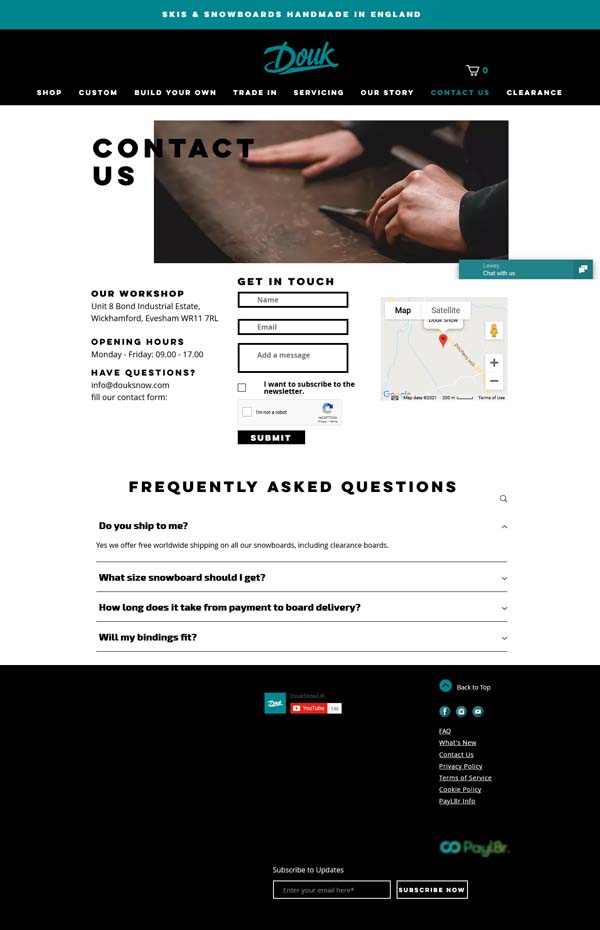
The team at Douk snowboard and ski manufacturing use its “Contact Us” page in a unique way. Not only can visitors simply fill out the contact form with just a question, but they can also check the box to say they want to sign up for the newsletter as well.
Having the sign up section as part of the “Contact Us” page is useful as it provides more space for things like a map of the store location and “Frequently Asked Questions” (FAQs). This allows for more information to be on the page before customers make the choice to sign up for the newsletter.
And proving that repetition is always a good idea, the footer of this page also has a place where people can subscribe to the newsletter. Just in case a visitor missed the small box to check in the contact section, they have another opportunity to sign up for the newsletter.
For more instructions on how to create your own successful Weebly site, read our How to Make a Weebly Website article.
Successful Squarespace Newsletter Sign Up Page
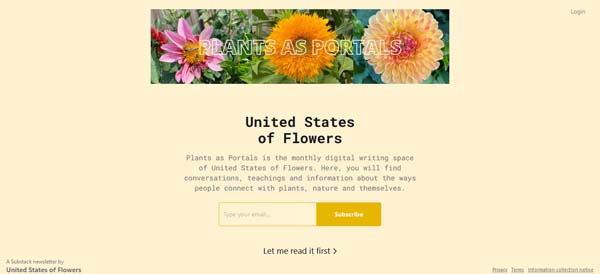
United States of Flowers is a small florist, growing its own flowers and herbs. What makes its newsletter sign up page successful is how streamlined and centered everything is.
Opting to use a uniquely designed header image to showcase some of its floral offerings and uphold the brand, United States of Flowers lets you know that “Plants as Portals” is the name of its newsletter. There is also a concise yet informative introduction paragraph explaining what the newsletter will include, as well as a very simple sign up form. All a visitor has to do is enter their email and hit “Subscribe.”
There is also an internal link visitors can click to take them to read previous issues of the newsletter, to see if this is the right fit for them.

Following this link will lead visitors to not only a list of previous entries but to two other ways to subscribe. There is an option at the top, in the navigation menu, and another option at the bottom, within the footer.
Truly, United States of Flowers has done a great job of encouraging visitors to sign up for this newsletter. This company has made it a very achievable goal to boost readership and recognition.
Find other examples of successful Squarespace websites to get inspired by with our Squarespace Website Examples article.
Final Thoughts
Now that you have the tools to begin creating a successful newsletter and sign up page or form for your business website, it’s time to find the right builder for you. Read our Best Website Builder review to find out which platform could work best for your newsletter.
Check out these articles to learn more about how to create a successful business website and achieve your business’s goals:


