Best WordPress Plugins for Business Websites
Do you want to maximize the potential of your WordPress website? Plugins can help you achieve that goal by providing specialized services and functionality that complement your site’s purpose.
Read this guide to discover the best WordPress plugins for small businesses. Then read our How to Use WordPress article for detailed instructions on installing a WordPress plugin.
Recommended: With an Envato Creative Subscription, you gain access to all the best WordPress plugins. Get started with Envato for free.
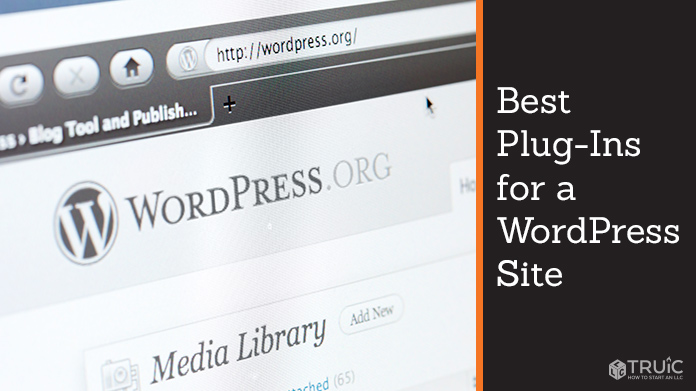
What Are Plugins?
The WordPress content management system (CMS) offers nearly limitless potential, but it doesn’t provide countless possibilities by default. That’s where WordPress plugins come in. They can give your site just about any service or functionality it requires.
In essence, plugins are add-ons you can use to expand and optimize your website in numerous ways so it better meets your business’ specific needs. They enable you to share your content or sell your products and services in a professional way without requiring you to learn how to code.
By choosing the right combination of plugins, you can quickly and measurably enhance your site’s functionality, efficiency, and aesthetic features.
Need help with hosting your WordPress website? We recommend using GoDaddy's Hosting Services to get your site up and running.
The Top 5 WordPress Plugins for 2026
Great plugins should offer both strong functionality and applicability to most website creators who have different requirements, yet still share certain core needs. With so many options, we reviewed thousands of WordPress plugins to bring you five of the best.
Top 5 Best WordPress Plugins:
- WooCommerce (Best for Ecommerce)
- WPBakery Page Builder (Best Page Builder)
- The WordPress Multilingual plugin (WPML) (Best for International Ecommerce)
- Yoast SEO (Best for Driving Website Traffic)
- Shared Counts (Best for Social Media Sharing)
These plugins all serve different purposes and, as such, don’t directly compete with each other. Instead, they can work together to create a high-quality, successful website.
Many WordPress themes include some of these plugins within their license cost. If you don’t want to buy individual plugins, check out what’s available from the Best WordPress Themes.
1. WooCommerce: The Best for Ecommerce
More than 4 million websites already use WooCommerce — the go-to plugin for online shopping. You can add this open-source, ecommerce platform to any WordPress site to create an online store quickly.
Its extensive range of integrated features, extensions, and customizations make selling on your WordPress site very easy. The WooCommerce plugin also offers secure payments, configurable shipping options, and the capacity to sell physical, digital, or affiliate products.
WooCommerce has a nearly limitless set of conversion optimization tools that comes free with its primary package and costs just $12.95 per month with its most advanced package. Its ease of use also provides a big bonus to brilliant entrepreneurs who lack web development expertise.
2. WPBakery Page Builder: The Best Page Builder
With more than 4.3 million users, the WPBakery Page Builder is the top WordPress page builder Plugin. Using its simple drag-and-drop interface, you can easily build a creative layout that best represents you and your business.
As with the WooCommerce plugin, you don’t need programming experience to take advantage of the WPBakery Page Builder. It works with any WordPress theme and will enable you to build WordPress pages that will set your site apart from the competition.
For $45, the standard license gives you unlimited access to sophisticated templates via the Template Library. You also always have the option to add additional content elements without excess effort.
If you find yourself uncertain about how to use the WPBakery Page Builder, the standard license also provides access to a professional online support team available to address any inquiries Monday through Saturday.
Importantly, the WPBakery Page Builder is compatible with WPML and Yoast SEO — two other Plugins among our top five picks. While Elementor represents a rising challenger to WPBakery Page Builder, the latter still remains an industry favourite.
3. WPML: The Best for International Ecommerce
The WPML plugin enables the translation of a website’s pages and blog posts into multiple languages, making it essential for businesses that cater to an international customer base.
It will help you produce multilingual, WordPress websites that are both easy to use and SEO-friendly. (Learn more about How to Improve SEO with our free guide.)
Compatible with every WordPress theme and the WordPress Application Programming Interface (API), a WPML license costs $29 for the Multilingual Blog version suitable for one website. Other options include the Multilingual CMS version for $79, which covers up to three websites, and the Multilingual Agency version for $159, which covers an unlimited number of websites.
4. Yoast SEO: Best for Driving Website Traffic
Known for its on-page SEO functionality and efficiency, the Yoast SEO plugin helps users optimize web content for search engines. It does this with a step-by-step process that ensures you’ll always know what’s needed to give your site the best chance of topping any Google search.
In essence, Yoast SEO helps you drive more visitors to your site from search engines. While WordPress has a reputation as an SEO-friendly platform, Yoast SEO can help you actively drive as much traffic to your site as possible. For more information, visit our guide on How To Drive Traffic To Your Website.
Specifically, Yoast SEO allows you to add meta tags to your website and create sitemaps. It connects your site to the Google Search Console, and helps with social media optimization to improve SEO.
Keep reading to learn how the Shared Counts plugin can complement Yoast SEO and give your site even more opportunities to stand out on social media platforms.
5. Shared Counts: The Best for Social Media Sharing
Shared Counts can prove especially useful if you want to grow your business’ social media following and reach new customers on popular social media platforms. While many social media plugins tend to slow sites down, Shared Counts finds the sweet spot between great features and site performance.
Effective websites should include links to social media platforms, which continue to evolve. This free, easy-to-use plugin enables both novices and experienced developers to add visually appealing, social-sharing buttons to their sites.
How the Best Wordpress Plugins Work Together
While our top five plugins stand out because each of them help users create distinctive websites, they don’t necessarily work independently from one another. You can use most of them in combination to create a website that fulfills all of your functionality requirements.
In essence, WooCommerce is your go-to option for starting an online store. But, in order to do that, you also need the WPBakery Page Builder to create stunning pages that attract and encourage customers to make online purchases.
The moment your business starts catering to people from different geographical locations who speak different languages, WPML becomes essential. That’s because it enables customers from around the globe to buy your products and support your business.
But, customers can’t support your business if they don’t know it exists. That’s where Yoast SEO comes in. Optimized for the most popular social media platforms, it will actively drive traffic to your website. As an extension of this, the Shared Counts plugin can help you increase your business’ social media presence by adding sharing buttons to your website.
You don’t need web development experience to create a sophisticated, stylish, and dynamic website capable of attracting potential customers. These top five plugins will make you feel like a pro as you start building a website to support your business.
Why WooCommerce Tops the List
WooCommerce tops our list of the best WordPress plugins because it can take a WordPress website and transform it into a completely functional online store. It also makes it very easy to add everything your digital store needs from product listings, categories, and collections to a shopping cart.
If your particular store requires even more functionality, you may want to consider adding extensions to the WooCommerce plugin. To determine which extensions will benefit your site the most, consider the following:
- Your website’s purpose
- The features your business needs to run smoothly, but aren’t available on the default WooCommerce plugin
Once you decide on the additional functionality you still need, you could buy a WordPress theme that includes that functionality. If you can’t find a theme with everything you require, you could opt to buy individual extensions or extension packages that will address your website’s specific needs.
Learn more about what WooCommerce has to offer by reading our WooCommerce Review for Business.
The Top 3 WooCommerce Extensions
To help you to create an online store that meets all of your business needs, here’s a list of the three best WooCommerce extensions:
- YITH WooCommerce Wishlist
- WooCommerce Multilingual
- Order Delivery Date for WooCommerce
1. YITH WooCommerce Wishlist
Similar to the “favorites” list on large-scale, ecommerce stores like Amazon, this extension can provide a useful tool that enables customers to save items for the future.
While not every business needs it, YITH WooCommerce Wishlist allows customers to save the products they want during a visit to your site and then return at a later date to buy their favorite saved items. It has the potential to boost sales because it actively discourages people from leaving their carts without purchasing anything.
While the primary version of this extension is free, you can pay for more features — albeit at the pretty steep price of $89.99.
2. WooCommerce Multilingual
This free extension combines the well-known WPML and WooCommerce plugins. It’s particularly useful for businesses that cater to an audience in multiple geographical locations and want to offer their website content in numerous languages.
This extension ensures all the products, pages, and categories in your WooCommerce online store appear in the right language for visitors in diverse geographies. As a bonus, it also incorporates a variety of currencies.
3. Order Delivery Date for WooCommerce
This extension allows customers to specify an exact delivery date during the checkout process. So why is this important? It can noticeably decrease the chances a customer will abandon their cart because they can’t find a convenient delivery time.
As with the YITH WooCommerce Wishlist, the primary version of this extension is free. The Pro version, which costs $99, includes extra features like next-day delivery, shipment time options, and timeslot reservations.
Final Thoughts
While creating a website may seem like an overwhelming task fit only for professionals, WordPress enables anyone to build a site — and customize it with the right plugins — to meet their specific business needs.
Want to learn more about WordPress and how to use it? Check out these helpful articles:


