Best Free Website Builders for Small Business 2026
It can be expensive getting your business off the ground. One of the places you can save on starting costs is by using a free website builder to create your company site. However, just because you’ve found some free web building sites doesn’t mean they’re of good quality. Never fear, we at TRUiC have done in-depth research to help find the best free website builder.
This article compares the best free website builders side-by-side so you can find the one that will work for your business. We tested each of these free web builder sites to provide you with quality information. Read on to see our complete list and find out which builder we think comes out on top.
Recommended: The GoDaddy Website Builder comes out on top on all categories here, get started for free!
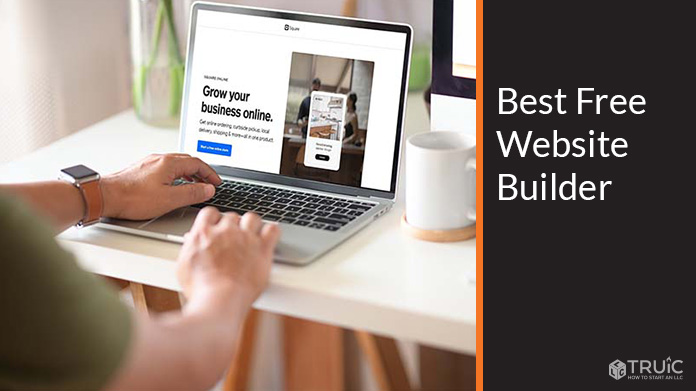
Compare the Best Free Website Builders in 2026
If you’re a small business owner, chances are you know what it feels like to operate on thin margins. Most small business owners don’t have the expertise to work with a complicated design platform or the money to hire a professional. Website builders let you create a high-performance, beautiful website by customizing pre-made templates.
Here’s a quick look at how we’ve ranked the best free website builders:
GoDaddy Free Website Builder
GoDaddy is the best website builder overall if you’re looking to create a website for your small business for free.
As far as features go, the GoDaddy free plan offers a lot, while also remaining simple, easy to use, and ultra-intuitive for beginners who are just starting out and don’t want to spend a lot of time learning a new program.
When you use the GoDaddy website builder for the first time, it’ll ask you a few simple questions about your business.

Based on your answers, GoDaddy will automatically generate a complete website with your business’s name. In less than five minutes, you’ll have a professional, free website — complete with the pages you’ll need to get started.
Obviously, you’ll still need to update the information on your website’s pages to accurately reflect your business’s services or products.
GoDaddy Pros:
- Speed: With GoDaddy, you can build a complete website in less than five minutes, which helps with your search engine optimization (SEO).
- Simplicity: You don’t need to know anything about website design to create a professional website tailored to your business.
- Effective Marketing Tools: GoDaddy websites include a robust back end that gives you access to some basic, yet powerful marketing tools. These features can help you expand your business’s online presence from just a website to social media platforms, email marketing campaigns, and a Google Business Profile listing.
GoDaddy Cons:
- Limited Flexibility: For most small businesses, the simplicity of the GoDaddy website builder is a pro, not a con. Businesses that need more flexibility and expandability in their website options, however, may miss the customizations that come with other platforms.
- Basic Ecommerce Functionality: While the ecommerce options included may work reasonably well for small online shops, larger stores may want to opt for a dedicated ecommerce platform like Shopify.
- Limited Customization: In order to make its website builder as simple to use as possible, GoDaddy limits some of the layout customization options. This means you’re probably out of luck if you want to move a button five pixels to the right. GoDaddy isn’t designed for perfectionists.
Get Started With GoDaddy
The GoDaddy website builder offers a great free tool for small business owners looking to quickly create a website.
Try the Free GoDaddy Website Builder or read our full GoDaddy Website Builder Review.
Wix Free Website Builder
A great website for creatives, many customers don’t realize that Wix also has a free plan available. This plan includes a lot of the same features that make Wix stand out — arguably more than GoDaddy. However, the free plan also comes with a few drawbacks, such as having to host your website with a Wix subdomain rather than your unique domain.
To start building your website, simply visit Wix and click on the “Get Started” button.
You’ll then see a prompt to sign up with your email address or your Google or Facebook profile. After you provide this information, a quick-start page will appear on which you’ll answer a few questions about the kind of website you want to build. Your answers will help the Wix website builder direct you to themes and templates that may best suit your business.

With Wix, you can create a website for free by choosing the free plan at signup. You also can add some basic features to customize your site even before you start the building process, such as chat capabilities, appointment-booking tools for service and hospitality businesses, and much more.
Wix Pros:
- Generous Storage Space: Each Wix plan includes plenty of storage capacity to house your website’s images, blog posts, documents, audio and video files, and other data. If you buy a Wix Business & Ecommerce plan, there’s no limit to how many products you can offer in your online store.
- Secure Online Transactions: Every Wix website comes with a secure sockets layer (SSL) certificate, a secure online payment platform, and the ability to add third-party integrations for selling tickets, accepting reservations, and booking classes and events.
- Round-the-Clock Customer Support: Wix has a massive library of help topics, a dedicated customer service team, and priority support for VIP plans. You can rest assured that your website is in the hands of trained staff who want you to succeed.
Wix Cons:
- Slow Loading Speeds: Many Wix users report losing web traffic due to slow page-loading speeds. Wix continues to work on improving its speed, but this template-heavy platform still lags a bit behind its hypertext markup language HTML-based competitors.
- Easy Entrance, Difficult Exit: Wix makes it easy to get a domain and build your website, but Wix sites don’t migrate well to other web hosting providers. If you choose to leave, you may need to use a third-party app to avoid losing valuable information during the data transfer.
- More Basic Metrics: Wix’s business and ecommerce analytics aren’t as robust as those offered by some of its competitors. If you need the most detailed metrics, you’ll have to install and connect Google Analytics to your website.
Get Started With Wix
Wix is one of the most popular free website builders on the market. It’s not quite as simple as GoDaddy, but still has a free plan and gives you a bit more flexibility if your business needs a more complex website.
Try the Free Wix Website Builder or read our full Wix Website Builder Review.
Weebly Free Website Builder
The Weebly website builder has been a top pick among those looking for affordable ecommerce for their business for many years. Weebly recently merged with point-of-sale operator Square and, aside from a 2.9% transaction fee, it is free of charge!
The first step to creating a free ecommerce website with Weebly involves signing up for an account. Visit Weebly click “Create Your Website” to get started. Weebly will ask you a few questions about your personal information and your business. Enter this and click the continue button, then verify your email to proceed.

Once you sign up, you can browse your Weebly visual editor. Here you’ll find everything you need to build and maintain your website.
Weebly Pros:
- Great Features for Free: The number of ecommerce features included with the Weebly free website builder is quite impressive. It has the most ecommerce features we’ve ever seen free of charge.
- Dashboard Offers Full Control: Your website’s dashboard includes everything you need to monitor your site’s performance, including sales and abandoned cart tracking.
- Built-in Marketing Tools: The built-in marketing tools included with this platform support everything from email marketing campaigns to paid advertising.
Weebly Cons:
- You’ll Need to Use Square’s Payment Gateway: In order to avoid even larger transaction fees than the 2.9% for most transactions, you’ll need to take payments directly through Square.
- Learning Curve: Weebly is not always the easiest platform to navigate. There is a slight learning curve for users looking to create a website using the platform.
- Limited Customizations: In contrast to some platforms, Weebly does not have all of the features you will need if you want to fully customize your website to be consistent with your branding.
Get Started With Weebly
If you’re ready to get started, be sure to check out our step-by-step guide to setting up your ecommerce store with Weebly. And then try Weebly.
WordPress Free Content Management System
Though not a free builder in the strictest sense, WordPress is a free software that offers extensive customization features that will allow you to build the perfect website for your digital platform. This makes it a top choice among bloggers and other content creators, who are sure to enjoy the expansive nature of the software — as long as they have the chops to learn the platform.
The first step to build a WordPress website involves selecting and purchasing your website’s domain name. If you don’t already have a domain name in mind, use our Domain Name Generator tool to help you find one specific to your business and service area.
After you select your domain name, you must purchase it from a domain name registrar. Some website hosting providers, such as Bluehost, will register your domain name for free for the first year. If you choose a different web hosting provider, you’ll have to purchase your domain name through your chosen host or directly from a domain name registrar.
WordPress Pros:
- Free Services: While the WordPress software is free, website owners must still purchase a domain name and a web hosting package.
- Moderate Ease of Use: Even though WordPress isn’t as intuitive as some of the other website builders on this list, if you have decent technical skills, you can learn to use this platform.
- Vast Marketplace: You’ll find tens of thousands of free (and paid) themes and plug-ins available for WordPress. These pre-made themes and plug-ins can help you enhance your website’s appearance and functionality.
WordPress Cons:
- Not a What You See Is What You Get WYSIWYG Platform: WordPress isn’t a drag-and-drop website builder, meaning you won’t get a “what you see is what you get” (WYSIWYG) experience. If you use WordPress, you’ll need to accept this fact and feel comfortable using a more iterative process when designing your website.
- More Responsibility: As a WordPress website owner, you’ll have sole responsibility for managing site updates, backups, security, and all maintenance tasks.
- Target for Hackers: WordPress websites are prime targets for hackers. You’ll need to take extra security measures to protect your website — and its data — from cyberattacks.
Get Started With WordPress
Try WordPress hosted by Bluehost or read our full WordPress Review.
Moving Forward
We hope you found this article informative and useful. Building a website for your business is important, and it’s best to make sure you have all the tools you need. This is why we consistently recommend GoDaddy as the builder of choice.
Whether you opt to stay with its free plan or eventually to choose to upgrade to a paid option, you can rest easy knowing that GoDaddy has the tools you need to ensure your website and business thrive.
Try GoDaddy
The GoDaddy free plan comes with plenty of features to help you design and maintain a gorgeous, functional website for your small business. Click the button below to check it out at no cost.


