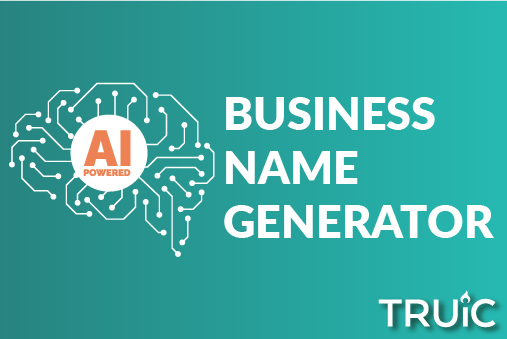The Best Responsive Website Builder for Small Business
Looking for the best responsive website builder for your small business site? Whether you need a site builder to create a blog or online store, having a mobile friendly website is key to making your professional website.
This review covers the best site builders with responsive web design software. By the end, you’ll know why having a mobile responsive website is important and which is the best website builder for your small business.
Recommended: The GoDaddy Website Builder is our choice for the best responsive website builder for small businesses.

What is a Responsive Website?
A responsive website is also known as a mobile friendly website or even a mobile responsive website. This means that this website renders well on a variety of devices, from mobile phones to desktops and everything in between.
This type of responsive website should respond to your visitor’s behavior smoothly and in a way that optimizes user experience (UX). For a website builder to be considered responsive, it must have options that allow you to edit your content to ensure it displays well on desktop computers, as well as phones and tablets.
There are tons of reasons why it’s important to create a mobile responsive website. A website that runs smoothly and quickly will be optimized for search engines, allowing you to place higher in keyword rankings. Additionally, a positive UX will keep users engaged and prevent them from bouncing off your website.
Learn more about how to build a responsive website for your small business by reading our article on How to Build a Website.
Using Responsive Website Builders for Small Business
Using a responsive website builder is a great way to create a cost-efficient website for your small business quickly. Most small business owners don’t have experience in web or graphic design or the budget to hire a professional.
Responsive website builders allow you to create a beautiful, functional website by using simple drag-and-drop functionality to customize pre-made templates. Plus, you can rest easy knowing that your business site will look great no matter device it is being viewed on.
Here’s a quick look at how we’ve ranked our choices for best responsive website builders:
1. GoDaddy Responsive Website Builder
We chose GoDaddy as the best responsive website builder overall because of its simple, straightforward design elements. Creating a website with GoDaddy couldn’t be easier.
Despite the lack of bells and whistles that come with other platforms, GoDaddy websites actually benefit from the limited features because it allows them to run smoother and be fully optimized for search engines.
Get Started With GoDaddy
The GoDaddy website builder is an ultra-responsive tool for small business owners looking to quickly create a website.
Build a Responsive Website With GoDaddy
When you use the GoDaddy website builder for the first time, it’ll ask you a few simple questions about your business.
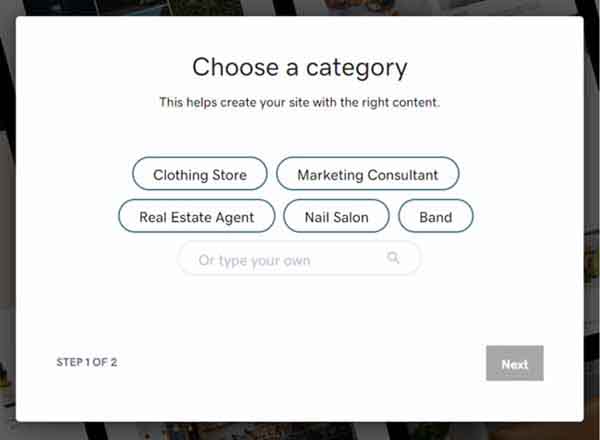
Based on your answers, GoDaddy will automatically generate a complete website with your business’s name. In less than five minutes, you’ll have a beautiful mobile-friendly website — complete with the pages you’ll need to get started.
Obviously, you’ll still need to update the information on your website’s pages to accurately reflect your business’s services or products. But, those changes are minimal.
GoDaddy Pros:
- Speed: With GoDaddy, you can build a complete website in less than five minutes, which helps with your SEO.
- Simplicity: You don’t need to know anything about website design to create a professional website tailored to your business.
- Effective Marketing Tools: GoDaddy websites include a robust admin panel that gives you access to some basic, yet powerful marketing tools. These features can help you expand your business’s online presence from just a website to social media platforms, email marketing campaigns, and a Google Business Profile listing.
GoDaddy Cons:
- Limited Flexibility: For most small businesses, the simplicity of the GoDaddy website builder is a pro, not a con. Businesses that need more flexibility and expandability in their website options, however, may miss the customizations that come with other platforms.
- Basic Ecommerce Functionality: While the ecommerce options included may work reasonably well for small online shops, larger stores may want to opt for a dedicated ecommerce platform like Shopify.
- Limited Customization: In order to make its website builder as simple to use as possible, GoDaddy limits some of the layout customization options. This means you’re probably out of luck if you want to move a button five pixels to the right. GoDaddy isn’t designed for perfectionists.
2. Wix Responsive Website Builder
We chose Wix as the best responsive website builder for artists and other creatives.
Wix allows you to easily edit your website in both mobile and desktop mode and includes a wide variety of features to help you create a beautiful site for your small business. Because of this, Wix continually ranks as one of our top website builders for small business owners.
Wix also has a free plan that makes it ideal for users operating on thin margins.
Read our full Wix Review to learn more about what this builder has to offer your creative business and then sign up for Wix.
Build a Responsive Website With Wix
To start building your website, simply visit Wix and click on the “Get Started” button. You’ll then see a prompt to sign up with your email address or your Google or Facebook profile.
After you provide this information, a quick-start page will appear on which you’ll answer a few questions about the kind of website you want to build. Your answers will help the Wix website builder direct you to themes and templates that may best suit your business.
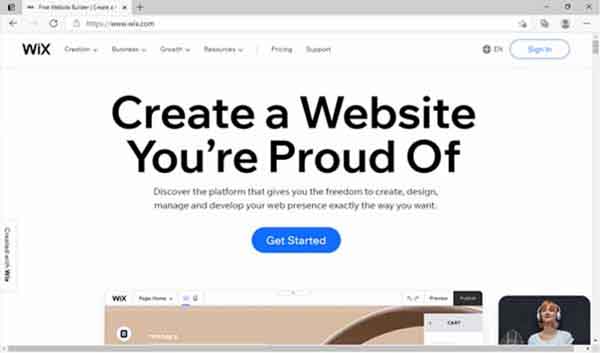
With Wix, you can create a mobile-friendly website with or without an ecommerce store. You also can add some basic features to customize your site even before you start the building process, such as chat capabilities, appointment-booking tools for service and hospitality businesses, and much more.
Wix Pros:
- Generous Storage Space: Each Wix plan includes plenty of storage capacity to house your website’s images, blog posts, documents, audio and video files, and other data. If you buy a Wix Business & Ecommerce plan, there’s no limit to how many products you can offer in your online store.
- Secure Online Transactions: Every Wix website comes with a secure sockets layer (SSL) certificate, a secure online payment platform, and the ability to add third-party integrations for selling tickets, accepting reservations, and booking classes and events.
- Round-the-Clock Customer Support: Wix has a massive library of help topics, a dedicated customer service team, and priority support for VIP plans. You can rest assured that your website is in the hands of trained staff who want you to succeed.
Wix Cons:
- Slow Loading Speeds: Many Wix users report losing web traffic due to slow page-loading speeds. Wix continues to work on improving its speed, but this template-heavy platform still lags a bit behind its hypertext markup language (HTML)-based competitors.
- Easy Entrance, Difficult Exit: Wix makes it easy to get a domain and build your website, but Wix sites don’t migrate well to other web hosting providers. If you choose to leave, you may need to use a third-party app to avoid losing valuable information during the data transfer.
- More Basic Metrics: Wix’s business and ecommerce analytics aren’t as robust as those offered by some of its competitors. If you need the most detailed metrics, you’ll have to install and connect Google Analytics to your website.
3. Shopify Responsive Ecommerce Platform
We chose Shopify as the best responsive website builder for those who need ecommerce functionality. Shopify is a powerhouse when it comes to ecommerce features, being trusted by both small business owners and major corporations alike.
The platform will allow you to design an online store for your visitors that has optimal UX and offers scalable plans that allow your website to grow at pace with your business.
Learn more about what Shopify has to offer your online store by checking out our Shopify Review and when you’re ready try a Shopify free trial.
Build a Responsive Ecommerce Store With Shopify
The first step to creating a responsive website with Shopify involves signing up for a free Shopify account. You can even start with a free trial and then choose a paid plan later — it’s that simple. You just need to enter some basic contact information.
Visit Shopify’s homepage and enter your email to get started. Shopify will ask you a few questions about your business and then send you a verification email. In just a few clicks, you’ll be all set.

Once you sign up, the Shopify dashboard will appear. Here you’ll find all the tabs and links you need to build and maintain your mobile-friendly website.
Shopify Pros:
- Unlimited Storage: You get all the room you need for your products, photos, data, and other website information. With Shopify, you also won’t face any restrictions on how many items you can sell in your online store.
- Intuitive Controls: Shopify provides a well-organized, intuitive dashboard for navigating your business’s metrics. It’s also easy to use Shopify’s customization menus for building your website, enabling you to efficiently create and update your site. If you like to work in HTML, you can go beyond Shopify’s available themes by uploading your own or coding new themes directly into your site.
- Integrated Features: Shopify enables you to connect and manage your business’s social media accounts as well as other alternate sales channels right from your dashboard. In addition, you can manage your blog posts directly from the customization menu and/or the main Shopify dashboard.
Shopify Cons:
- No Autosave Function: Shopify lacks autosave functionality so users must regularly save their work to avoid losing their changes.
- Higher App Costs: Shopify has an app store with thousands of plug-ins to help you create your ideal website, but some have a steep price tag and/or subscription fees.
- Transaction Fees: Unless your customers use the Shopify Payments online payment gateway, Shopify will charge you a transaction fee every time you accept money for your goods.
4. WordPress Responsive Content Management System
We chose WordPress as the best website builder for bloggers. Although this platform is technically a content management system (CMS), many WordPress templates include drag-and-drop functionality — and because of its extensive features and customization capabilities, this platform absolutely earns its place on our list of most responsive website builders.
However, since WordPress is an open-source CMS, you will need a trusted web host to be able to publish your WordPress site. Be sure to read our Best WordPress Hosting Providers review to see why we recommend Bluehost.
To learn more about what WordPress has to offer, be sure to read our WordPress Review and then get started hosting your site with Bluehost when you’re ready.
Build a Responsive Website With WordPress
The first step to building a responsive WordPress website involves selecting and purchasing your website’s domain name. If you don’t already have a domain name in mind, use our Domain Name Generator tool to help you find one specific to your business and service area.
After you select your domain name, you must purchase it from a domain name registrar. Some website hosting providers, such as Bluehost, will register your domain name for free for the first year. If you choose a different web hosting provider, you’ll have to purchase your domain name through your chosen host or directly from a domain name registrar.
WordPress Pros:
- Nearly Free Services: While the WordPress software is free, website owners must still purchase a domain name and a web hosting package.
- Moderate Ease of Use: Even though WordPress isn’t as intuitive as some of the other website builders on this list, if you have decent technical skills, you can learn to use this platform.
- Vast Marketplace: You’ll find tens of thousands of free (and paid) themes and plug-ins available for WordPress. These pre-made themes and plug-ins can help you enhance your website’s appearance and functionality.
WordPress Cons:
- Not a What You See Is What You Get WYSIWYG Platform: WordPress isn’t a drag-and-drop website builder, meaning you won’t get a “what you see is what you get” (WYSIWYG) experience. If you use WordPress, you’ll need to accept this fact and feel comfortable using a more iterative process when designing your website.
- More Responsibility: As a WordPress website owner, you’ll have sole responsibility for managing site updates, backups, security, and all maintenance tasks.
- Target for Hackers: WordPress websites are prime targets for hackers. You’ll need to take extra security measures to protect your website — and its data — from cyberattacks.
Moving Forward
We hope you found this article helpful for finding the right responsive website builder for your business website. Be sure to check out the Related Articles down below to gather more small business resources.
Best Responsive Website Builder: GoDaddy
We chose GoDaddy as the best because its ease of use allows users to create highly responsive websites that are fast, easy to navigate, and are fully optimized for ranking at the top of your keywords in search engines.