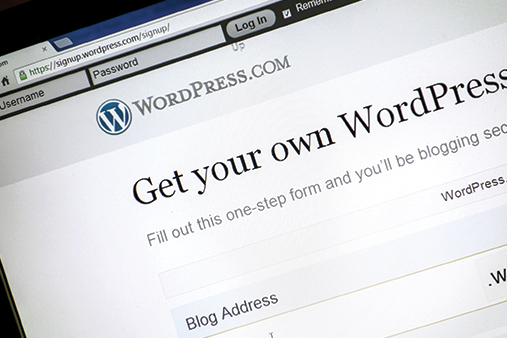Best SEO Tools in 2026
It’s tough to find the best SEO tools for you and your business. There are hundreds of companies competing for your attention, and it can be difficult to know who to trust.

The Top 5 SEO Tools
Our Approach:
When looking for SEO tools, it is important to look through what your needs are and what the software can provide.
There are two categories that SEO tools fall into: SEO tools that provide a competitive advantage and ones that help you plan and optimize content to rank better in the search engines.
The most important things to consider when looking for SEO tools are:
- The end goal of the tool
- Reliability of the data
- Advantages of using the tool
- Features included in a monthly/annual subscription cost
Our Top-Rated SEO Tools for 2026:
- Ahrefs: Best Overall Value
- SEMrush: Great for Keyword Research
- Moz: Great SEO Toolbar
- Page Optimizer Pro: Great for Google’s Algorithm
- SurferSEO: Great for On-Page Optimization
Best SEO Tools: Breakdown
1. Ahrefs: Best Overall Value
Ahrefs is a great tool to help with SEO because it provides keyword research, rankings tracking, and backlink analysis. It hits the top on our list because it helps you find and analyze keywords to rank for, it has extremely reliable data you can trust, it provides many competitive advantages, and it offers many features for a low monthly subscription cost. Plus, you can see what keywords your competitors rank for that you can target and win. Simply put, it’s the best SEO tool.
Price: $99–$999/month
Main Features:
- Site Explorer: Research competitors’ backlinks and keyword rankings
- Keywords Explorer: Access Ahrefs’ database to find popular keywords
- Site Audit: Learn what SEO issues appear on your website
- Rank Tracker: Desktop and mobile performance tracking
- Content Explorer: Research new content- and link-related opportunities
- Beginner’s Guide to SEO: Learn how to effectively optimize your website
- Domain Comparison Tool
- Keyword Generator Tool
- Keyword Difficulty Checker
- YouTube, Amazon, and Bing Keyword Tools
- SERP and Keyword Rank Checker
- Backlink Checker
- Broken Link Checker
- Website Authority Checker
Pros:
- Ahrefs has the most complete set of features of any backlink research tool on the market and crawls the entire web so you don’t have to.
- Find out which sites are linking to your competitors and which ones are linking to your site.
- Discover new link opportunities across the web.
- Get a complete picture of the link landscape by analyzing backlinks, content, social shares, and keywords.
- Integrates with Google Search Console data, Google Analytics accounts, and Google Data Studio
- Compatible with Answer The Public and Google Trends to discover what people are searching for to achieve better competitive analysis and SEO metrics for better SEO performance.
Cons:
- While Ahrefs is not the most expensive tool on the market, it is still on the pricier side. That being said, its plans come with a lot of features.
2. SEMrush: Great for Keyword Research
SEMrush is a search engine marketing and keyword research tool that allows you to track your competitor’s performance, so you can know what is working for them and what needs to be improved.
A great example of SEMrush usage is when a company wants to find out which keywords their competitors use on their website. To do that, they would search for the keywords in SEMrush and get a list of keywords with the most traffic. They would then make an excel sheet with these keywords and check if they are using them on their site as well.
Price: $119.95–$449.95/month
Main Features:
- Keyword Research: Find the best keywords to bring traffic to your webpages
- On-Page SEO and Content Creation: Create traffic-friendly content, determine your website’s SEO performance, and improve its health
- Local SEO: Learn how to optimize your pages for local traffic
- Rank Tracking: Track your keywords daily and see how you rank compared to others
- Link Building: Strengthen your website’s backlinks
- Competitor SEO Analysis: Learn your competitors’ keyword rankings and see how you can win against them
Pros:
- SEMrush is a powerful and robust tool for any internet marketer. It provides a wealth of information about a website’s backlink profile, organic traffic, paid search traffic, and on-page content optimization.
- SEMrush also features a keyword research tool, which provides valuable data about the keywords that the website ranks for in search engine results. This keyword data allows one to form a clear picture of what the competition looks like and how to best take on the competition.
- Get rank tracking for a particular keyword.
- Integrates with Google Analytics account and Google Data Studio.
Cons:
- The price of SEMrush is far more expensive than the others in the market. The monthly subscription fee starts from $119.95, and the most expensive plan is $449.95 per month.
3. Moz: Great SEO Toolbar
Moz is a digital marketing software company founded by Rand Fishkin and Gillian Muessig in 2004. It provides various tools to help SEOs and marketers. The company has grown exponentially since its founding in 2004 and offers a suite of paid and free search engine optimization tools to help with online marketing.
The Moz toolbar and web crawler are some of the most popular tools of the company.
Price: $99–$599/month
Main Features:
- Keyword Research: Find, compare, and prioritize the best keywords to target
- Rank Tracking: Track your website’s ranking and your competitors’ rankings across Google, Yahoo, and Bing
- Site Crawl: Manage your website’s SEO and fix site issues
- On-Page Optimization: Receive suggestions to help your pages rank better
- Link Research: Find linking opportunities and create a link building strategy
- Custom scheduled reports
- MozBar Premium Chrome toolbar for SEO
Pros:
- Moz is a software company that produces products that help people optimize their online presence.
- Moz offers tools for webmasters and marketers alike.
- The company’s tools include keyword research, rank tracking, and link analysis.
- Moz’s products are designed to help people gain marketing insight.
- Keyword explorer helps target a particular keyword for better on-page SEO.
- Monitor referring domains and improves link-building opportunities.
- Integrates with Google Analytics account and Google Data Studio.
Cons:
- Moz is a lot more expensive than other SEO tools.
- Moz’s PPC campaign is not as sophisticated as some of the other tools.
- Moz is not as powerful as some of the other tools.
4. Page Optimizer Pro: Great for Google’s Algorithm
Page Optimizer Pro is a great tool for all your content writing needs. It is a website and desktop application that will help you optimize and rank in search engines for your content.
Page Optimizer Pro helps you with the creation of good titles, meta descriptions, keywords in H1, H2, and H3 tags to improve your ranking on SERPs. It also provides you with the option to optimize for various social media posts like Facebook or Twitter, for example.
With this software, you can also test your page to see if it has links that are broken or images that don’t load properly as well as taking an inventory of all the URLs of your website.
Price: $20–$39/month
Main Features:
- On-Page SEO Checker: Compare your page’s optimization against your competitors
- Third-Party Editors: Get recommendations when using certain editors, including WordPress, Shopify, Squarespace, Wix, and Google Docs
- Content Editing: Get page structure suggestions and determine your fixes’ effectiveness
- SERP Display: Learn where and when to use keywords, your keywords’ variations, and optimization recommendations
- Competitor Display: Find and track your top competitors’ performances
Pros:
- Page Optimizer Pro lets you tweak the content on your site to improve SEO. This includes the meta titles, meta descriptions, and meta keywords.
- Page Optimizer Pro helps you to create and optimize your website. It will take your website content and automatically produce search engine optimized content for your website.
- Page Optimizer Pro is an all-in-one keyword research and page design software tool and includes a tool for on-page optimization.
Cons:
- The database is not as user-friendly as its competitors
- The optimization process may be confusing for a beginner SEO
- The optimization process takes time, and it may be a time-sink
- There are no guarantees that the optimization will succeed
5. SurferSEO: Great for On-Page Optimization
SurferSEO is a fantastic tool for content writers who want to optimize their articles for search engines. This tool optimizes your article and then provides you with a list of keyword suggestions. It is one of the best on-page SEO tools and even provides SEO metrics around domain authority and Google’s search results.
The user can enter the URL of the article that needs optimization to get started. However, you will need to sign up for a paid account in order to use SurferSEO’s full features, but it is worth it if your goal is to rank higher on Google’s search engine results pages (SERPs). The free tool does provide a lot of value, though. We like to use Answer The Public in conjunction with SurferSEO to incorporate frequently asked questions into our articles to make them more useful.
Price: $59–$199/month
Main Features:
- Content Editor and Planner: Create content and receive instant feedback on keyword density, word count, and overall content score
- SERP Analyzer: Find keyword ideas, build link strategies, and compare your page to your competitors
- SEO Audit: Find webpage SEO errors and correct them in real time
- Keyword Research: Research keyword ideas and find new opportunities
- Keyword Surfer: A Chrome extension that assists with content and keyword opportunities on search engine pages
Pros:
- Optimize using Google Analytics, Google Trends, Google Maps, Answer The Public, and other keyword planner tools.
- Perform keyword research while improving on-page SEO to improve your site’s SEO
- Improve SEO data using the keyword surfer to rank higher on Google Search.
- Get keyword suggestions automatically from the SurferSEO SEO tool.
Cons:
- Must enter the right seed keyword in order for the SEO software to generate the best SEO data.
Best Free SEO Tools
There are many free tools for optimizing your website for search engine optimization and seed keywords. Some of the best free SEO tools include website crawlers like Screaming Frog and Xenu and web-based tools like Google Keyword Planner and Google Search Console.
Google Search Console
Google Search Console is a free SEO tool that allows webmasters to monitor how their sites are doing in the search engine rankings. It is possible to compare web pages with competitors, look at how many page impressions and clicks a site is getting, and see the number of pages that Google has indexed.
Search Console gives webmasters an opportunity to monitor how their site is doing in the search engine rankings. They can compare their pages to competitors, look at the number of pages they are ranking for, and more.
Screaming Frog
Screaming Frog is a free, downloadable web page crawler for desktops. finding, analyzing, and indexing links on the web. It can be used to find broken links and provide information about the website, such as page size and the number of pages.
After scanning web pages, Screaming Frog gives the user a list of all the links that are found on the webpage, and then you can click on the links to go to those pages. It also has a local cache, which allows you to crawl all the links on a page without loading the page itself.
Xenu Link Sleuth
Xenu’s Link Sleuth is a utility for finding broken links on a website. Xenu’s Link Sleuth is released as free software under the GNU General Public License. Xenu is one of the better free SEO tools for link building and an overall nifty tool for improving your site’s SEO score.
Xenu crawls the site and locates any hypertext links. Xenu then analyzes the anchor text of these links and locates any that are not referenced in the hypertext markup. These dead links are then reported.
Google Analytics
Google Analytics is a free service offered by Google that provides the following features:
- A basic account provides access to your site’s Google Analytics data and allows you to view up to 500 hits per day, with a maximum of 10 hits per minute.
- The ability to see which pages on your site are being viewed, how often they’re being viewed, and how long visitors are spending on them, along with which search terms have led visitors to your site.
Reddit Keyword Research Tool
The Reddit Keyword Research Tool is a powerful tool that helps marketers using Reddit to find the right keywords to target. It has an easy-to-use interface, and it’s free to use. It is one of our favorite free SEO tools.
Users can type in the name of a subreddit, which will then get them a list of keywords extracted from that subreddit. The tool also shows the search volume and competition for each keyword.
Ubersuggest Keyword Research
Ubersuggest is a simple, free SEO tool that helps you find related search terms for a keyword. It is a list of related keywords ranked by popularity.
You can also get related search terms by inputting your keyword ideas into Ubersuggest’s website. Ubersuggest generates a list of related keywords for you to use as inspiration. It also calculates the popularity of the search term in Google.
Panguin Tool
Panguin Tool is a cloud-based SEO software that localizes organic traffic. It is one of the better free SEO tools used by local SEO digital marketers.
Marketers can create an account, add websites, edit meta tags, and optimize content to rank for local searches.
A great keyword tool for learning how much traffic is going to your site from various local SERPs. It also scans a site’s XML sitemap to discover more seed keywords to help internet marketing ninjas further develop organic traffic.
This keyword tool is not only free but also a great SEO tool for local SEO and will even perform a mobile-friendly test with its free version.
How SEO Tools Work
Search engine optimization (SEO) is the process that improves the ranking of a website or a web page in the search engine results pages (SERPs) through the use of various methods and techniques such as on-page optimization, content creation, increasing website traffic, and building backlinks.
SEO tools help to improve the ranking of a website in internet searches. Typically, they do this by providing some type of analysis or information about the website’s performance. There are a lot of free and paid tools out there that range in complexity, from free Google Analytics to paid enterprise-level SEO software.
SEO tools can work on many fronts, such as keyword research, keyword optimization, backlink analysis, site architecture, link building, and many more. Some tools offer a single service, while others offer a suite of services.
There are various ways that you can use SEO tools to help optimize your website. You can use Keyword research tools, link-building tools, social media optimization tools, local optimization tools, and many more. These tools are designed to help you ensure that your website is doing what it’s supposed to do and is being found by platforms like Google, Bing, and Yahoo.
SEO tools work by analyzing a website and then generating a list of recommendations for how the site can be improved in order to perform better on internet searches.
SEO tools for WordPress
The most well-known SEO tools for WordPress are Yoast SEO, All In One SEO Pack, and SEO by Squirrly. These tools can help optimize your website to make it more search engine friendly. They can provide information about backlinks, Google ranking, social shares, and keyword optimization.
One of the most popular is Yoast’s WordPress SEO plugin. It includes a whole suite of features, where you can:
- Optimize titles, meta descriptions, and headings for SEO
- Write a sitemap and submit it to Google
- Monitor your site’s backlinks
- Track your website rankings
- Check your pages for broken links, images, and other errors
The Yoast WordPress SEO Premium plugin has a ton of features that will help create a better experience for your readers. These include the ability to optimize your title tags, meta descriptions, and keywords; to optimize your social media profiles; your YouTube channel; and to track your external links.
Yoast also has a “Breadcrumbs” feature that helps you track your site architecture which can help you find orphaned pages and pages that are indexed wrong to create a better user experience for your site visitors. (Not to mention — Google also loves breadcrumbs.)
Final Thoughts
These recommended SEO tools satisfy several needs and have been proven to get results for small business owners. We like them so much because they get results, provide reliable data, have many valuable features, and the ROI is much higher than you’ll get out of lower-cost and free SEO tools. Our long history and deep experience with SEO have taught us that getting results matters the most. You can rank to the top of Google if you have the best SEO tools.
Best Website Builders
Our Picks for the Best Website Builder |
||

|
#1 Best Overall$6.99+/month (30% discount) |

|

|
Least Expensive$1.95+/month |

|

|
Great for Creatives$14+/month |

|

|
Best for Ecommerce$29+/month |

|

|
Great for Blogs$2.95+/month with Bluehost |

|
Frequently Asked Questions
SEO is a set of practices used to increase the number of visitors to a website by obtaining a high rank in search engine results pages (SERPs).
SEO tools are the software programs that are used to make a website more search engine friendly. Most SEO tools have a free version to attract digital marketers to test their product offerings.
SEO tools are typically software programs that make optimizing a website for search engines easier. They help to determine the best keywords and phrases to use, which pages are the best to focus on, and how to create a more effective website.
These days the best SEO tools help improve search results for both local SEO and web pages in general. These tools will run a mobile-friendly test to determine the best search results for web pages.
The main tools for SEO focus on identifying keywords, backlinks, content, links, and keywords. These tools usually export data into a Google Sheets document for easy reference.
Free SEO tools are tools that can be used to help with search engine optimization.
Here is a list of some more common free SEO tools:
- Google Adwords Keyword Tool
- Google Analytics
- Google PageRank Tool
- Bing Webmaster Tools
- Yahoo Site Explorer
- Compete Website Auditing Tool
- Alexa Toolbar
- Majestic SEO
The number one SEO company is Ahrefs. It is an easy-to-use SEO service that has free tools and the most accurate data for keyword research, and internet marketing ninjas love it. We recommend not going with the free version, though as the premium subscription gets you everything you need in a tool for building organic traffic.
There is no set price for SEO tools, as the cost will vary depending on the package and features.
The price ranges for SEO tools tend to follow:
- Free: There are many free SEO tools available to marketers.
- Under $50/month: These tools are typically quicker and easier to use, but they do not provide as much information.
- $50–$100/month: These tools are typically more in-depth and provide a wider variety of data.
- Over $250/month: These tools tend to be the most in-depth and provide a wide range of data.
The Alexa keyword tool is a great way to find keywords that are popular and attract a lot of traffic. The research tool will show you a list of the top keywords for your website. This is a great way to get your website on the first page of Google search results.
SEO costs depend on the level of services you need and the complexity of your site. It can be as little as $500 per month to as much as $10,000+ per month.
The answer is that SEO costs are dependent on the level of service you need and the complexity of your site.
There are a lot of factors that determine local SEO costs. It can vary based on what you want to achieve, how much competition there is for the keywords you are targeting, and how much work is required to rank for those keywords.
Average local SEO prices fall within the following range:
- $200–$1,200/month: A small business with a few locations
- $1,200–$1,500/month: A small business with more than 5 locations
- $1,500–$3,000/month: Medium-sized business with more than 10 locations
- $3,000–$5,000/month: Large business with more than 20 locations
Yes, quality SEO tools are essential to get your site ranked higher in the SERPs.
SEO is a complicated process and can be time-consuming. The reason people use tools is to save time or to help them with a specific task.
It is worth it to use SEO tools, but it is important to make sure it’s the right tool and that it can do what you need it to do for your website.
A good SEO agency will help you to improve your web pages so that they are more likely to show up in the search engine results. This is done by following standards and guidelines set by industry experts and search engine algorithms.
An orphan page is a page on a website that is not linked to anything.
An orphan page is a web page that has been abandoned by its owner, whose content may be outdated or irrelevant.
Orphan pages are bad for SEO because they don’t have enough content to satisfy the needs of a search engine. Because orphan pages are not indexed they do not get picked up by search engines like Google, Bing, and Yahoo and therefore do not show up in search results.
Google Analytics is used to track how users behave on a website.
It’s a free service offered by Google that generates detailed statistics about a website’s traffic and traffic sources, such as where visitors come from, what they do on the site, how long they stay, which site they came from to get to the current site, and what keywords they use.
Yes, Google Analytics is free for all small businesses and most organizations.
To access Google Analytics, you will need to go to the Google Analytics website.
Google Search Console is a free platform for webmasters to view and analyze their website’s performance in Google Search results.
This includes generating reports on organic search performance, search analytics, and rich snippets, as well as detecting issues on the site that impact Google’s ability to crawl and index it.
These reports can help you better optimize your website to ensure your website ranks higher in the Search Engine Results Pages (SERPs).
To access the Google console, you need to first log in using a Google account. You can do this by going to the Google Account signup website and entering your email address and password.
Once you have signed in to your Google account you can go to https://search.google.com/search-console/about to access your Search Console account.
You have to provide your username and password when you log in to the Search Console.