Arizona Sales Tax Guide
SALES TAX RATE:
5.60%
MAXIMUM LOCAL & COUNTY RATES:
5.60%
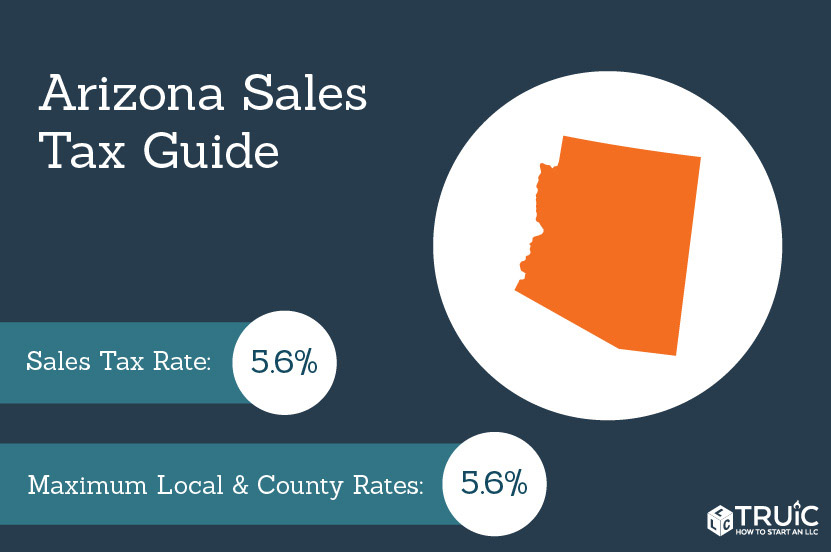
Read this Guide
This guide simplifies compliance with Arizona’s sales tax code by breaking down the process into four easy steps:
Use a Professional Service
TaxCloud automates sales tax calculation, filing, and compliance for just $19 per month.
Which Goods and Services Are Taxable?
Determining whether or not the products or services your company sells are taxable in Arizona is the first step in sales tax compliance.
Traditional Goods or Services
Purchases of physical property like furniture, home appliances, and motor vehicles, are subject to sales tax in Arizona.
Arizona does not charge sales tax on the purchase of groceries, prescription medicine, or gasoline.
Here is an overview of taxable services from the Arizona Department of Revenue website.
The Arizona Department of Revenue has also published a comprehensive guide to sales tax exemptions and exclusions.
Digital Goods or Services
A digital offering is any electronically delivered good or service, e.g. an album downloaded via iTunes, or a film or an e-book purchased from Amazon.
Arizona requires businesses to collect sales tax on the sale of digital goods or services at the standard rate.
How to Register for Arizona Sales Tax
If you determined that you need to charge sales tax on some or all of the goods and services your business sells, your next step is to register for a seller’s permit. This allows your business to collect sales tax on behalf of your local and state governments.
In order to register, you will need the following information:
- Type of ownership
- Federal Employer Identification Number or Social Security Number
- Legal Business Name
- Business Phone Number
- Mailing Address
- Email Address
- Physical Location of Business
- Bonding Requirements (if you’re a construction contractor)
- Unemployment Tax Information (for certain situations)
- North American Industrial Classification System (NAICS) code required for all businesses. Look up NAICS code. You can do a NAICS Code Lookup and find the NAICS Code for LLC that matches your industry.
You will need this information for all partners, corporate officers, or LLC managers/members.
Register for a Seller’s Permit
Register for a Seller’s Permit online through the State of Arizona Department of Revenue
Get StartedFee: $12.00
Expiration: None
Save Money with a Resale Certificate
A resale certificate, also known as a reseller’s permit, allows businesses to avoid paying sales taxes when purchasing goods for resale. You can download a resale certificate for applicable business transactions from the Arizona Department of Revenue.
Download Resale Certificate
Download Form 5000A With the Arizona Department of Revenue
Download FormInstruction: Present the certificate to the seller at the time of purchase.
Collecting Sales Tax
After getting your seller’s permit and launching your business, you will need to determine how much sales tax you need to charge different customers. To avoid fines and the risk of costly audits, it’s important for business owners to collect the correct rate of sales tax.
When calculating sales tax, you’ll need to consider the following kinds of sales:
- Store Sales
- Shipping In-State
- Out-of-State Sales
Recommended: Use our Sales Tax Calculator to look up the sales tax rate for any Zip Code in the US.
Store Sales
For traditional business owners selling goods or services on-site, calculating sales tax is easy: all sales are taxed at the rate based on the location of the store. Here’s an example of what this scenario looks like:
Mary owns and manages a bookstore in Chandler, Arizona. Since books are taxable in the state of Arizona, Mary charges her customers a flat-rate sales tax of 7.8% on all sales. This includes Arizona’s sales tax rate of 5.6%, Chandler’s local sales tax rate of 1.5%, and Mary’s county tax rate is 0.7%.
Use our Sales Tax Calculator to look up your location’s sales tax rate.
Shipping In-State
When shipping to customers in the state of Arizona, your tax rate will depend upon the county and city tax districts that your business and customer share in common. This concept is illustrated by the three scenarios below:
Shipping to a Customer in your City
When shipping to customers in the same city and county as your business, you’ll be responsible for collecting state, county, and city sales tax.
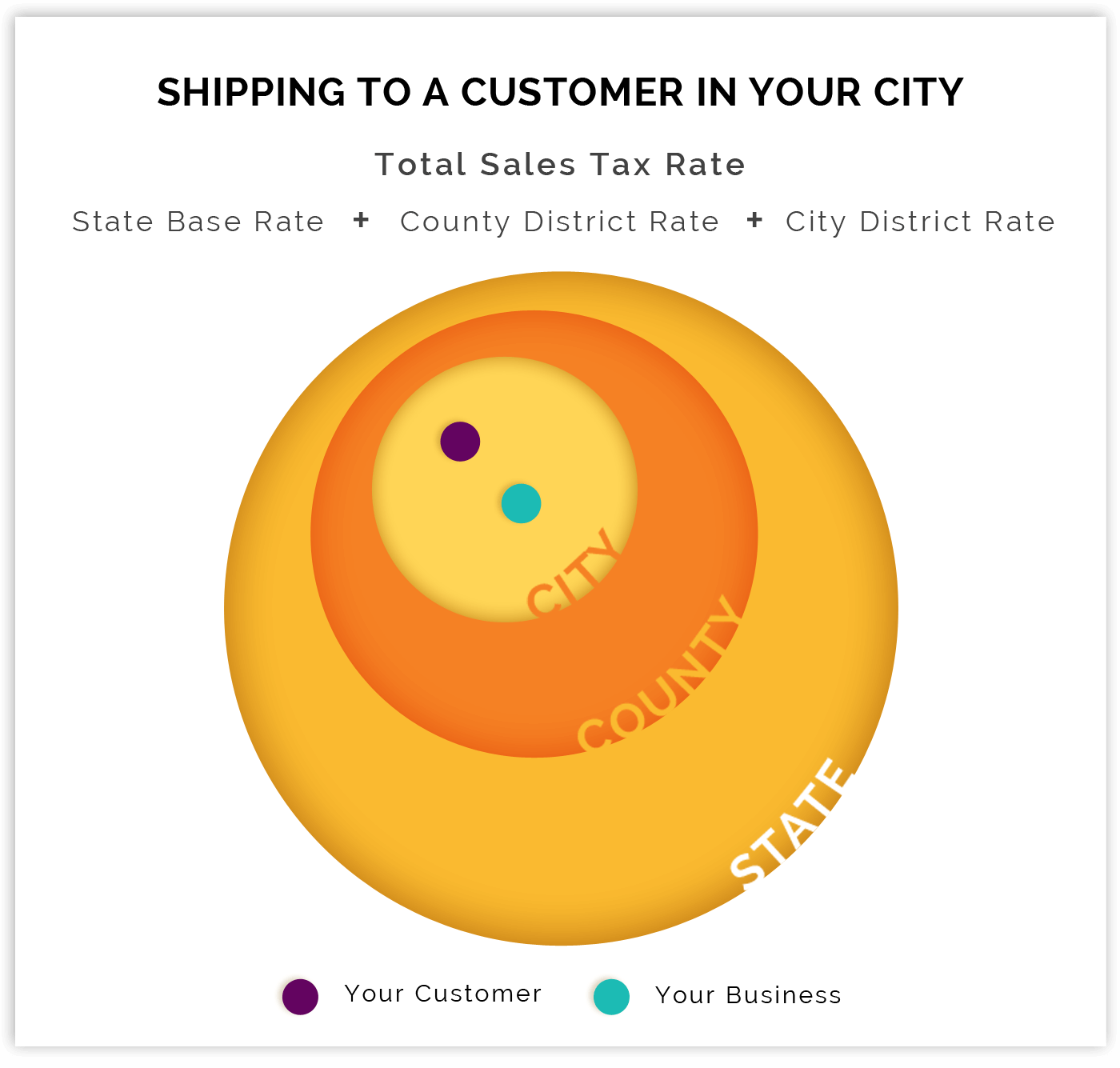
Shipping to a Customer in your County
When shipping to customers in a different city, but within the same county as your business, you’ll be responsible for collecting state and county sales tax. You will not be responsible for collecting city sales tax on behalf of your customers.

Shipping to a Customer Outside your City and County
When shipping to customers outside of your business’s city and county, you will only need to collect sales tax at Arizona’s base tax rate. You will not be responsible for collecting county or city sales tax on behalf of your customers.

Out-of-State Sales
Arizona businesses only need to pay sales tax on out-of-state sales if they have nexus in other states. Nexus is a legal term for a business’s physical presence in a state.
Common types of nexus include:
- A physical location, such as an office, store, or warehouse
- An employee who works remotely or who is a traveling sales representative
- A marketing affiliate
- Drop-shipping from a third party seller.
- A temporary physical location, including festival and fair booths.
File Your Sales Tax Return
Now that you’ve registered for your Arizona seller’s permit and know how to charge the right amount of sales tax to all of your customers, you are all set to file your sales tax return. Just be sure to keep up with all filing deadlines to avoid penalties and fines.
Let TaxCloud Collect and File Tax For You
Schedule a call with TaxCloud today to learn more about how their team calculates, collects, and files sales taxes for your business.
How to File
Arizona requires businesses to file sales tax returns and submit sales tax payments online.
File the Arizona Tax Return
Arizona requires businesses to file sales tax returns and submit sales tax payments electronically. File online using the Tax Registration page of the Arizona Department of Revenue website.
File OnlineHow Often Should You File?
How often you need to file depends upon the total amount of sales tax your business collects. New businesses can elect to file monthly or quarterly based on an anticipated annual income for the first 12 months of business.
- Annual filing: If your business collects less than $2000 in sales tax per year, your business should file returns on an annual basis.
- Quarterly filing: If your business collects between $2000 and $8000 in sales tax per year, your business should file returns on a quarterly basis.
- Monthly filing: If your business collects more than $8000 in sales tax per year then your business should file returns on a monthly basis.
Note: Arizona requires you to file a sales tax return even if you have no sales tax to report.
Filing Deadlines
All Arizona sales tax return deadlines fall on the 20th day of the month, unless it is a weekend or federal holiday, in which case the deadline is moved back to the next business day. Below is a list of this year’s filing deadlines:
Annual filing: January 22, 2020
Quarterly filing:
- Q1 (Jan. – March.): April 20
- Q2 (April. – June): July 20
- Q3 (July – Sept.): October 22
- Q4 (Oct. – Dec.): January 22
Monthly filing: The 20th of the following month, or the next business day, e.g. April 20 for the month of March, or May 22 for the month of April.
For a complete list of deadlines, check out the Tax Filing Calendar on the Arizona Department of Revenue website.
Penalties for Late Filing
Arizona charges a late filing penalty of 4.5% per month or partial month up to a maximum of 25% of the tax that is reported on the tax return. If partial payment has been made, the penalty still applies to the full tax without deducting any payments.
Arizona also charges a late payment penalty that is equal to 0.5% per month up to 10% of the tax that is unpaid. When combined with the above penalty, the maximum payment of the two penalties cannot exceed 25% of the tax that is due.
Arizona Helpful Resources
Arizona Transaction Privilege Tax Web Upload Fact Sheet
Transaction Privilege Tax Renewal Fact Sheet
Arizona Taxes Customer Care Number:
(800) 352-4090