Bluehost Website Builder Review For Business
The Bluehost website builder is the newest offering from top WordPress hosting platform, Bluehost. The Bluehost website builder software works with WordPress, making creating a WordPress site easy and intuitive. Creating a WordPress website is now incredibly versatile and accessible for almost anyone.
Our Bluehost review dives into Bluehost pricing, features, benefits, and much more. By the time you finish reading, you’ll understand the pros and cons of the Bluehost website builder and know if it’s the right platform for you
Recommended: The Bluehost website builder makes building a WordPress site easier than ever. Get started with Bluehost.

Bluehost Website Builder Review – Summary
The Bluehost website builder has a lot to offer. To better understand this builder and what it can do, we’ve broken down the benefits and restrictions of this builder. Additionally, we also touch on how it holds up in comparison to other builders.
Pros
- The Bluehost website builder offers useful guides and streamlines the process of setting up a WordPress website.
- It’s a great tool for those wanting an affordable option that is easy to work with.
- The Bluehost website builder automatically connects to WordPress, allowing you to further edit and customize your site with plugins that work on both platforms.
Cons
- Not all WordPress plugins are compatible with the Bluehost website builder. You can still add these functionalities to your site, they just won’t be accessible in your Bluehost website builder when editing.
- While it’ll help you create a site quickly and with minimal effort, your business website may require more effort and knowledge to further customize down the road.
- Some tools are slow to load and there’s a general clunkiness to the builder.
Compared to Other Website Builders
The Bluehost website builder is still fairly new, so it hasn’t garnered top ranking from us just yet, but what it has to offer is fairly substantial.
Whereas it’s not the best option for every type of business or website out there, it still holds quite a bit of value. For small business owners wanting the freedom of WordPress without the trickier aspects of it, the Bluehost website builder is a great asset.
Get Started With Bluehost
The Bluehost website builder is great for small business owners needing an effective website, but don’t want to learn how to code or deal with the headache of working solely in WordPress Admin. Click the button below to begin building.
Bluehost Pricing
The Bluehost website builder has three different plans — or pricing tiers — each targeting a different level of business owners or content creators.
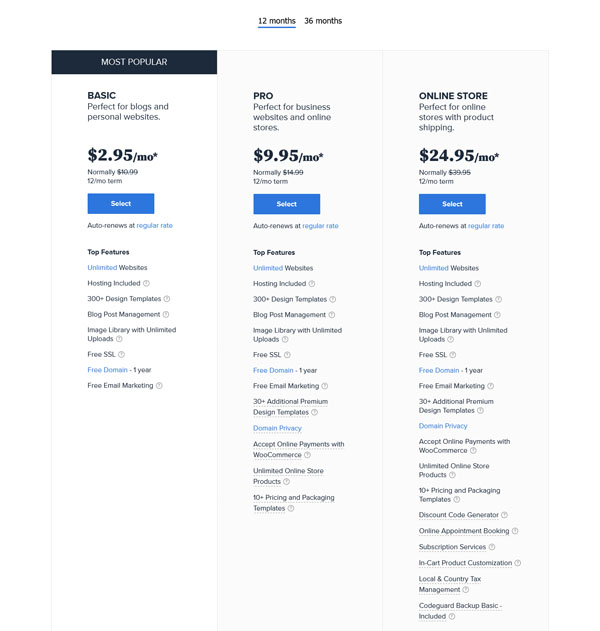
Note: As with most website builder pricing tiers, the prices shown reflect the “monthly price” when you choose a billing period of one year. If you choose monthly billing, prices may be higher than shown, and if you choose a longer billing period, prices may drop.
Bluehost Basic Plan – $10.99/Month
The lowest-priced option Bluehost has available for its website builder tool is the Bluehost Basic plan, starting at $10.99 per month when billed annually.
Despite being labeled as basic, it includes several key built-in features:
- Free Secure Sockets Layer (SSL) Certificate: This handy feature keeps visitor and customer information protected, and lets users of your site know it’s safe. This certificate also will support your search engine optimization (SEO) efforts.
- Hosting Included: Create and host an unlimited number of websites all in one platform, with the added bonus of no longer having to manually update any plugins or other maintenance that WordPress normally passes on to its users.
- Smart Website Editing: The Bluehost website builder’s visual interface allows you to create and edit your website without having to use any code. And with responsive mobile editing, your site will look good and function well on any device.
- 24/7 Support: No matter what level of comfort you have working with technology, rest easy knowing that friendly Bluehost support is always available.
- WordPress Blocks: For those used to working with WordPress, you can still add WordPress Gutenberg blocks to the Bluehost website builder. And with the Bluehost website builder’s custom cascading style sheets (CSS) you can personalize your template any way you want.
- Templates and Features: All Bluehost website builder templates come with multiple ways to visually wow your visitors and present information in unique ways. With the ability to upload custom fonts, animate headlines, and ways to manage your blog both via WordPress and the Bluehost website builder, it’s easy to make your site your own.
- Form Features: Get access to contact, feedback, and login forms for subscribers, plus ways to send confirmation emails when a specific form has been filled out.
Along with these website-building features, you’ll also have access to some basic digital marketing tools:
- Ad Landing Pages: This feature allows you to make landing pages for any ads or sales. A great way to draw clicks and attention your way.
- Social Post Buttons: Connect these helpful buttons to any blog or page you wish. With a simple click, visitors can instantly share your content with their followers. Plus, with any blog post you make, you have access to advanced WordPress SEO and analytics to make every post shine.
- Email Marketing: This free plugin allows you to create and manage email campaigns, opening the door to newsletters, sales alerts, and other ways to engage with your target audience.
- Social Reviews: Boost customer trust by connecting your reviews from Yelp or other platforms to your site. Rest easy knowing this is regularly updated and selects glowing reviews.
Who Is the Basic Plan Best For?
Even though the Bluehost Basic plan includes quite a bit, it will most likely feel limiting after a while. It’s a great way to get started and even feel ahead of the pack in many ways, especially if you’re a freelance artist or brand new business.
However, if you plan to do any sort of sales or ecommerce, you’ll have to aim for a higher plan. But, if that’s not something you need or want, then this plan just might have all you need.
Check out the Bluehost Basic Plan for $10.99 per month.
Bluehost Pro Plan – $14.99/Month
One step up from the Bluehost Basic plan is Bluehost’s Pro plan. For an extra $5 per month, you get all of the Bluehost Basic plan features plus some advanced hosting and design functionality as well as expanded ecommerce capabilities:
- Domain Privacy: With this feature Bluehost will keep the personal information assigned to your domain name private. For any public domain directory, Bluehost will fill in the areas where your private information would go with Bluehost’s own general contact information.
- Premium Templates and Forms: Bluehost Pro plan users now have access to advanced design templates and forms capable of subscriptions, team profiles, business reviews, testimonials, and more. You can also add custom messages to any form response.
Along with these advanced features, you’ll also have access to some ecommerce capabilities:
- Accept Online Payments: Your website will now be able to accept secure payments through WooCommerce. With this, you can also accept payments via PayPal.
- Ecommerce Templates: When creating a Bluehost Pro plan account, Bluehost will construct a template to match your online store. Also included are templates for pricing and unique ways to display your products.
- Unlimited Products: Whether you’re just starting out or have a deep catalog, the sky’s the limit here.
- Manual Order Creation: This feature allows not only for orders to be created manually but also allows you to record sales made outside of your online store and send customers email invoices.
For just a few extra dollars per month, the Bluehost Pro plan comes with quite a bit more. The premium templates and forms alone are well worth the investment. Plus with the added ecommerce functionality, it comes with the opportunity for growth.
Who Is the Pro Plan Best For?
This plan is best for any small business looking to accept online payments. It doesn’t have the best ecommerce functionality, but what it has is enough to get almost any business started. Plus, with the premium templates and features, expanding the growth and reach of your business is even easier.
Those who’ve never built a website before can not only create their site very quickly but also access tools to grow their brand into the future.
Check out the Bluehost Pro Plan for $14.99 per month.
Bluehost Online Store Plan – $39.95/Month
The Bluehost Online Store plan, even though it remains under $40, is still over double the cost of the Bluehost Pro plan. With this price jump, it comes with everything included in the Bluehost Pro plan but offers considerably more in regards to ecommerce. This plan is where users can truly set up an elaborate and successful online store.
The Bluehost Online Store plan comes with these added ecommerce features:
- Shipping Labels: This WooCommerce plugin is automatically installed onto any Bluehost Online Store account, a value of close to $100 per year. This handy feature allows you to create shipping labels for any of your products.
- Subscriptions: Another feature automatically installed for you, this allows you to create and manage any products or services you offer with recurring payments.
- Appointments: This plugin will also be automatically installed to any Bluehost Online Store plan, allowing customers book reservations, schedule appointments, and rent items directly from you or your store. This also comes with management tools, allowing you to customize this to best fit the needs of your business.
- Taxes: This feature will automatically calculate sales tax by city, state, or country.
These tools allow for flexibility and growth for almost any business looking to do online sales. Whether you’re offering a membership service to view exclusive posts or are a local farmer looking to offer an online signup form for delivery services, this plan comes with the necessary tools.
Who Is the Online Store Plan Best For?
It’s all in the name — any business looking to sell goods or services online will benefit greatly from the Bluehost Online Store plan. If you run a business that relies on scheduling for appointments, reservations, in-person services, or online tutorials, this plan has the tools you’ll need to thrive. Plus, if your business sells and ships physical goods, the WooCommerce shipping label plugin is quite the included value.
Try out the Bluehost Online Store plan for $39.95 per month.
How Simple Is the Bluehost Website Builder?
The Bluehost website builder was designed to take the complicated process of setting up a WordPress website and make it as simple as possible. With helpful guides, tutorials, and intuitive responses, it’s possible to have a functioning website in a short period of time.
Most templates come with the necessary pages, and including a business name and logo is all part of the process of getting any Bluehost website set up. Plus, with its smart website editing capabilities, your site is sure to look good on any device.
After the initial questionnaire, the Bluehost website builder does a good job of walking you through the necessary parts of setting up a successful website. And with the capability to switch between this builder and WordPress Admin, it’s possible to have a highly customizable website, without the headache that can come with trying to figure out WordPress.
After playing around in this website builder for some time, it looks like Bluehost put quite a bit of effort into making this tool easy and intuitive for users of all levels.
Getting Started and Customization
In all truth, the hardest part of using the Bluehost website builder is in the sign-up process. You will have to choose and pay for a plan before you can get started, and you’ll have to set up your domain as part of this process. So, to even create an account with Bluehost you’ll need:
- To head over to Bluehost
- To know and choose which plan you want
- Create and use a domain name
- Have payment information at the ready
Once you’ve set all this up, you’ll then be prompted to create your website. When you choose to create your site with the Bluehost website builder, part of the getting started process is assessing how much help you’ll need.

You will then be asked what type of website you’re intending to create. These answers help Bluehost create a more customized template and provide guides for your needs and level of experience.
Instead of taking you directly to the dashboard and expecting you to figure it out on your own, the Bluehost website builder will use guides to walk you through setting up the essentials.
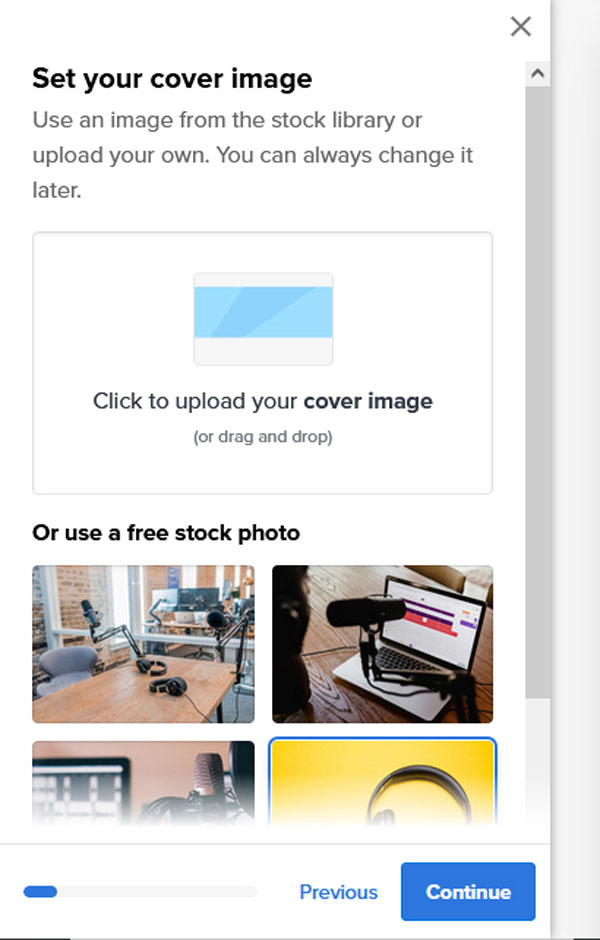
These guides will cover the basics like adding a logo, setting up your cover image, and more. All you have to do is select from a series of options or upload your own image at each step. By the end of the tutorial, your website should be just about ready to go. All you’ll have to do next is update the content.
The beauty of using the Bluehost website builder is that it comes with several customizable options. If you ever feel limited by the font selection, you can always upload or connect your own. There are easy ways to add visual media like videos to almost any section, and plenty of versatile forms you can place on your pages.

The left-side menu has all of the different tools you need to change your site’s basic structure and appearance. Pressing the “Appearance” tab allows you to change the color and feel of your site. Note that changing your theme will alter the look and feel of all of your site’s pages, not just the currently selected page.
The simplicity of the Bluehost website builder is both its own blessing and curse. This tool provides ease and accessibility at the cost of restricted control. To break free from these limitations you can always use the WordPress Admin to connect any plugins or unique code — but not all plugins will work with the Bluehost website builder.
However, this builder still has quite a bit of flexibility to work with, allowing you to customize fonts, colors, add animated elements, connect video, and more. Using the left-side menu, it’s easy to update the essential settings of your site, connect social accounts, and view important analytics.

Overall, the design of your site will come together pretty quickly. This isn’t a bad thing, even a site put together in under an hour using this builder still comes out with quite a bit of flare.
For more details on how to use this builder, check out these articles:
Creating and Changing Content
As you will be building a website with multiple pages, you’ll need to go through and update any pre-filled text. Any time you add a new section you’ll have to include new content, be sure your site is cohesive and uniformly expresses your brand messaging. A put-together website will better help you achieve your business goals.
If you haven’t yet set goals for your website, check out our guide on What Makes a Good Website.
Adding a Section
Updating the text of any section is as easy as clicking on the words you’d like to alter. A small white bar will appear above the text box; this menu bar allows you to bold, underline, or italicize the text, alter the layout, and even add a link. Along the right-side column, there are more options to edit the current section.

To add more text, images, or functionality to a page, all you have to do is place a new section. Sections are pre-designed elements that can accomplish a variety of tasks, depending on what type you choose.
The Bluehost website builder offers over 30 different categories of sections to choose from, and most categories come with several options, making your available choices feel fairly unrestricted. The Bluehost website builder offers sections to connect Soundcloud, Twitch, and other social media platforms, sections you can design yourself via code, ways to have people subscribe, and more.

Adding New Pages
In some cases, the pre-made template provided by the Bluehost website builder might not come with all the pages you need. It’s easy to add new pages to better customize your website to fit your needs.
Along the left-side column, click the “Menus & Pages” tab to open the corresponding menu. From this menu, you can view your current pages, alter their order in the site navigation, delete pages, or make pages hidden. To create a new page, simply click the “New Page” button at the top of this menu.

Once this new page is added, you can begin to place sections on it and customize your content.
To see a list of pages all professional sites need, check out this guide on How to Build a Website.
Tasks More Difficult Than They Should Be
Part of our research includes looking into tasks that are trickier with the Bluehost website builder than they need to be. Here’s what we found:
- Some Sections Feel Too Basic. The Bluehost website builder does a great job of providing quite the array of sections to place. But some can appear useful while still feeling quite limiting. There’s very little to update and customize on most sections, and there’s no way to customize the exact layout of any preset section.
- Some Sections Require a Pro Plan. It can be confusing and frustrating to be paying for an account with Bluehost and still not have access to certain features.
- The Builder Is Still Quite Slow. With the Bluehost website builder being so new, some functionality takes quite a bit of time to load. The builder itself can lag and feel a little bit clunky. In one of our tests, it took refreshing the page several times to be able to accurately load the screen for uploading photos to a gallery section.
Bluehost Flexibility & Expandability
We define flexibility and expandability as the answer to this question: Can this website builder effectively grow alongside your business’s and website’s needs over time?
Obviously, the needs of every business and website will be different, and it’s easiest to rate a tool in this category by comparing it to another trusted website development tool: GoDaddy.
GoDaddy is an affordable and easy-to-use drag-and-drop builder. With GoDaddy, you can have a functioning business website up in just a matter of a few minutes. GoDaddy consistently ranks as our No. 1 recommended builder and is what most no-code builders should be compared to in terms of ease of use and flexibility.
With that in mind, we’ll assume GoDaddy is the gold standard and that every other website builder tool falls somewhere below that mark.
Included Tools
Since the Bluehost website builder is still fairly new, they are adding tools on a regular basis. And the beauty of using the Bluehost website builder is that all tools, apps, and plugins are already created to connect to WordPress. Plus, there are ways to place sections you can customize using hypertext markup language (HTML) and cascading style sheets (CSS). There are also many ways to edit your site using WordPress Admin, should you need further flexibility.
Whereas GoDaddy caters to the majority of small businesses, the Bluehost website builder is more geared toward content creators. This might seem limiting to the user but it is of note that as more business, art, and other industries move online, the Bluehost website builder is certainly filling a needed spot.
While this is not a complete list, here are some of the best tools included in any Bluehost website builder plan:
- Ways to link or embed images, videos, and other files — a standard feature of any website builder
- Social media management and email collection for marketing
- Countdown feature to keep visitors informed and excited about upcoming events
- WordPress blogging features — advanced SEO and social media sharing capabilities included
- Apps to integrate and connect your Google Calendar, Audioboom, Soundcloud, Twitch, and more.
- Instant crowdfunding via Buy Me a Coffee — a great tool for creatives and nonprofits alike to collect donations from supporters
If any of the features listed above could prove vital to the growth of your business, then the Bluehost website builder will most likely suit your needs well. While it doesn’t come with everything, it is continuing to grow and expand its offerings. Plus, with the added option of editing your site via WordPress, there are ways to add just about any functionality to your site.
Add-Ons and Plugins
As previously mentioned, the Bluehost website builder is designed to integrate seamlessly with WordPress. Meaning all apps and plugins installed via the Bluehost website builder will work on your WordPress website.
However, this functionality really only works best in one direction — using the Bluehost website builder. You can use WordPress to connect unique plugins to your site, but they might not be compatible with the Bluehost website builder.
Flexibility & Expandability Summary
Flexibility is both a strength and a weakness of the Bluehost website builder. The variety of sections is immense, but some of them feel limited in what users can actually alter. Plus, connecting specific plugins via WordPress might not work well when editing them on the Bluehost website builder.
Bluehost’s aim of being an easy-to-use builder for making WordPress websites seems to be a good idea, but with this builder being so new, there are limits. If you’re used to building and editing with WordPress, it might be best to stick with that. However, if you’re completely new to the process of setting up a business website and want the functionality of a WordPress site without the hassle of needing WordPress knowledge, the Bluehost website builder could be a very good fit.
So, to bring it back to our GoDaddy comparison, we give the Bluehost website builder a solid 70%.
Bluehost Website Builder SEO
SEO can be a tricky science to understand, but it all boils down to getting your website’s pages to rank higher on search engines like Google.
SEO is a wide-ranging topic, so we won’t go into tiny details here. Our goal is to provide insights into how the Bluehost website builder SEO performs right out the gate.
Basic SEO Features
You can easily quantify the most basic SEO features in a “does this tool have it or not” manner. For those features, here’s a handy table:
Bluehost SEO Features and Functionality
| Meta Title | Yes |
| Meta Description | Yes |
| Canonical Tags (rel=canonical) | Yes |
| Responsive Design | Yes |
| SSL Certificate (HTTPS) | Yes |
| Extensible Markup Language (XML) Sitemap | Sort of – there is a WordPress plugin you can install |
| Robots.txt | Sort of – there is a WordPress plugin you can install |
| Hypertext Transfer Protocol (HTTP/2) | Yes |
| Heading Control | Yes |
| Google Analytics Integration | Yes |
| Facebook Pixel Integration | Yes |
As you can see, the Bluehost website builder has quite a bit to offer in the way of SEO, and if they don’t have it right out the box, it should be available as a plugin.
Web.dev Score
Created by Google, Web.dev is a handy tool used to measure the performance of a specific web page across different categories. This is one of the main resources that developers and marketers use to make sure their websites perform at the desired levels.
For more information about the tool, check out Web.dev.
To test the Bluehost website builder, we tested the URL of our website and reviewed the results:

As you can see, our barebones brand new website with hardly any apps or plugins connected is doing pretty good. It’s absolutely crushing it in Best Practices and is doing reasonably well in Accessibility. The two problem areas are SEO and Performance, but those are both fixable.
Below our score is a list of helpful hints for improving the overall performance of this site. With a little extra time and the right plugins, this site could easily get the Performance score into the 90s. However, fresh from the builder and with minimal effort, most websites made with Bluehost will struggle with performance.
Accessibility is another section here that is a bit of a red herring. Your site’s accessibility is actually up to you. The Bluehost website builder does a good job of providing space for you to write alt text for images and other useful descriptions you can manually enter, and typically offers color schemes that are best for visibility. However, it’s your call to go the distance in ensuring the accessibility of your page.
The Bluehost website builder does have some of the best SEO tools around, so why did this site score so poorly? Mostly because it’s still new. With every post you make, every update you add to your website, the better that SEO score will become.
Even with this mixed bag of results, it’s worth it to mention this builder is still a good tool for beginners. The more you play around with your site, the more you add to it, and the more familiar you get with it, the better this score will become.
Bluehost Website Builder SEO Summary
Technically the score isn’t perfect for the Bluehost website builder’s starter SEO functionality but, with some elbow grease, it can be improved. Sure, there might be another website builder with better SEO, but it might not be as easy to use as the Bluehost website builder.
Plus, with the advanced SEO capabilities of WordPress for every blog post you make, the more content you put out, the better your SEO will immediately become.
Bluehost Support
All Bluehost website builder plans come with access to 24/7 support, and you can always request a consultation, should your needs be beyond that of a quick chat.
Getting support can be tricky, however. You must navigate to WordPress Admin and use the left-side menu to find the “Help” section. It’s not just a readily available button like it is for some other website builders.

Once you find the “Help” section you’ll find a list of options. There are ways to connect Blue Sky which is a guide to help you as you build and edit your site. There are helpful articles if you’re more of a do-it-yourself type of person. And there’s a phone number or chat feature you can use to talk to someone directly. In our test chat, Bluehost Support was reasonable and knowledgeable in answering our basic questions.
Bluehost Alternatives
If you’re still undecided if the Bluehost website builder is the best fit, take a peek at some of our other reviews to find one to better suit your needs.
To see a comparison of all of these website builders, check out our Best Website Builder guide.
 |
Best Website Builders |
|---|---|
GoDaddy
4.7/5 |
Best Website Builder Overall
|
Web.com
4.5/5 |
|
Squarespace
4.4/5 |
|
Wix
4.4/5 |
|
Shopify 4.3/5 |
Best for Ecommerce
|
WordPress 4.1/5 |
|
Bluehost Review – Conclusion
After using the Bluehost website builder, we are impressed with its ease of use and expandability. For those just getting started, it’s definitely a good way to get your foot in the door, and for those who already have some WordPress knowledge, this builder might be the best of both worlds.
Who Shouldn’t Use This Tool?
- Medium to large businesses
- Advanced web stores
- Anyone needing to connect niche WordPress plugins
- Businesses with large website needs
Who Should Use This Tool?
- Individuals new to building websites
- Bloggers and content creators
- Small business owners who want the flexibility of WordPress without needing to know how to use WordPress
- Creatives and freelancers
Try Bluehost
The Bluehost website builder is a great tool for most small businesses, especially those just starting out. You can have a functioning website up quickly and rest easy knowing near-endless customization is possible in the future. Get started today!


