Pagecloud Website Builder Review For Business
With all the options for website building platforms available, it’s understandable if you feel a little overwhelmed when selecting the right web builder to use for your small business. It’s important to use due diligence and research your options before selecting one. Our intent is to help you decide if the Pagecloud website builder is the right service to meet your needs.
In our Pagecloud review, we give you a full rundown of Pagecloud ecommerce, plans and pricing, the benefits available at each tier, and the ones that are built into every plan on the website. By the end, you’ll know if having a Pagecloud site is right for your business.
Looking for the perfect website builder for your small business? Check out our Best Website Builder Review to learn more.
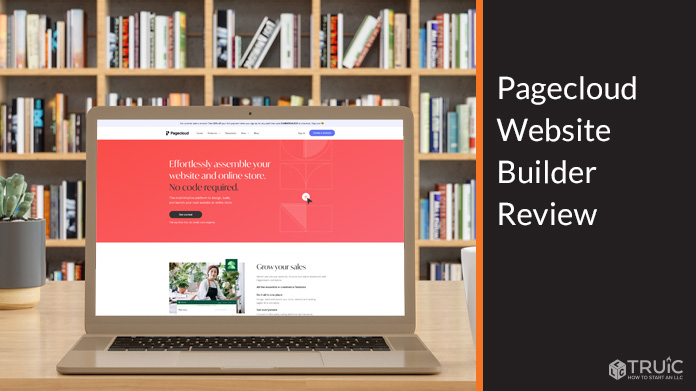
Pagecloud Website Builder Review— Summary
The main benefit of the Pagecloud website builder is its ease of use. With its simple, drag-and-drop format, you can easily build a highly functional website in just a few hours— without the need for code or help from a professional designer.
With that in mind, this simplicity comes with a few small downsides. One of them is that it simply doesn’t offer the wide range of tools you would get if you were building your website from scratch. Still, it has competitive rates and gorgeous templates to choose from and easily modify.
Get Started With Pagecloud
Pagecloud is an excellent choice for small business owners looking to create a professional website or storefront in a single afternoon. Try the Pagecloud website builder for free.
Pros
- An ultra-intuitive editing platform that’s easy for even entry-level users— no code required.
- A range of affordable pricing options— plus, a 14-day free trial.
- An expansive suite of ecommerce options to choose from to help promote and grow your small business.
- A wide selection of beautifully designed templates that can be easily modified to the needs of your business.
Cons
- Template customizations can feel limited.
- To publish even the most basic website, you must purchase a plan.
- Inability to embed feeds within the platform— you must use a third party.
Pagecloud vs. Other Website Builders
Pagecloud benefits from its ease of use. It offers an ultra-intuitive editing dashboard to help modify templates to fit your needs, while also offering a wide array of gorgeously designed templates.
The one thing that’s missing is choice— Pagecloud is more limited than other platforms when it comes to the full customization of your website. Part of this is the natural trade-off of simplicity— fewer buttons and no code means fewer options.
Ultimately, it’s about deciding how much time you want to spend designing your website vs. total customization. Pagecloud is also one of the most cost-effective options on the market. This makes it an excellent choice for small business owners looking to save money.
Pagecloud Website Builder Pricing

On Pagecloud, you will automatically receive a 14-day, no credit card necessary free trial when you sign up. However, to publish your website, you will need to purchase one of the premium plan options. It’s critical to know the features of each so you can get the most out of your account.
Below is a brief breakdown of Pagecloud’s pricing structure. This will help give you an idea of what Pagecloud costs at every level, as well as what features and benefits you can expect from each so you can pick the right plan for your small business.
Pagecloud Small Business Plan

Pricing for This Plan
The Small Business plan begins at $19/month when billed annually, with the option of monthly billing at $24/month.
Ideal Users for This Plan
The Small Business plan is perfect for small business owners and entrepreneurs who are looking to create an effective and functional website.
Core Offerings
- One site – for those who are looking to keep their focus on one small business or portfolio.
- 1 TB of bandwidth/month – super-high bandwidth will ensure that your website operates smoothly and runs quickly for visitors.
- 100 pages – plenty of room to create a website that offers all of the information your customers will need about your business.
- 1,000 form submissions/month – allows you to field inquiries from up to 1,000 customers a month.
- Two team members – allows you to add two colleagues to contribute to the site as admins, bloggers, or editors.
- Free custom domain, $15 value – lets you select your own custom domain to use for your website.
- Free Google Workspace™, $75 value – access to a collection of cloud computing and collaboration tools to help grow your small business.
- Expert chat support – access to Pagecloud’s team of experts whenever you need help building or maintaining your website.
Try the Pagecloud Small Business Plan starting at $19 per month.
Pagecloud Business Plan— Most Popular

Pricing for This Plan
The Business plan begins at $29/month when billed annually, creating a savings of $120 a year when billed monthly at $39.
Ideal Users for This Plan
The Business plan is perfect for those with bigger businesses, bigger teams, and higher customer volume— with all the additional requirements that go with it.
Core Offerings
- Everything offered by the Small Business plan – the same great offerings and more.
- 200 pages – expanded space makes this plan ideal for those who use their website as a resource for clients and customers.
- 5,000 form submissions/month – allows you to field a higher volume of inquiries, perfect for those operating with a substantial client base.
- Ten team members – perfect for those operating with more expansive leadership roles or using their site as a blog or informational tool.
Try the Pagecloud Business Plan starting at $29 per month.
Pagecloud Pro Plan

Pricing for This Plan
The Pro plan can be billed either monthly at $65, or annually at $50 a month. Annual billing saves you $180 per year.
Ideal Users for This Plan
The Pro plan is a great option for marketing teams and agencies, as well as freelancers and anyone looking to represent multiple brands or accommodate a high volume of visitors.
Core Offerings
- Everything included in the previous two plans
- Five sites – for companies working with subsidiaries or anyone needing to represent multiple brands.
- 2 TB bandwidth/month – for providing the most high-performance, high-speed experience possible to visitors.
- Unlimited pages – perfect for those whose business is research and information, or anyone looking to build an expansive website without limitations
- 10,000 form submissions/month – for those operating with high-volume client requests, this option provides ample space to field inquiries.
- Priority response – for those who need quick resolution for site maintenance issues.
- Site migration services – great for those looking to migrate an existing site to Pagecloud’s web design and hosting platform.
Included with Every Website Plan
- Templates and section libraries – thousands of carefully curated sections using the most beautiful templates available.
- Stunning galleries – a gorgeous selection of images and the ability to customize galleries.
- Source code access – collaborate with web developers with HTML, CSS, and JavaScript access.
- Blog – create a perfect platform to share written articles over the web.
- Over 100 app integrations – integration tools to help you connect your website to social media and beyond.
- Hosting and SSL security – sophisticated hosting and automatic SSL security for your website.
- Customizable forms – turn your engagement into business using countless customizable forms to interact with your customers.
- Search engine optimization (SEO) – the best SEO tools to help your business appear front and center across the web.
Try the Pagecloud Pro Plan starting at $58 per month.
Pagecloud Ecommerce Plans
In addition to its website building options, Pagecloud also includes a number of ecommerce plans to choose from. These will help you sell and market your goods and services online through your polished digital storefront. Each plan includes the corresponding website building plan at no additional cost.
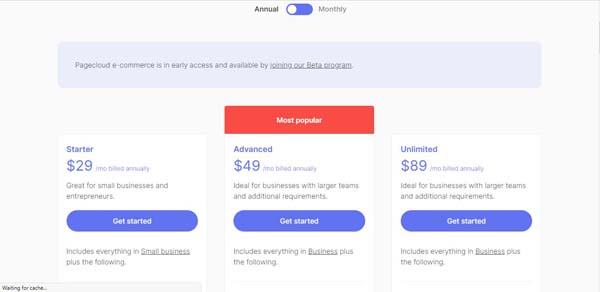
Pagecloud Starter Plan

Pricing for This Plan
The Starter plan includes everything offered with the Small Business plan and is priced at $29/month when billed annually. Users can also opt to bill monthly at $39.
Ideal Users for This Plan
The Starter plan is a great option for owners of a small business startup and those looking to sell a limited retail selection.
Core Offerings
- Ecommerce – seamlessly conduct business and make sales online.
- 100 products – list up to 100 products on your virtual storefront.
- Digital goods 100 MB per file – upload and sell digital goods, like ebooks or other media files— up to 100 MB per file.
- Sell services – take payments for services sold over your website.
- Accept donations – accept donations for your nonprofit or charity.
- No transaction fees – enjoy zero fees on every transaction.
- Gift cards (2% commission) – offer gift cards to customers at a low commission rate.
- Free SSL certificates – provide customers with the highest degree of security with free SSL certificates.
Try the Pagecloud Starter Plan beginning at just $29 per month.
Pagecloud Advanced Plan— Most Popular
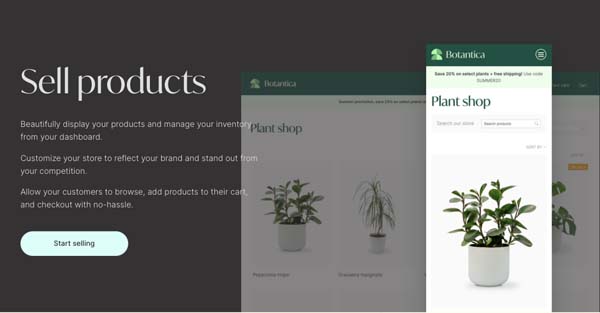
Pricing for This Plan
Users who purchase the Advanced plan have the option of billing monthly at $69 but can save $240 a year by opting for annual billing priced at $49 a month.
Ideal Users for This Plan
The Advanced plan is a great option for those with larger retail stores, as well as business owners who are looking to integrate across a variety of platforms while maintaining a polished, high-performance website.
Core Offerings
- Everything included in the Starter plan
- 2500 products – an expanded product inventory perfect for those with a larger selection of retail goods.
- Digital goods 1 GB per file – great for those selling digital resources that require larger file sizes.
- Gift cards (1% commission) – reduced commission on gift cards over the Starter plan.
- Mailchimp & automated email marketing – ability to create a business email and send automated marketing emails.
- Sell on Amazon & eBay – ability to integrate Amazon and eBay to maximize profits.
- Scheduled order pickup – coordinate with customers for in-store and curbside pickup.
- Product filters – give customers the option of filtering products to find exactly what they need.
- Product variations – help customers find similar products when the one they searched for is unavailable.
- Automatic abandoned cart recovery – automatically recover carts when visitors return to your website after disconnecting.
- Staff order notes – allow customers to leave a message for staff when placing an order.
- Multilingual catalog – make your selection available to a multilingual audience.
- Wholesale pricing groups – group products together by price when sold wholesale.
- Discounts for customer groups – offer discounts to customer groups, including military families and seniors.
- Volume discounts and multi-tier prices – offer discounts based on the volume of the order and other sliding scale pricing options.
Try the Pagecloud Advanced Plan starting at $49 per month.
Pagecloud Unlimited Plan
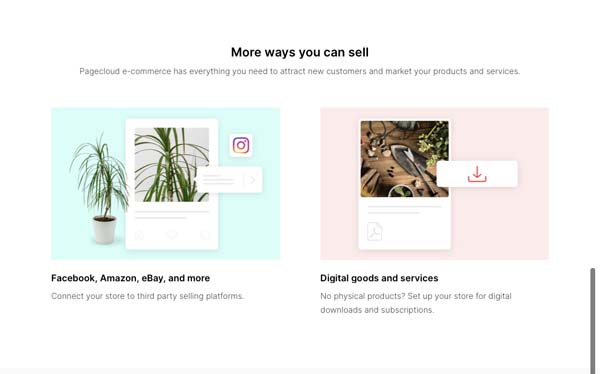
Pricing for This Plan
The Unlimited plan’s pricing options include billing annually for $89 per month or monthly billing for $99.
Ideal Users for This Plan
The Unlimited plan is the perfect option for business collectives, corporate structures with multiple subsidiaries, and any business that experiences high traffic and high volume.
Core Offerings
- Everything included in the previous two plans
- Unlimited products – perfect for those with an exceptionally large inventory.
- Digital goods, 10 GB per file – for those selling large files, including video content and resource materials.
- POS systems including Square, Clover, Alice – excellent for those with a brick-and-mortar storefront.
Included with Every Ecommerce Plan
- Access to web design tools – each ecommerce plan includes the corresponding website plan at no additional cost.
- Full-featured ecommerce – everything you need to run a digital storefront— including inventory management, payment processing, sales tax, and shopping tools.
- Over 40 payment methods – including Visa, Discover, MasterCard, American Express, ApplePay, and more.
- Social network integration – allows you to integrate your website with your business social media to sell products on multiple platforms.
- Coupons and discounts – the ability to offer coupons, sales, and discount codes to attract customers.
- Optimized for Google – Google optimization with the inclusion of microdata for products.
- Advanced shipping – real-time shipping estimates from top carriers and the ability to control rates.
- Customer accounts – allow your customers to build a community on your website with their accounts, and preserve data for quicker checkouts.
Try the Pagecloud Unlimited Plan starting at $89 per month.
How Simple Is the Pagecloud Website Builder?
Simplicity is the biggest benefit of using Pagecloud. The drag-and-drop format makes adding and removing content as easy as the click of the button. The layout of the editing suite is also highly intuitive, with easy-to-navigate labels and icons that don’t leave you feeling overwhelmed by the abundance number of options.
Pagecloud is a great choice for a first-time web designer who isn’t looking to learn how to navigate a fully-decked web design suite and simply wants to design a website for their small business quickly and painlessly. Pagecloud offers all the tools you will need to design a stunning, high-performance website without any hassle.
Getting Started with PageCloud
Creating a Pagecloud website is fairly simple. For a step-by-step tutorial, try our How to Use Pagecloud beginner’s guide.
Navigate to Pagecloud.com and click on the “Get Started” button. Enter your email address— alternatively, you can link a Facebook or Google account— choose a password, and then click on the “Continue” button. Answer a couple of short questions before clicking “Continue” to select your template.

After you enter in all of your information, you’ll reach a screen that allows you to either choose a pre-made template or to start from scratch using the box that says “Skip ahead and experience the editor.”
With countless options to choose from and designs with themes based on your needs— including “Business,” “Fashion & Beauty,” and more— it’s recommended that you start with a pre-made template and customize it later for the best results.
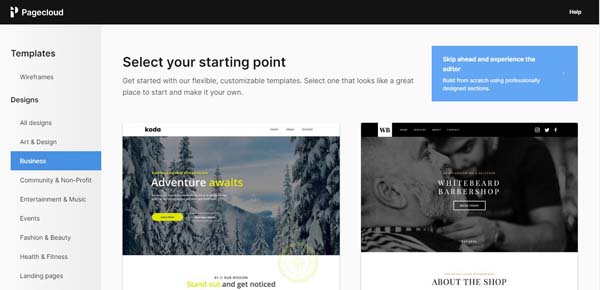
You will also have the option of previewing templates so you can make sure that you pick the one that’s best suited for your small business needs.
Creating and Changing Content in Pagecloud
Once you have chosen a Pagecloud template for your website, you will be navigated to a page where you will be asked to name your website— do this, and click “Continue.” You will reach the editing dashboard for your website. At the top, you will see an option that allows you to edit for either desktop or mobile.
Adding Pages
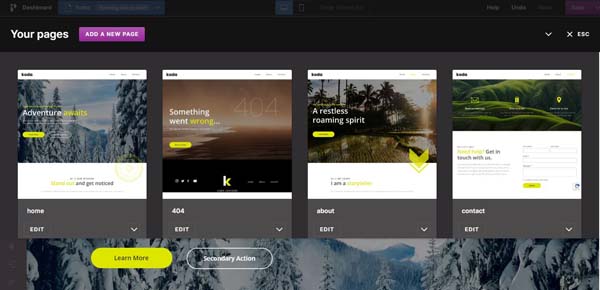
It’s easy to add more if your website template doesn’t include all the pages your site needs. Click on the down arrow next to the page name on the top left side of the editor. This will open a drop-down menu with all of your pages. Click on “Add A New Page.”
You will have three options— you can copy the theme of an existing page by clicking “Copy a page,” select a new theme by clicking “Theme pages,” or start with a clean slate by clicking “Add a blank page.” Once you’ve decided, click “Select” and name your new page. To rename a page, click on the arrow at the bottom of the page on the drop-down menu and select “Rename.”
Adding Sections
Using Pagecloud, you can add, edit, and fully customize every section on your website. To do this, go over to the page you wish to edit. At the top and bottom of each section, you’ll find a + icon to add new sections. Click this icon to open the section browser.
You can add sections from the template you’re currently working with, as well as others available on Pagecloud. Hover over the section of your choice and select “Add to Page.” The section will display on the page. Edit the section to suit your needs. Click “Save” and then “View Live” to see how your section will appear to visitors.

Pagecloud Flexibility & Expandability
Flexibility can be thought of as the ability of the platform you’re working with to adapt to your evolving needs. Expandability is the ability of the platform to grow with your business without experiencing a lag.
Included Tools
The following tools are included with every Pagecloud plan, regardless of tier.
- Drag-and-drop editing dashboard
- Free customizable domain name ($15 value)
- Free Google Workspace access ($75 value)
- Ad-free website
- Ability to expand bandwidth and storage by upgrading your plan
- Analytics tools
- SSL certificate
- Access to designer templates
- Blogging tools
- SEO
Pagecloud also allows you to easily mix and match templates for different pages and sections to create a customized look for your website and brand.
Pagecloud Apps & Integrations
Pagecloud allows you to easily and seamlessly integrate your website with the most popular apps on the web. You can drag and drop just about any outside platform to feature it on your website. This includes YouTube™ videos, Google Maps™ pins, tweets, images, fonts, buy buttons, and more.

Pagecloud Flexibility & Expandability Summary
- Pagecloud offers a wide array of core functionalities, as well as the ability to integrate with every app on the web— from social media, events, and beyond.
- Starting bandwidth is substantial but can easily be upgraded by going up a tier in your premium plan.
- Templates can be mixed and matched and modified to meet your needs— albeit, with a few limitations.
- Unfortunately, Pagecloud does not offer the ability to embed feeds without the use of external, third-party platforms at this time.
Pagecloud Website Builder SEO
Pagecloud offers a range of basic search engine optimization tools, as well as templates designed with SEO in mind.

Basic Pagecloud SEO Features
Pagecloud offers some basic search engine optimization features to help improve your website’s ranking on popular search engines.
- High bandwidth – search engines prefer pages that load quickly
- URL structure – renaming individual pages helps URLs match to searches across the web.
- Title tags and meta descriptions – using title tags and meta descriptions helps search engines easily find you, increasing your search engine results page (SERP) ranking.
- Analytics – access to Google’s analytics tools through Google Workspace helps you track your engagement and modify your approach accordingly.
- SSL Security – a secured site is more trustworthy and preferred by search engines
Pagecloud Website Builder SEO Summary
Pagecloud websites are designed to prioritize search engine optimization so you can yield the most engagement out of the website you create through the platform— a few basic tools do the trick in this area.
Pagecloud Support
Pagecloud offers customer support for each client, including help making modifications to your account, as well as professional assistance from experts to help guide you through designing and creating your website.
In addition, Pagecloud includes a variety of tutorial features to help automatically guide you through each step of the web design process. Those who purchase the Pagecloud Pro plan will also enjoy priority responses to all customer support inquiries.
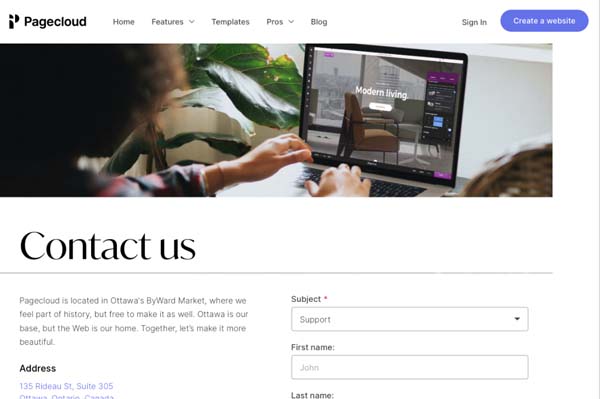
Pagecloud Alternatives
If you’re still unsure whether Pagecloud is the right choice to design a website for your small business, check out our reviews of other web-building platforms to see if one seems right for your company.
Be sure to take a look at our Best Website Builder Review to see our top recommended choices for small business owners looking to build an online presence.
 |
Best Website Builders |
|---|---|
GoDaddy
4.7/5 |
Best Website Builder Overall
|
Web.com
4.5/5 |
|
Squarespace
4.4/5 |
|
Wix
4.4/5 |
|
Shopify 4.3/5 |
Best for Ecommerce
|
WordPress 4.1/5 |
|
Pagecloud Website Builder Review— Conclusion
Pagecloud is a simple platform that offers the ability to create a visually stunning, full-performance website in just a few hours without any prior experience.
Though not as flexible as other platforms when it comes to customization, the trade-off is that the editing suite is a breeze for users with no prior design experience. You won’t feel lost in a sea of options that you don’t know how to use and don’t have time to learn.
Who Shouldn’t Use This Tool?
- Businesses that need a fully customized website with extensive embedding requirements.
- Experienced web designers who are used to working in a fully-decked design suite.
Who Should Use This Tool?
- Small business owners and those with brick-and-mortar storefronts
- Business owners without prior web design experience
- Businesses looking to prioritize savings
Interested in learning more about how to make a website with Pagecloud? Read our guide: