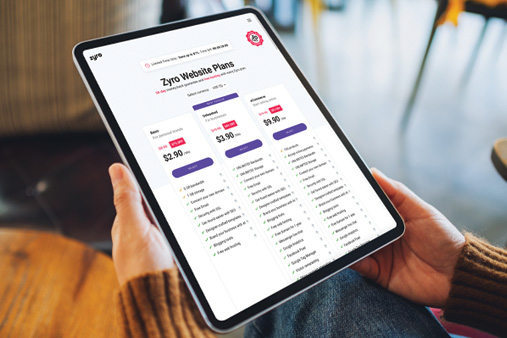Zyro Website Builder Review For Business
If you’re a small business owner or creative looking to build a website, you may be interested to learn more about Zyro. The Zyro website editor offers a user-friendly experience with drag-and-drop functionality.
We tested the Zyro website builder to provide an in-depth review. Our Zyro review will cover pricing options, pros and cons, online store features, and more. After reading, you will know if the Zyro website builder is the right choice for you.
Make sure you find the right fit for your business website. Our Best Website Builder Review has all the information you need to get started.

Zyro Website Builder Review – Summary
Zyro does not come with all the features of other website builders. However, Zyro websites are easy and intuitive to build and customize at the most affordable rate on the market. You can design a stylish and fully functional page on Zyro in just an afternoon, even if this is your first time creating a website.
Here, we will discuss Zyro’s pros and cons, and compare it to other website builders.
Get Started With Zyro
Pros
- The Editor Dashboard is very user-friendly, even for beginners
- One of the most affordable platforms on the market
- Strong search engine optimization (SEO) features
- AI tools for generating a logo, writing content, and importing pages
- Easy access to royalty-free images within the Editor Dashboard
Cons
- Template customizability is somewhat limited
- No free plan (you can design a page for free but must subscribe to a paid plan to publish your page)
- AI-written content is very basic
Zyro vs. Other Website Builders:
Zyro is among the easiest of the website-building platforms to use. The Editor Dashboard interface is highly intuitive and Zyro provides an extensive collection of articles and tutorial videos to help navigate the site.
On the other hand, websites created with Zyro do not offer some of the customization options found on other platforms. Zyro still offers incredible value, considering its features, ease of use, and the low cost of a Zyro plan.
Zyro Pricing
You can construct a Zyro website for free but must sign up for a paid plan to publish the site. It is important to understand all the Zyro prices and the features included in each plan level to ensure that your website meets your budget and offers all the functionalities your business needs.
So how much does Zyro cost? We will break down Zyro’s pricing structure to give you an idea of what it would cost to build the website your small business needs.
If you want to see more website builder options, check out our Best Cheap Website Builder review to learn more.
The Zyro Website Plan — $2.99/Month
The Zyro Website plan includes the tools and features to get your business website started.

Core Offerings
- Unlimited bandwidth — allows for your website to load quickly
- Unlimited storage — plenty of space for images and text to communicate to your page visitors
- Free domain for one year — create a domain that reflects your brand or business and use it free for a year
- Code embedding — code embedding allows you to integrate code for extensions like calendars, music players, and document viewers into your website
Branding and SEO Offerings
- Free email — create a professional email branded through your business. Zyro offers email through the Titan app free for three months
- SSL certificate — secure sockets layer (SSL) security verification that deters hacking and increases SEO
- AI branding tools — Zyro’s AI can help you create a business name, logo, slogan, and even text for your website
- Blogging tools — increase your site’s traffic with quality content and brand awareness
- Custom favicon — a favicon is a small icon associated with a website or page; having a custom favicon can help build brand awareness
Who is the Website Plan Best For?
Zyro’s Website plan is perfect for writers and artists who want to create an eye-catching website to display their work. It also functions well as an online resume or portfolio.
A small business owner who doesn’t plan to sell products in an online store may want to start with the Zyro Website plan, especially if they have never built a website before. If you wish to expand your ecommerce offerings, you can upgrade your plan at any time.
Check out the Zyro Website plan for $2.90 per month.
The Zyro Business Plan — $3.99/Month:
The Zyro Business plan includes all of the features of the Website plan, expands on some of them, and adds integrations for analytics and customer support.
Core Offerings
- Unlimited bandwidth — makes it possible to scale your business and accommodate increasing numbers of visitors to your site
- Unlimited storage — never worry about having enough space for media on your page
- Free domain for one year — create a free domain name that reflects your brand
- Code embedding — you can smoothly integrate code for handy extensions like calendars, music players, and document viewers
- SSL certificate — protect your visitors’ data. Without SSL certification, search browsers label your website as “not secure”. Having a certificate also helps boost your Google ranking
Integration Offerings
Zyro integrations offer you the opportunity to directly communicate with your customers, as well as how well your marketing may be working.

- Messenger live chat — allows you to communicate directly with visitors through Facebook Messenger
- Google Analytics — collects user data, allowing you to analyze your traffic and improve your site accordingly
- Meta Pixel — collects data about traffic and conversions coming from Facebook to your website
- Google Tag Manager — add and manage marketing tags on your website
- Visitor remarketing — targets people who visited your website but didn’t convert to convince them to re-engage
- Stripe payment — one of the world’s most popular payment gateways
- WhatsApp live chat — provides direct communication with visitors through the popular social media chat platform
Who Is the Business Plan Best For?
The Zyro Business plan is ideal for small businesses such as creative agencies and restaurants with no need for an online store, but want the customer facing capabilities.
It is also a good solution for any small business that predicts many daily visitors to its website.
Check out the Zyro Business plan for $4.90 per month.
How Simple Is the Zyro Website Builder?
The Zyro website builder is one of the most accessible platforms to use. Its drag-and-drop Editor Dashboard is highly intuitive, and most customization takes place with self-explanatory menus that open when you click on the section you want to alter.
The simplicity of building a website on Zyro is a point in its favor for those who find technology overwhelming. The tradeoff for that simplicity is a lack of customization options that other platforms offer, however most first-time website designers will find this to be a fair trade-off.
Getting Started and Customization
Go to Zyro.com and click on the blue “Get started for free” button. Then, enter your email and desired password. Create a password and then click the “Create account” button. You will then be presented with three options: “Use template,” “Use our AI website generator,” and “Start from scratch.”

For the first option, click the “choose a template” button. You will be taken to a page with multiple template options. You can search for templates through the search bar, or by industry below that. You can edit fonts, colors, and text properties in the pre-fab templates once selected. If you scroll further down the page, there are additional template options including the “blank site” option. This will lead you to a completely blank site that you can completely customize to your liking.

When you hover over a template photo you have the option to “Start Building” or “Preview.”
To view a template before use, click “Preview,” When you have selected your desired template, select “Start Building.”
To use the second option, select “Use our AI website generator.” You will be taken to the next page and asked if you would like to sell products online. Select yes or no depending on your website.

The next page will prompt you for what kind of website you are building, as well as options such as “Portfolio,” “Blog,” “Fashion,” etc. Enter the type of website you wish to create and click the spyglass icon. You can also skip this step.

You will then be asked to select a theme for your website. This determines how your font, colors, and buttons appear. Select the theme you wish to use and click “continue” on the bottom-right of the screen.

On the next page, you will be prompted to select the features your website will have. You can choose to add the following options:
- Blog
- Gallery
- Slideshow
- Contact form
- Subscription form
- Instagram feed
- Maps
- Video

Next, you will be prompted to select any pages your website might need. Your options for pages to add are:
- About page
- Services page
- Contact page
- FAQ page
- Portfolio page
- Gallery page
Click the box for any you want to have on your website, then click continue. You can always add, delete. or customize these pages later if you want to.

The next page will have two AI-generated templates available to preview. To select the one you want to use, click the white “choose this design” button on the template image. If neither of those pages are to your liking, click on the black “Generate again” button at the center-top of the screen to start the process over again.

For the third and final option, “start from scratch,” you will be taken to a completely empty page ready for you to customize.

To begin building your page, click on the blue button in the middle of the page. A new window will open.

You will be presented with the option to add a blank section, a blog, or Lite store, a new feature for selling wares on Zyro.
Creating and Changing Zyro Content
Once you’ve chosen your template for building a website, you will be taken to the “Editor Dashboard” From there, you can edit and add features to your website at any time.
Adding and Editing Pages:
To add a page to your website, navigate to the toolbar and click on the “Pages and Navigation” icon at the top. Depending on your template, there may be pages already built into the template. You can delete or edit them by clicking on the gear icon next to the page name.
To add a page, go to the button at the bottom of the toolbar and select the “add a page” button. You will then have the option to use a template page or build from a blank page. A window for “page settings” will open. Input what the page will be called. The URL will be supplied from the name of the page but you can edit it.
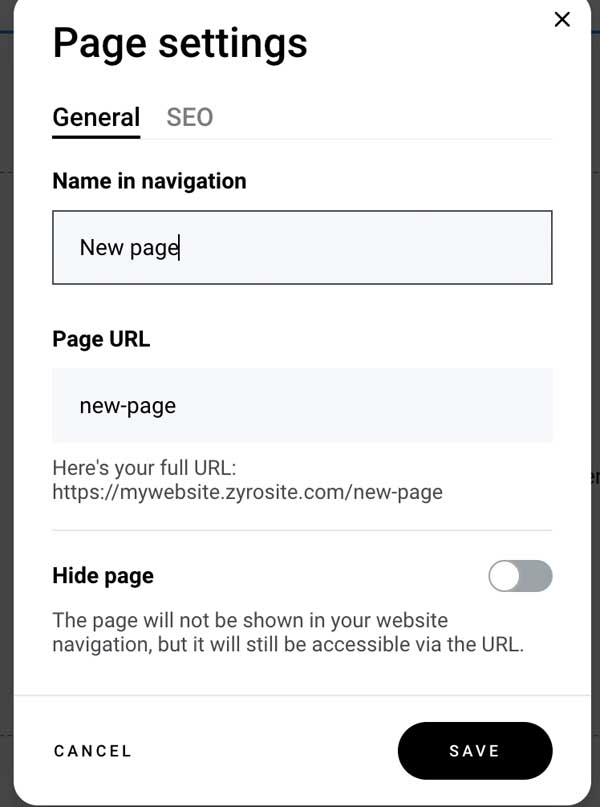
Next, click on the SEO tab. From there you can name the page how you want it to appear in search engine results, as well as the meta title. A meta title is a short description that appears under results in a search engine to summarize the topics of the page.

Zyro Flexibility & Expandability
We define flexibility and expandability as the answer to this question: Can this website builder effectively grow alongside your business’s and website’s needs over time?
Included Tools
- Drag-and-drop Editor Dashboard
- Free domain name for one year (not included with the Zyro Basic plan)
- No Zyro ads on your website
- Custom favicon
- Unlimited storage and bandwidth
- Analytics tools
- SSL tools
- 30-day money-back guarantee
- Access to designer templates
- AI tools for branding, text content, icons, and importing page content
- Blogging tools
- SEO-optimized templates
- Branded email
While you cannot directly change the template for your Zyro website, you can create a new page with the template you want to use. Then you must import your website one page at a time with the AI Page Importer.
Add-Ons and Plugins
You can expand the functionality of your website by adding integrations known as add ons or plugins. Zyro’s paid plans are compatible with a number of integrations, such as Google Analytics, Facebook live chat to connect with visitors, and Meta pixel to create ads.
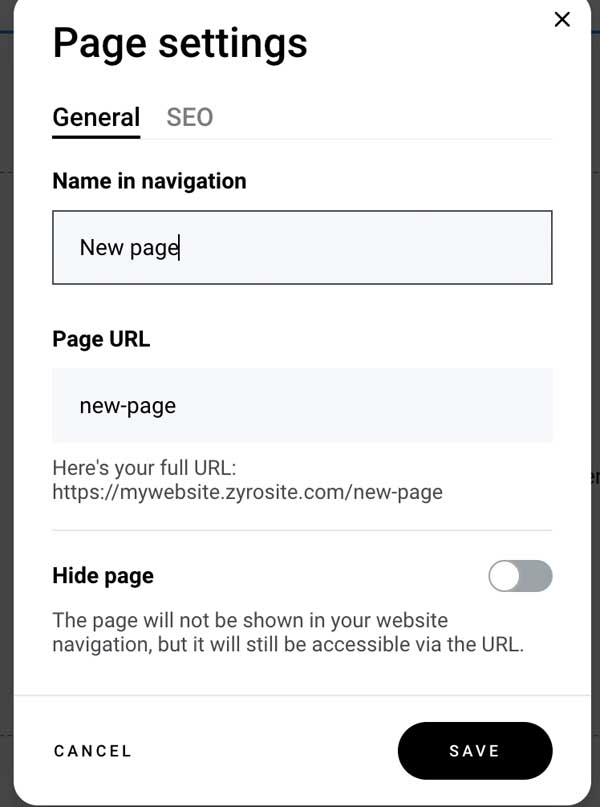
Flexibility & Expandability Summary
Zyro offers a reasonable number of core features and integrations with the most popular plugins.
Although changing Zyro templates is not as simple as it could be, it is possible without too much hassle.
Zyro also offers a decent number of extension and plugin capabilities, although it does not offer quite as many as its competitors.
Zyro Website Builder SEO
In addition to plugins, Zyro offers SEO-boosting features as well as SEO-optimized templates.

Basic SEO Features
Zyro provides useful features to improve your website’s ranking on popular search engines.
- Speedy loading — popular search engines favor pages that load quickly
- Cloud hosting — because your website is stored in the cloud, it is much less likely to experience downtime
- Mobile optimization — because ever-increasing numbers of users access websites through mobile devices, your website needs to render well on smaller screens
- Meta tags — adding these labels to the media on your site increases your ranking on search engine results pages (SERPs)
- Analytics — access to Google Analytics tools allows you to keep track of your traffic and find ways to improve it
- SSL security — a secured site is more trustworthy and will be favored by popular search engines
Zyro Website Builder SEO Summary
All of Zyro’s templates are designed to boost SEO. Zyro also offers a selection of features to increase traffic.
Zyro Support
In its infancy, Zyro received some negative reviews for its customer support. Users were especially disappointed with slow responses from the customer support team.
More recent reviews have acknowledged that Zyro has improved in this area.
The Editor Dashboard offers several articles and tutorial videos that can help navigate the website-building process. Zyro’s customer support team is available to contact via email, and usually responds in a timely manner.

Zyro Alternatives
If you’re still unsure whether Zyro is the right website builder for your small business’s needs, check out our Best Website Builder Review. We provide an in-depth comparison of several other platforms to help you find if one seems to fit the bill for your company.
 |
Best Website Builders |
|---|---|
GoDaddy
4.7/5 |
Best Website Builder Overall
|
Web.com
4.5/5 |
|
Squarespace
4.4/5 |
|
Wix
4.4/5 |
|
Shopify 4.3/5 |
Best for Ecommerce
|
WordPress 4.1/5 |
|
Zyro Review — Conclusion
Zyro is a simple, user-friendly website creator. You can create a site with this platform in a matter of hours. It also offers some of the lowest pricing on the market and includes useful SEO and branding options to help grow your business.
Zyro websites are not as customizable as those made with some other platforms. Zyro still offers the ability to easily create an attractive, straightforward website at a competitive price, even with little to no experience in website design.
Who Shouldn’t Use This Tool?
- Businesses that need advanced plugins and high customizability in a website
- Website designers looking to add pages that move beyond the basics
- Companies that need to change website templates often to feature different layouts
Who Should Use This Tool?
- Business owners with little online experience
- Small, local businesses
- Artists and designers looking to build a functional, simple portfolio
Try Zyro
Zyro has quite a bit to offer most any business owner. Should you want to add ecommerce functionality to your site, Zyro makes this option easy and affordable.