The Best Cheap Website Builders for Small Business
Whether you’re looking for an affordable website builder to build a website for your small business or looking to upgrade your professional website, there are a lot of choices out there.
It can be frustrating and confusing trying to figure out which option makes the most sense. To make things simple, we’ve compared the top five best cheap website builders to help you find the right budget website builder for your business.
Our Pick For Best Cheap Website Builder: GoDaddy comes out on top as our #1 most affordable website builder.

Best Cheap Website Builders For Small Business
We researched the top website builders available to find the ones that could be the most cost effective for small business owners. In doing so, we were able to narrow it down to the top three best cheap website builders for small business.
Here, we’ll compare pricing and the pros and cons of each website builder so that you can make the decision that’s best for you and your business.
 |
Best Website Builders |
|---|---|
GoDaddy
4.7/5 |
Best Website Builder Overall
|
Web.com
4.5/5 |
|
Squarespace
4.4/5 |
|
Wix
4.4/5 |
|
Shopify 4.3/5 |
Best for Ecommerce
|
WordPress 4.1/5 |
|
After comparing 25 of the top web builders, these five ranked as the best cheap software programs:
GoDaddy: Best Overall Website Builder
GoDaddy comes in at number one on our list because it’s simple, easy to use, and cheap. For most people, it’ll cost less than a Netflix or Spotify subscription.
Best of all, it only takes a few minutes to set up a website. All you have to do is answer a few simple questions and detail the services or products your business offers, and GoDaddy will essentially create your website for you. That’s how easy it is!
Some website builders offer more features, but GoDaddy is perfect for business owners who are primarily focused on running their business and would rather not have to worry about the smaller details of website building.
GoDaddy Pricing
GoDaddy offers several plans at different pricing tiers. Half of all GoDaddy plans remain under $20 a month, and there’s tons of free features you can use to make your site shine.

The beauty of working with GoDaddy is they offer several unique add-ons in-house. This means you don’t have to go to a third party store to connect an app that’ll cost you extra. GoDaddy has plenty of useful tools all under one roof, from social media marketing to subscription services and online scheduling.
Plus, GoDaddy offers a great free trial of any of their plans, allowing you to try it out before you commit.
To learn more, head over to our GoDaddy Pricing and Plans article.
GoDaddy Pros
- Price: GoDaddy plans start as low as $6.99/mo.
- Easy to use: Unlike some cheap website builders, GoDaddy is designed with beginners in mind. You’ll find that it doesn’t matter if you know anything about website building because it’s simple and user-friendly.
- Responsive design: GoDaddy’s themes and templates come with mobile-friendly designs that will ensure your website functions as smoothly on mobile devices as it does on desktops.
- Speed: It only takes a few minutes to set up a fully-functional website.
- Marketing: GoDaddy offers marketing tools that can help you increase your online traffic and grow your business. In addition to creating a website, you can use those features to create a marketing campaign, a Google Business Profile (formerly Google My Business), and so much more.
GoDaddy Cons
- Flexibility: Simplicity works for many small business owners, but if you’re looking to spend an extensive amount of time building your website, some of GoDaddy’s options might fall short.
- Customization: As we already mentioned, GoDaddy is user-friendly and designed to be simple enough for a beginner to quickly create a website. However, GoDaddy’s simplicity and ease of use mean that there are some limitations to customizing your website. If you’re focused on editing every detail of your webpages, there might be another cheap website builder that makes more sense for you.
- Online stores: Most small business owners will have no problems with GoDaddy’s ecommerce functionality, but for larger online stores, there are limitations. If you’re planning on starting a large online store, it might make more sense to consider an ecommerce focused web builder instead.
GoDaddy has everything a small business owner needs to get a website set up for cheap. Read our full GoDaddy Review and then get started with a GoDaddy free trial to see what you can create.
Zyro: Best For Beginners On A Budget
Zyro doesn’t offer a free plan, but options start at $2.90/mo. With pricing that low, it’s almost free. Like GoDaddy, Zyro is user-friendly and intuitive. The simple drag-and-drop functions make it easy for beginners to navigate.
Zyro also provides users with a collection of tutorials and resources to help you get started with building your website. With such a user-friendly platform, it’ll barely take any time at all to get your website up and running.
Zyro Pricing
Zyro offers four premium plans, all of them under $30 per month. For under $5 a month, you can have a plan with marketing integrations, sell products, and accept payments. Honestly, that’s quite the bargain!

Zyro doesn’t offer a free trial, but there is a 30-day money-back guarantee. So, should you try out Zyro and realize it’s not for you, you can always get your money back. Plus, with plans starting at under $3 a month, it’s a pretty low-risk venture.
To find out more, be sure to check out our Zyro Pricing and Plans article.
Zyro Pros
- Cheap: Starting at $2.90/mo, Zyro is the cheapest web builder on this list.
- Tools: Zyro has a wide range of artificial intelligence (AI) tools that can help you generate a logo, write content, and import pages.
- Image library: You’ll gain access to free images in the image gallery that can help you get started right away.
- Simple and easy: Between the drag-and-drop functions and the intuitive editor dashboard, just about anyone can navigate building a website on Zyro.
Zyro Cons
- No free plan: For local business owners who aren’t ready to commit to paying for a website just yet, you won’t be able to publish your page until you subscribe to a monthly premium.
- Customization: The ease of use does come with a cost. There are several limitations on customization, particularly with the templates, that might be a drawback for some business owners.
- AI Content: The AI tools that generate written content often lack creativity.
For a more in-depth look at Zyro, check out our article Zyro Website Builder for Business review. Then, when you’re ready, check out Zyro for free.
Weebly: Best For Affordable Ecommerce
Weebly is the first builder on this list to offer a free plan. Whereas the Weebly free plan isn’t ideal for a business owner looking to have a professional website, as it will often have ads displayed and sloppy domain, it’s still a great tool to get used to what Weebly can do.
Weebly paid plans start at just $6/mo and offer a ton of features. You can customize your own layouts by dragging and dropping your images and content wherever you choose rather than predetermined areas like a lot of cheap website builders.
The flexibility and customizable features Weebly has set it apart from our first two picks on the list. However, just because anyone can build a website on Weebly’s platform doesn’t mean that it can’t be tricky at times. Weebly definitely isn’t as simple or easy to use as GoDaddy or Zyro.
Weebly Pricing
As we stated earlier, Weebly has a free plan. And even this free plan allows you to set up an online store with unlimited items. If you’re looking for ecommerce functionality on a limited budget, Weebly most likely has a plan for you.
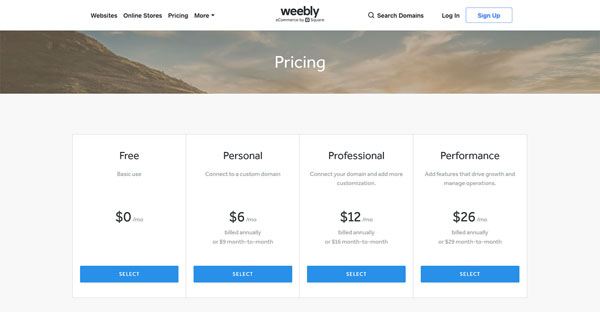
All Weebly plans come in under $30 a month, with our personal favorite, the Weebly Professional plan, starting at only $12 per month. Weebly allows you to sync your inventory across your online store and any physical brick and mortar shop you might run. There’s even extensive marketing and support, should you need a little help getting your wares to new customers.
See what Weebly offers at each price point by reading our Weebly Pricing and Plans article.
Weebly Pros
- Customizable: Weebly offers a lot of tools and features that will allow you to customize your page. If you have coding experience, you can really take your website design to the next level.
- Cheap and it does have a free option: In addition to having plans that start at just $6/mo, Weebly also offers a free plan.
- Layouts: You can create your own layouts by dropping your content wherever you want. Most cheap website builders don’t offer this feature and instead have you choose from preset layouts.
- App Center: Weebly’s App Center is one of the best on the market. There are many apps for you to choose from that will allow you to enhance your designs and the functionality of your website.
- Great for ecommerce: Even with the free plan you can offer unlimited products, connect your Instagram feed to better sell on social media marketplaces, and more.
Weebly Cons
- Coding and customization: Unless you have experience with coding, you won’t be able to customize your website as much as you’d probably like. Weebly relies on creators having more technical skills than any of our other choices. That’s great if you understand coding, but it’s not so great for beginners.
- Blogging: If you’re primarily focused on using your website for blogging, you should consider another cheap website builder because Weebly’s blogging capabilities are average at best. But if blogging isn’t a crucial part of your company’s website, it should be good enough to meet your needs.
- Headings: H1 headings help boost your rankings in search engines, but Weebly doesn’t come with them. You can, however, add them in the app.
Weebly is a great option for those looking to get started building an ecommerce business for cheap. Be sure to read our Weebly Review and then begin building your online store with Weebly.
Wix: Best Free Option
With Wix, you can create a website without charge by choosing the free plan at signup. You also can add basic features and customize your site before you start the building process. This includes incorporating chat capabilities, appointment-booking tools for service and hospitality businesses, and much more.
Should you be entertaining the idea of adding some limited ecommerce features, Wix offers plans for websites with and without online stores. It also provides an intuitive website-building interface and lots of customization options.
Wix Pricing
Wix has a free plan that comes with quite a bit. You can create a website and add plenty of functionality to it, all for free. However, Wix branding will be visible on your site and you won’t be able to secure or connect a personalized domain. Wix Premium plans start as low as $16 per month, should you ever choose to upgrade.

Wix is a true drag-and-drop editor, allowing you to place content on your website exactly where you want it. There’s ways to connect Google Analytics to keep track of site metrics, and so much more.
See what Wix offers with each plan by reading our Wix Pricing and Plans guide.
Wix Pros
- Ease of use: Wix is one of the simplest builders around, great for beginners and experts alike.
- True drag-and-drop functionlaity: With Wix, you can place items exactly where you want them within your website. If you’re a perfectionist, this builder could be for you.
- Templates: Wix boasts over 800 professionally designed templates.
- Scalability: Should you ever choose to upgrade to a premium plan, Wix offers tons of features to help scale your business. Wix offers online appointment booking, memberships, ecommerce, and more.
- Free plan available: As we mentioned above, Wix offers quite the functional free plan, for those who need to get started on a strict budget.
Wix Cons
- Slow servers: All Wix websites must be hosted on Wix servers, and often they are not the fastest available. This can cause your site to load slowly and can negatively impact your SEO.
- Wix ads and branding: When you use the Wix free plan, it comes with Wix branding on your site and you can’t connect to a personalized domain.
- One site at a time: Even at higher cost plans, Wix only allows users to have one website per plan. If you’re running a business with multiple websites, you might need to look elsewhere.
Learn more about Wix has to offer by checking out our in-depth Wix Review. Then, when you’re ready, get started with Wix for free.
Web.com: Best For Included Features
Web.com is an intuitive drag-and-drop website builder that offers users a substantially discounted trial period for the first 30 days. This means you can get started with Web.com for as low as $1.95 for the first month, making it one of the lowest-cost builders on the market.
The Web.com website builder offers tons of professional, royalty-free images. A great resource for business owners looking to build a website without having to hire an expensive photographer to get started. Plus, Web.com offers design features for those looking for an expert to help build their site. Web.com also offers security services and ecommerce functionality, making it quite the versatile builder.
Web.com Pricing
Web.com splits its pricing tiers into two different types: Websites and Ecommerce. Both of these start at a severely discounted rate for the first 30 days, and when you sign up for annual billing, you can often save big.
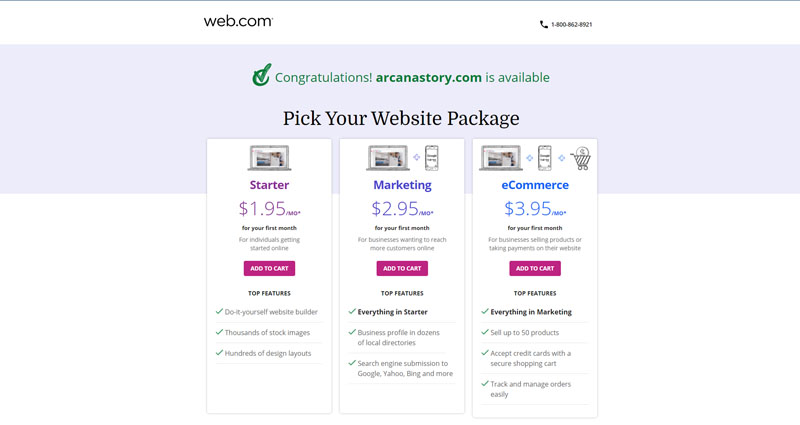
Website plans through Web.com come in three pricing tiers, starting as low as $1.95 for the first month. After this introductory rate, plans start as low as $10 per month. At this pricepoint you can still do quite a bit and have a fully functional business site with all the necessary pages to be successful.
To learn more about what Web.com offers, be sure to read our Web.com Pricing and Plans guide.
Web.com Pros
- User friendly: Web.com has an intuitive drag-and-drop site editor that makes it incredibly easy to set up a website, regardless of your skill level.
- Professional photos: Gain access to thousands of royalty-free photos with Unsplash available in the Web.com site editor.
- Templates: Web.com boasts dozens of professionally designed tempates that are easy to customize to fit your business branding.
- Customer service: A rarity for website builders, Web.com consistently gets good reviews for its customer service.
Web.com Cons
- Difficult image editor: Even with access to tons of professional images, the editor for cropping and resizing them is clunky and confusing.
- Slow loading times: The Web.com servers might not be the speediest, causing Web.com websites to load just a bit slower than the competition.
- No free trial: Even with the low-cost introductory period, it is a mark against the builder for Web.com to not offer a free plan at all.
Get a deeper look at Web.com by reading our Web.com Review. Then get expert help to start building your business website with Web.com.
Moving Forward
There are a lot of great website builders out there that are surprisingly affordable. We’ve sifted through some of the best of them, and GoDaddy comes out on top.
GoDaddy is simple and its products are incredibly user-friendly. To learn more about building your own GoDaddy site, be sure to check out our handy How to Make a GoDaddy Website and How to Use GoDaddy guides.
Get Started With GoDaddy
GoDaddy has the tools you need to build an affordable and attractive business website. TRUiC readers receive a deal on any GoDaddy plan by clicking the button below.


