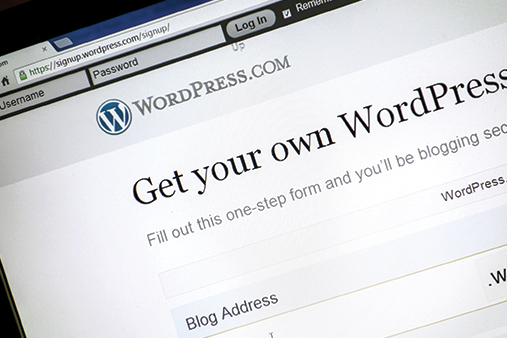The 7 Fastest WordPress Themes in 2026
Having a fast WordPress theme is important as it will enable quick loading times for your business website. Ideally, you want a lightweight WordPress theme that is both fast and customizable to fit your brand while providing a smooth and intuitive visitor experience.
We’ve reviewed the fastest WordPress themes and picked the very best ones for search engine optimization (SEO), value, customizations, and the best overall user experience. Find out which is the best one for your business website.
Recommended: Envato has the best WordPress themes available all in one place. Check out Envato’s fast loading WordPress themes.

Our Review of the Fastest WordPress Themes
The beauty of using WordPress to build your business website is that there are endless themes you can connect to further customize your site. But not all themes are the most useful for what your business might need. Making sure your website has the fastest theme has a number of benefits.
First off, having a fast theme makes your site feel faster and gives a better user experience. Second, a fast theme is good for SEo as sites that load faster rank higher and better keep visitors engaged and on the page.
Other reasons for wanting a fast WordPress theme include:
- Cleaner code base: With a fast theme you have fewer chances of getting hacked or being slowed down from malicious malware.
- Many customization options: A fast theme can help you easily change things like colors, fonts, or images without having to edit any code.
- Responsive: A fast theme works well on mobile devices like smartphones or tablets.
- Lightweight: Your site will be faster than those with more files and heavier code
- Higher conversion rates: Site visitors won’t have to wait around to see what you have created.
- More sales: Visitors can quickly scan your products, find what they want, and checkout.
We picked the fastest WordPress themes that satisfy all these points to make picking a WordPress theme effortless and fast.
Our Top 7 Fastest WordPress Themes for 2026:
- GeneratePress: Fastest WordPress Theme
- Hello Elementor: Best User Experience
- Zakra: Best Lightweight WordPress Theme
- Socially Viral: Fastest Premium WordPress Theme
- Neve: Fastest Multipurpose Theme
- Astra: Fastest Free WordPress Theme
- Writee: Fastest SEO-Friendly WordPress Theme
The Fastest WordPress Themes
We scoured the internet to find the fastest WordPress themes that offer far more than just speed. These top seven WordPress themes are all low-cost, easy to use, SEO-friendly, and offer a great user experience.
You will love them. Your site visitors will love them. Learn more about the fastest WordPress themes below.
1. GeneratePress: Fastest WordPress Theme
GeneratePress is a lightweight and powerful WordPress theme that generates custom layouts and comes with pre-installed widgets, navigation menus, and more. The developers have made it easy to customize, and they have included a drag-and-drop page builder.
Designed to be the fastest, best, and most painless WordPress theme you will ever use, GeneratePress comes with a ton of features and options so you can create anything from an ecommerce store to a portfolio website in minutes without any coding knowledge required.
GeneratePress is lightweight with a clean codebase that integrates extremely well with popular plugins. GeneratePress truly is the fastest WordPress theme that offers the most value to website owners who want to get noticed by Google.
GeneratePress Pricing
There is a free version of GeneratePress, however we recommend upgrading to fully access everything that makes this theme so powerful. You can choose an annual plan of $59 per year, or simply buy it outright for a one time payment of $249. Rest easy knowing that premium users receive a full 30-day money-back guarantee.
GeneratePress Main Features
When you sign up for a premium version of GeneratePress you gain access to sleek and modern design capabilities that come with easy installation and setup. This theme is completely customizable and includes ways to format your header and footer with resources any small business needs to shine.
This theme also comes with necessary features like a responsive and mobile-friendly design and some unique sidebar capabilities to make your site easier to navigate. Not only this, but it also comes with multiple page layouts, access to Google fonts, and video tutorials should you ever need extra help.
If you have an eye for adding ecommerce to your site. GeneratePress integrates with plugins like WooCommerce and is compatible with major WordPress page builders like Beaver Builder and Elementor. Plus, the premium version offers additional features, increased style customization, advanced navigation components and layouts, and lifetime support.
GeneratePress Pros
- GeneratePress is arguably one of the fastest (if not the fastest) WordPress theme
- GeneratePress offers a quick and easy way to set up a WordPress site without needing to know a lot about web design.
- Users can easily customize the layout of their site with a clean drag-and-drop page builder.
- GeneratePress can be used with most third-party plugins and page builders, giving it endless customization options.
- There are no limitations on the number of sites the free version can be installed on, and you can use the lifetime premium version on up to 500 WordPress websites.
GeneratePress Cons
- The premium theme version will ensure an amazing WordPress website, but it might not be budget-friendly. Additionally, the free version offers quite a lot less customization than the premium version.
There’s a reason this theme came out on top. Check it out and see if it’s a good fit for you and your business website.
2. Hello Elementor: Best User Experience
Hello Elementor is a fast WordPress theme designed to give you everything you need to create beautiful websites that people love. With its drag-and-drop interface, mastering the art of web design has never been easier. All you need is a few minutes, and your website will look exactly how you imagined it.
Every site owner deserves to have an engaging, customized, and professional-looking website. The Hello Elementor theme is built based on Elementor, a client-side web app that runs through WordPress. This makes it convenient for designers who are looking for a tool to help them come up with new website ideas quickly and easily. Hello Elementor can save you time and money by providing the best tools for the job all in one place.
Hello Elementor Pricing
For those who want to try before they buy, there is a free version of Hello Elementor, but we strongly urge you to purchase a premium plan, especially if you run multiple websites for your business.
There are four main pricing plans for Hello Elementor: Essential, Expert, Studio, and Agency. Depending on the needs of your business, which plan you might want will vary.
The Hello Elementor Essential plan is best for businesses needing one website and costs $49 per year. This is the one we would recommend most for small business owners just starting out.
The Expert plan is best for business owners needing to run up to 25 websites and costs $199 per year. Studio is for those needing up to 100 websites and includes VIP support, all for $499 a year. And finally, Agency is a plan that’s best for larger businesses looking to run up to 1,000 websites and comes in at $999 per year.
Hello Elementor Main Features
The free Hello Elementor theme offers basic features that most small business owners can use to get off to a good start. These include an intuitive drag-and-drop theme editor as well as popular main website widgets. You can choose from over 300 design templates and have access to global fonts and colors. Plus, edit on-the-go with its mobile editing feature.
Should you need to upgrade, the priced packages offer additional features and tools, like pro website widgets. These include a PayPal button to easily monetize your site, testimonial carousels to build customer trust, and unique calls to action to further engage your audience.
Hello Elementor also makes it easy to add WooCommerce widgets for ecommerce functionality. Plus, you can easily integrate with third-party platforms like Mailchimp, Discord, HubSpot, Adobe TypeKit, and Slack. Should you ever need it, all premium packages come with support and a guaranteed turnaround time.
Hello Elementor Pros
- Hello Elementor is one of the fastest WordPress themes
- The platform lets you create any type of page you want (e.g., blog, shop, portfolio, etc.)
- Drag and drop page elements to design your perfect layout.
- Customize the design of the theme with Theme Customizer.
- Choose from over pre-built layouts and customize them to suit your needs.
- Create unlimited sidebars and use them to show off your favorite posts or links.
Hello Elementor Cons
- Hello Elementor theme is not supported by some key WordPress plugins, such as WPBakery Page Builder.
See why we ranked Hello Elementor near the top, take a look around and find out what you can do with this useful theme.
3. Zakra: Best Lightweight WordPress Theme
Zakra is a lightweight WordPress theme that provides a perfect solution for those who want to publish their content on the web.
Featuring one of the fastest themes and page builders, Zakra refreshes your website in minutes with its simple interface. With key features such as responsive design, you’ll be able to create a beautiful website that grows with the needs of your business while saving you time and money in the process.
WordPress is a powerful platform that offers countless opportunities to create engaging websites. But it’s not always easy to master. With Zakra, you don’t have to be a computer engineer in order to create engaging websites that convert visitors into leads. This theme is powerful enough to provide almost any type of layout, such as blog, business, corporate, and portfolio, without any coding skills.
Zakra is not just a typical WordPress theme. It’s much more than that, with loads of useful features like a drag-and-drop homepage editor and a quick setup with demo content. Its strong point is its speed and optimization, which makes it ideal for modern websites.
Zakra Pricing
As is the case with these themes so far, there is a free version of Zakra. However, should you ever want to upgrade to a premium plan, Zakra offers four options: Personal, Personal Plus, Professional, and Developer.
The Personal plan starts at $69 per year or you can purchase it outright for $199. This plan includes several Free Starter Demos and allows for one website. It also comes with all Zakra Pro Features like advanced header and footer functionality, blog layouts, WooCommerce integration and more.
The Personal Plus plan starts at $89 per year, or you can purchase it for good for $299. It comes with everything the Personal plan has, but increases the number of websites to three and throws in quite a bit of Premium Starter Demos. It’s also a companion for Elementor, meaning you gain access to tons of useful widgets.
The Professional plan starts at $289 per year, or the lifetime package is $649. This plan comes with everything in the Personal Plus plan, but increases the number of websites to 10.
The Developer plan is the best value and starts at $299 per year for an annual subscription, or $699 for lifetime access. It comes with everything the Professional plan has, but includes unlimited sites and access to future plugins.
Zakra Main Features
The free theme provides basic features, such as compatibility with WooCommerce and Gutenberg. These allow you to add ecommerce functionality and edit your WordPress site with ease. It also includes basic menu styling, page settings, and sidebar layouts. You also have access to Google Fonts and global styling colors.
Zakra Pro premium packages expand on these features to help improve the functionality and usability of your site. These include expanded header and blog customizations, expanded typography colors and widgets, and advanced page layout and styling. Plus, you now have access to premium Zakra support and a unique site identity.
Zakra Pros
- Beautiful, highly responsive, modern design
- Multi-purpose theme
- Built for SEO
- Highly customizable
- Fully responsive with high-performance
- Robust core theme
Zakra Cons
- Difficult to modify code
- Poor back-end navigation
Be sure to check out Zakra and see if this fast and responsive theme is a good fit for your business website.
4. SociallyViral: Best Premium WordPress Theme
The SociallyViral WordPress theme will help you build your audience and earn engagement for your brand. This theme is designed to help with the massive growth of social media marketing. With features like shareable content on a dedicated post page and automatic post scheduling, SociallyViral is a premium WordPress theme that we think is worth exploring.
Due to its responsive and minimal design, this theme is extremely fast and ensures your site is easily visible on any screen or device. This will help your site better rank on search engines and greatly benefit your SEO.
With a WordPress theme like SociallyViral, you’re guaranteed to get noticed online with posts that are shareable, interactive, and hard to ignore.
SociallyViral Pricing
SociallyViral has a free version available for download, but the premium version offers quite a bit as well. You can opt for a Single Product plan or a Membership.
The Single Product subscription provides you with a year of updates and support starting immediately from the day you purchase it. This plan starts at $49 per year and comes with a 30 day money-back guarantee.
The Membership plan gives you access to premium plugins and includes any new releases as long as your site is active. This plan costs a one-time fee of $199.
SociallyViral Main Features
A number of features are included in this premium WordPress theme to help you promote your website content through social media and other channels. This theme also includes a drag-and-drop page builder and unlimited color schemes.
You can instantly connect your Instagram feed and there’s Facebook page support, should you ever need help with your social media. Plus, with professional social media templates you can watch your brand grow almost instantly.
On top of all this, you can also use this theme across multiple WordPress sites. It also comes with a demo sites function, allowing you to test new layouts and content before publishing to your site. SociallyViral also has built-in SEO features, ensuring your site’s content will be successful as soon as you make it live.
SociallyViral Pros
- SociallyViral is super easy to use and customize.
- The SociallyViral theme has been carefully designed and developed over the last few years, making it a perfect choice for anyone looking for a professional, modern and responsive WordPress theme.
- The theme is translation-ready and comes with support for all the world’s languages.
- Ready for SEO and social media sharing.
SociallyViral Cons
- SociallyViral does not have a lot of customization in terms of layout when compared to the other themes on this list.
Start growing your social media empire with SociallyViral — check out this premium theme to see what it can do for you.
5. Neve: Fastest Multipurpose Theme
With Neve, you get the fastest multipurpose theme, and making changes to your website is quick and easy. With Neve’s modern minimalistic approach and unique features, you’ll never need to worry about your content offering anything less than a better user experience.
This theme has a neat design that’s perfect for building a blog or website in literally minutes. It’s fully responsive, so it automatically adjusts to different screen sizes — big or small — and gives your site the best possible chance at ranking high in search engines.
The Neve framework allows you to create fast and professional blogs without breaking the bank, without losing SEO rankings, and without spending hours in front of a computer screen.
Neve Pricing
Like most themes, Neve has a free version, but they also offer three premium options as well. You can choose from the Neve Personal, Business, and Agency plans to find the right fit for you and your business.
The Personal plan starts at $69 per year and includes unlimited sites with custom layouts. It also offers added functionality for your header, footer, and blog, plus premium blocks and performance modules to help your site be successful from the start.
For $149 per year the Business plan has everything included in the Personal plan, as well as a WooCommerce integration allowing for ecommerce functionality. You also gain access to premium starter templates and priority support.
Finally, the Agency plan costs $259 per year and gives you access to the Neve cloud so you don’t have to worry about running out of storage. The inclusion of white label support makes this plan ideal for freelancers that specialize in design branding and packaging for multiple clients.
Neve Main Features
Neve has a flexible and easy to use mobile-first responsive design, meaning it was made for working well on all hand-held devices. It includes a front-end editor and a page builder framework, ensuring your site looks good from the start.
Depending on which plan you choose, Neve comes with demo sites, allowing you to test out new features and content before going live. For those needing unique fonts, Neve users have access to Google fonts and Adobe TypeKit fonts.
Higher-tier packages include additional features such as premium starter sites, WooCommerce boosters, Template Cloud access, and priority support.
Neve Pros
- Neve is one of the fastest multipurpose WordPress themes for bloggers or designers who want a quick fix for their website without a time-consuming setup.
- The Neve WordPress theme has an intuitive, easy-to-use, thematic interface.
- It is also responsive and SEO optimized.
- The Neve theme can be used for multiple purposes (e.g., magazines, blogs, ecommerce, etc.).
- Neve offers both an annual subscription plan and a lifetime plan giving you multiple options for purchasing this premium theme.
- Pre-built demo sites are available so you can get ideas on how to design your site.
Neve Cons
- Neve only offers a premium version when creating a WordPress site and does not offer free WordPress themes.
Find out if Neve is a good fit for you and your business, check out the free version and see how it works.
6. Astra: Fastest Free WordPress Theme
Astra is one of the fastest free WordPress themes available. It offers a smooth user experience due to its perfect balance of features, design, and speed. Made to be responsive, retina-ready, and SEO-friendly, it will load fast and look great on any device.
If you’re a freelancer, blogger, or small business owner looking for a free WordPress theme that will allow you to create content with ease while standing out in the crowd, we recommend Astra. Not only is it aesthetically pleasing but it also has excellent user-friendly features. Its simple design makes it easy for anyone to use to deliver compelling content quickly without frustration.
The Astra theme is free to download, and it comes loaded with tons of unique features, premium plugins, and an excellent customer support system. It has been designed to provide you with an intuitive and user-friendly interface making it a great choice for those with little to no WordPress experience. You can use Astra’s drag-and-drop page builder tool to build pages without touching any code at all.
Astra Pricing
As we stated, Astra is a free theme, and comes with quite a bit at that level. However, should you want to upgrade, Astra offers three pricing plans: Astra Pro, Essential Bundle, and Growth Bundle.
The Astra Pro plan starts at $59 per year for an annual plan, or you can purchase it outright for $249. This plan includes several key features for making your website engaging and successful. From advanced header, footer, and blog layouts to custom layouts and color options, this plan helps your site look professional instantly. There’s also WooCommerce controls for ecommerce, white label capabilities, and premium support.
Expanding even further, the Essential Bundle starts at $276 per year or a one-time purchase of $996. This bundled plan has everything in the Astra Pro plan, but includes some amazing features. You now have access to hundreds of premium starter templates and a WP Portfolio plugin included. There’s also ultimate add-ons for Elementor and Beaver Builder to further optimize your site.
Finally, the Growth Bundle starts at $523 per year, or get lifetime access for $1893. This plan has everything included in the Essential Bundle as well as Convert Pro and Schema Pro plugins. Plus, with a SkillJet Academy membership you can continue to learn how to grow your business website with insider knowledge.
Astra Main Features
All Astra theme packages come with incredibly fast load times and SEO-optimized structure to help you better rank in search engine results. There’s basic typography, site layouts, global designs, style elements, and page elements. Plus, included Astra widgets range from address widgets, social icons, and info lists.
Upgrading to a paid package offers access to start templates and premium customer support. With fully customizable headers, footers, blog pages, style choices, and mobile features, your site is instantly engaging. For those ready for ecommerce, there’s easy integration with WooCommerce, LifterLMS, and LearnDash.
Astra Pros
- Getting started with Astra is free, meaning you can test drive it before making any purchase.
- Astra is a mobile-friendly WordPress theme and can be easily customized to suit your WordPress site needs.
- Astra is a multi-page theme with a clean layout. It’s perfect for building an online presence.
- Astra has a clean design and has a modern look with an easy to use page builder framework
Astra Cons
- Astra is incompatible with security updates
- The theme must be updated manually
- Astra uses hard-coded CSS
Astra is one of the most versatile and impressive free themes available for WordPress websites. We definitely recommend small business owners give this one a try.
7. Writee: Fastest SEO-Friendly WordPress Theme
Writee is a super-fast SEO-friendly WordPress theme that can help you increase your page rankings and organic traffic — even if you’re a small business.
Writing a blog post can be a time-consuming and daunting task. Bloggers are always looking for ways to make their blog posts more shareable, engaging, and faster to load. If you’re looking for the fastest blogging WordPress themes, you can’t go wrong with the Writee theme.
The Writee theme is SEO and social media friendly, meaning that it’s optimized for search engine rankings so that your content will always rank high on Google. It is also compatible with all of the most popular social networks, including Facebook, Instagram, Twitter, LinkedIn, and Pinterest, which means that you can share your content easily on any of these platforms without needing to manually upload it.
Writee Pricing
Writee is absolutely free and currently doesn’t offer any paid or premium plans. If you’re a business owner on a budget, this theme could be a good fit to help improve your site.
Writee Main Features
Even as a completely free theme, Writee comes with quite a bit that most any business owner will find useful. With customizable color schemes and unlimited colors, fonts, backgrounds, and layout options, this free theme doesn’t feel limiting.
Users can choose from custom post types and include selected posts from RSS feeds. There’s even advanced post types that include categories, tags, and customizable taxonomies. Plus, with demo sites you can always preview how your posts will look before publishing.
All menu locations are customizable and there’s even built-in widget areas for popular features like galleries and polls. Be sure to check this theme out and see what Writee can do for your professional blog.
Writee Pros
- Writee is optimized for fast page speed, unlike most WordPress themes.
- The automation of the dashboard, the advanced layout options, the color options, the adorable sidebar widgets, and the free support are all advantages of the Writee WordPress theme.
- The Writee theme is saved in the WordPress theme directory for easy access.
- Free theme updates are delivered automatically.
- Integrated help documentation makes it easy to work with the free theme.
- The demo site gives you many ideas on customization options.
Writee Cons
- The code can be difficult to understand for some users.
- The theme might not work properly on some browsers.
- Writee WordPress theme is mainly used by bloggers, so businesses that need a website for other things may find it limiting.
Once you have your WordPress theme picked out, it’s time to host your site. Find the right hosting service with our Best WordPress Hosting Services review.
How to Speed Up Your WordPress Site
There are different methods that you can use to speed up a WordPress site. Some of them include installing caching plugins, using a CDN, optimizing your CSS and JavaScript, and using an efficient theme. The best way to speed up your WordPress site is to upgrade to the best WordPress service.
The most important thing to remember while optimizing your WordPress site is that you should keep in mind the user experience as well as the amount of time it takes for a visitor to load your website. If you have a slow website, visitors will be frustrated and not stay around.
Switching to a Fast WordPress Theme
Switching to a new WordPress theme is generally an easy process. You just need to follow these steps:
- Log in to your WordPress Admin dashboard and navigate to “Appearance.”
- Once “Appearance” has been selected, click on “Themes.”
- From here, click “Add New” under “Themes.”
- Simply type the name of your desired theme and click “Search.”
- Scroll down the list of themes and choose the one you want.
- If you haven’t already uploaded a new theme, click “Upload” to add it to your current WordPress themes gallery.
- Click “Activate” to take all the content on your site and automatically switch it over to the new theme.
- Now, when people visit your site it will have the same content but look entirely different — matching the new theme.
Now that you’ve easily transferred all your content over to your new theme, don’t forget to modify the new theme to match your existing brand. Be sure to update your font and colors to keep things cohesive.
Premium Themes vs. Free Themes
The use of WordPress for publishing websites has increased significantly over the last few years due to its highly customizable and easy-to-use nature. WordPress is available in different types of themes to suit the needs of any website owner.
The fastest WordPress themes are available for both free and paid platforms. These themes are custom-made by developers who build them with useful features that can be used by any website owner.
The cost varies depending on the type and features offered by the theme. Some themes are also built with a Premium plan which is sold separately, while some others come with an extended warranty or support package that can be purchased separately at a higher rate.
The premium plan for a theme can also differ in pricing depending on the premium plan chosen: limited or unlimited support, lifetime updates, lifetime upgrades, etc.
We recommend purchasing premium WordPress themes that offer a lifetime license offering lifetime support. We also recommend that you choose one of the fastest WordPress themes with all the speedy bells and whistles you need for a website.
Keep in mind there are lots of fast-loading WordPress themes, but it is equally important to pick WordPress themes that deliver the best user experience. Speed is just one factor.
Final Thoughts
The best WordPress themes are those that offer the best user experience and will help boost Google rankings. You’ll want to make sure that the theme you choose offers page builders or builder framework and that the core theme includes a demo site to make swapping out content fast and easy.
It’s also important to note, though, that the best WordPress theme will depend on your business’s specific needs. Our list rounds up the fastest-loading WordPress themes, but each one offers a unique experience elsewhere. Whether you’re looking for an ecommerce solution or a simple blogging platform, these fast themes can meet your expectations.
Get Started With Envato
Envato has an in-depth catalog of lightweight and versatile WordPress themes able to add a wide range of functionality to your site. Use the Envato Creative Suite to find the best fit for you.
Frequently Asked Questions
WordPress is the most popular content management system that is used by millions of websites, blogs, and businesses. It is a free tool that enables users to create and edit their own websites.
For a website to load quickly, it is important to make sure that there are no unnecessary scripts or plugins running on the site. If a theme is loaded with too many scripts or plugins, it can cause the website to be slow. This causes a poor user experience which can result in losing customers.
One way to test a WordPress theme’s load time is to use Google Page Speed Insights. It will provide feedback on how well the theme performs in terms of performance.
Site speed is the time it takes for a web page to load. Some sites take up to 3 seconds to load, while others can take as long as 10 seconds. As a result, users will want to visit your site less often if it’s slow. The faster your site loads, the more likely users are to come back and visit again.
Site speed is important because it helps your site rank better in Google search and makes your website more accessible to visitors.
- Google uses site speed as a ranking factor. It was the second most important ranking factor after content quality for 2021.
- Site speed affects user experience by making a page load faster, which increases time spent on your website and decreases bounce rate.
- Speed also affects SEO as Google will penalize websites that take longer than three seconds to load.
What makes a WordPress theme fast? There isn’t a definitive answer when it comes to what makes a WordPress theme load fast — every theme is different — so you should take into account multiple factors when deciding what type of WordPress theme you need for your website.
The first thing to consider when it comes to WordPress themes is the number of plugins that they have. There are plenty of plugins that come with every theme, which means they need to render all those pages and stylesheets on the fly without slowing down the load time, i.e. page speed.
A second important factor is how much content the theme has and how responsive its design is. The more content and features a theme has, the longer it will take to load because everything needs to be rendered on the fly in order for the site to work properly.
There are many WordPress plugins that can help with site speed. This is because the website needs to be optimized for SEO, too.
Here is a list of the best WordPress plugins for page speed:
- WP Fastest Cache
- WP Super Cache
- WP Rocket Cache
The best WordPress tutorial for you is the one that best suits your needs. If you’re a beginner to WordPress, go with something that’s simple and easy to get up and running. If you’re more advanced, try a more in-depth course.
We at TRUiC have several simple tutorials to help you build the best WordPress website:
WordPress is definitely not one of the easiest platforms to use. The platform is failrly easy to navigate once you get the hang of it and having some technical knowledge is always a plus.
It is a bit complex for someone who has never looked into it before, but once you get the hang of it, you will be able to easily write blog posts, newsletters and pages.