Strikingly Website Builder Review For Business
When beginning the search for the right website builder for your company website, it’s important to know all your options. The Strikingly website builder is an excellent choice for business owners looking to create a simple, effective website.
Our Strikingly review covers the many features Strikingly has to offer, such as unlimited free sites and single page sites, and explains what type of business might benefit most from having a Strikingly website. By the end, you’ll have the answer to the question “what is Strikingly?” and know if it’s a good fit for your business.
Looking to compare multiple website builders? Check out our Best Website Builder review.

Strikingly Website Builder Review— Summary
The simplicity of the Strikingly website builder is impressive. If you own or manage a small local business and don’t want to outsource the creation of your site to a web developer, this is the tool for you.
It isn’t the flashiest builder out there, but it gets the job done in a very easy-to-use way. Below, we’ll discuss Strikingly pros and cons and compare it to other website builders out there.
Get Started With Strikingly
If you’re ready to get going on your new website, you can try a 14-day free trial of the Strikingly website builder. Click the button below to begin.
Pros
- Strikingly is a true drag-and-drop website builder, making it incredibly easy to use and manage. Very user-friendly and doesn’t require any coding skills.
- Strikingly offers some of the most affordable plans out there with quite a lot packed in, even at lower pricing tiers.
- Users can easily swap out templates, allowing for a greater sense of control.
- Strikingly’s support team boasts some of the best reviews. Strikingly’s Happiness Officers are quick to respond and efficient with troubleshooting issues.
Cons
- Strikingly comes up short in the search engine optimization (SEO) department. It’s hard to get a single-page layout to rank well in searches, and those are the bulk of templates available from Strikingly.
- To use some necessary features for a professional website, users must upgrade to the Strikingly Pro plan— a more expensive option.
- The Strikingly website builder is only available in ten languages, and the only way to access this feature is with a Pro plan.
Strikingly Compared to Other Website Builders
The Strikingly website builder scored pretty high with us, and we’ll get into why throughout this article.
However, this tool isn’t the best option for every type of business or website out there. But, for the money, it provides amazing value for most small business owners.
Strikingly Pricing
The Strikingly website builder has three different plans— or pricing tiers— each targeting a different level of user and website functionality.
Strikingly also offers a free plan, which provides a no-time-limit look into its website builder.

Note: As with most website builder pricing tiers, the prices shown reflect the “monthly price” when you choose annual billing. If you choose monthly billing, prices may be higher than shown.
Strikingly Limited Plan— $8/Month
The lowest-priced option Strikingly offers for its website builder tool is the Limited plan, starting at $8 per month when billed annually.
Despite this plan’s name, it includes several built-in features:
- Multiple Websites: Publish as many websites as you want using Strikingly Free features, and publish up to two websites using Strikingly Limited features.
- Custom Domain: Connect a custom domain and get free domain hosting for one year when you sign up with Strikingly.
- Secure Sockets Layer (SSL) Certificate: Strikingly keeps your site secure with hypertext transfer protocol secure (HTTPS) and SSL automatically applied.
- Bandwidth and Storage: Strikingly provides one gigabyte (GB) storage and 50 GB bandwidth. This is plenty to get a single-page website up and running.
- 24/7 Chat Support: Strikingly has Happiness Officers standing by to help you with any issues that arise via a helpful chatbox.
- Strikingly Branding: Even though this is a paid plan, there are still ads, banners, and logos for Strikingly displayed on your website.
Along with this tool’s website-building features, you’ll also have access to some basic ecommerce tools:
- Sell Products: With the Strikingly Limited plan you can sell up to five products, each with product variations, coupons, shipping regions, pre-orders, and more
- Connect to Payment Gateways: For setting up payments, Strikingly easily connects users to Stripe and PayPal.
- Transaction Fee: There is a 5% transaction fee charged at this tier. This is for any non-recurring payment and is in addition to payment gateway fees.
Who Is the Strikingly Limited Plan Best For?
If your business doesn’t need a super flashy website and you have basic knowledge of SEO and how to improve it, the Strikingly Limited plan can certainly work for you.
This is a great way to get a gallery or blog going, and attaching some ecommerce options will allow you to bring in more resources. The only major downside is that even though you’re paying to have your professional site hosted with Strikingly, there will still be banners and ads stuck to it.
Strikingly Pro Plan— $16/Month
The next step up from the Limited plan is Strikingly’s Pro plan. Yes, it is double the cost of the Limited plan, but you get all of the Limited plan features plus an expanded ecommerce capacity:
- Multiple Websites: Publish as many websites as you want using Strikingly Free features, and publish up to three websites using Strikingly Pro features.
- Bandwidth and Storage: Strikingly provides 3 GB storage and 200 GB bandwidth per site at this plan. Plenty to get a highly interactive and frequently trafficked website up and running.
- Remove Strikingly Branding: Get rid of the pesky Strikingly logo from the footer of your site and remove “on Strikingly” from your site’s title.
- Buttons and Pages: You can now add multiple pages to websites, as well as other useful features like call to action (CTA) buttons, password protection for any part of your site, and site search features.
- Products and Reviews: Sell up to 300 products on your Strikingly site and allow customers to leave reviews. This feature also allows you to manage the reviews, making sure your best ones are highlighted.
- Memberships: Offer members-only sections of your site to monthly subscribers. Strikingly handles the billing and never takes a percentage or fee for any recurring payments from your memberships.
- Import or Export Products: Move your store to Strikingly easily— use comma-separated values (CSV) files to import or export products.
- Transaction Fee: At this tier, the transaction fee dips down to just 2% for your store’s transactions— and never applies to your recurring fees for members or subscribers.
- Custom Forms and Pop-ups: Create forms with any fields you want, and view all collected responses. The pop-up feature allows you to collect emails, promote special offers, or verify age using pop-up windows.
- Custom Code: For tech-savvy folks; you can embed any hypertext markup language (HTML), cascading style sheets (CSS), or JavaScript code directly into your site.
The expanded ecommerce and advanced features make it clear why the Pro plan is the most popular option from Strikingly. Allowing for memberships and other ways to connect with visitors, this plan includes quite a bit for under $20 per month.
Who Is the Strikingly Pro Plan Best For?
This is the plan we’d recommend to most small businesses. The ratio of features to price really adds impact to the value, plus the ecommerce capabilities are easy to use.
Even if you’ve never built a website before, Strikingly has this plan set up so that you can create a well-functioning business or ecommerce site very quickly. Plus, at this tier, there are so many advanced features that will boost SEO, allow for more pages, functions, and forms. All of these features make this plan a true value.
Strikingly VIP Plan— $49/Month
Strikingly offers a dedicated management and support plan as its highest tier. The price increase may add some sticker shock, but when compared to competitors that offer similar plans, this one still comes in under budget.
This plan is specifically geared for larger businesses or franchises with multiple websites and locations that would benefit from a dedicated team to support and manage everything.
This plan includes everything mentioned in the Pro plan, as well as some cushy extra features:
- Multiple Websites: Publish as many websites as you want using Strikingly Free features, and publish up to five websites using Strikingly VIP features.
- Bandwidth and Storage: Strikingly provides 10 GB storage and 500 GB bandwidth per site at this tier. Never worry about storage or clogged-up traffic to your website again.
- Priority Customer Service: Your requests are prioritized, allowing you to get a response in minutes from Strikingly’s Happiness Officers. Plus, at this tier, you now have access to phone support, something not offered at lower levels.
- Dedicated Account Manager: Rest easy knowing your very own Happiness Officer will take care of you.
Along with these additions, the VIP plan also provides further increases to ecommerce and advanced features:
- Products and Transaction Fees: Sell up to 500 products. And, at this tier, Strikingly no longer takes a percentage of your transactions.
- Multiple Membership Tiers: You can now have up to 2,000 members or subscribers. Create multiple paid membership tiers for your site.
- Send Newsletters: Compose a custom email to send out to select recipients. Filter and send newsletters directly to your audience.
- Live Chat Widget: Add a live chat function to your site to increase customer interaction with you. You can reply from anywhere with the Strikingly mobile app alerting you to new live chats.
If you have a medium to a large audience or customer base and you use email marketing, this is an excellent step up. Plus, having multiple membership tiers can help you customize the experience for your subscribers by allowing access to specific parts of your site for specific tiers.
Who Is the Strikingly VIP Plan Best For?
Businesses that have subscriptions and email marketing will benefit the most from this plan. Its upgraded chat and membership features represent a huge improvement over the lower-end plans and could help bring in consistent resources and engagement.
While the VIP plan does offer dedicated support and newsletter features, that alone doesn’t provide a strong enough reason to make the upgrade. There are options for email marketing services and other widgets that can be plugged into a lower-tier plan to get your business close to this reach without the price tag.
Strikingly Free Plan— $0/Month
The Strikingly website builder also has a Free tier, but don’t get too excited and plan out your “free forever” website. Why? This plan comes with two major downsides.
Essentially, the Free plan includes all of these features and restrictions:
- Unlimited Free Sites: Set up as many sites with Strikingly Free features as you need or want.
- Bandwidth and Storage: At this tier, you get 500 Megabytes (MB) storage per site and 5 GB bandwidth. Good for anyone starting out a small site with limited traffic.
- Access to Strikingly Templates: Get started with any of the free website templates Strikingly has to offer.
- Strikingly Domain: Your domain will be stuck at strikingly.com.
- Simple Store: Get access to just one product per site. A good way to get a feel for the Strikingly website builder’s ecommerce functionality.
- Customer Support: With the Free plan, you still get access to 24/7 chat support with Strikingly’s Happiness Officers.
When getting a business website up and running, you should aim to have your own custom URL published as soon as possible. This will not only help you get indexed by Google™ quickly, but it adds to the overall professionalism and trustworthiness of your brand.
A major benefit of the Free plan is that it allows you to get a feel for the Strikingly website builder before you decide to purchase a paid plan. You can also try out any of the features from the paid plans by signing up for a 14-day free trial.
Who Is the Strikingly Free Plan Best For?
This plan suits everyone for the first few days, and then no one.
It essentially offers a trial period without an end date. Try it out to further explore what Strikingly has to offer, but keep in mind that you have access to a free trial of a paid plan.
How Simple Is the Strikingly Website Builder?
The Strikingly website builder was designed with simplicity in mind. While testing it out, we were pleased with the depth of what it can do, although it will probably take longer than a matter of minutes to get your website running.
In the process of getting a test website up, we noticed most Strikingly templates have the necessary sections, social icons, and many other features that make filling in content easy and intuitive.
The only downside is that the Strikingly website builder is aimed toward creating single-page websites. This means that most templates are one long page, with a navigation menu at the top that can allow visitors to skip down to certain sections.
This simple template style can be a great tool for most “beginner-level” users, making it a fast and sensible experience. However, all this simplicity does come at a cost to your SEO. We’ll address this further in the Strikingly Website Builder SEO section.
Getting Started and Strikingly Customization
Strikingly is one of the rare website builders that does not ask users a series of questions about their business to get started. All you have to do is just type in your name, email, and create a password to get started for free.

You can then choose from a library of free templates. There are ways to narrow the search based on the type of business you run. A chatbox with a friendly Happiness Officer is always there to support you if you have any questions during this process.
Once you’ve chosen your template, the Strikingly website builder will use an array of pre-written content and place it on top of your pre-built template. This will make setting up your website a simple process of filling in your own content, rather than the hassle of building something from scratch.
Making your site your own is a breeze with the Strikingly website builder.

The left-side menu has all the tools needed to change your site’s basic structure and appearance. Pressing the “Styles” button allows you to change fonts, colors, buttons, and headings. You can even swap out your template entirely, to get a whole new feel and layout for your site.
The simplicity of the Strikingly website builder can either be your best friend or very troublesome. This tool allows for quite a bit of control and access to features all throughout the editor but can feel a bit too constricting in other places. Most of it has a general drag-and-drop functionality but, if you’re someone who wants absolute control, this can still feel limiting.
Within the Strikingly website builder, you can change your site’s colors, tone, and brightness. If you don’t like the color scheme automatically applied to your template, you can easily choose the exact colors you want— all with a few simple clicks.
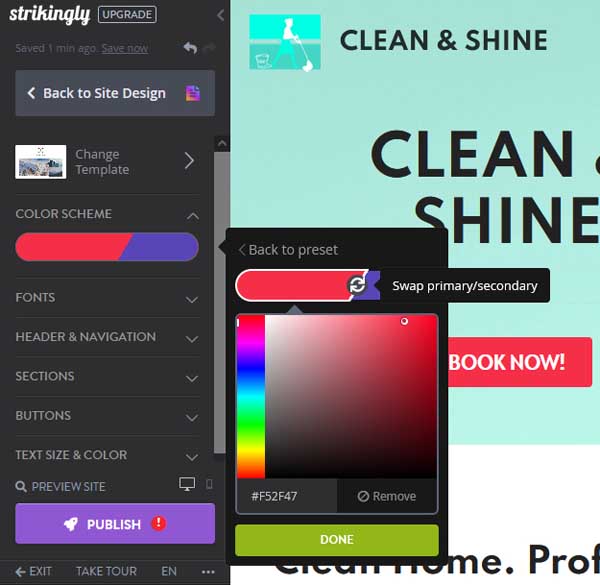
Beyond editing your site’s colors, you can change its fonts and the way buttons look within this same sidebar.
Designing your Strikingly website will take a pretty linear path. It might not produce the fanciest site ever but Strikingly understands the need to get a presentable and sustainable business website running quickly.
Creating and Changing Content in Strikingly
Because you just created a site with multiple sections and pre-filled text, you’ll have to manually make sure everything effectively conveys your brand messaging. This will help your business website stand out and support its purpose and structure.
Adding a Section
Updating your text is as simple as clicking on any text within your website builder and changing it to suit your needs. A small black bar will appear above the text box allowing you to bold and italicize the text as well as create lists, change the font style and color, as well as add hyperlinks to any text. Within the left-side menu, there are options for updating the fonts for certain parts of your site as well.

To add other text or functionality to a page, you can add a new section. Sections are pre-designed elements that accomplish different tasks and serve different purposes based on the type you choose.
The Strikingly website builder offers ten different categories of sections, most with several different options. This can range from simply adding an image or blog, to the advanced capabilities of connecting a social media feed or a subscription form.
It should be noted that some of these sections are only accessible if you have a Pro plan or above.
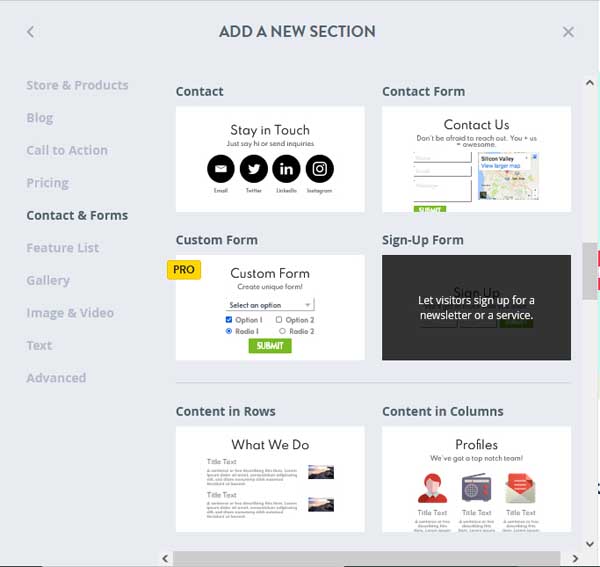
Adding New Pages
As mentioned earlier, the Strikingly website builder is set up to primarily offer templates for single-page websites. This will allow you to add sections and have visitors navigate to them easily. If you want your website to have multiple pages you will have to upgrade to a Strikingly Pro plan.
Most websites feature a few pages that don’t come with site templates. To see a list of pages that all sites need, check out our guide on How To Build a Website. And if you’re not ready for a Strikingly Pro plan, feel free to add these necessary pages as sections to your site instead.
To add a new page, first ensure you have a Pro plan or higher, and then in the “Site Design” left-side menu, you’ll find a “Page” portion. This will allow you to add, manage, remove, edit, and link any pages to your site.

Once you add a new page, you can then add sections to it and insert your desired content.
Tasks More Difficult Than They Should Be
We spent quite a bit of time looking for tasks that either seem difficult with this website builder or that it just doesn’t offer. Here’s what we found:
- Certain Features Are Behind a Paywall: Some necessary sections and other features are only available with a Pro plan. This can make users with a Limited plan really feel, well, limited in what they can do.
- Not All Sections Are Created Equal: Some sections come with buttons already included, some allow you to add buttons if you want, but not all sections will let you add buttons. The same thing goes for images and other necessary content features. This means some trial and error will be needed to find sections to accommodate unique needs.
Strikingly Flexibility & Expandability
We define flexibility and expandability as the answer to this question: Can this website builder effectively grow alongside your business’s and website’s needs over time?
As the needs of every business and website differ, we find the easiest way to rate a tool in this category is to compare it to the popular standard of website development tools: WordPress.
WordPress is an open-source tool that powers more than 30% of the world’s websites. Based on its massive market for third-party add-ons and extensive community support or paid support options, you can build just about anything within WordPress— as long as you know what you’re doing or are willing to pay someone who does.
With that in mind, we’ll assume WordPress is “100% flexible and expandable” and that every other website builder tool falls somewhere below that mark.
Included Tools
The Strikingly website builder comes with several tools available to help you easily create a business website. These tools are both fairly powerful and simple to use. However, depending on the type of business you operate, they may feel limited.
Strikingly caters to popular types of businesses that likely represent a large swath of the small businesses in the market for this type of website builder.
All of the tools offered by this builder appear in the form of sections (as defined earlier). You will most likely have to add them to your pages in a fairly structured, linear way. In short, it’s more of an off-the-shelf assortment than a customized service.
While this isn’t an exhaustive list, here are some of the most advantageous tools included in a Strikingly plan:
- Sections with tools for embedding images, videos, and portable document format (PDF) and HTML files— a standard feature of any website builder
- Email marketing and social media management tools
- Online store functionality for services, physical products, and digital products
- Customer reviews on products and other customizable tools for the check out process
- Integration with popular payment services like Stripe, Square, and PayPal
- On-site chat functionality and other pop-up tools
- Donation tools with PayPal— great for nonprofit organizations
If your business relies on any of the features listed above, then the Strikingly website builder will suit your needs fairly well. While it doesn’t come with a massive suite of tools, the well-implemented tools it does offer are easy to use.
Strikingly Add-Ons and Plugins
At the time of this writing, the app store for Strikingly is fairly limited, with only 17 apps or plugins available. Considering how linear and simple the Strikingly website builder is, it makes sense Strikingly would keep this section small as well.
What it does have available is very sturdy and practical. Highlights include calendar and scheduling apps, surveys and email marketing apps, and ways to connect maps and other useful features. Strikingly believes in keeping things streamlined and not overwhelming.
Strikingly Flexibility & Expandability Summary
Flexibility seems to be one of the Strikingly website builder’s weak points. However, if the available tools meet your business’s needs then you don’t really need all the extra bells and whistles that could feel confusing anyway.
If you are new to running a business and aren’t used to the ecosystems of other website building tools, then what Striking offers is really accessible to get you started.
So, to circle back to our WordPress comparison, we give the Strikingly website builder a solid 73%.
To see the flexibility of the websites that are on this builder, check out our article: Strikingly Website Examples
Strikingly SEO
Getting your website to rank as high as possible on search engines like Google is the art and science of SEO. Being such a huge topic, we won’t go into the nitty-gritty here. Our goal is to give you data on how the Strikingly website builder SEO performs out of the box.
Basic Strikingly SEO Features
You can easily quantify the most basic SEO features in a “does this tool have it or not” manner. Yes means it’s a built-in feature, Yes – Manual means the feature exists, but the user must input or connect it on their own, and No means it’s not available at all. For those features, here’s a handy table:
| Strikingly SEO Features and Functionality | |
|---|---|
| Meta Title | Yes – Manual |
| Meta Description | Yes – Manual |
| Canonical Tags (rel=canonical) | Yes |
| Responsive Design | Yes |
| SSL Certificate (https) | Yes |
| Extensible Markup Language (XML) Sitemap | Yes – Manual |
| Robots.txt | No |
| Hypertext Transfer Protocol HTTP/2 | No |
| Heading Control | Nol |
| Google Analytics™ Integration | Yes – Manual |
| Facebook Pixel Integration | Yes – Manual |
Web.dev Score
Created by Google, Web.dev is a tool used to measure the performance of a specific web page across four different categories: performance, accessibility, best practices, and SEO.
It’s one of the main resources that many search engine optimizers, developers, and marketers use to ensure their websites perform at the desired levels.
For more information about the tool, check out Web.dev.
To test the Strikingly website builder, we tested the URL of a quick website and reviewed the results:
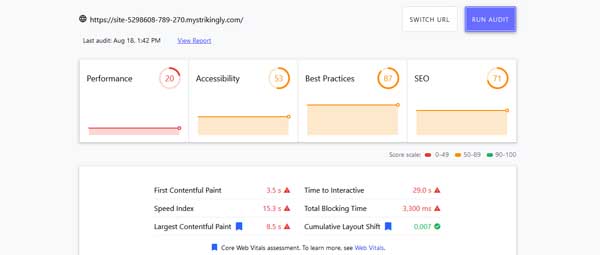
As you can see, the site had some issues. Here’s a short debriefing on what went wrong, and how users can improve their own Strikingly website’s performance.
For this test, performance basically means page speed. The results here are low. But, the Strikingly Help Center has a list of ways to improve your site speed.
In terms of accessibility, this site ranked so low because Strikingly does not auto-fill any alt text for images. Alt text is for sight-impaired individuals who use screen readers to visit websites. In this case, taking the time to diligently and manually fill out the alt text for each image would greatly improve the rating.
The SEO rating is also a bit on the low side. The main issue here is that single-page sites don’t rank incredibly well. There are ways to improve this by connecting Google Analytics and Facebook pixel, but also just letting your site exist for a while will help it slowly crawl up the list.
Whereas this report can seem concerning, don’t abandon ship yet. For beginners, this score shouldn’t stop you from using and trying this website builder. There are ways to improve almost every aspect of this score with a tiny bit of elbow grease and a few pockets of spare time.
Strikingly SEO Summary
While the score isn’t perfect for the Strikingly website builder in terms of SEO and performance, it’s not the end of the world.
Of course, there are more SEO-focused website builders out there. But all tools have strengths and weaknesses, so finding the right one for you is key. There’s still a lot you can do with this builder and there are easy ways to improve your site all around.
Strikingly Support
For any business owner, but especially those new to creating websites and running a business online, customer support is essential.
Strikingly has a wide array of do-it-yourself support with easy-to-navigate FAQs and articles. As well as Happiness Officers who are always ready to chat.
To chat with a Happiness Officer, simply click the “?” icon in the bottom-right corner of your Strikingly website builder.
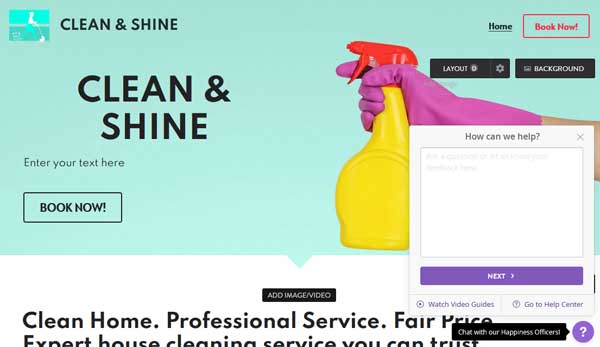
Strikingly only offers phone support for individuals or businesses with a VIP plan.
In our test chat, a Strikingly Happiness Officer replied to us within a reasonable amount of time and was able to answer all of our basic questions. Some customer reviews of the Strikingly website builder suggest that users can have a harder time getting more complex questions answered.
Strikingly Alternatives
If you’re still unsure whether or not the Strikingly website builder is right for you, check out some of our other reviews to see if there’s a tool that will better suit your needs.
To see a comparison of all of these website builders, check out TRUiC’s Best Website Builder guide.
 |
Best Website Builders |
|---|---|
GoDaddy
4.7/5 |
Best Website Builder Overall
|
Web.com
4.5/5 |
|
Squarespace
4.4/5 |
|
Wix
4.4/5 |
|
Shopify 4.3/5 |
Best for Ecommerce
|
WordPress 4.1/5 |
|
Strikingly Review Conclusion
After trying out the Strikingly website builder, we remain impressed with the tool’s simplicity and ease of use. It’s a great option for almost any small business that wants to support its work with a website.
Who Shouldn’t Use This Tool?
- Larger ecommerce stores
- Medium to large businesses
- Businesses that rely heavily on SEO
- Perfectionists
Who Should Use This Tool?
- Small, local businesses
- Newer businesses and website beginners
- Smaller online stores and bloggers
- Artists looking to host an online portfolio
For more details on how to use Strikingly, check out these two articles: