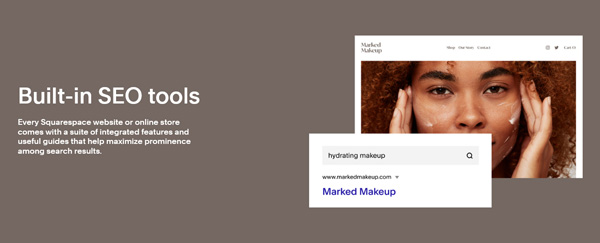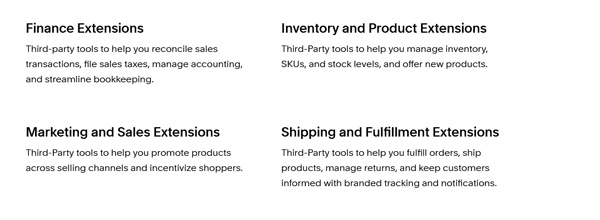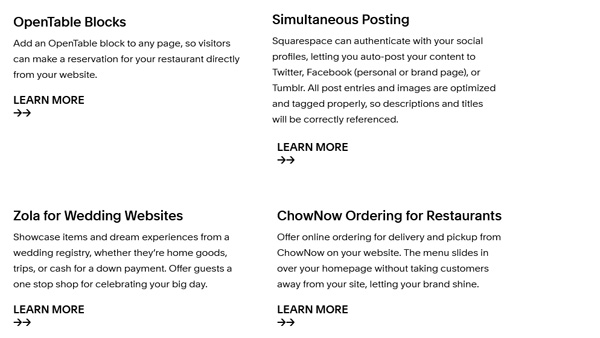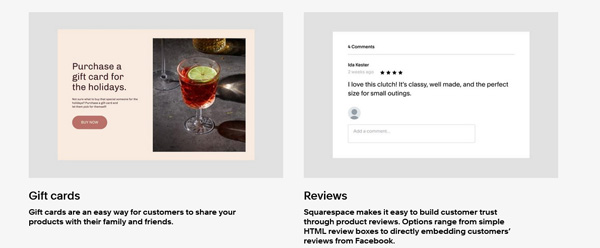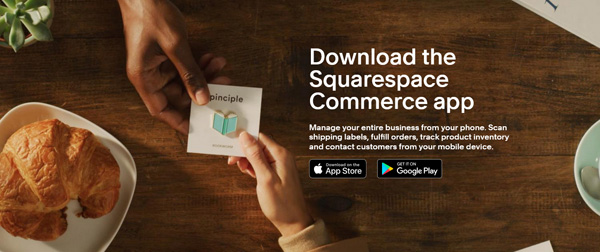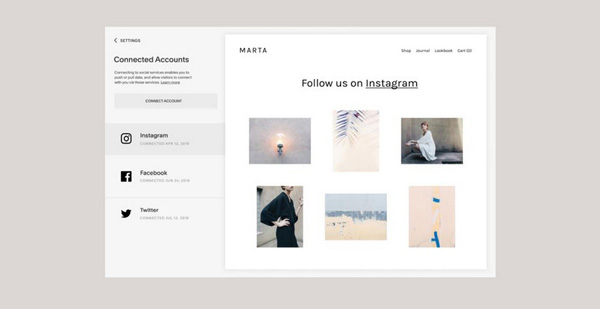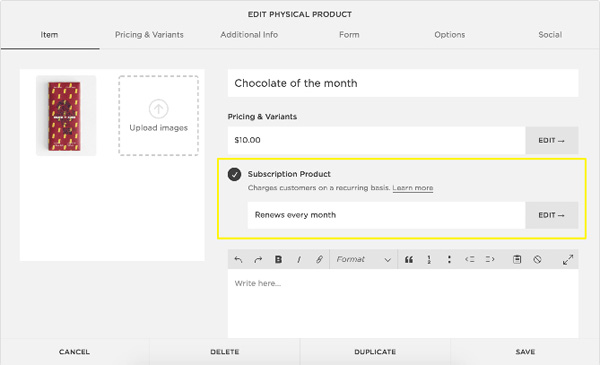Squarespace Pricing and Plans for Small Businesses
Ready to create your very own professional Squarespace website, but don’t know which plan to choose? Picking the best Squarespace plan might seem intimidating at first, but we’re here to help.
This in-depth Squarespace pricing guide outlines what each plan offers at the various pricing tiers. In addition, we’ll help you understand exactly how selecting the right one will benefit your small business. By the end of this article, you’ll have the insights you need to sign up for the plan most suited to you.
Recommneded: After extensive research, we at TRUiC suggest the Squarespace Business plan for creating a professional site for your company or LLC.

Before You Begin
As tempting as it is to dive right in, it’s in your best interest to strategize and carefully consider this decision. While Squarespace offers a wide range of intuitive templates and functions, these can feel overwhelming if you don’t start with a structured outline for your site.
Along with this Squarespace Pricing guide, check out these other helpful articles to understand whether or not Squarespace is the right tool for you and your business.
The Squarespace Personal Plan
The Squarespace Personal plan provides a sturdy, yet casual introduction to the core of what Squarespace offers. It includes a pretty versatile list of bare-bones amenities that won’t make you feel like you skimped on your plan.
Core Offerings
It can seem daunting to look at the list of what Squarespace provides when trying to compare plans on your own. What are metrics and extensions, for example, and why do you need them? Never fear — here’s a quick overview of each core offering and why they’re essential.

- Free Custom Domain: While not as straightforward as it appears, this is still a good deal. To get your domain registered for free, you must purchase a plan billed annually instead of one on a monthly basis. Domains registered using this promotion will renew at the standard rate, including taxes, after the first year. Don’t worry — you can still attach unlimited domains to any plan on a monthly or yearly basis separate from this offer. But, you can only have one free domain per website.
- Secure Sockets Layer (SSL) Security: This feature takes the hassle of maintaining online security out of your hands. Squarespace automatically creates security signatures for all Squarespace users — even custom domains. This also improves your site’s Google ranking.
- Unlimited Bandwidth and Storage: There’s no limit here, meaning you can grow your site as large as you need to over time.
![Squarespace pricing and plans.]()
- Search Engine Optimization (SEO) Features for Site Visibility: You can implement these handy features in multiple ways. The settings of most Squarespace templates, for example, include SEO tools. Template settings also provide steps and accessible information for improving your SEO rankings as you’re creating your site.
- Diverse Templates: Squarespace boasts a nearly endless collection of easy-to-use templates to suit any possible need. The most overwhelming part can involve finding the one that perfectly suits you, but, don’t worry, it’s out there.
- Two Contributors: With the Squarespace Personal plan, you can only have two contributors to your domain. That makes this plan best suited to individuals who run their own business mostly by themselves or who plan to take primary responsibility for maintaining their website.
- Mobile Optimization: A much-beloved offering, this ensures your website displays elegantly on any device. It also supports mobile shopping and checkout on your site from smartphones and tablets.
- 24/7 Customer Support: This offering speaks for itself. Whether you have a major issue or a minor question, Squarespace wants to see your business succeed.
- Basic Website Metrics: This useful feature not only tracks your website’s traffic, but also the geographic location of your visitors, how many times they visit, and how they found your site. It also helps you identify your site’s most popular content, which can then inform your marketing strategy.
![Squarespace pricing and plans.]()
- Squarespace Extensions: Quite possibly the strongest tools in Squarespace’s core offerings, this roster of third-party extensions can help you manage your business. These extensions include tools for taxes, accounting, bookkeeping, marketing and sales campaigns, inventory management, shipping, and customer package tracking.
Note: Certain Squarespace “blocks” shown in website templates aren’t available with all plans. Carefully compare the features your business needs with what the Personal plan offers before you choose a plan.
Pricing
The Squarespace Personal plan includes all the core offerings listed above and represents the most affordable option for those with limited resources. It costs just $14 per month when you sign up for an annual plan. For those looking for a month-to-month option, this price increases to $19 per month.
Ideal Users of This Plan
Marketed to individuals, the Squarespace Personal plan works well for many sole proprietors, artists, or students. (Note: Squarespace also offers alternative pricing for students currently in school.)
It’s a great option for someone looking to build an online portfolio, host a resume or curriculum vitae in a distinctive way, or create an attractive page for a wedding registry. This plan also can prove ideal for anyone starting a new business and seeking to take small steps before expanding.
Keep in mind there is no option to sell through Squarespace at this tier. Opening a shop requires a Squarespace Business plan. As with everything Squarespace, it’s easy to upgrade, cancel, or change your plan to suit your evolving needs. The Personal plan provides a great way to get started as you launch your brand.
The Squarespace Personal plan is a great way to get started building your professional website for just $14 per month.
The Squarespace Business Plan
This is Squarespace’s most popular plan. With an expanded set of core offerings and even some marketing features, it packs quite a bit into a digestible package.
Not sure if Squarespace is the right choice for your website? Check out our Best Ecommerce Platforms of 2025 review to see more options.
Core Offerings
In addition to the core offerings provided by the Personal plan, the Squarespace Business plan also includes:
- Unlimited Contributors: With this plan, you can have as many contributors to your website as you need. That makes it ideal for anyone looking to host a busier website.
![Squarespace pricing and plans.]()
- Premium Integrations and Blocks: This feature enables you to integrate apps that connect with your visitors into your site. These apps not only help you build your customer base, but also provide useful tools for making restaurant reservations and online food orders through OpenTable or ChowNow.
- Professional Email from Google: Here’s another deal with strings attached. If you register or connect a domain with the Squarespace Business plan, you’ll receive one professional Gmail and Google Workspace account free for the first year. But, you’ll have to pay the standard rate for additional users on your Google Workspace account. In addition, after the first year, your Gmail and Workspace accounts also will renew at the standard rate.
Moreover, this offer is only valid for new Google Workspace accounts set up through Squarespace. If your domain already has a Google Workspace account, you can’t redeem this offer. This offer also expires, meaning you must use it within the first year of purchasing the eligible plan. - Complete Customization with Cascading Style Sheets (CSS) and JavaScript: These programming languages give you the freedom to expand upon the Squarespace templates by adding CSS or JavaScript elements.
Marketing Offerings
Beyond its core offerings, the Business plan also provides several marketing features that can help you promote and grow your business.
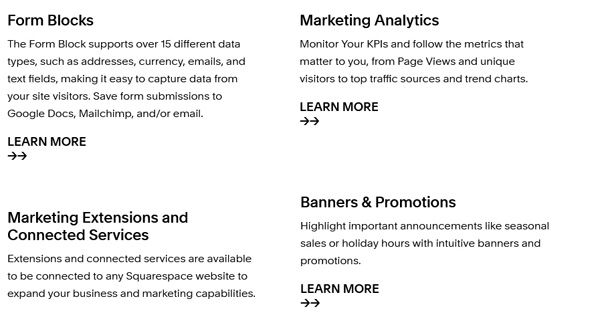
- Advanced Website Analytics: Similar to the basic website metrics included with the Personal plan, these advanced analytics help you track website visits and so much more. For example, the additional sales and conversion metrics will help you better understand how visitors interact with your site and its content.
- Up to a $100 Google Ads Credit: Terms apply so remember to review them carefully, but the Squarespace Business plan includes a Google Ads credit of up to $100. The required minimum and credit amount will vary based on your country. While this offer is only valid for new Google Ads customers in certain countries, these ads can help your business appear at the top of Google search engine results. That makes this credit valuable even if the terms seem a bit complicated.
- Promotional Pop-up Windows and Banners: Use these tools to alert customers about promotions, gather visitors’ email addresses, or make online store announcements through either a banner or a separate window appearing when they enter your site.
Ecommerce Offerings
Another reason for the Business plan’s popularity is its inclusion of some nifty tools that improve your site’s ecommerce functionality and visibility.
- Fully Integrated Ecommerce Features: Simplifying what could cause headaches for small business owners, these features help with order, inventory, and product catalog management. They even include payment, tax calculation, and shipping tools required to sell online.
- Low Transaction Fees: With the Business plan, you’ll pay a 3 percent transaction fee on sales plus any applicable credit card processor fees.
- Support for Unlimited Products: There’s no maximum number of products or services you can sell on your website when you choose this plan.
- Donation Acceptance Tool: An incredibly useful feature for nonprofits, this allows you to easily collect donations for your cause via online payment processors Stripe and PayPal.
![Squarespace pricing and plans.]()
- Gift Cards: Offering digital gift cards in your online store can help your business reach new clients as well as generate income during quieter months or seasons. Gift card holders can redeem these as payment when they check out.
Note: Blogs with multiple authors will need this type of plan because Squarespace considers each author as a contributor.
Pricing
The Squarespace Business plan costs a very reasonable $23 per month when billed annually. Should you need to pay on a monthly basis, the price goes up to $33 per cycle.
Ideal Users of This Plan
With a robust set of multifaceted offerings, the Business plan can easily adapt to many small businesses. For example, it can prove useful for smaller restaurants that want to offer their own delivery options beyond Grubhub or DoorDash. It also makes an excellent choice for local businesses seeking to offer unique goods and services to clients outside their city or region.
This plan also suits businesses that want to reach a wider audience with an accessible website — especially one that’ll rank near the top of search engine results and stand out from the competition.
Finally, the Business plan can help anyone seeking to build and launch an ecommerce site as painlessly as possible. Its modest price makes it approachable without feeling like a costly gamble.
Get your business website off the ground with the Squarespace Business plan for just $23 per month.
The Squarespace Basic Commerce Plan
This plan is a bit of a leap from what the previous two plans provide. While it comes with the same core and marketing offerings as the Business plan, the Squarespace Basic Commerce plan really sets itself apart with the inclusion of an expanded set of ecommerce tools.
Ecommerce Offerings
The Basic Commerce plan includes the same fully integrated ecommerce features, support for unlimited products, and gift cards as the Business Plan. From there, it shifts gears dramatically.
- No Transaction Fees: At this level, Squarespace no longer charges transaction fees on sales from your site. Credit card processing fees still apply, but Squarespace doesn’t take that extra 3 percent.
![Squarespace pricing and plans.]()
- Point-of-Sale (POS) App: This plan includes the Squarespace Commerce app, which allows you to accept payments via Square — either in person or online. This app also helps keep your inventory, analytics, and customer information streamlined. But, it’s only available to merchants selling within the United States.
- Customer Accounts: Allowing customers to sign in to your site and create personal accounts not only speeds up the checkout process, but also fosters greater trust in — and deeper relationships with — your business.
- Secure Checkout on Your Domain: Having a checkout page on your website provides consistency for your customers, instead of sending them to a third-party site, and fosters a greater sense of security.
- Powerful Ecommerce Analytics: These tools help track your store’s performance, making it easy to identify your best-selling products, spot sales trends, and gain insights to help optimize the customer experience.
- Powerful Merchandising Tools: For small business owners who love (or maybe even hate) a spreadsheet, these bulk-editing tools streamline inventory management. They not only allow you to group products together, but also enable customers to join waitlists for out-of-stock items.
![Squarespace pricing and plans.]()
- Product Promotion on Instagram: You’ve likely seen ads for small ecommerce businesses on Instagram. With this plan, your online store can join them by using a tool that syncs your offerings with Facebook’s Product Catalog.
- Limited Availability Labels: This feature, which displays the inventory level of your products, can instill a sense of urgency in customers to complete their purchase.
Note: You may find it more cost effective to upgrade to this plan vs. paying the 3 percent transaction fee associated with the Business plan — especially if you expect a high sales volume.
Pricing
At $27 per month, the Squarespace Basic Commerce plan costs just a few dollars more than the Business plan. If you opt to instead pay monthly, the cost will increase to $36 per month.
Ideal Users of This Plan
This plan tends to suit industry-savvy business owners with a bit more experience and a desire to take the next step.
If your product inventory recently started to grow and you’re tired of managing multiple spreadsheets on different platforms, this plan can help you consolidate all that information in one place. It also can benefit businesses with lots of inventory, such as art supply catalogs, digital download providers, and companies with both a physical location and an ecommerce presence.
Begin building your ecommerce business with the Squarespace Basic Commerce plan for just $27 per month.
The Squarespace Advanced Commerce Plan
Boasting the same set of core, marketing, and ecommerce offerings as the Basic Commerce plan, the Squarespace Advanced Commerce plan also provides some additional ecommerce features.
Ecommerce Offerings
The Advanced Commerce plan comes with everything in the Basic Commerce plan plus a few helpful extras. You can consider its additional ecommerce features as “peace of mind” options because they’ll help you more efficiently run your online store.
- Abandoned Cart Recovery: This feature automatically sends email reminders to customers who didn’t finish the shopping process and may still have items in their carts. It also helps you track your inventory and avoid missing out on vital sales.
![Squarespace pricing and plans.]()
- Support for Subscriptions: Several big-name business marketplaces already offer this feature, which allows customers to subscribe to products or services on a weekly or monthly basis. Automatic recurring payments make it easy to build customer trust and generate revenue from your subscription offerings.
- Advanced Shipping: This feature simplifies the process of calculating shipping costs by generating real-time rates for the U.S. Postal Service (USPS), FedEx, and UPS. It also allows you to control shipping options by ZIP code in the United States and the forward sortation area (FSA) in Canada.
- Advanced Discounts: This feature automatically applies discounts to qualifying orders during checkout, simplifying the process for you and your customers. It also gives you greater control over the items you want to discount and by how much.
- Ecommerce Application Programming Interfaces (APIs): If you want custom integrations to third-party systems to support order fulfillment, inventory management, or anything else your online store may need, this feature will help you build them.
Pricing
The additional features and peace of mind the Squarespace Advanced Commerce plan provides does come with a higher price. The annual option for this plan costs $49 per month, and the monthly option is $65.
Ideal Users of This Plan
Considering its higher price, this plan works best for well-functioning small businesses that need extra help streamlining and managing their inventory and shipping. This plan also enables entrepreneurs to focus on other areas of their business because they no longer need to spend time calculating shipping costs.
Businesses that offer monthly or weekly subscriptions also can benefit greatly because that recurring revenue likely will quickly offset this plan’s cost. Florists, for example, often use subscription tools instead of relying on customers to remember major holidays and birthdays. Enabling their customers to sign up for a recurring delivery can help them avoid the embarrassment of forgetting an important date.
In addition, this plan can suit anyone with a busy ecommerce site because it makes it easy to streamline discounts and customers’ overall shopping experience.
See what the Squarespace Advanced Commerce plan can do for you and your business. Get started for $49 per month.
Squarespace Add-Ons and Extras
Squarespace heavily advertises two other offerings — its Scheduling and Email Campaign tools — not included in any of its plans. If you want to use either of them, you must pay an extra fee. Keep that additional layer of pricing in mind as you consider what’ll best suit you and your brand.
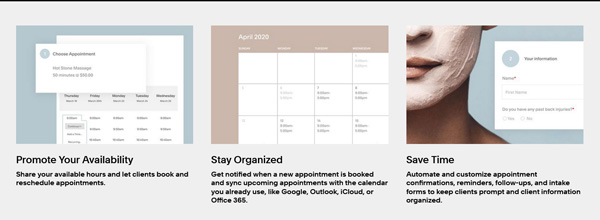
Squarespace Scheduling
The Scheduling tool represents Squarespace’s most hyped offering. It comes with a wide variety of options to meet diverse business needs, and you can add it to any website you already have if you’re unsure you want to commit to a Squarespace domain.
Designed for Squarespace by Acuity Scheduling (a Squarespace Company), this tool has the same features as the original Acuity Scheduling software product. Moreover, if you already have Acuity Scheduling, you can continue using the “Appointment Scheduling” block Squarespace provides. There’s no need to switch, but, using the pre-integrated Squarespace Scheduling tool provides the best option if you already have a Squarespace account or want to use Squarespace products in the future.

The Emerging Scheduling Plan
The Emerging plan is simple and straightforward, yet packed with plenty of useful tools. It costs $15 per month. If you opt to pay annually instead, you can save 6 percent for a total cost of $168 per year.
This plan includes:
- One Calendar: Each calendar includes a set of times your customers can book with you. If you run a one-person business or only have one set of hours to manage, this plan can make a great fit.
- Calendar Syncing: This feature allows you to add appointments to calendars on other platforms like Gmail, Microsoft 365, iCloud, and Microsoft Outlook.
- Custom Payment Settings and Card Vaulting: This feature functions like a POS system, allowing you to accept payments and tips, store customer credit card information, and take deposits via Stripe or Square.
- Automatic Reminder Emails: With this plan, you’ll have the ability to automatically send reminder emails to your customers.
This plan suits people who run a solo business, such as masseuses or tattoo artists. It also can work well for anyone who recently finished a specific trade school course and wants to launch their service business.
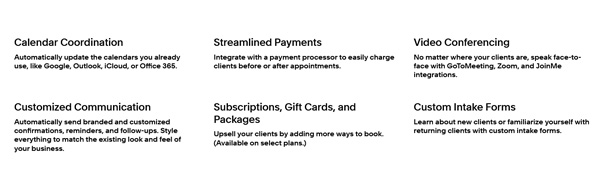
The Growing Scheduling Plan
The Growing plan offers a little bit more, making it better suited for small businesses with more than one schedule to manage. It costs $25 per month. Alternatively, you can save 8 percent by purchasing an annual subscription for a total of $276 per year.
This plan includes everything in the Emerging plan plus:
- Up To Six Calendars: The availability of additional calendars makes this plan ideal for businesses that have multiple employees with which customers may schedule appointments.
- Short Message Service (SMS)/Text Reminders: With this plan, your customers can now receive reminders on the go. You also can send unlimited text alerts to customers in any country.
- Packages, Gift Certificates, Memberships, and Subscriptions: This feature enables your customers to bundle and purchase several appointments at once, set up recurring appointments, and even purchase gift cards and other gift options.
This plan works well for offices or studios that allow customers to book appointments with multiple employees. It also can benefit companies that rent shared office space, allowing customers to select when they want to use a specific room or location.
The Powerhouse Scheduling Plan
The Powerhouse plan offers some very important additions that can support business expansion and help protect you and your customers’ privacy. As such, it comes with a significant price hike. This plan costs $50 per month. Alternatively, you can save 10 percent by purchasing an annual subscription for a total of $540 per year.
This plan includes everything in the Emerging and Growing plans plus:
- Up To 36 Calendars: This expanded set of calendars enables you to manage customer appointments with multiple employees at several locations.
- Support for Multiple Time Zones: As the popularity of remote work continues to increase, many businesses now have employees spread out across the country. This feature ensures everyone syncs their calendar to their specific time zone, preventing customer confusion when booking appointments.
- Custom APIs and CSS Elements: These tools help you build a customer scheduler tailored to your brand’s specific needs.
- Health Insurance Portability and Accountability Act of 1996 (HIPAA) Business Associate Agreement (BAA): With the Squarespace Powerhouse Scheduling plan, you can digitally sign a BAA to become a HIPAA-compliant business. While this feature is only available for accounts within the United States, it can help ensure your business follows safe data-handling practices.
This plan suits larger businesses and franchises that operate in multiple regions or countries. It also can work well for anyone dealing with patient information, such as a therapist with a private practice who must ensure the security of that data.

Squarespace Email Campaigns
Squarespace also likes to promote its Email Campaigns as somewhat free. These offerings enable you to send personalized emails and newsletters directly from your website instead of having to use Mailchimp or another email marketing service.
Some of the features in Squarespace’s Email Campaigns are free, and you can find the Email Campaigns block on all Squarespace websites.
The free features include:
- The ability to build mailing lists
- The ability to create draft campaigns for later use
- Your first three trial blast campaigns
After that, you must sign up for an Email Campaigns plan. But, unlike the Squarespace Scheduling plans, you’ll need an active Squarespace website to do so.
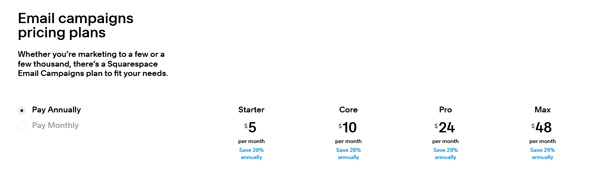
The Starter Email Campaigns Plan
The entry-level Starter Email Campaigns plan still offers quite a bit for just $7 per month. Alternatively, you can save 28 percent by purchasing an annual subscription for a total of $60 per year.
This plan includes:
- Up To Three Campaigns Per Month
- Up To 500 Emails Per Month
- Unlimited Subscribers
- Mailing Lists: Create and organize your campaign targets.
- Sender Profiles: This will help your customers get to know your business better, fostering trust and a lasting relationship.
- Integrated Marketing Analytics: Track of who signs up when and who responds to which emails to help inform your future email campaigns.
This plan suits business owners new to email campaigns or with a small customer base. It can help you keep everything streamlined and coming from your own website vs. needing to both maintain your site and set up a separate email marketing account.
With a limit of just three campaigns per month, this plan can work for a business that doesn’t operate at a fast pace. An artist or sole proprietor who wants to distribute a monthly newsletter, for example, would benefit from this plan.
The Core Email Campaigns Plan
The mid-level Core Email Campaigns plan offers a few more useful tools, but, at $14 per month, costs twice as much as the Starter Email Campaigns plan. Alternatively, you can save 28 percent by purchasing an annual subscription for a total of $120 per year.
This plan includes everything in the Starter Email Campaigns plan plus:
- Up To Five Campaigns Per Month
- Up To 5,000 Emails Per Month
- Email Automation: With this plan, you can distribute emails on a set schedule or make specific actions customers take on your website trigger an email. This tool can help enhance your marketing efforts and inform future campaigns.
This plan works best for businesses with a large, existing customer base, such as an ecommerce store looking to frequently promote its new products and sales. A blog or podcast business that wants to alert subscribers whenever new articles or episodes posts as well as a mid-range florist seeking to promote a sale or specific holiday also can benefit from this plan.
The Pro Email Campaigns Plan
At the next level, the Pro Email Campaigns plan offers the same useful tools with some slight tweaks. These added benefits will cost you $34 per month. Alternatively, you can save 29 percent by purchasing an annual subscription for a total of $288 per year.
This plan includes everything in the Core Email Campaigns plan plus:
- Up To 20 Campaigns Per Month
- Up To 50,000 Emails Per Month
The significant increase in permitted emails indicates this plan targets faster-paced businesses that want to send multiple campaigns to different customer segments. For example, it may make an ideal fit for an ecommerce store trying to encourage new users to sign up for an email list to receive discounts or explore other parts of its website. With up to 50,000 emails per month, business owners can run specific campaigns to drive specific actions, expanding their reach while continuing to track campaign analytics.
The Max Email Campaigns Plan
The beefiest of all the plans, the Max Email Campaigns plan offers the same useful tools with even greater capacity. It costs $68 per month. Alternatively, you can save 29 percent by purchasing an annual subscription for a total of $576 per year.
This plan includes everything in the Pro Email Campaigns plan plus:
- Unlimited Monthly Campaigns
- Up To 250,000 Emails Per Month
A multifaceted business seeking to run multiple email campaigns that target different customer segments would benefit greatly from this plan. Instead of batching all their customers into one group, this plan enables businesses to tailor a portfolio of campaigns to the specific needs of various customer segments.
This plan also can suit a high-volume business with many locations, such as a restaurant chain or franchise with multiple stores, because it allows each location to run its own campaign. But, this plan likely isn’t ideal for most small businesses.
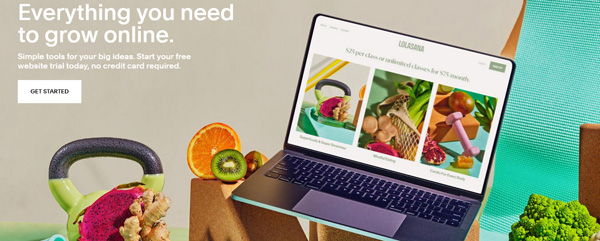
Final Thoughts
Now that you know what each Squarespace plan can offer your business, you’re ready to move forward and create a professional and accessible website. To make this process even easier, follow the steps in our How to Use Squarespace guide.
Build Your Business Website With Squarespace
Managing and promoting your small business is now easier than ever with Squarespace. Start a free trial to try out a template, and then sign up for the plan that best meets your needs.