What is Wordpress? WordPress Explained For Beginners
If you’re thinking about creating a website for your business, you’ve probably heard of WordPress — one of the world’s most popular website development platforms.
But, you may also wonder what is WordPress? More importantly, is it right for your business? Read our beginner guide to better understand what WordPress is and why it’s so incredibly popular.
Need help with hosting your WordPress website? We recommend using GoDaddy's Hosting Services to get your site up and running.
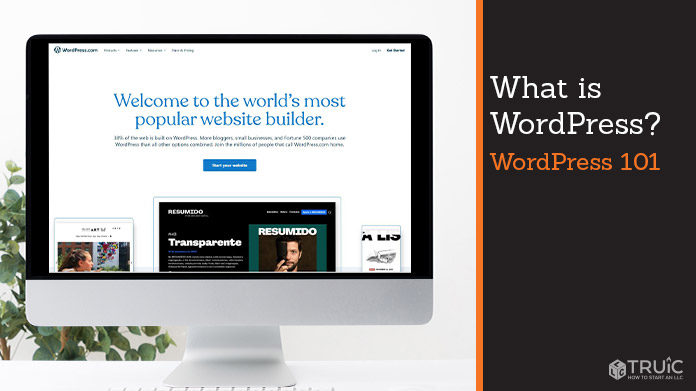
What Is WordPress?
WordPress.org is a content management system (CMS) that many businesses and individuals use to create and manage websites.
A CMS allows users to build and manage their websites without needing specific technical skills like coding. In fact, many people can successfully create dynamic websites without having to learn to code at all. WordPress creates the infrastructure users need to build a website and provides a moderately simple interface to help users add content and modify pages.
Because WordPress is one of the most flexible CMS available today, everyone from individual bloggers to large, multinational corporations use WordPress.
Here are some examples of the types of websites people can use WordPress to create:
- Blogs
- Ecommerce Stores
- Business Websites
- Job Boards
- Local Business Directories
- Nonprofit Websites
- Religious Websites
- Q&A Websites
- Online Portfolios
- Forums
- Social Media Websites
- Online Auctions
What’s the Difference Between WordPress.org and WordPress.com?
As you begin researching WordPress and trying to determine if it’s the right tool for you, you’ll inevitably come across WordPress.org and WordPress.com. Despite their similar names, these are two very different platforms.
What Is WordPress.org?
WordPress.org is an open-source CMS that provides the infrastructure needed to successfully build many different kinds of websites. Businesses that use WordPress.org must purchase their domain name and website hosting through a provider, such as Bluehost or GoDaddy. Businesses can then install a copy of WordPress.org and all the files related to their website on their hosting provider’s platform.
Because WordPress.org is an open-source CMS, users can install a number of different themes and plugins as well as modify their website’s underlying code. This makes WordPress.org websites infinitely customizable.
With WordPress.org, you pay for your domain name and your web hosting package and then you’re free to modify your site in any way you wish.
Readers can enjoy 70% off WordPress hosting and get a free domain by using GoDaddy Hosting.
What Is WordPress.com?
WordPress.com, on the other hand, is a CMS that offers free hosting for its users. It also offers a number of paid subscriptions that unlock additional features. With the free plan, you can’t install external themes or plugins, WordPress.com will place ads on your website wherever it chooses, and your site’s URL will include “wordpress.com.”
While WordPress.com gives you a basic domain name and limited website hosting for free, the platform has some significant limitations. If you want access to more features, you must purchase a subscription to one of WordPress.com’s plans.
The vast majority of our readers will find WordPress.org provides the best platform for their business. When we refer to WordPress throughout the rest of this article — and on other pages on our website — we’re referring to WordPress.org.
WordPress Benefits
When it comes time to build a website for your business, you can choose from a variety of website builders and CMS software. While sites like Wix and more advanced CMS like HubSpot provide healthy competition, WordPress remains the world’s most popular content management option. WordPress provides a number of distinct features and benefits that can make it a great fit for large and small businesses alike.
WordPress Is Free
First and foremost, WordPress is free. Once you purchase your domain name and web hosting package, you can install WordPress free of charge on your hosting provider’s platform.
WordPress Is an Open-Source Platform
Because WordPress is an open-source platform, users can access and modify the source code used to create WordPress. This also means programmers and users can freely share their code with others. As a result, WordPress boasts a robust community that’s committed to sharing code to implement major and minor changes to WordPress sites.
WordPress Is Easy To Install
It’s easy to install and upgrade WordPress. Many web hosts will allow you to install WordPress on your site with a click of a button. More advanced users can easily download and install WordPress using their own file transfer protocol (FTP) server.
WordPress Is Easy To Use and Modify
After you install WordPress, it’s relatively easy to use and modify. While it might not be as intuitive as a website builder, you don’t need coding expertise to learn how to use WordPress. In addition, frequent updates to WordPress continue to enhance its usability. Toward the end of 2018, WordPress released version 5.0 that included a drag-and-drop page editor called Gutenberg. This editing tool makes it even easier to design pages and posts with WordPress.
WordPress Is Mobile-Responsive
All businesses need a mobile-friendly website to improve both the user experience and their SEO. The majority of WordPress themes already come with a mobile-responsive design so you won’t have to do a lot of extra work to ensure your website looks good on mobile devices.
WordPress Has Thousands of Themes and Plugins
Currently, you can find nearly 58,000 plugins and more than 8,000 themes available for WordPress. This means you’ll have thousands of free (and paid) tools available to help you build a great website for your business.
WordPress Plugins
One of the biggest advantages of using WordPress is that you can find thousands of plugins (or add-ons) to help you add functionality to your website without needing to learn how to code. Some plugins will help you improve your SEO while others can help you create forms or combat spam.
WordPress Themes
WordPress automatically includes a number of default themes. When you activate a default theme on your website, it’ll provide a template from which you can build and refine your pages. If you aren’t satisfied with the default themes, you can search the WordPress theme database or download one from a third-party vendor. The thousands of free and paid themes available often can provide a great way for new users to start building their websites.
Find the best plugins and themes with an Envato subscription. Get started with a free trial to see what you can connect.
WordPress Has a Massive Knowledge Bank
The ups and downs of working with WordPress include the fact it is such a do-it-yourself type of software. However, because WordPress is the world’s most popular CMS, it has a vast support community. WordPress.org has its own support page where both beginners and advanced users can find a variety of helpful resources. In addition, a number of websites, blogs, forums, and social media groups focus on helping all WordPress users get the most out of their websites. With a simple Google search you can find most everything you need to keep going. Although, it should be noted that there’s easier and more inclusive options out there.
WordPress Drawbacks
As previously noted, you can find a wide range of tools to help you build your business website. As you try to decide if you want to use a website builder or WordPress, it’s important to consider the benefits and the drawbacks of both options. While WordPress is the world’s most popular CMS, it isn’t for everyone. Using WordPress comes with three main issues.
Customization Limits
Although WordPress is highly customizable, it does have some limits — especially if you’re new to the web design and development world. If you try to modify WordPress’ core code or the style sheets used to create your web pages, for example, you can actually break your website and make it unusable.
What’s more, if you are using another web builder, like Bluehost, to both build and host your WordPress site, not all WordPress plugins and code will work. New users should avoid making major changes to their website’s code without the guidance of a seasoned developer, even if you’re using a friendly website builder.
Security Vulnerabilities
As an open-source CMS, WordPress is more vulnerable to hacking and other security issues. Almost all WordPress websites use some sort of security plugin to provide added protection. In addition, website owners and developers should always choose themes and plugins from reputable sources.
It should also be noted, that some of these necessary plugins cost extra money. So even though the content management system is basically free, costs can start adding up quickly for you to have a fully functioning website.
Frequent Updates
WordPress users must ensure they install all WordPress, theme, and plugin updates in a timely fashion. But, in certain cases, these updates can cause compatibility issues. For example, developers will sometimes abandon their themes and plugins or fall behind on updating them. This can render them incompatible with your current version of WordPress, which could mean you’ll have to remove them.
Besides the hassle of having to perform these updates yourself, it can take quite a bit of time to manually update every bit of your website. This can easily cause operating your website to feel like having a second job.
Should You Use WordPress?
WordPress is incredibly popular, and many major websites use it to operate and manage their sites. However, it does take extra time and knowledge to manage WordPress websites properly. Get to know if WordPress is really for you by reading our WordPress Review.
Host Your WordPress Site With GoDaddy
Get automatic backups and advanced security features for your WordPress site when you host it through GoDaddy. TRUiC readers receive a free domain for the first year by clicking the button below.
WordPress FAQ
Yes, you can download and use WordPress.org for free.
Web hosting providers that offer WordPress hosting have dedicated resources and servers optimized for use with WordPress websites. Some businesses would benefit from choosing a WordPress hosting package while others can do just fine with a simple website hosting package.
With dedicated WordPress hosting, providers often will perform updates and backups, ensure your site remains secure, and make sure it loads quickly.
Depending on their level of technical expertise and willingness to learn a new platform, beginners can certainly do well using WordPress. But, you may want to use a website builder if you have difficulty with new technology and don’t have the time (or interest) in learning a complex platform.
To get started with WordPress, you must first purchase your domain name and website hosting package. Most website hosting providers will then provide you with the steps you need to take to activate WordPress on your domain.
Because most website hosting providers already have the latest version of WordPress installed on their servers, you most likely don’t need to download anything. If you’re a more advanced user and want to build your WordPress website using your own servers, simply go here to download the latest version.
A WordPress plugin, or add-on, is a bit of prepackaged website code you can install on your WordPress site to add additional functionality. Some plugins will help you improve your SEO or resize your images while some can help you integrate with other business platforms like Mailchimp or MailerLite. There are nearly 58,000 WordPress plugins available today.
A WordPress theme is a set of page templates you can install on your WordPress website. Themes provide a great way to easily install a rough outline of what you’d like your website to look like. After installing a theme, you can then customize it to meet your specific business needs, website goals, and design preferences.
For the majority of websites, you can find the WordPress log-in URL by adding “/admin/,” “/login/,” or “/wp-login.php” at the end of your website’s URL. For example, you could type in “yourwebsite.com/admin/,” “yourwebsite.com/login/,” or “yourwebsite.com/wp-login.php/.”
WordPress and Wix.com take two entirely different approaches to building websites. Read our comparison of the two to determine which is better for you.


